Loading ...
Loading ...
Loading ...
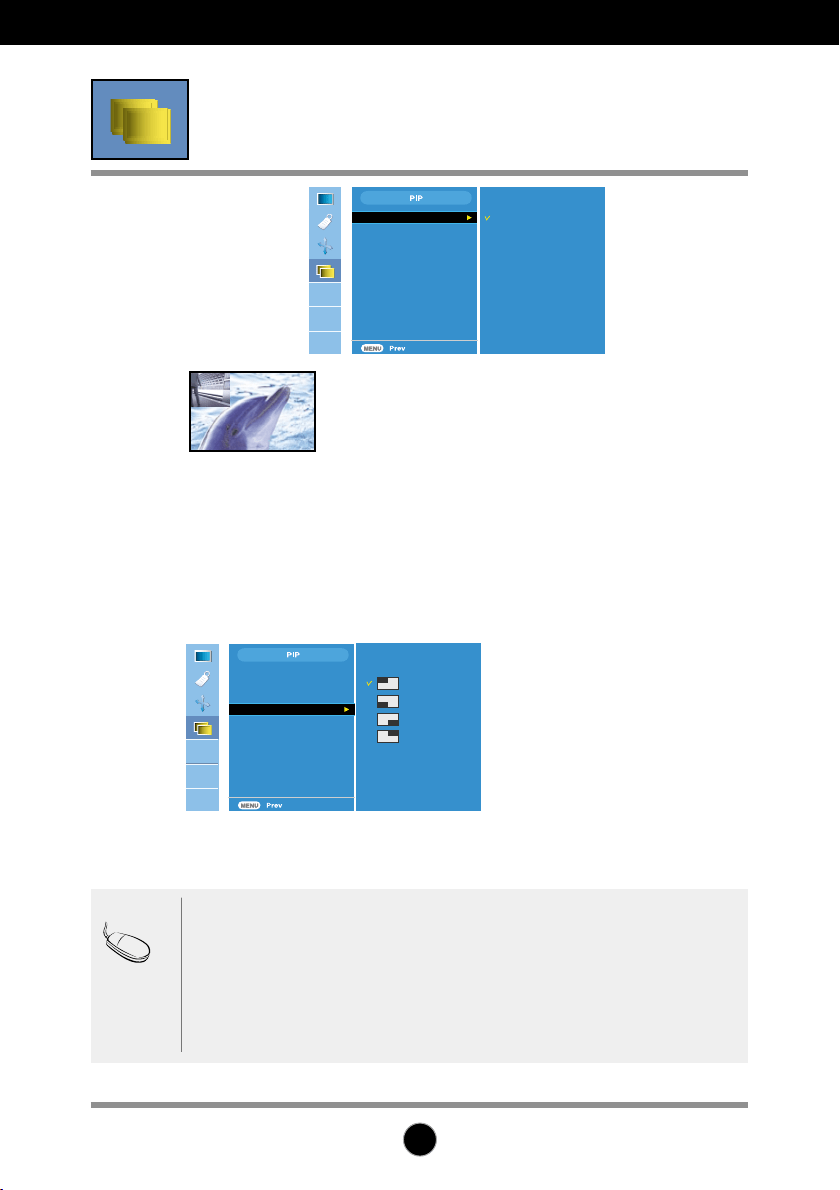
A21
On Screen Display(OSD) Selection and Adjustment
Adjusting PIP Mode (Multiple Screen) Functions
(To adjust the sub screen)
On/Off
PIP Input
Position
Off
PIP
After selecting PIP in the PIP
On/Off
menu,
the following menu items can be adjusted.
PIP
PIP Input
To select an input signal for PIP.
On/Off
To adjust the position of PIP screen.
Position
On/Off
PIP Input
PositionPosition
NOTE
When the Interlace signal, such as the Set-top Box, is inputted at the RGB
and HDMI source input level, the following will be shown.
(1) If Interlace Signal is inputted in RGB, PIP cannot be used.
(2) If Interlace Signal is inputted in HDMI, PIP cannot be used.
(3) When Component is selected as the main screen for PIP.
If the sub-screen is an Interlace Signal inputted RGB or HDMI, the screen
will be displayed but the contents will not be displayed.
Loading ...
Loading ...
Loading ...