Loading ...
Loading ...
Loading ...
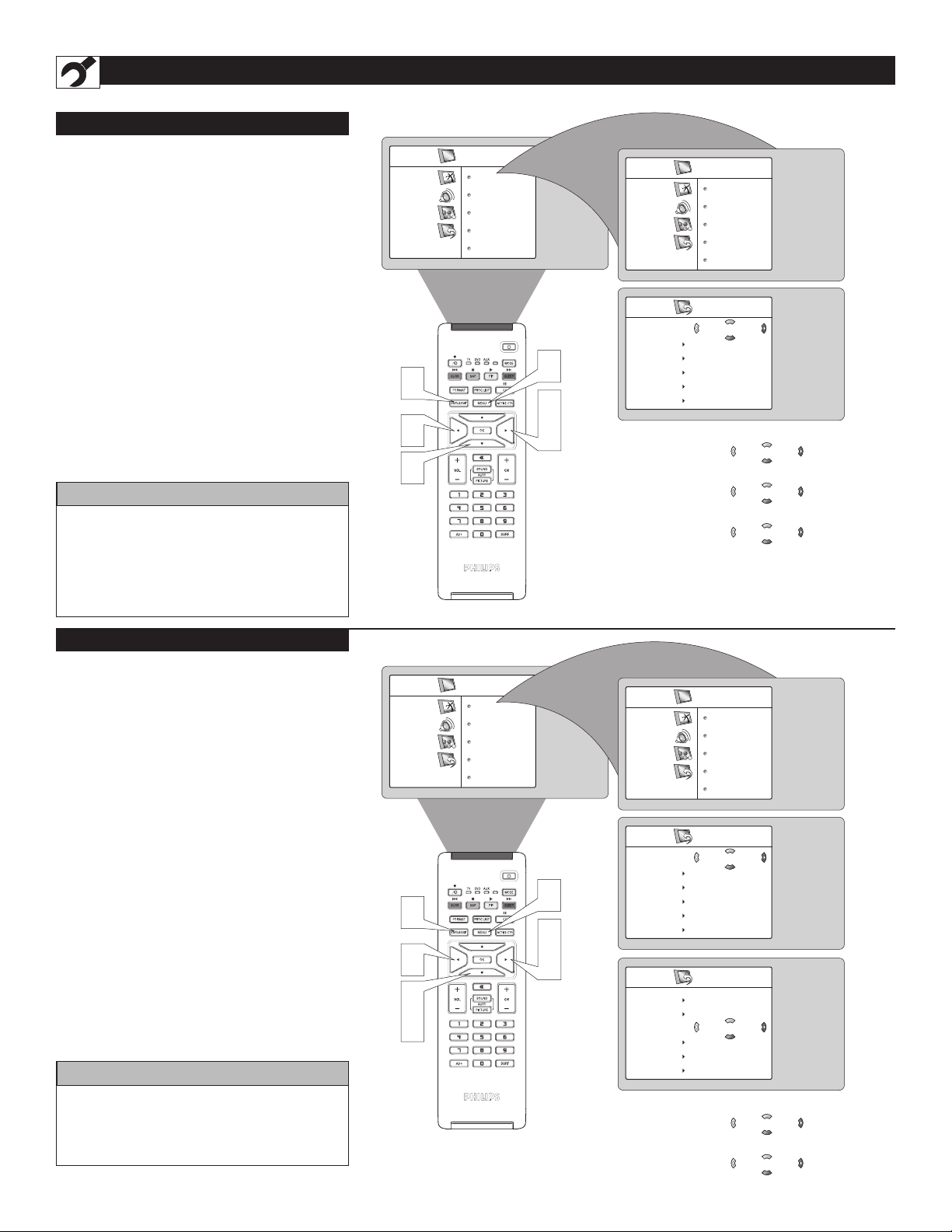
6
TV Menu
Picture
Sound
Features
Install
Brightness
Color
Picture
Sharpness
Tint
HOW TO USE THE INSTALLATION FEATURES
LANGUAGE
F
or our French, Spanish, and Portuguese-
speaking TV owners, an onscreen Language
option is present. e Language control enables you
to set the TV’s onscreen menu to be shown in either
English, French, Spanish or Portuguese.
1
Press the MENU button on the remote
control to show the onscreen menu.
2
Press the CURSOR DOWN button
repeatedly until Install is highlighted.
3
Press the CURSOR RIGHT button to
access the Install menu. Language will be
highlighted.
4
Press the CURSOR RIGHT or CURSOR
LEFT button to select English, Francais,
Portugués
or Español.
5
Press the STATUS/EXIT button to
remove the menu from the screen.
HELPFUL HINT
Remember, the Language control makes
only the TV’s onscreen Menu items appear in
English, French, Spanish or Portuguese text.
It does not change the other onscreen text
features, such as Closed Captioning (CC),
with TV shows.
T
he Tuner Mode allows you to change the
Tv’s signal input to Cable, Antenna, or Auto
Mode. It’s important for the TV to know what type
of signal is connected, either Antenna or Cable.
1
Press the MENU button on the remote
control to show the onscreen menu.
2
Press the CURSOR DOWN button
repeatedly until Install
is highlighted.
3
Press the CURSOR RIGHT button
to access the Install menu. Language is
highlighted.
4
Press the CURSOR DOWN button to
select the Tuner Mode control.
5
Press the CURSOR RIGHT or CURSOR
LEFT button to select Cable, Antenna,
or Auto. If Tuner Mode is set to Auto,
Auto Program will detect if a cable signal is
present.
6
Press the STATUS/EXIT button to
remove the menu from the screen.
HELPFUL HINT
When Cable is selected, channels 1-125 are
available.
When Antenna is selected, channels 2-69 are
available.
TUNER MODE
TV Menu
Picture
Sound
Features
Install
Language
System
Tuner Mode
Auto Program
Channel Edit
Install
Language
System
Tuner Mode
Auto Program
Fine Tune
Channel Edit
English
5
2
3
4
4
1
TV Menu
Picture
Sound
Features
Install
Brightness
Color
Picture
Sharpness
Tint
TV Menu
Picture
Sound
Features
Install
Language
System
Tuner Mode
Auto Program
Channel Edit
Install
Language
System
Tuner Mode
Auto Program
Fine Tune
Channel Edit
English
6
2
4
3
5
5
1
Install
Language
System
Tuner Mode
Auto Program
Fine Tune
Channel Edit
Cable
Tuner Mode Auto
Tuner Mode Antenna
OR
OR
Idioma Español
OR
OR
Idioma Portuguese
OR
Langue Français
Loading ...
Loading ...
Loading ...