Loading ...
Loading ...
Loading ...
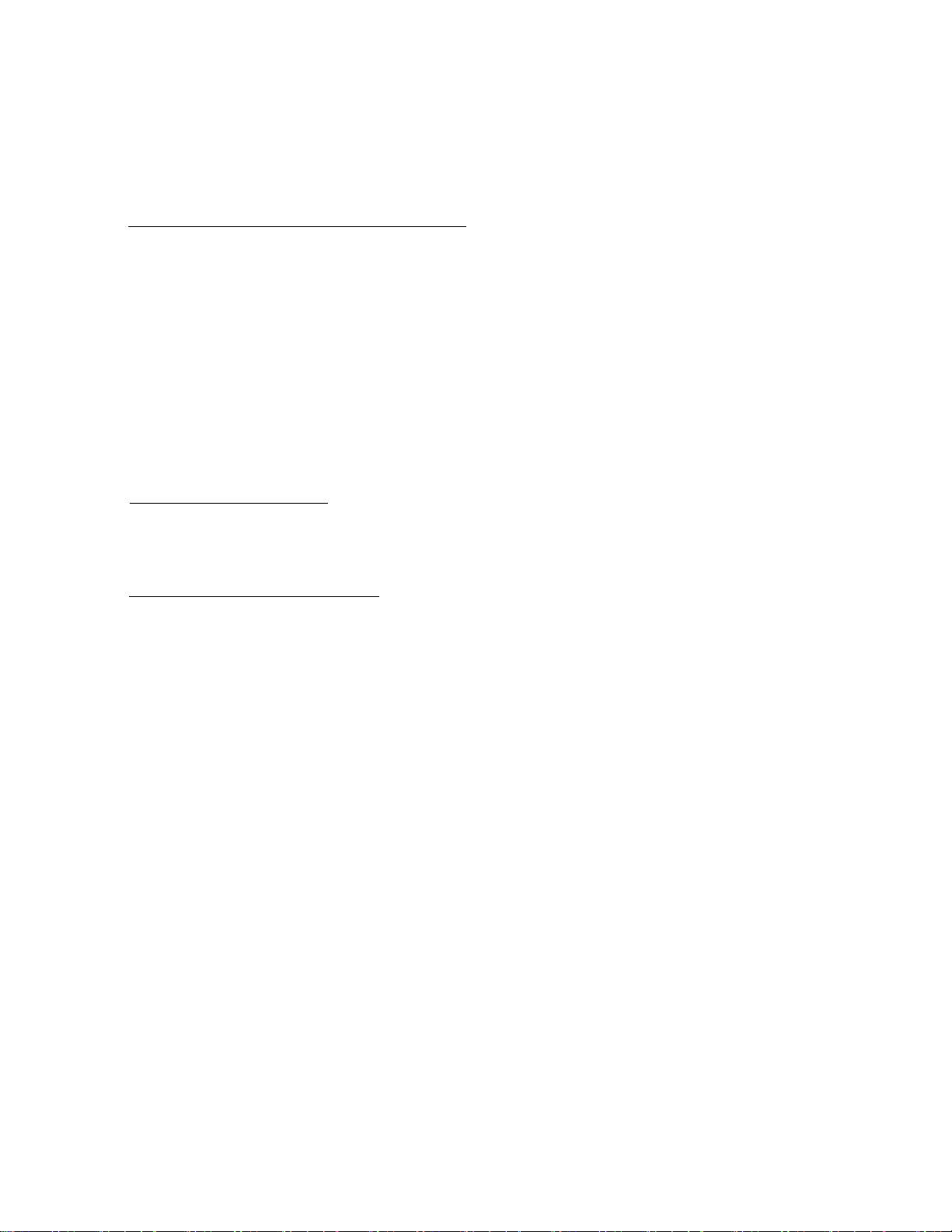
16
To change any other parameters in the “Factory Settings” enter the Password and then press the “Set”
button until the desired Parameter is displayed, then press the up or down arrow until the desired
setting is displayed then press the “Set” key again. Wait 6 seconds and it will be set and the unit will
go back to normal operation
7. Recording the highest and lowest temperature:
Once turned on and after the C5 delay, the unit will start to record the highest and lowest
temperature; the record will be refreshed at any time. The values will be kept in memory even after
the power is turned off. Press the HI/LO button to see the highest temperature recorded. Press it
again to see the lowest temperature. Holding the HI/LO button for 6 seconds will cause the display to
flash and a buzzer to sound; the previous highest and lowest temperature readings will be cleared,
and a new record will begin. (Highest and lowest temperature recording instructions: When
parameter F4=0, the unit can record highest and lowest temperature at any time. When F4=1,2,3,
during defrost and delay locking 20 minutes, highest and lowest temperatures are not recorded.
During air sensor failure, highest and lowest temperatures are not recorded.) When set C13=00, the
temperature in the liquid bottle is recorded; when set C13=01, the temperature of the air in the
cabinet is recorded. The product temperature corresponds to the temperature of the liquid in the
bottle.
8. Factory default resumption:
Press and hold the DOWN arrow; at the same time, press the UP arrow and hold for 6 seconds. The
display will flash and show 888. At this time, all parameters will resume factory default values. After
6 seconds, normal operational mode will return.
9. To check or change the password:
Enter the inner parameter menu (PAS display) and enter the correct password. After entering the
inner parameter PAS, press the UP or DOWN arrow to display and change the password, then press
HI/LO to confirm and store the new password.
Loading ...
Loading ...
Loading ...