Loading ...
Loading ...
Loading ...
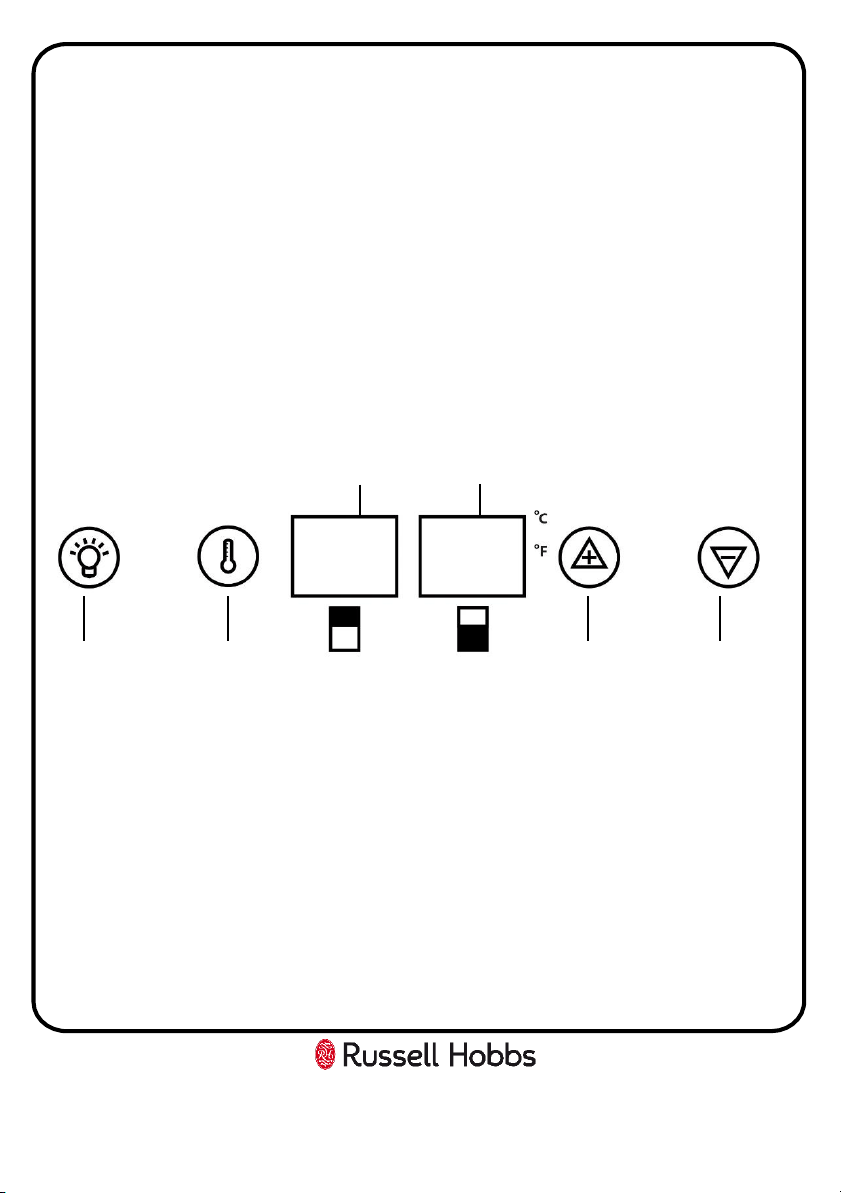
Usage
Control panel
Important note:
• The temperature setting of the lower zone must always be the same or higher
than that in the upper zone.
• For optimal performance the temperature setting of the 2 zones should differ
by at least 4°C
The two cooling zones share a single control and this situated inside the appliance
approximately 2/3 of the way. This has a light, zone selection, upper zone
temperature display, a lower zone temperature display, temperature up and
temperature down touch controls. These are explained below:
Power on/off - press and hold controls 1 & 2 (light and zone selection) together
for at least 5 seconds to turn the appliance on and off.
1. Light on/off - press to turn the internal light of the appliance on and off.
2. Zone selection – press to select which zone you want to change the
temperature of
3. Upper zone temperature display – displays the internal temperature of the
upper zone in Celsius or Fahrenheit
4. Lower zone temperature display – displays the internal temperature of the
lower zone in Celsius or Fahrenheit
5. Temperature up – press to increase the internal temperature of the appliance
6. Temperature down – press to decrease the internal temperature of the
appliance
11
2
3 4
1
6
5
Loading ...
Loading ...
Loading ...