Loading ...
Loading ...
Loading ...
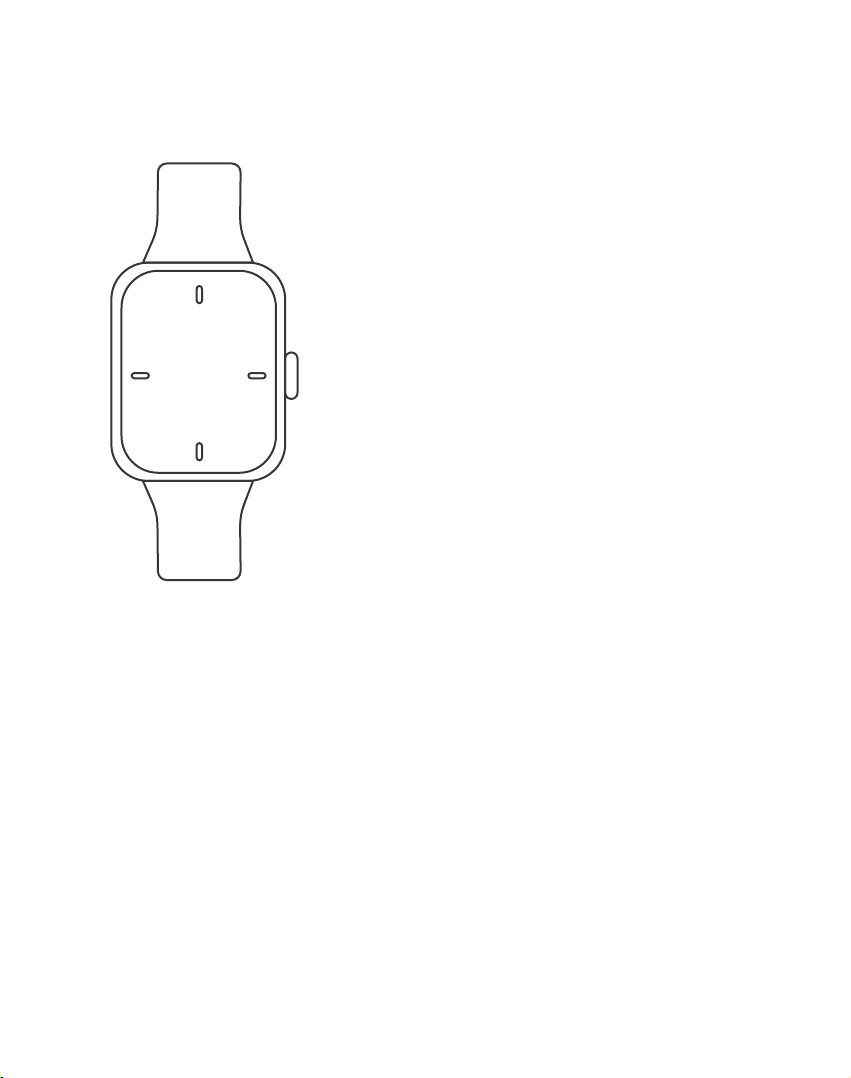
4. How to unlock/lock my door lock with the
SMART WATCH?
5. Under what situations will the smart lock sound
an alarm?
<18>
5.1 The smart lock sounds an alarm when the battery is low.
Solution: Please replace the battery or temporarily use the 9V backup
battery.
5.2 The Anti-theft Alarm Prompt button is not tightly pressed.
Solution: Always press and hold the alarm button on the front panel
during installation, otherwise it will always beeping when the battery
is inserted.
Note: All the operations, your watch
and mobile phone require a certain
range, the mobile phone network and
Bluetooth need to remain connected.
Apple watch
Android watch
08:15:56
Support Smart Watch (iwatch or
Android watch) to lock/unlock.
If the watch
is connected to the p
hone,
but it can't to
search the “TTLock
”
App. Try to
log in to the home pa
ge at
your phone
app and refresh, the
n check
in the watc
h. If all settings are no
rmal
but can't lo
ck/unlock. Opening t
he
"TTLock" Ap
p in your phone to ch
eck if
the key is in
a normal state.
Loading ...
Loading ...
Loading ...
