Loading ...
Loading ...
Loading ...
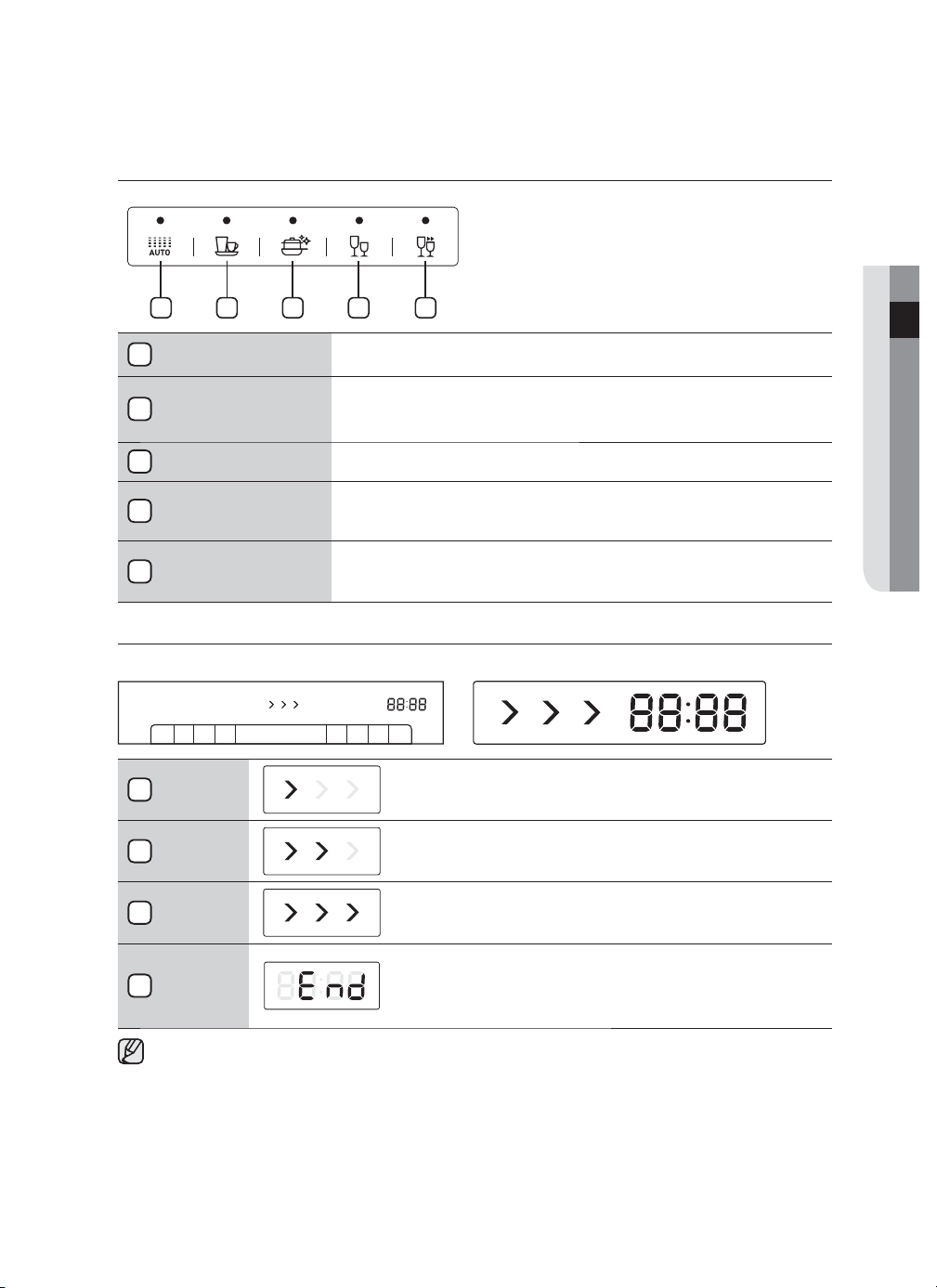
English - 15
02 SETTING UP
CYCLE SELECTOR
1 2 3 4 5
1
Auto
Light to heavily soiled daily used items, automatic detection of the
amount of soils.
2
Normal
Normally soiled daily used items, with reduced energy and water
consumption.
* The Speed Booster option will reduce the cycle time.
3
Intensive Heavily soiled items include pots and pans.
4
Delicate
Lightly soiled delicate items. You cannot select the Speed Booster,
Zone Booster or Sanitize option if you select this cycle.
5
Quick
Lightly soiled with very short cycle time. You cannot select the
Speed Booster, Zone Booster or Sanitize option if you select this
cycle.
PROGRESS DISPLAYS
DW60H9970 series only
1
Wash
When the dishwasher is in a wash portion of a cycle, the fi rst
arrow light is illuminated and the remaining time is displayed.
2
Rinse
When the dishwasher is in a rinse portion of a cycle, the
second arrow light is illuminated and the remaining time is
displayed.
3
Dry
When the dishwasher is in a drying portion of a cycle, the third
arrow light is illuminated and the remaining time is displayed.
4
Clean
After the dishwasher has completed all portions of a cycle, all
other indicator lights are turned o .
The dishwasher chimes and “End” is displayed for several
minutes.
When the dishwasher starts a cycle, the light that corresponds to the current operation turns on to
show the progress of the cycle.
User Manual_DW9000H-Series-00159A-02_EN (Australia)_141229.indd 15User Manual_DW9000H-Series-00159A-02_EN (Australia)_141229.indd 15 2014-12-29 12:20:042014-12-29 12:20:04
Loading ...
Loading ...
Loading ...