Loading ...
Loading ...
Loading ...
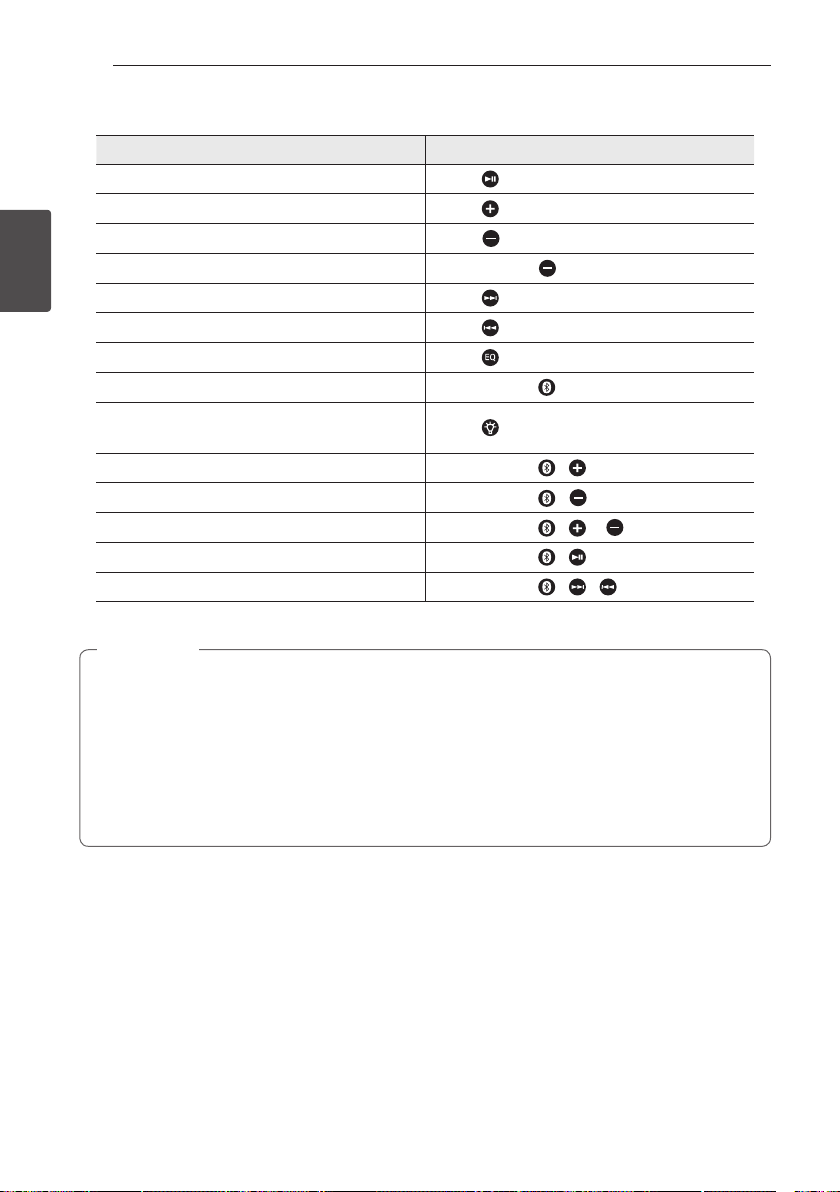
Operating8
Operating
2
Simple Operation Guide
Function How to
Play / Pause
Touch
Volume Up
Touch
Volume Down
Touch
Display Battery Status
Touch and hold
Forward Skip
Touch
Backward Skip
Touch
Equalization Mode Changes
Touch
Enter Pairing Mode
Touch and hold
Change the Mood LED light.
(Blinking
à
Always On
à
Off)
Touch
Dual Play Inquire (First Speaker)
Touch and hold
+
Change to Dual Play (Second Speaker)
Touch and hold
+
End Dual Play
Touch and hold
+
or
Connect with TV Sync
Touch and hold
+
Reset the Speaker
Touch and hold
+ +
(about 5 secs)
y
Use the touch buttons with clean and dry hands.
- In a humid environment, wipe out any moisture on the touch buttons before using.
y
Do not press the touch buttons hard to make it work.
- If you apply too much strength, it can damage the sensor of the touch buttons.
y
Touch the button that you want to work in order to operate the function correctly.
y
Be careful not to have any conductive material such as metallic object on the touch buttons. It can cause
malfunctions.
,
Note
Loading ...
Loading ...
Loading ...
