Loading ...
Loading ...
Loading ...
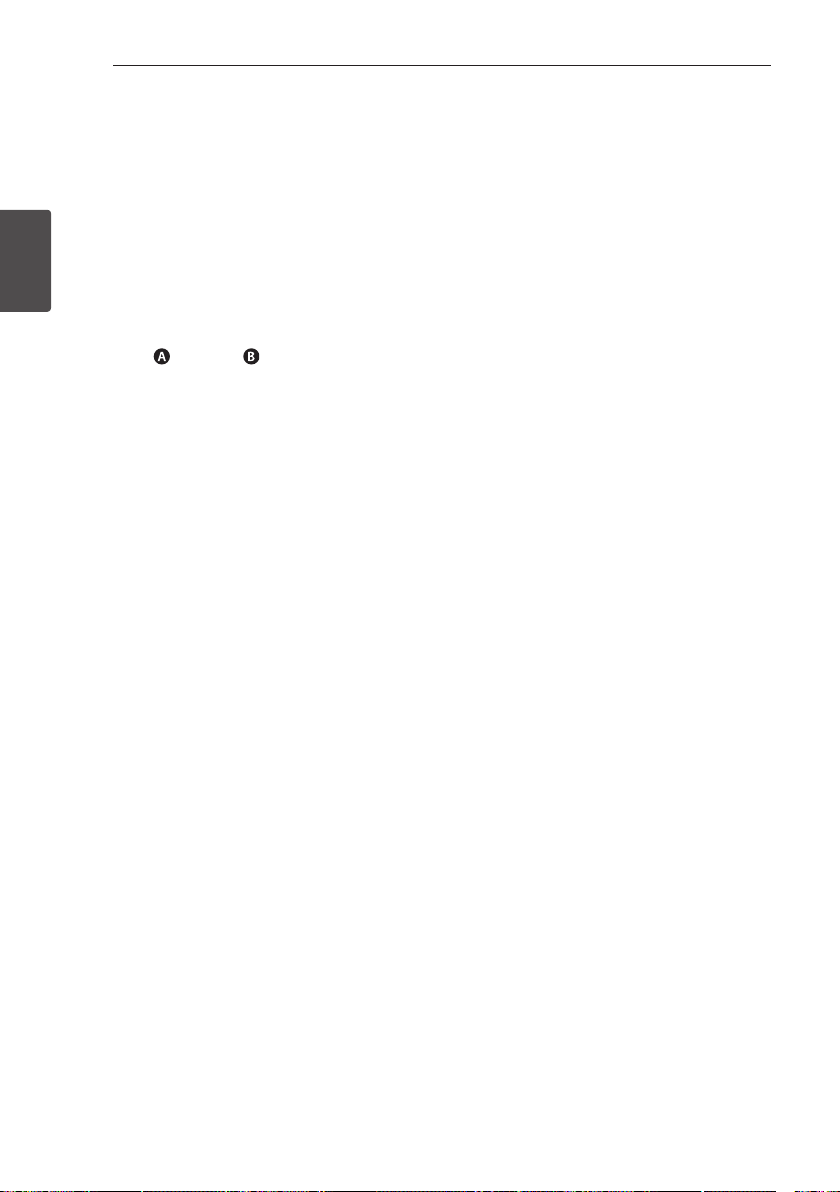
Operating12
Operating
2
Dual Play
y
When two speakers operate as Dual Play, the
volume is adjusted at the same time.
y
If one of the speakers is turned off, the another
one is also turned off automatically.
y
To disable Dual Play connection, touch and hold
h
button and
o
button (or
p
button) at the same
time.
y
Dual Play is supported on Android or IOS devices.
y
During Dual Play, you can only connect your mobile
device to one of the Bluetooth speakers
(speaker
or speaker ).
y
Dual Play is only available with the same kind of
this speaker for use with Android and iOS devices.
Dual Play is not available on other Music Flow
series or other smart audio products.
y
Multi-pairing (Advanced Multipoint) is not available
during Dual Play.
y
When Dual Play connection is on processing,
the function cannot be changed without rst
disconnecting from the paired mobile device. Once
disconnected, another mobile device can be paired
with the speaker.
y
While Dual Play mode, the speakers will not be
visible on other Bluetooth-enabled mobile devices.
y
We recommend that the speakers should be
connected each other rst to enjoy Dual Play, then
pair with a device such as a Bluetooth-enabled
mobile or a TV.
LG Sound Sync
y
When the connection fails, make sure of the
condition of the TV and power.
y
Make sure of the condition of this speaker and the
connection in the cases below when using
LG Sound Sync.
-
Turn off the speaker.
-
Changing the function to the others.
-
Disconnecting the connection caused by
interference or a distance.
Notice for Auto Power Off
y
If the speaker is not connected to any Bluetooth
device in 20 minutes, it will be turned off
automatically.
y
When the speaker is turned off automatically, you
need to press the top of the speaker twice (once
to complete the power off and a second time to
turn the power on)
Loading ...
Loading ...
Loading ...
