Loading ...
Loading ...
Loading ...
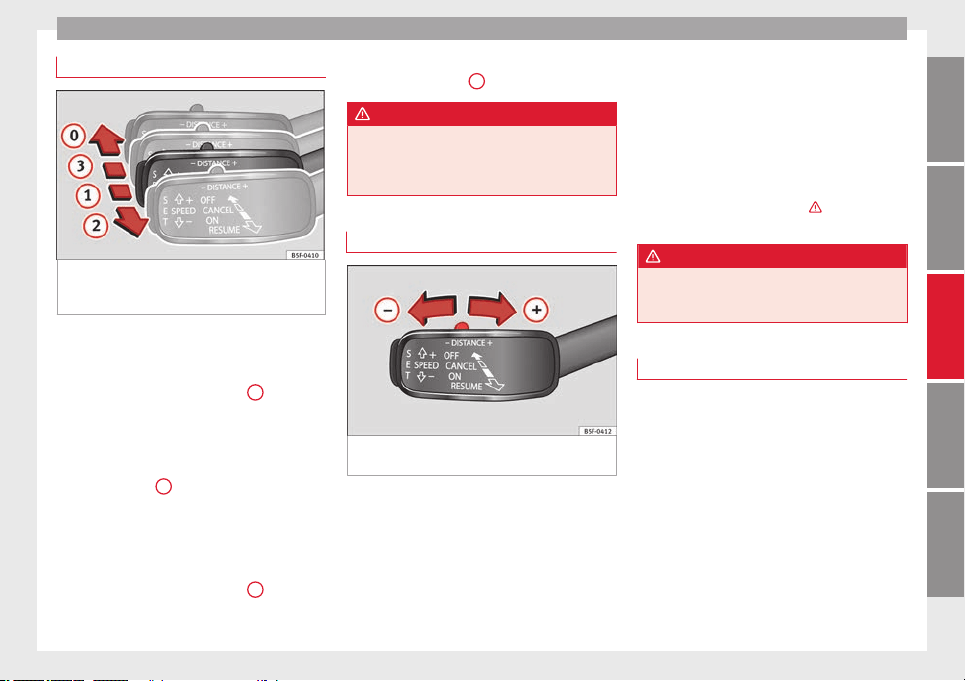
Driver assistance systems
Interrupting control
Fig. 154 On the left of the steering column:
third lever for operating the Adaptive Cruise
Control.
Important: the ACC is active.
Interrupting control during driving
●
Move the lever to the position
3
. The ACC
standby
message is displayed to the driver.
or
●
Br
ak
e.
●
To resume the programmed speed, turn the
lever to position
2
.
Interrupt speed control with the vehicle
stationary
Applies to vehicles with automatic gearbox:
●
Move the lever to the position
3
. The ACC
standby
message is displayed to the driver.
●
T
o r
esume control, apply the brake and turn
the lever to position
2
.
WARNING
It is dangerous to activate control and resume
the programmed speed if the road, traffic or
weather conditions do not permit this. Risk of
accident!
Setting the distance
Fig. 155 Control lever for: setting the dis-
tance.
●
To display the distance currently program-
med, briefly press the rocking button
››› Fig. 155
.
●
T
o inc
rease/reduce the distance one level,
press the rocking button again towards the
left/right. The instrument panel display
modifies the distance between both vehicles.
If the vehicle approaches another vehicle de-
tected in front of it, the ACC reduces the
speed accordingly and then controls the ad-
justed distance. If the vehicle detected in
front accelerates, the adaptive cruise control
will also accelerate up to the target speed
programmed at most.
The greater the speed, the greater the dis-
tance in metres should be ›››
. We recom-
mend the setting
Distance 3
.
WARNING
With regard to distance setting, the driver is
responsible for observing country-specific
legislation.
Message texts
ACC not available
The system can no longer continue to guar-
antee safe vehicle detection and will be de-
activated. The sensor has lost its setting or is
damaged. Take the vehicle to a specialised
workshop and have the fault repaired.
»
157
Technical specifications
AdviceOperationSafetyThe essentials
Loading ...
Loading ...
Loading ...
