Loading ...
Loading ...
Loading ...
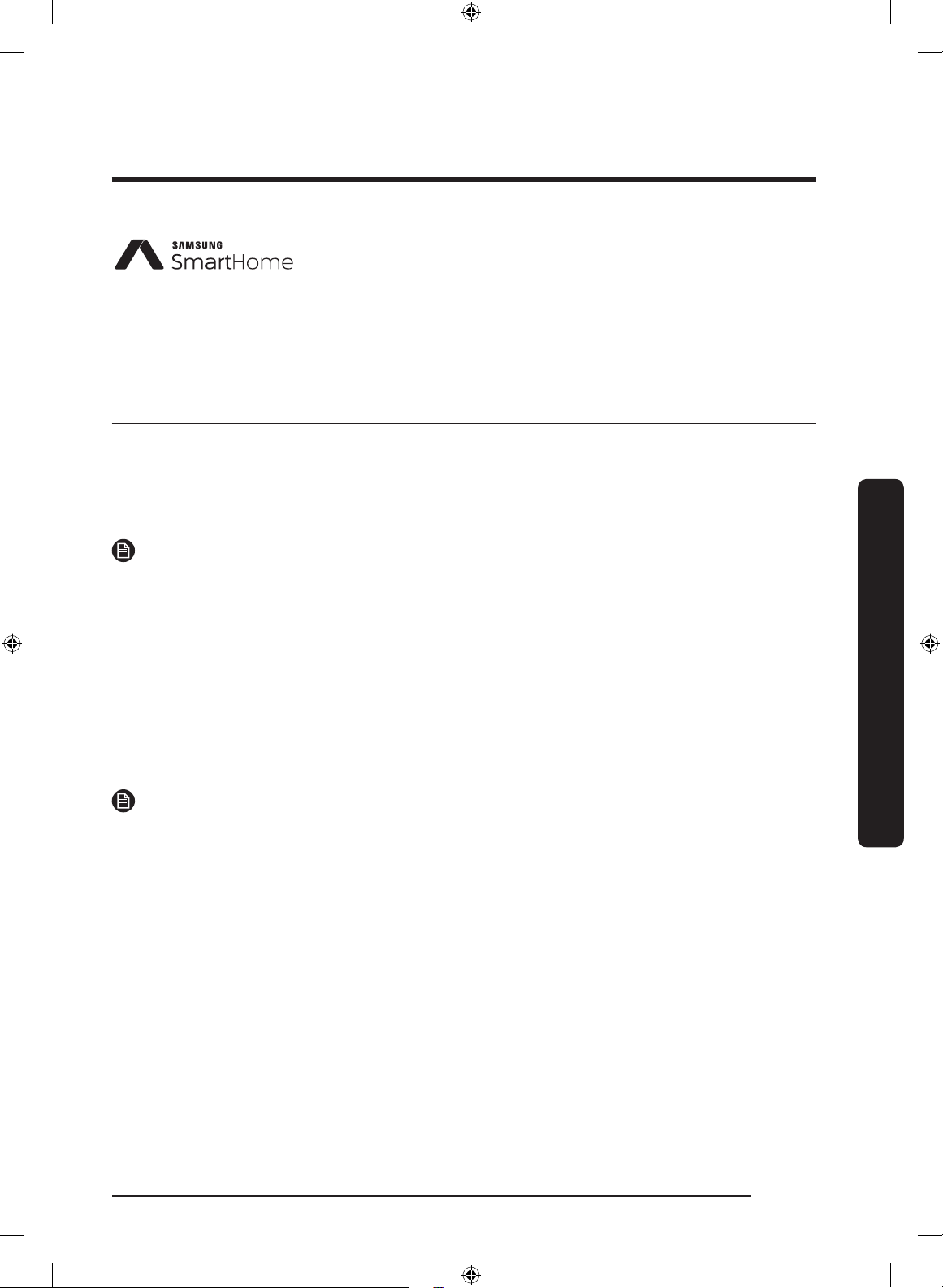
Operations
English 39
This product is a smart dryer that supports the Samsung Smart
Home service.
The EZ setup (network setting) takes time depending on your
network condition.
For more information, visit www.samsung.com.
Samsung Smart Home
Installation
Visit the Google Play Store, Galaxy Apps, or Apple App Store and search for “Samsung
Smart Home”. Download and install the Samsung Smart Home app provided by Samsung
Electronics to your smart device.
NOTE
• The Samsung Smart Home app is designed for Android 4.0 (ICS) or higher, or iOS 8.0 or
higher, and is optimized for Samsung smartphones (Galaxy S and Galaxy Note series).
• On other devices, some functions may operate differently.
• For improved performance, the Samsung Smart Home app is subject to change without
notice.
Registering a Samsung account
To use the Samsung Smart Home app you must rst sign in to your Samsung account. If
you don’t have a Samsung account select Register in the app, and then follow the on-
screen instructions to create an account.
NOTE
• If you have a registered Samsung account, log into your Samsung account. If you have
a Samsung smartphone, you can go to the Settings menu on your smartphone, select
Accounts, and then sign in to your Samsung account. This will allow you to log in
without additional authentication.
• For third-party smart phones, the app account must be the same as the Easy Setup
account.
DV8750M-03784A-00_EN.indd 39 2016-12-28 2:23:50
Loading ...
Loading ...
Loading ...