Loading ...
Loading ...
Loading ...
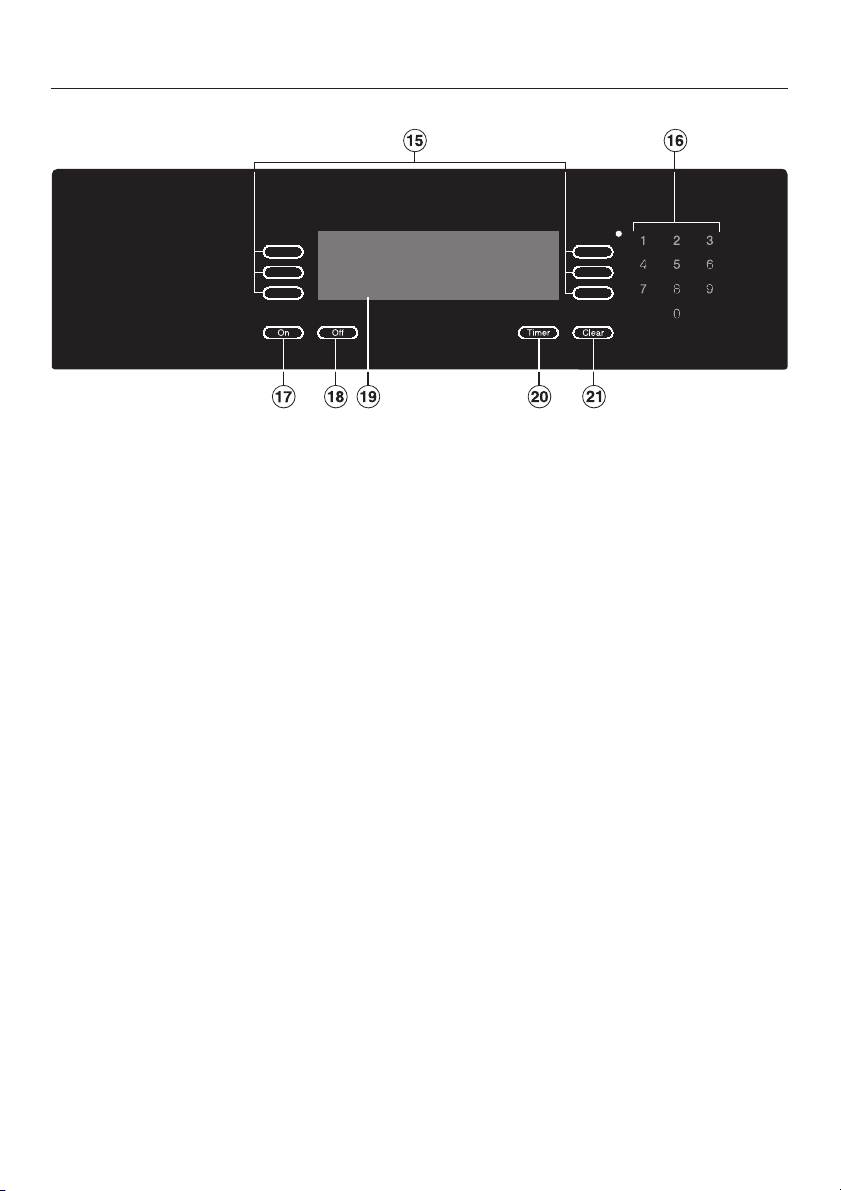
Control panel
o Touch controls
to select or set a function
p Keypad
to enter times or temperatures
q On
to turn the oven on
r Off
to turn the oven off
s Display
t "Timer" touch control
to set a timer independent of an oven
function
u "Clear" touch control
to delete the last entry or to clear
menu items
Display
This oven uses soft key technology and
an LCD display to assist in the selection
of functions.
To select a function, touch the control
next to the desired function. The arrow
next to each displayed function points
to its corresponding control.
Additional functions are displayed by
touching the "more" control.
The previous display can be recalled
by touching the "back" control.
Dots after a function indicate a
submenu. The submenu will appear
when the function is selected.
K The display shows information for
use. Follow the requests or press
"OK" to cancel them from the display.
Guide to the steam oven
10
Loading ...
Loading ...
Loading ...