Loading ...
Loading ...
Loading ...
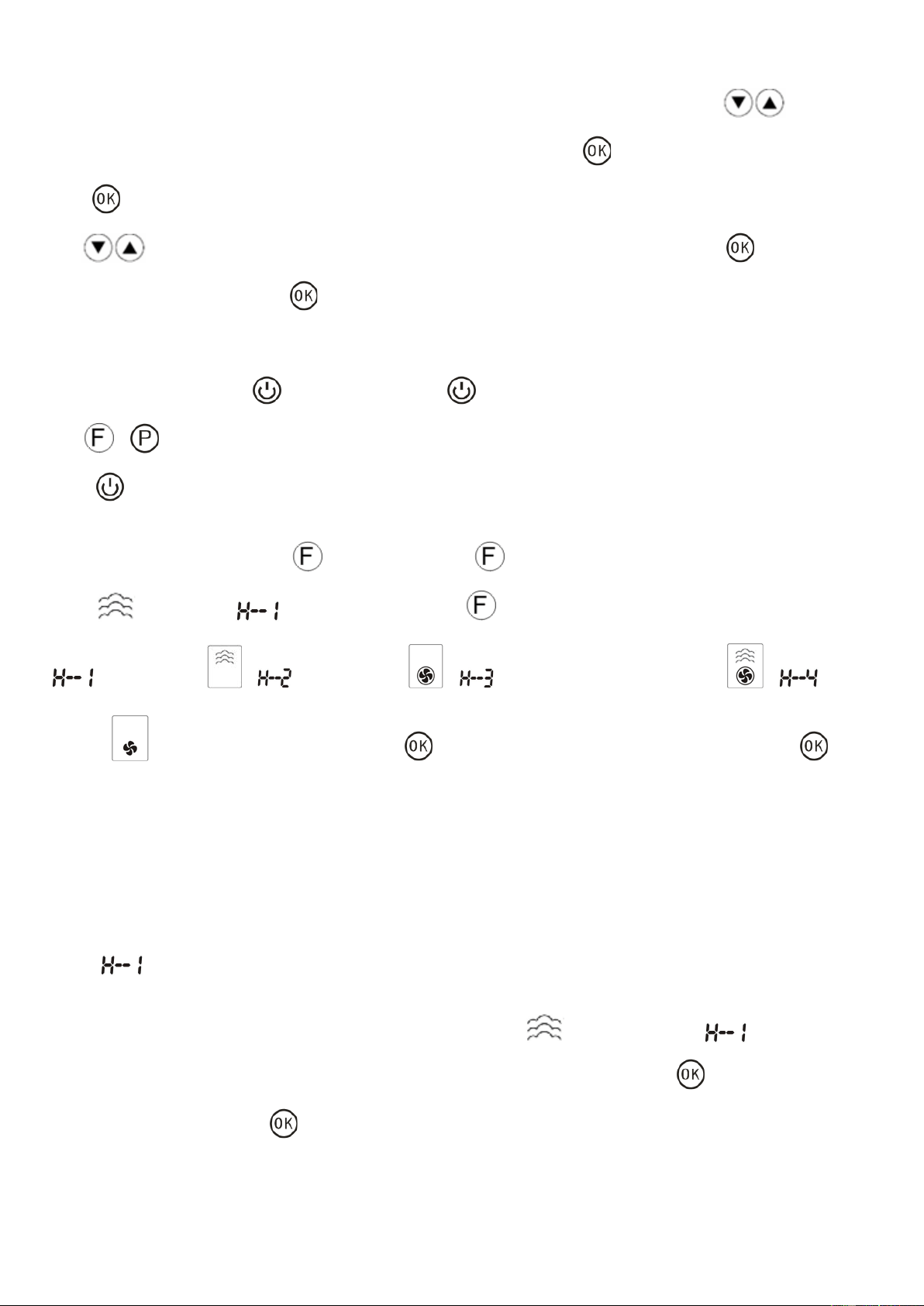
- 6 -
2. Set clock
:
Every power on can be set clock. the display "0:00" starts to flash, long press or short press button when
flash,Hour "0" can be quickly adjusted from 0-23 by cycles,Press the OK
button to confirm the hours time, If not
press
button, it will automatically confirm after 6 seconds, and converted to minutes “00 Min” ,long press or short
press
button when flash,mins“00 Min”can quickly adjust from 0-59 by cycles,press ok button to confirm
time after adjustment,if not press
button, mins time will automatically confirm after 6 seconds,flash stop and clock
start time.
3. Switch( the power )button
:Press power button in standby model, the default is "H-1" mode,at this time,
press
or to choose functions,icon flashes,Mode is automatically selected to work.Turn on and press power
button
close the function mode,Enter standby mode.
4. Manually set the function button
:Turn on and press enter the manual setting function.At this time, display
icons
and Gear icon flash,every time to press button,cycle select function mode, respectively are:
(steam function) 、 (baking function) 、 (steam function+ baking function) 、 ( Defrost
function)
.Select function and directly pressing button to confirm and into operation,if not press ok button
after 6 seconds, the system will automatically enter the function mode status.
5. Manual Mode Operation
:
1
)
(Steam Function)
When selecting the steam function, the function symbol
and gears symbol are flashing. The
acquiescent timing is twenty minutes, the acquiescent temperature is 100℃。Press the button directly,the oven
start operation; If not press
button after 6 seconds, then the ovens will start this function automatically. When the
temperature of the oven casing reaches the setting one, the buzzer will sound twice.
Loading ...
Loading ...
Loading ...