Loading ...
Loading ...
Loading ...
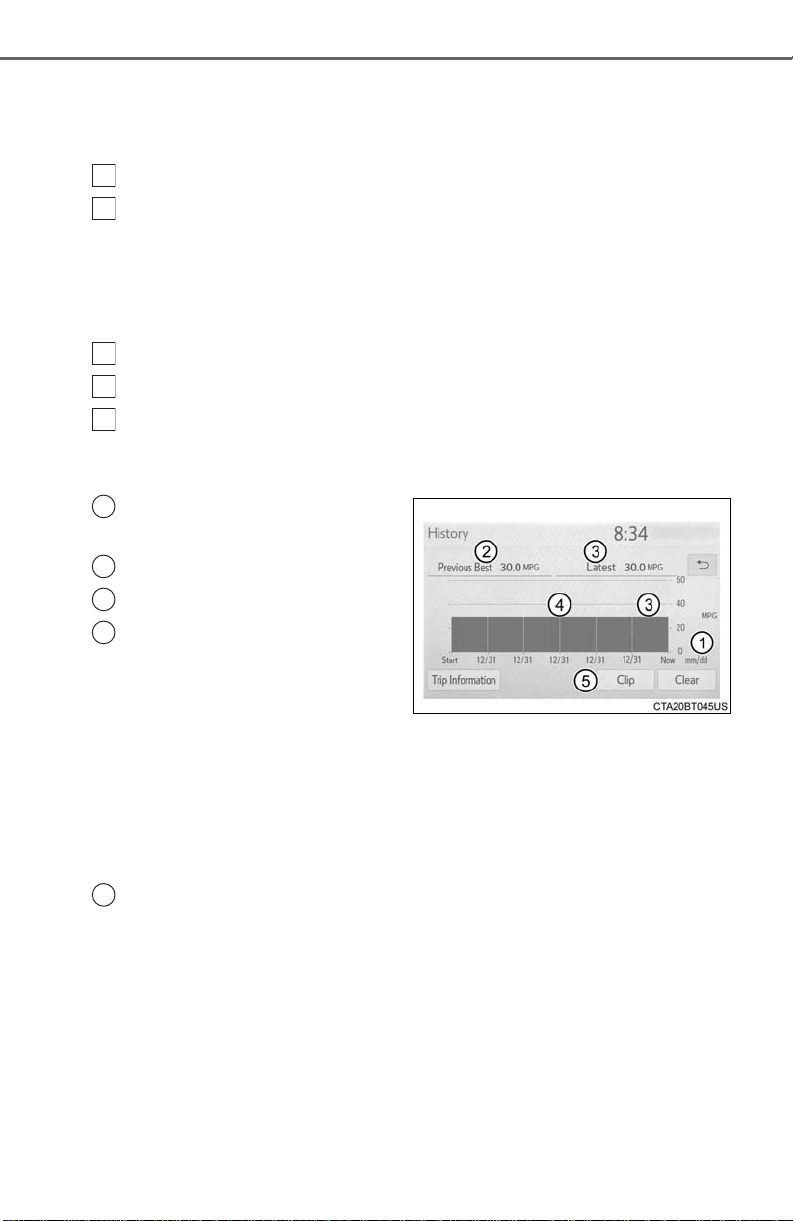
146
2. Instrument cluster
■ History
Audio (vehicles without Data Communication Module) or Audio
Plus (vehicles without Data Communication Module)
Press the “MENU” button.
Select “Info” on the “Menu” screen.
If the “Energy Monitor” or “Trip Information” screen is displayed, select
“History”.
Audio (vehicles with Data Communication Module), Audio Plus
(vehicles with Data Communication Module) and Premium Audio
Press the “MENU” button.
Select “Info” on the “Menu” screen.
Select “ECO” on the “Information” screen.
If “Energy Monitor” or “Trip Information” screen is displayed, select “His-
tory”.
Resetting the past record
data
Best past fuel consumption
Current fuel economy
Previous fuel consumption
record
Audio or Audio Plus
Displays the daily average fuel consumption. (Instead of the date,
“Trip 1” through “Trip 5” will be displayed.)
Premium Audio
Displays the daily average fuel consumption.
Updating the average fuel consumption data
Displays a maximum of five past record of the average fuel consump-
tion.
The image is example only, and may vary slightly from actual condi-
tions.
1
2
1
2
3
1
2
3
4
5
Loading ...
Loading ...
Loading ...