Loading ...
Loading ...
Loading ...
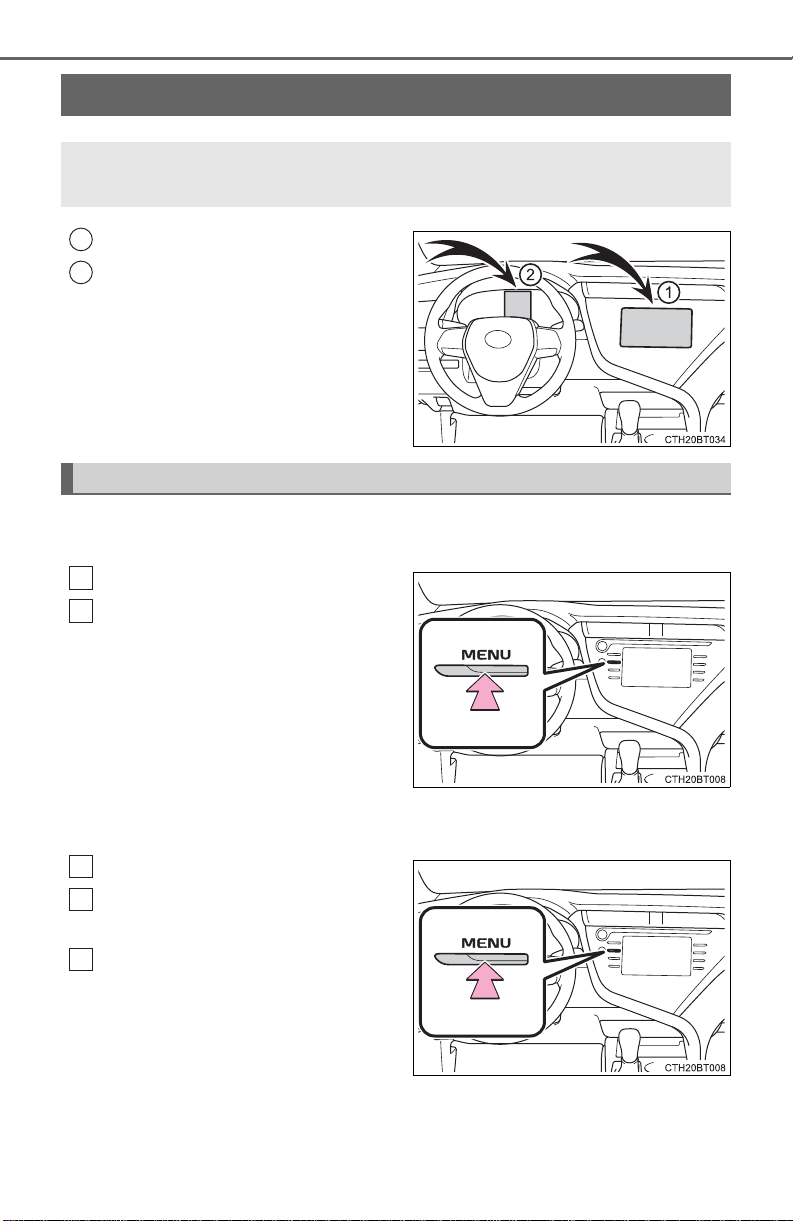
140
2. Instrument cluster
Audio system screen
Multi-information display
Audio (vehicles without Data Communication Module) or Audio
Plus (vehicles without Data Communication Module)
Press the “MENU” button.
Select “Info” on the “Menu”
screen.
If the “Trip Information” or “History”
screen is displayed, select
“Energy”.
Audio (vehicles with Data Communication Module), Audio Plus
(vehicles with Data Communication Module) and Premium Audio
Press the “MENU” button.
Select “Info” on the “Menu”
screen.
Select “ECO” on the “Informa-
tion” screen.
If the “Trip Information” or “History”
screen is displayed, select
“Energy”.
Energy monitor/consumption screen
You can view the status of your hybrid system on the multi-infor-
mation display, the audio system screen.
1
2
Energy monitor
1
2
1
2
3
Loading ...
Loading ...
Loading ...