Loading ...
Loading ...
Loading ...
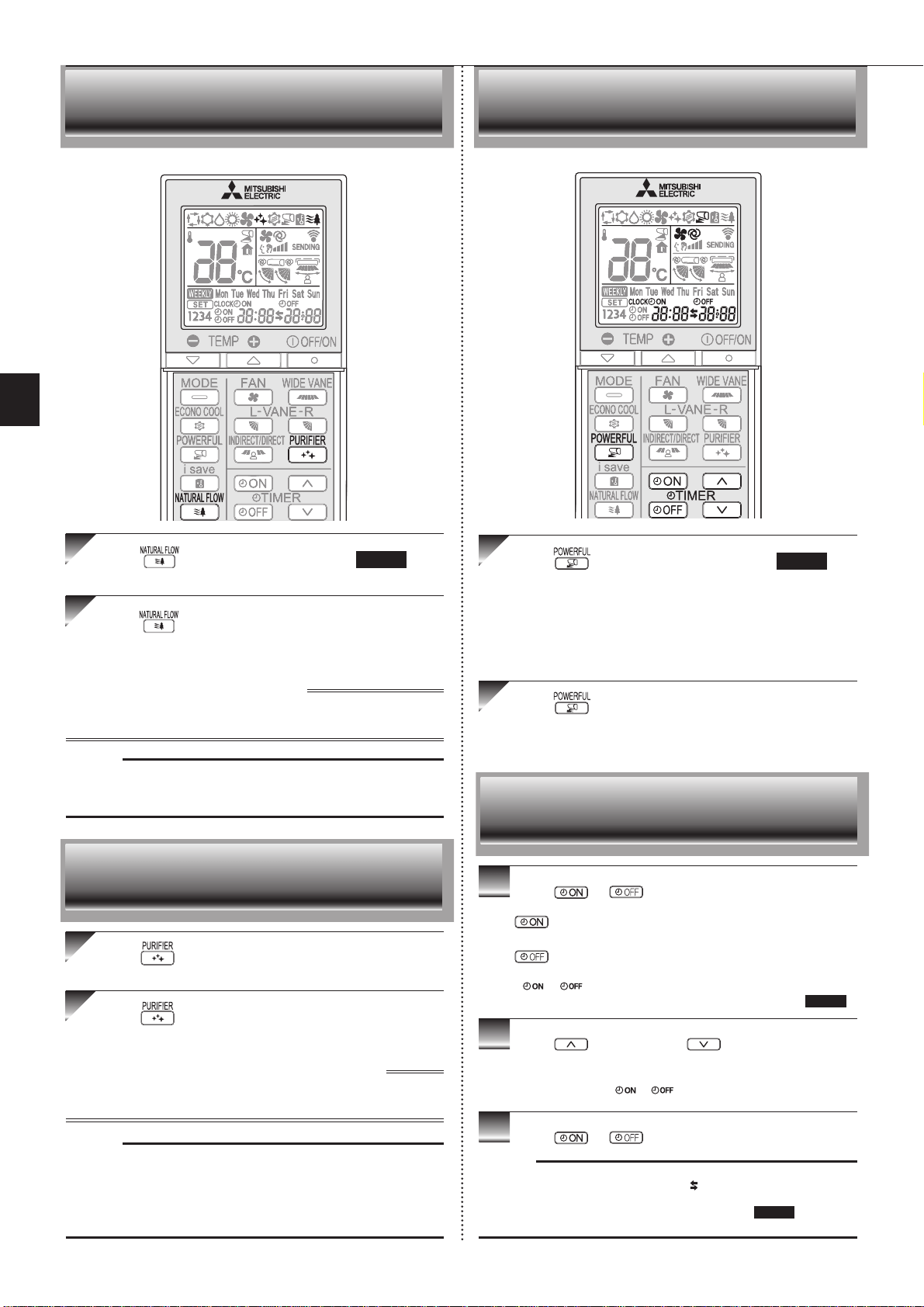
En-9
● OPERATING INSTRUCTIONS ●
NATURAL FLOW OPERATION
Press during COOL or FAN mode page 6 to
start NATURAL FLOW operation.
Press again to cancel NATURAL FLOW opera-
tion.
• NATURAL FLOW operation is also canceled when the POWERFUL or
ECONO COOL button is pressed.
What is “NATURAL FLOW”?
Airfl ow that imitates a natural breeze is produced in this mode. The discomfort
of being hit directly by constant, unnatural airfl ow will be reduced.
Note:
As the fan speed changes constantly during NATURAL FLOW operation, the
sound of air fl ow, wind velocity and air fl ow temperature also change. This is
not a malfunction.
AIR PURIFYING OPERATION
Press to start AIR PURIFYING operation.
• AIR PURIFYING lamp turns on. (Display section)
Press again to cancel AIR PURIFYING opera-
tion.
• AIR PURIFYING lamp turns off. (Display section)
What is “AIR PURIFYING operation”?
In the AIR PURIFYING operation, the indoor unit built-in device reduces air-
borne fungi, viruses, mold, and allergens.
Note:
• Never touch the air purifying device during operation. Although the air pu-
rifying device is safety-conscious design, touching this device could be the
cause of trouble as this device discharge high voltage electricity.
• A “hissing” sound may be heard during the air purifying operation. This sound
is produced when plasma is being discharged. This is not a malfunction.
•
Air purifying lamp does not turn on if the front panel is not closed completely.
Press
during COOL or HEAT mode page 6 to
start POWERFUL operation.
Fan speed : Exclusive speed for POWERFUL mode
Horizontal vane : Set position, or downward airflow position during
AUTO setting
• Temperature cannot be set during POWERFUL operation.
Press again to cancel POWERFUL operation.
• POWERFUL operation is also cancelled automatically in 15 minutes,
or when the ON/OFF, FAN, ECONO COOL, NATURAL FLOW, or
i-save button is pressed.
POWERFUL OPERATION
1
Press or during operation to set the timer.
(ON timer) : The unit turns ON at the set time.
(OFF timer) : The unit turns OFF at the set time.
* or blinks.
*
Make sure that the current time and day are set correctly.
Page 3
2
Press (Increase) and (Decrease) to set the
time of timer.
Each press increases or decreases the set time by 10 minutes.
• Set the timer while
or is blinking.
3
Press
or
again to cancel timer.
Note:
• ON and OFF timers can be set together. mark indicates the order of timer
operations.
• If power failure occurs while ON/OFF timer is set, see page 6 “Auto restart
function”.
TIMER OPERATION (ON/OFF TIMER)
JG79A977H01_en.indd 9 2014/11/10 13:08:40
Loading ...
Loading ...
Loading ...