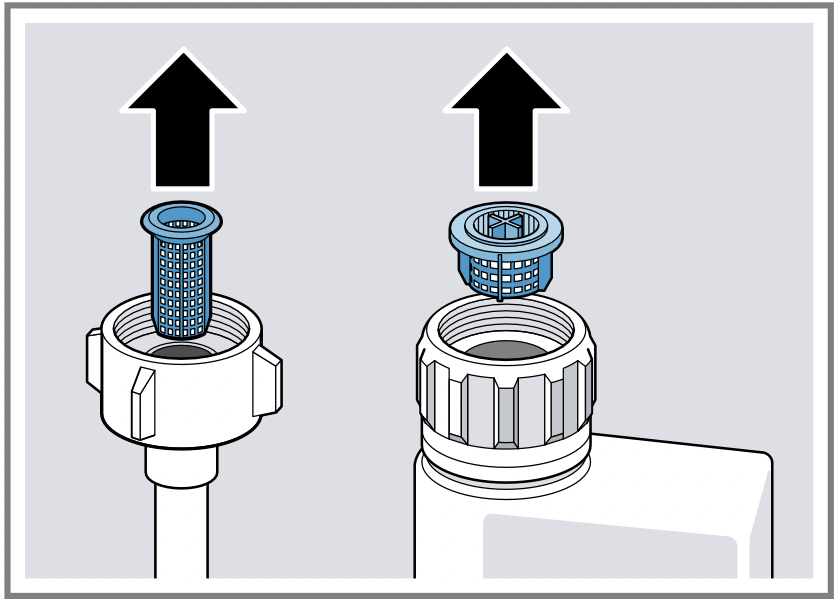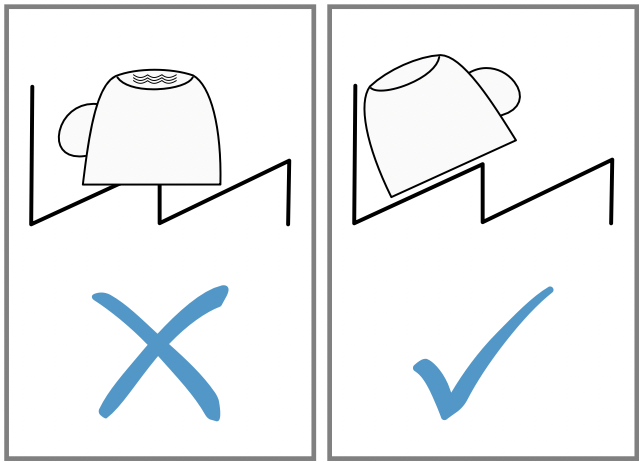Documents: Go to download!
User Manual
- User Manual - (English)
- Quick Instruction Guide - (English)
- Product spec sheet - (English)
- EU Datasheet - (English)
- EU Energy Label - (English)
- Installation Instruction - (English)
- Familiarising yourself with your appliance
- Programmes
- Additional functions
- Features
- Rinse aid system
- Detergent
- Tableware
- Basic operation
- Cleaning and servicing
- Troubleshooting
- Transportation, storage and disposal
Table of contents
Owner's Guide Dishwasher
Familiarising yourself with your appliance
Familiarise yourself with the parts of your appliance.
Appliance
You can find an overview of the parts of your appliance here.
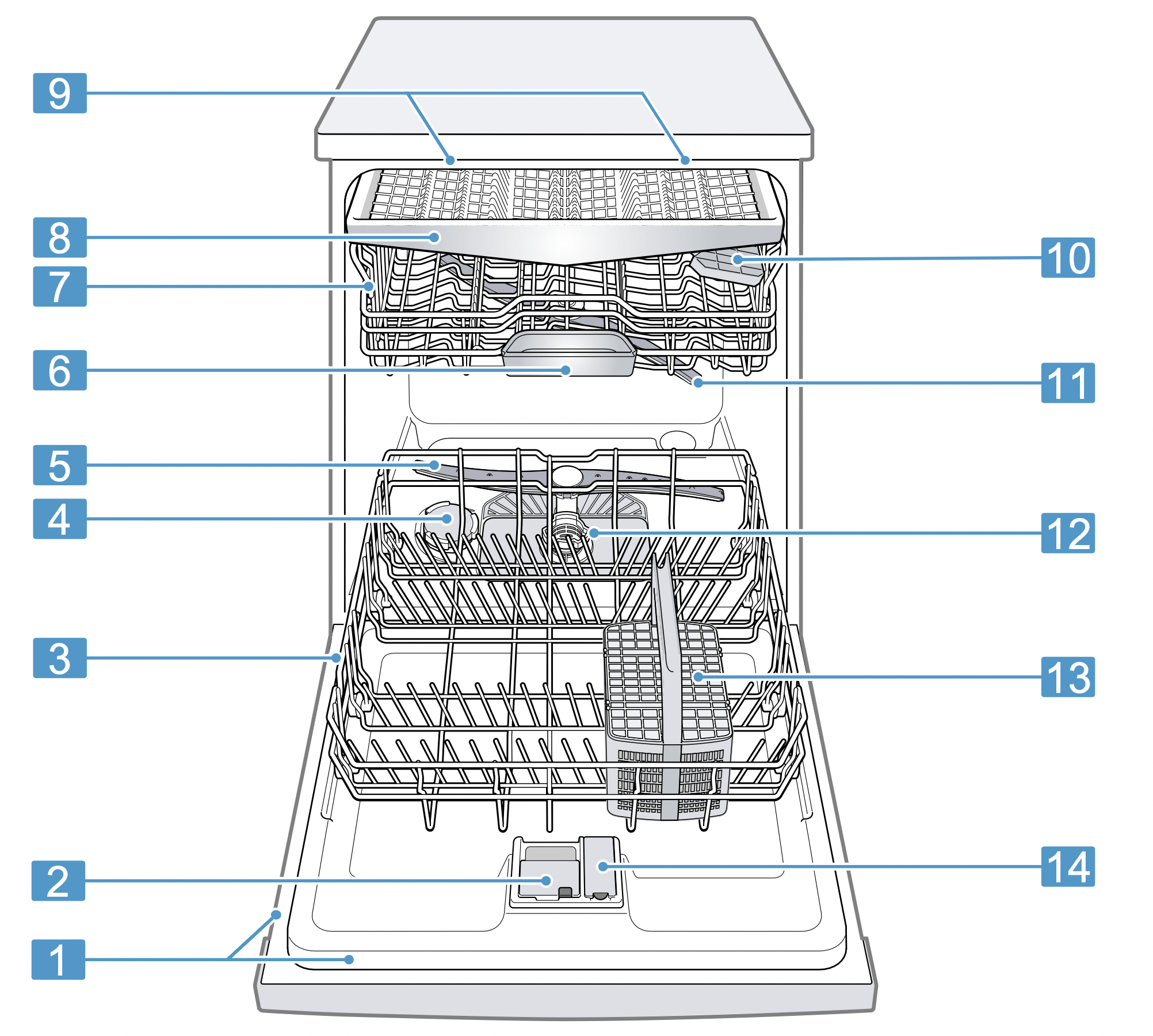
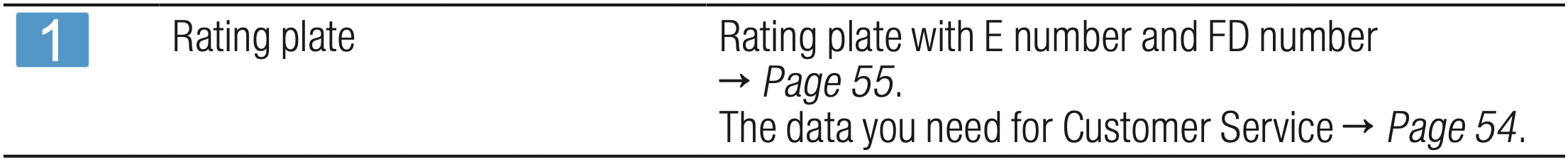
1. Rating plate - Rating plate with E number and FD number
2. Detergent dispenser - Detergent is added to the detergent dispenser.
3. Bottom basket
4. Dispenser for special salt - Add special salt for the Water softening system to the dispenser for special salt.
5. Lower spray arm - The lower spray arm washes the tableware in the bottom basket. If the tableware has not been washed properly, clean the spray arms. → "Cleaning spray arms"
6. Tablet collecting tray - During the wash cycle tablets automatically fall out of the detergent dispenser into the tablet collecting tray where they can fully dissolve.
7. Top basket
8. Cutlery drawer
9. EmotionLight - Interior lighting of the appliance. → "Overview of basic settings"
10. Etagere Etagere
11. Upper spray arm - The upper spray arm washes the tableware in the top basket. If the tableware has not been washed properly, clean the spray arms. → "Cleaning spray arms"
12. Filter system Filter system
13. Cutlery basket
14. Dispenser for rinse aid - Add rinse aid for the Rinse aid system to the dispenser for rinse aid.
Controls
The controls are used to configure all functions of your appliance and to obtain information about the operating status.
With some buttons you can perform different functions.
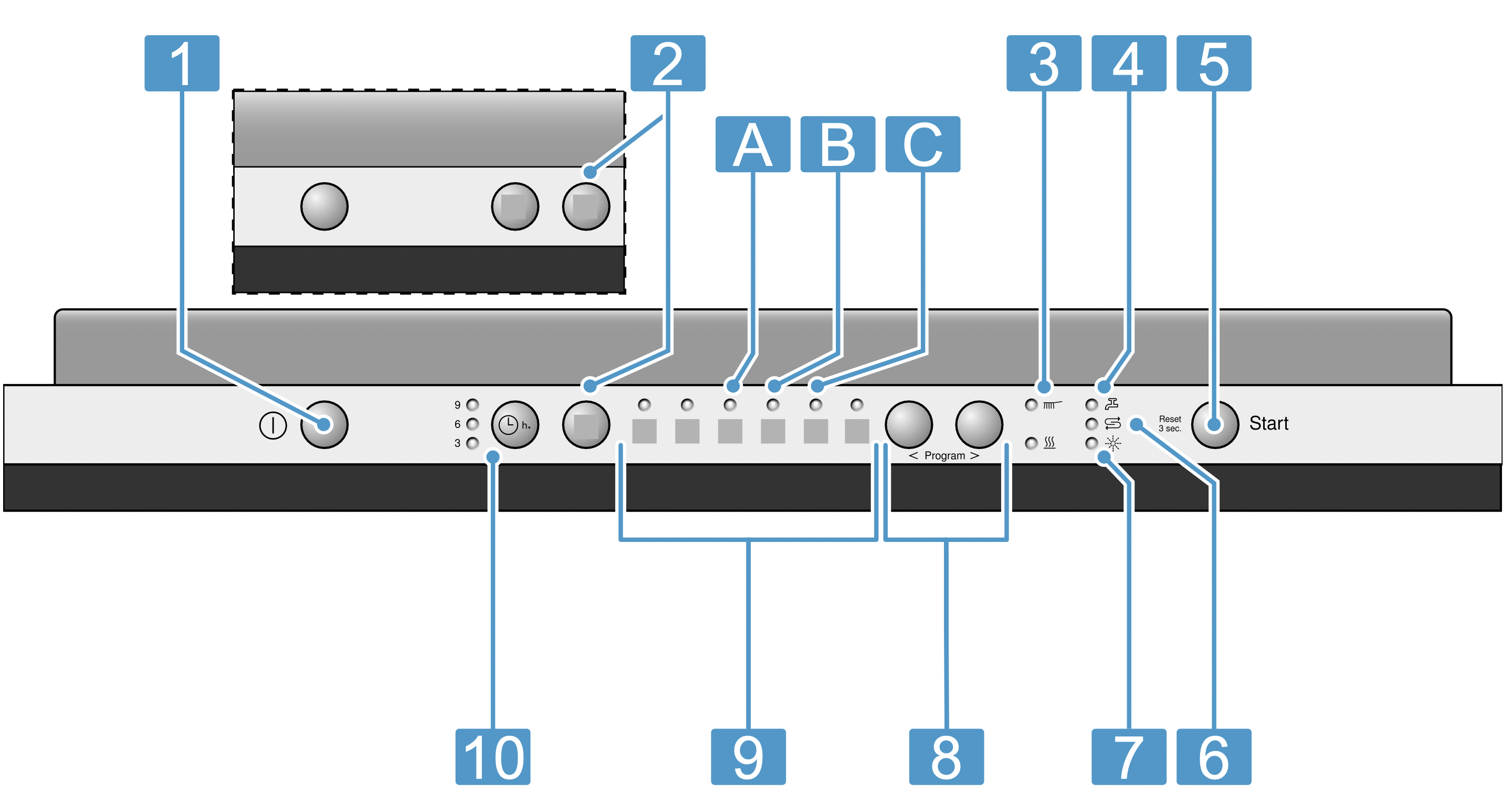
1. ON/OFF button - Switching on the appliance
2. Additional functions
3. Programme sequence display - The programme sequence display shows the current cycle of the appliance, e.g. washing or drying.
4. Water supply display - Display for water supply lights up
5. Start button and reset button (reset 3 sec) - Starting the programme and Terminating the programme
6. Special salt refill indicator - Water softening system
7. Rinse aid refill indicator - Rinse aid system
8. Setting buttons - Setting a programme and Changing basic settings
9. Programmes
10. Timer programming - Setting timer programming
Programmes
You can find an overview of the programmes that can be selected here. Different programmes, which can be found on the control panel of your appliance, are available depending on the appliance configuration.
The running time may vary depending on the programme selected. The running time depends on the water temperature, the quantity of dishes, the level of soiling and the Additional function → Page 21 selected. The running time will change if the rinse aid system is switched off or rinse aid needs to be added.
The consumption values can be found in the quick reference guide. The consumption values relate to normal conditions and a water hardness of 9 - 20 °E. Different influencing factors such as water temperature or pipe pressure may result in deviations.
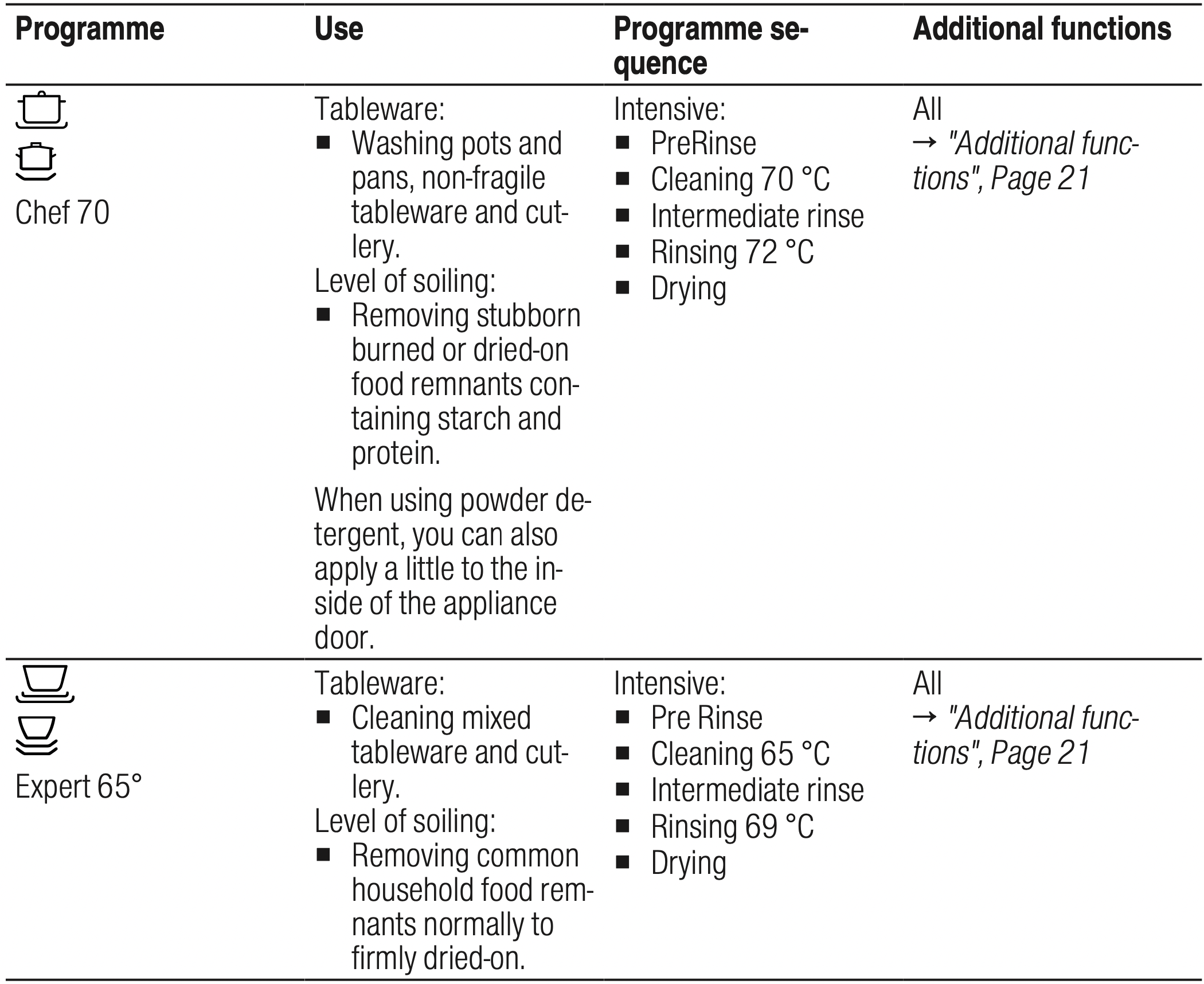
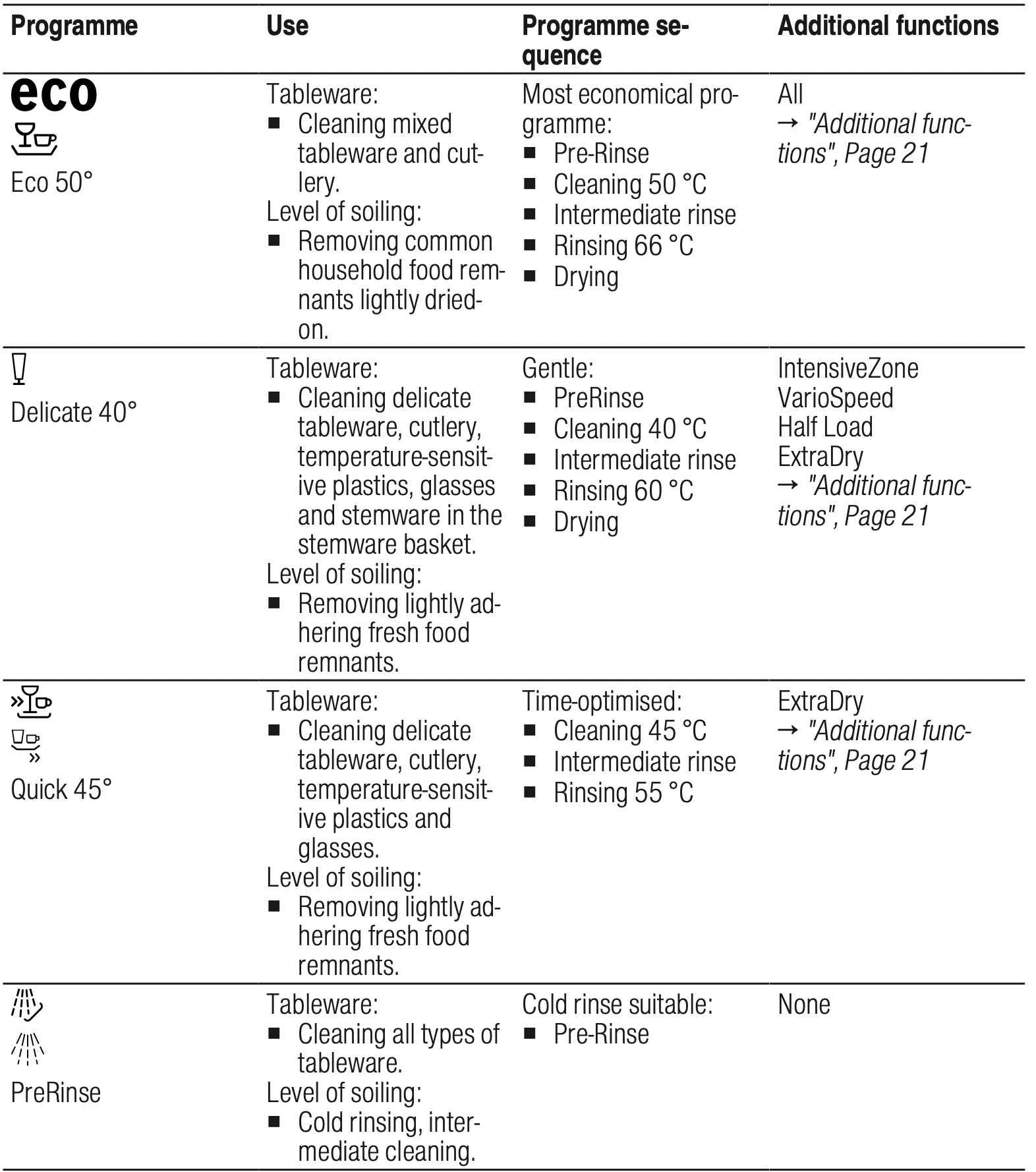
Information for test institutes
Test institutes are provided with information for comparability tests, e.g. according to EN60436.
These are the conditions for conducting the tests, however they are not the results or consumption values.
The product number (E-Nr.) and the production number (FD) are required here. They can be found on the rating plate on the appliance door.
Additional functions
You can find an overview of the additional functions that can be selected here. Different additional functions, which can be found on the control panel of your appliance, are available depending on the appliance configuration.
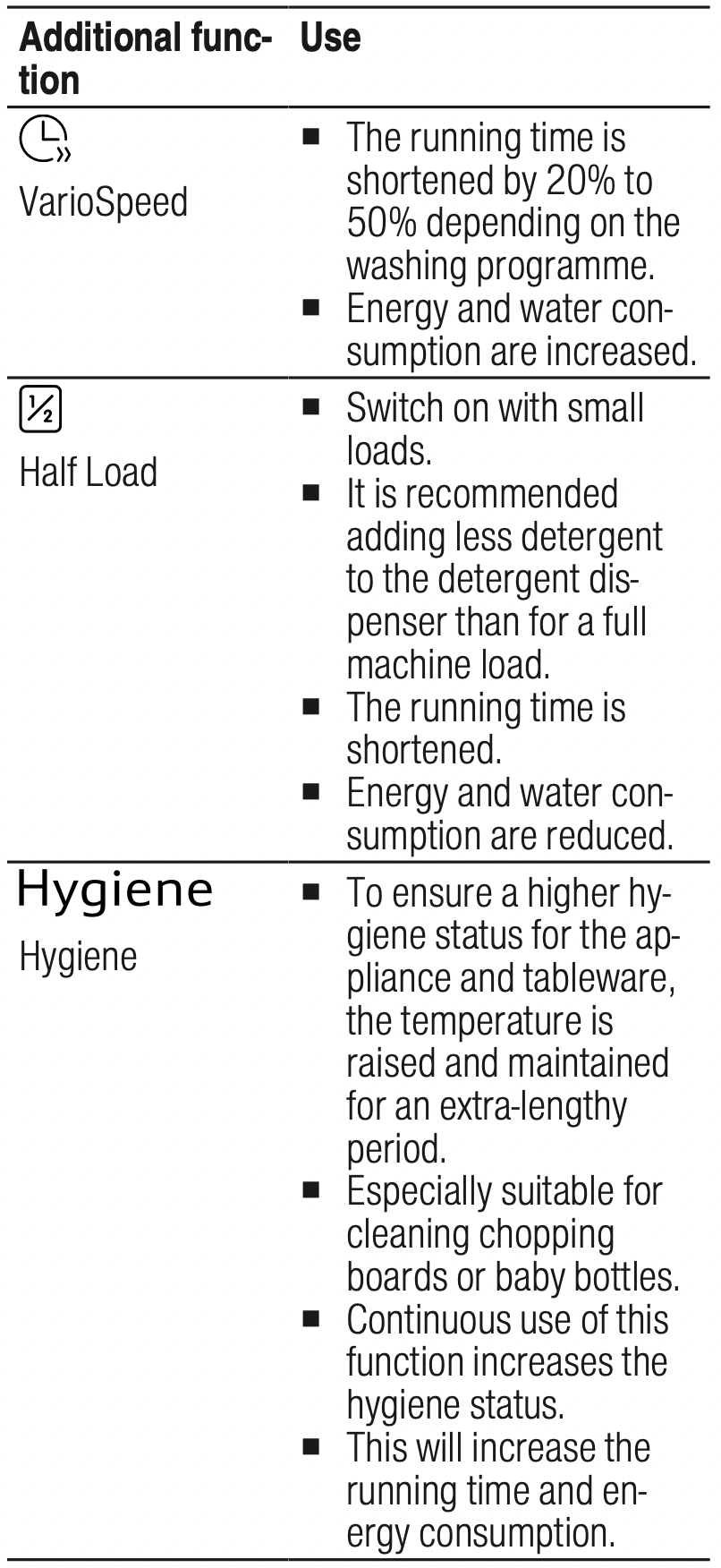
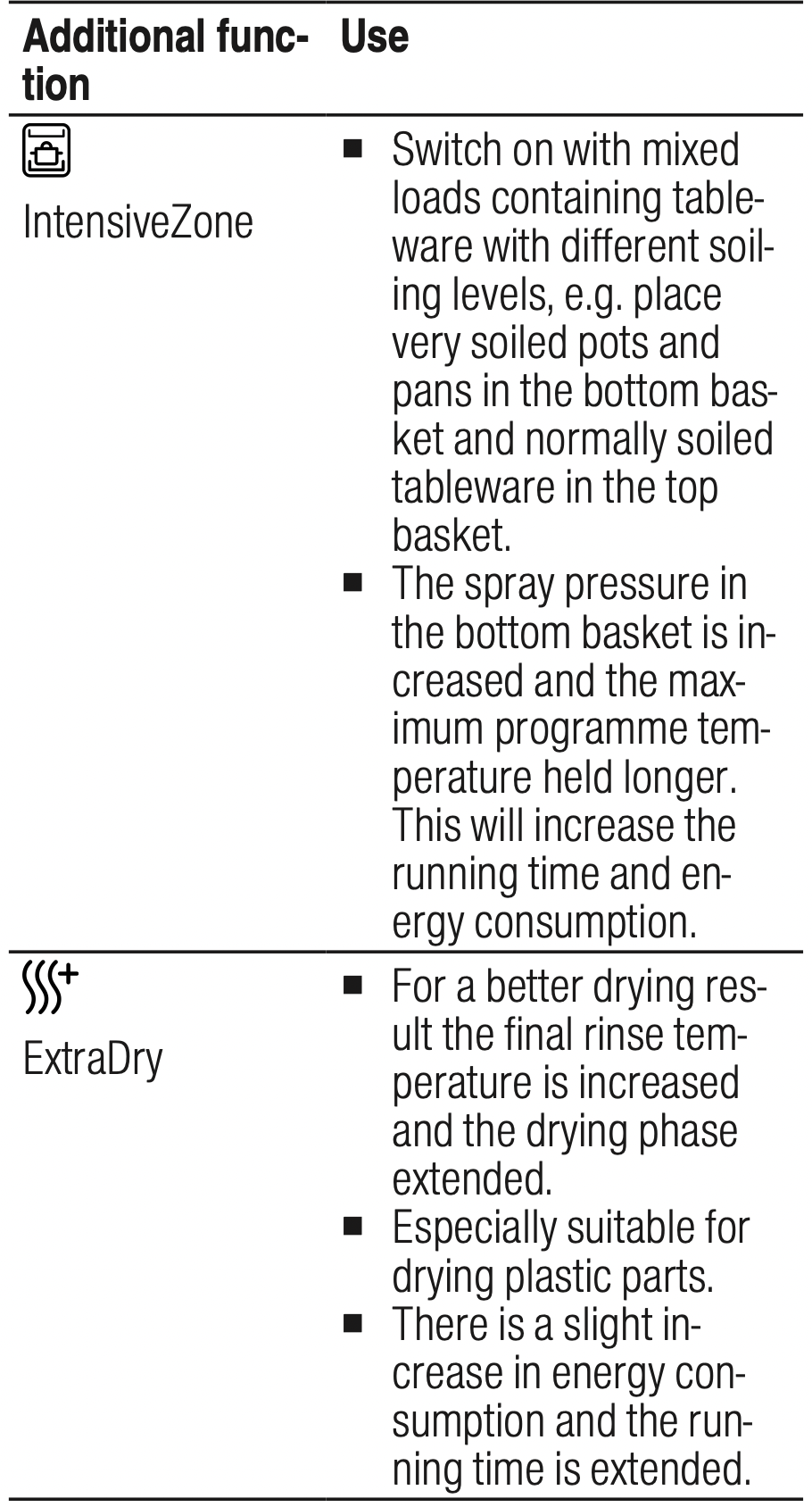
Features
You can find an overview of the possible features of your appliance and how to use them here.
These features depend on the model of your appliance.
Top basket
Arrange cups and glasses in the top basket.
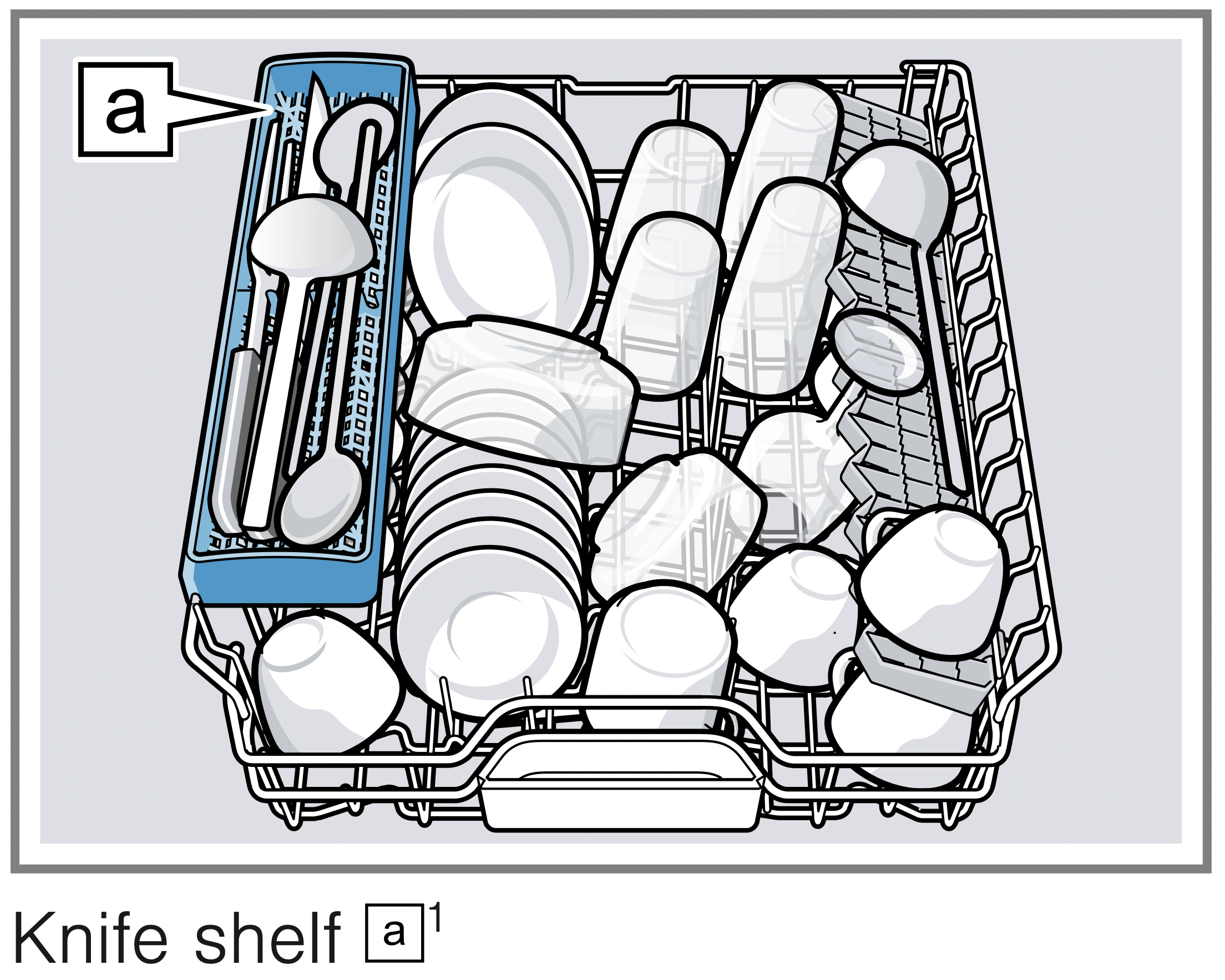
You can adjust the height of the top basket to make room for larger items of tableware.
Adjusting top basket with side levers
To wash large items of tableware in the baskets, adjust the shelf position of the top basket.
- Pull out the top basket.
- To prevent the basket from suddenly dropping down, hold the side of the basket by the top edge.
- Press in the levers on the right and left on the outside of the basket.
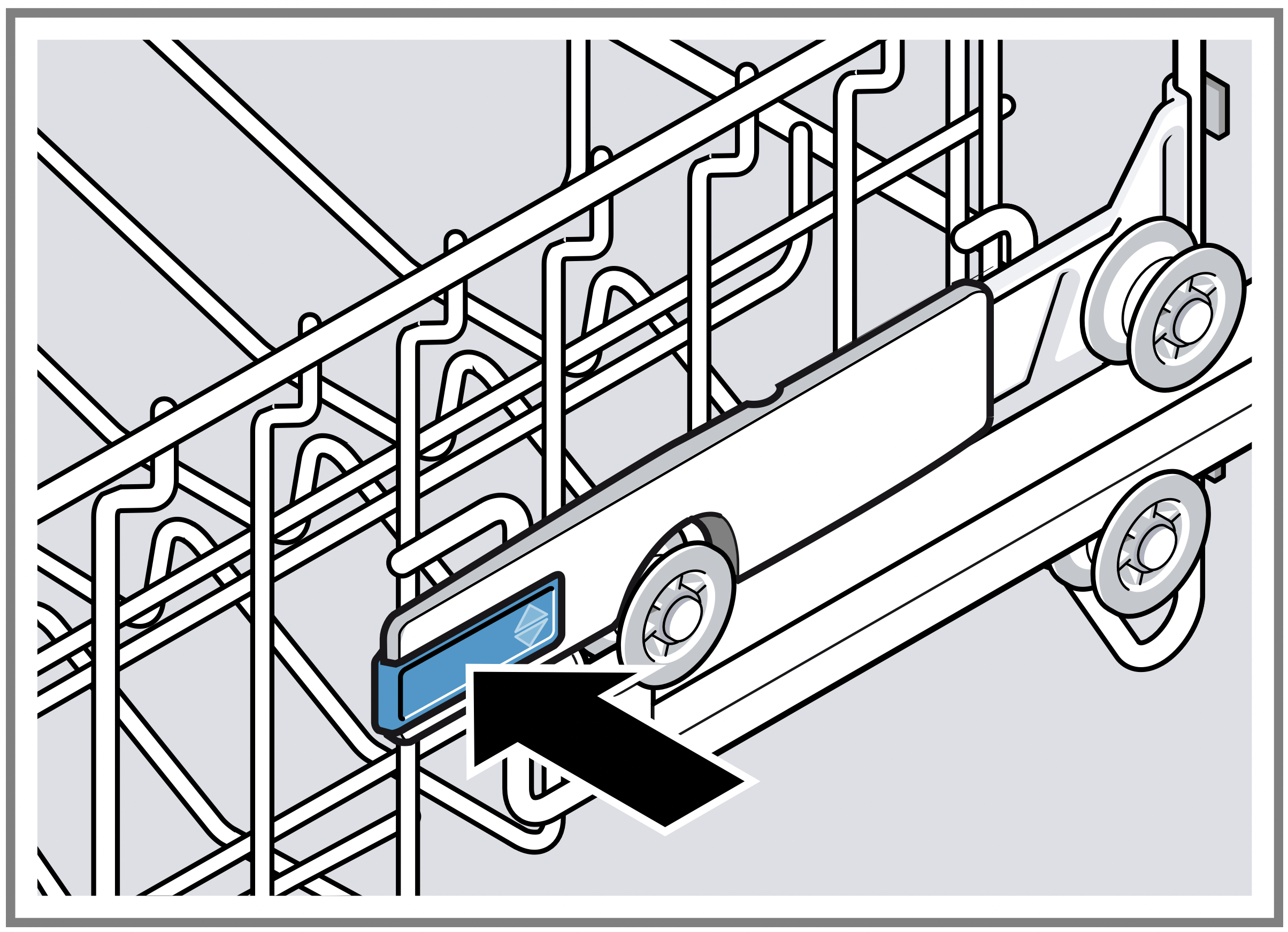
The basket can then slip down slightly. - Raise or lower the basket evenly to the right level.
→ "Basket heights", Page 26
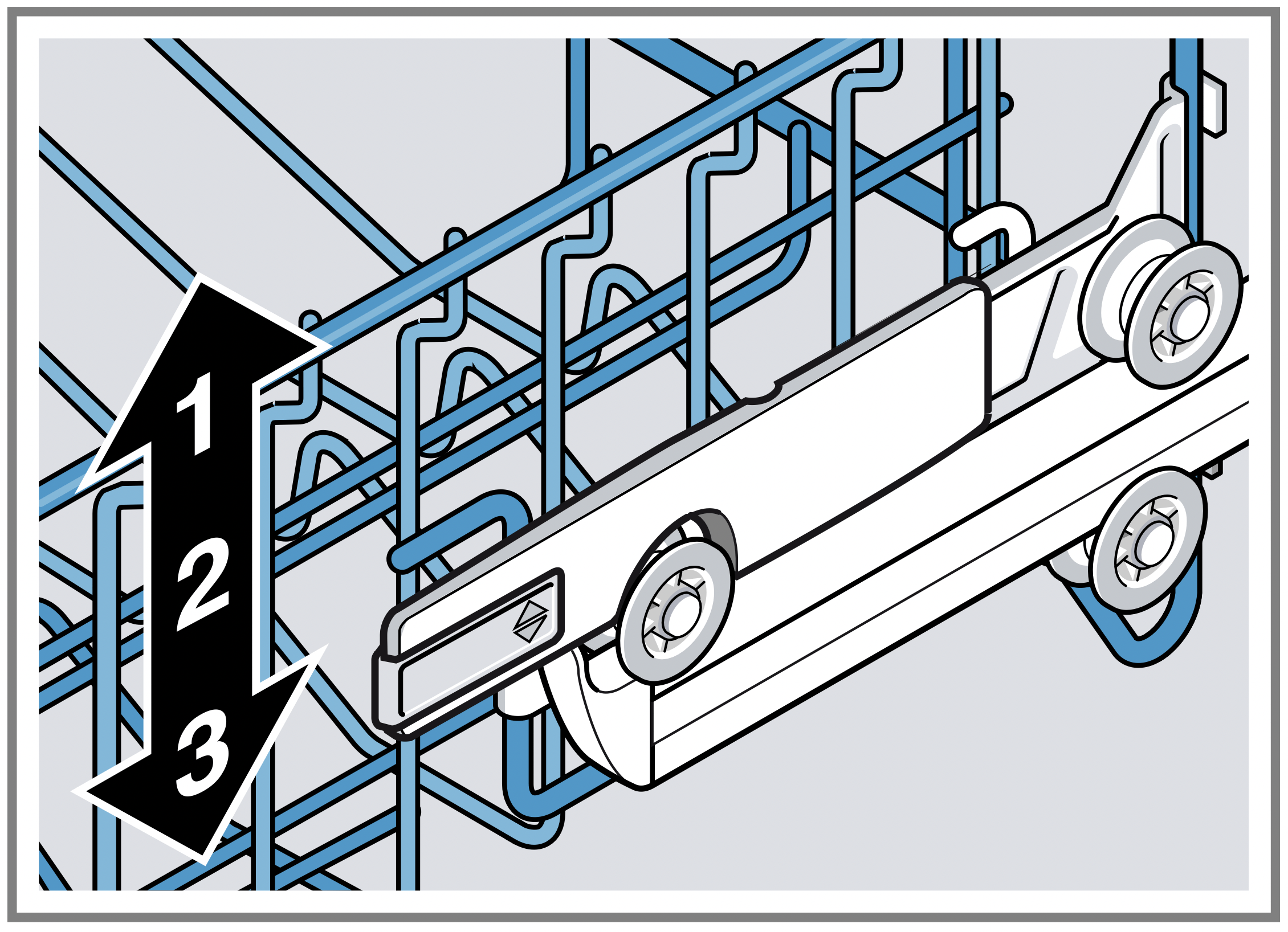
Check that the basket is level on both sides. - Slide the basket back in.
Adjusting top basket with pairs of rollers
To wash large items of tableware in the baskets, adjust the shelf position of the top basket.
- Pull out the top basket.
- Remove the basket.
See other models: C27CS22N0/35 C54L60N0/35 D95DAP8N0B D97M6N0/01 KI1212F30/01
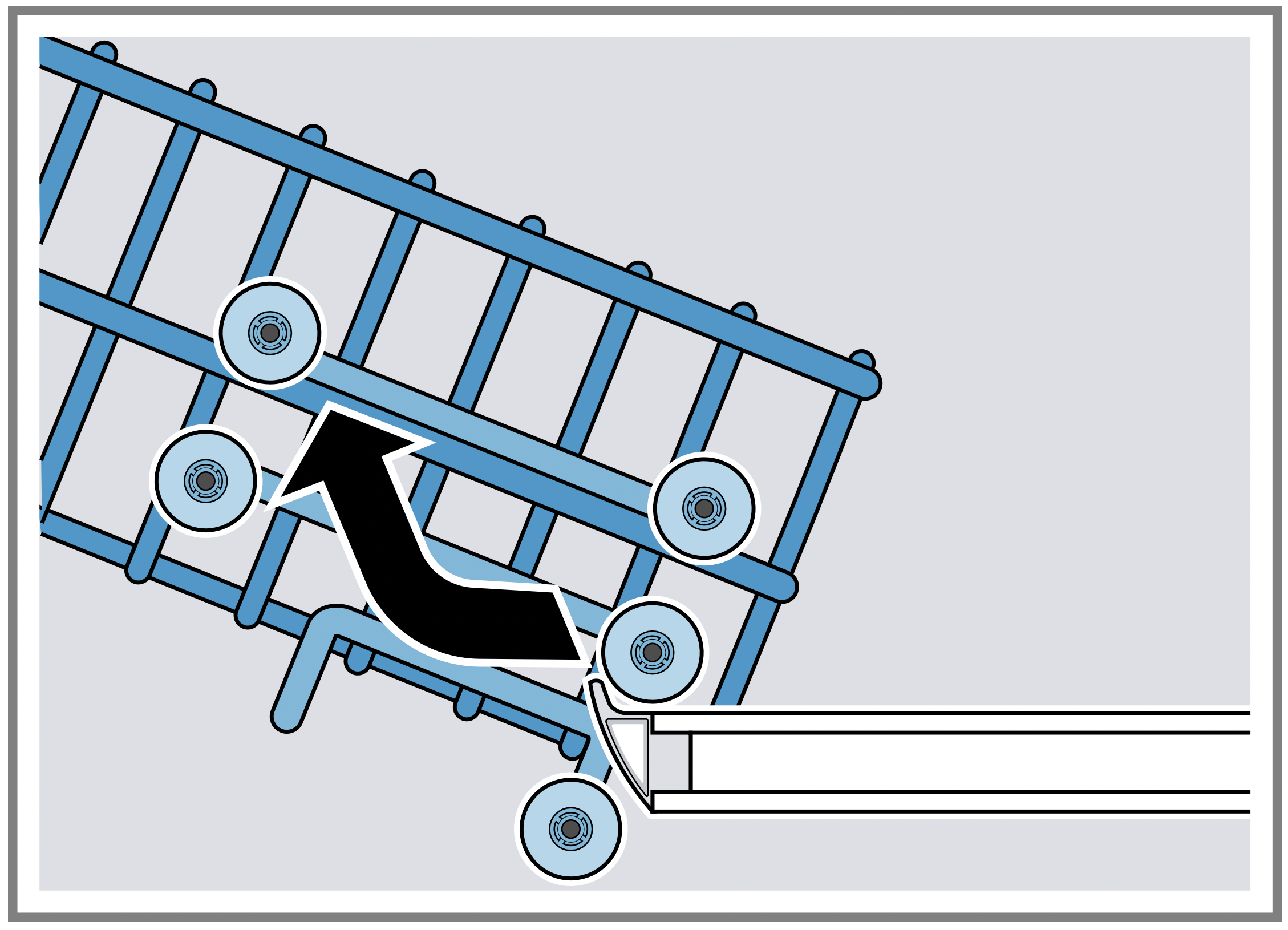
- Insert the basket at the right basket height.
→ "Basket heights", Page 26
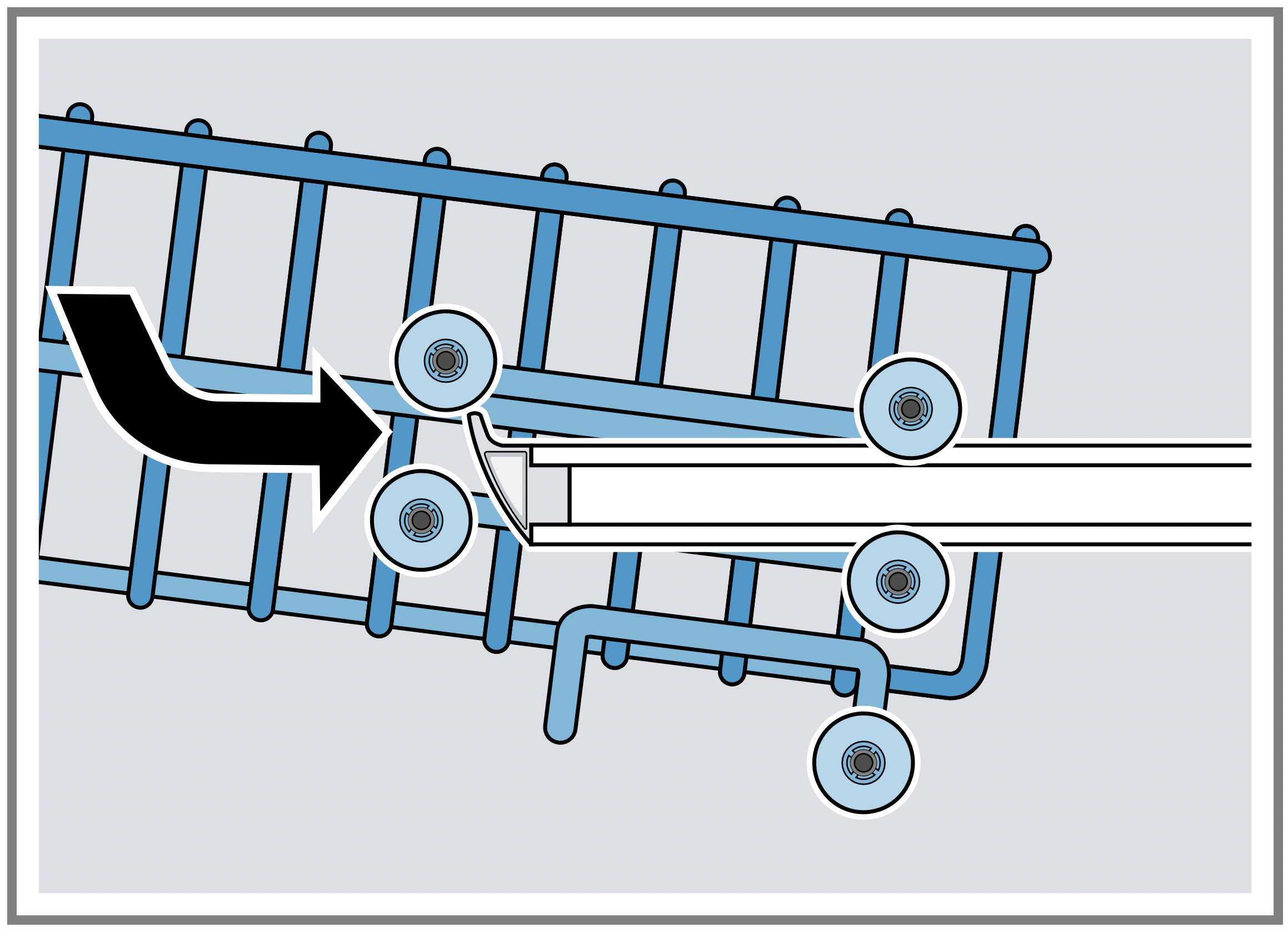
Check that the basket is level on both sides. - Slide the basket back in.
Bottom basket
Arrange pans and plates in the bottom basket.
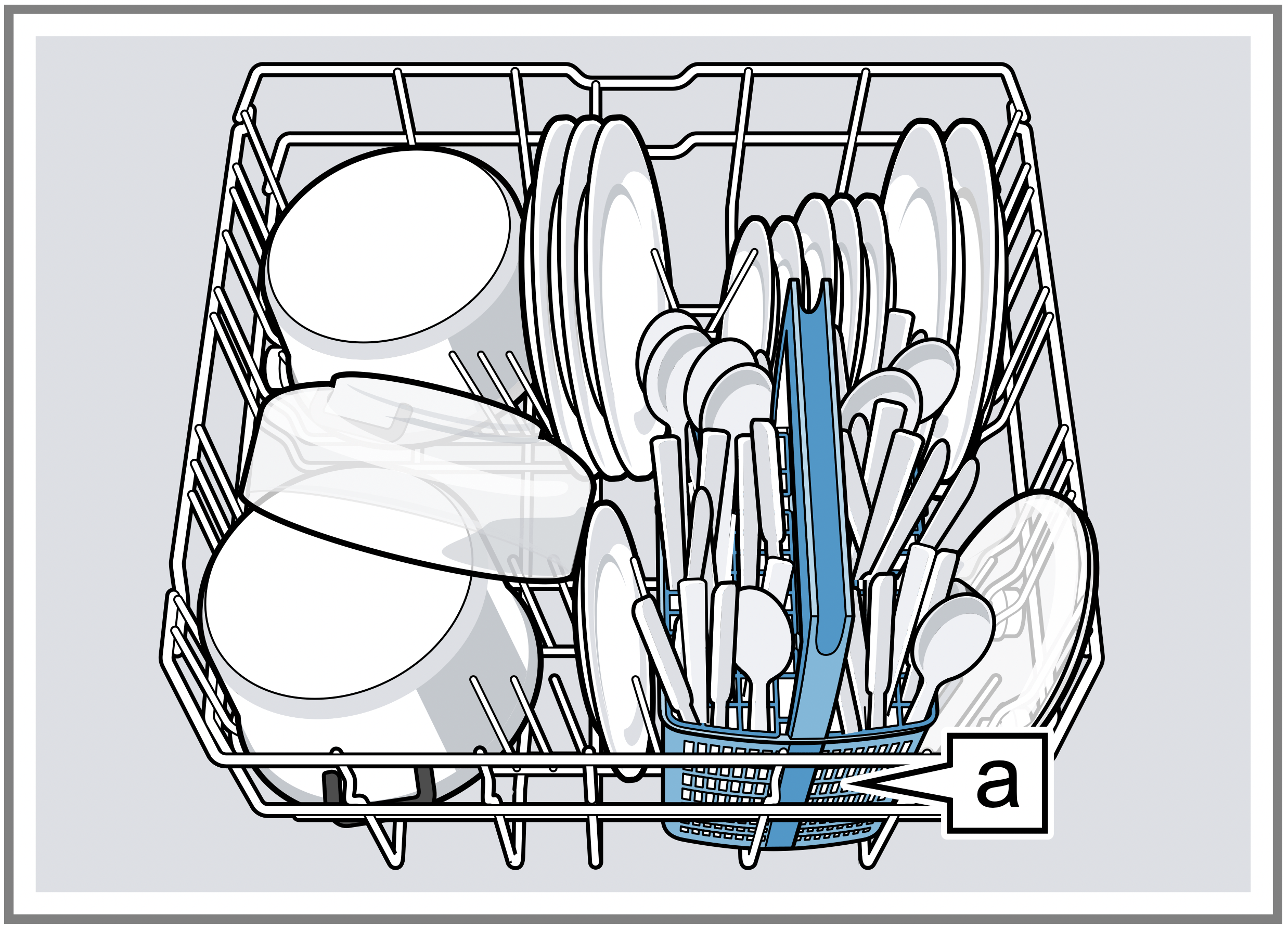
Large plates up to a diameter of 31/34 cm 1 can be arranged as shown.
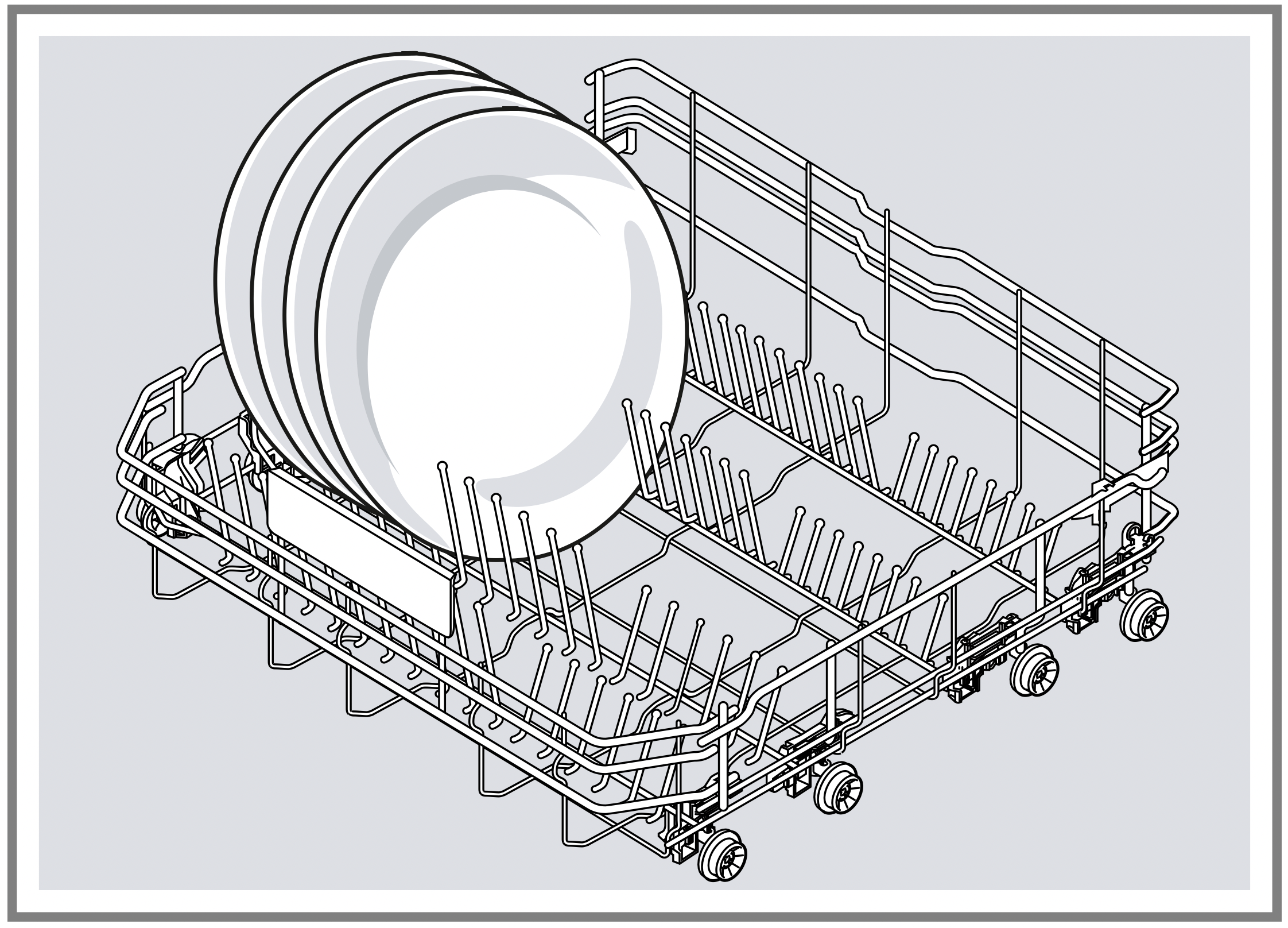
Cutlery basket
Arrange cutlery in the cutlery basket, always without sorting it and with the sharp points downwards.
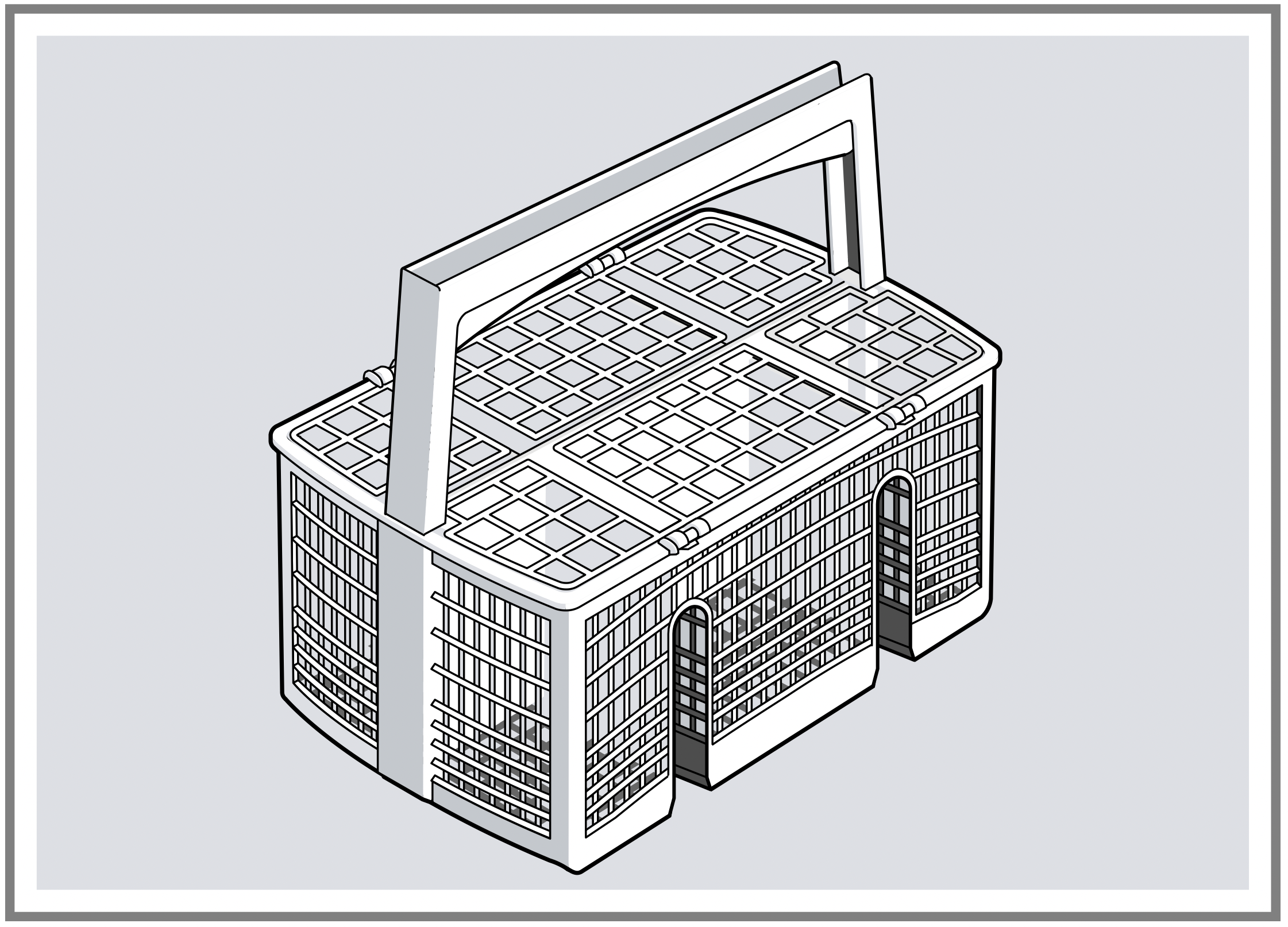
Cutlery drawer
Arrange cutlery in the cutlery drawer.
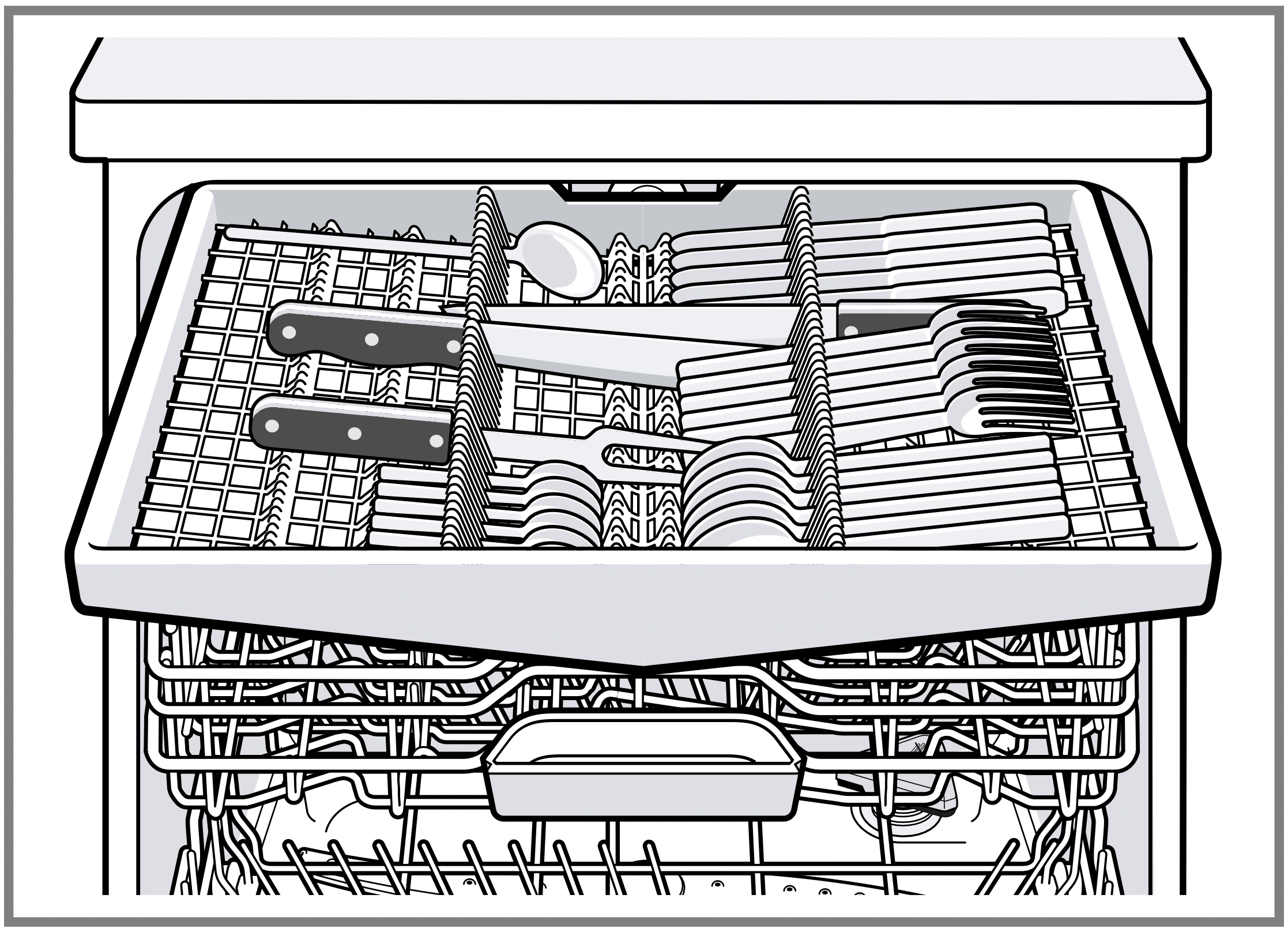
Arrange cutlery with the points and sharp edges downwards.
You can reorganise the cutlery drawer to make more space for longer/wider items of cutlery.
Reorganising cutlery drawer
You can fold down the side shelves and front prongs to make more space for longer/wider items of cutlery.
- To fold down a side shelf, push the lever forwards 1 and fold down the side shelf 2.
- To fold down the front prongs, push the lever forwards and fold down the prongs 3.
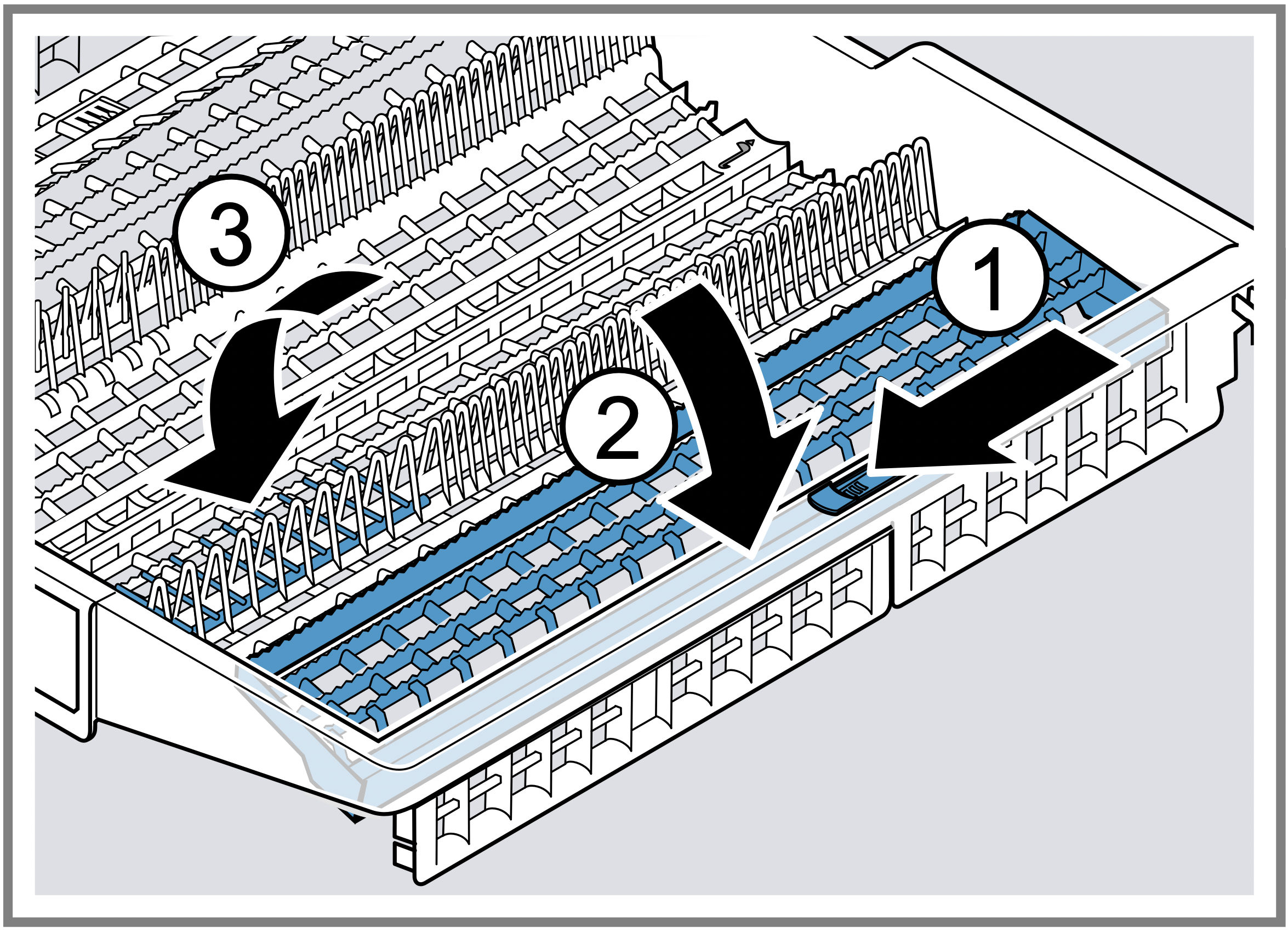
Tip: If you want to return the cutlery drawer to the original position, fold the side shelf back up until it clicks into position.
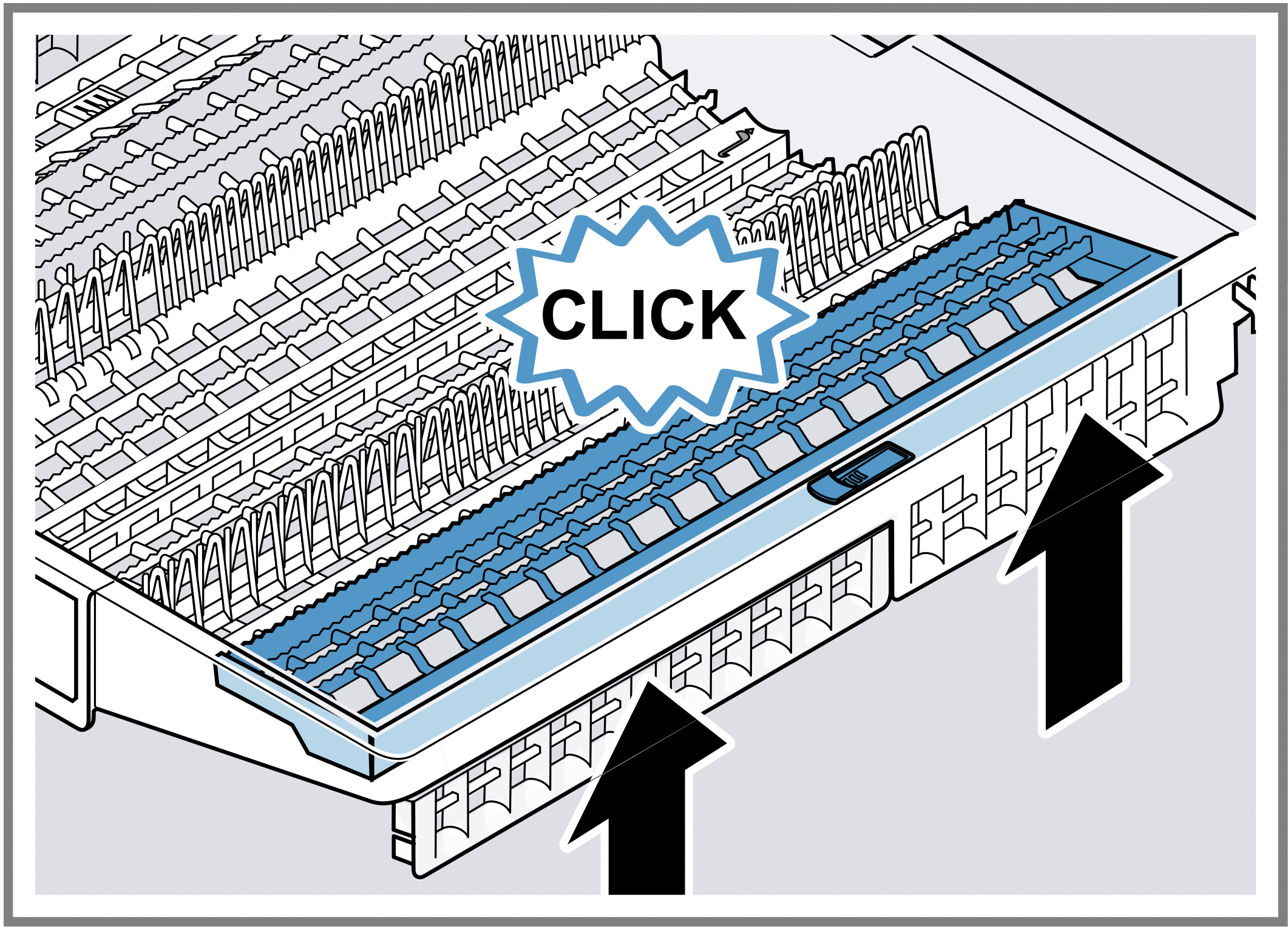
Etagere
Use the etagere and space underneath for small cups and glasses or for large items of cutlery, e.g. wooden spoons or serving cutlery.
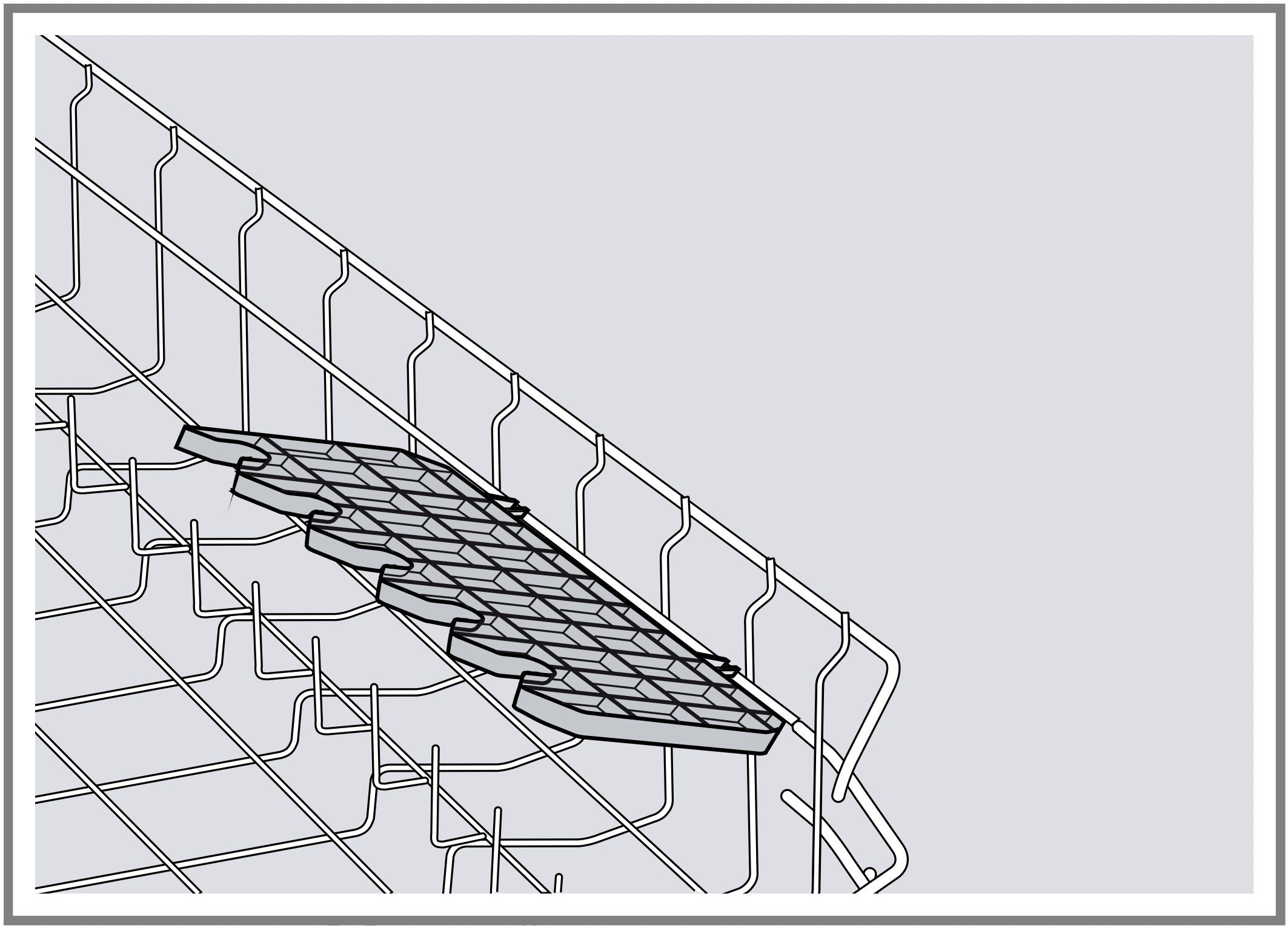
You can adjust the height of the etagere.
If you do not need the etagere, you can fold it up.
Adjusting etagere
You can adjust the height of the etagere.
- Position the etagere vertically and pull it upwards 1.
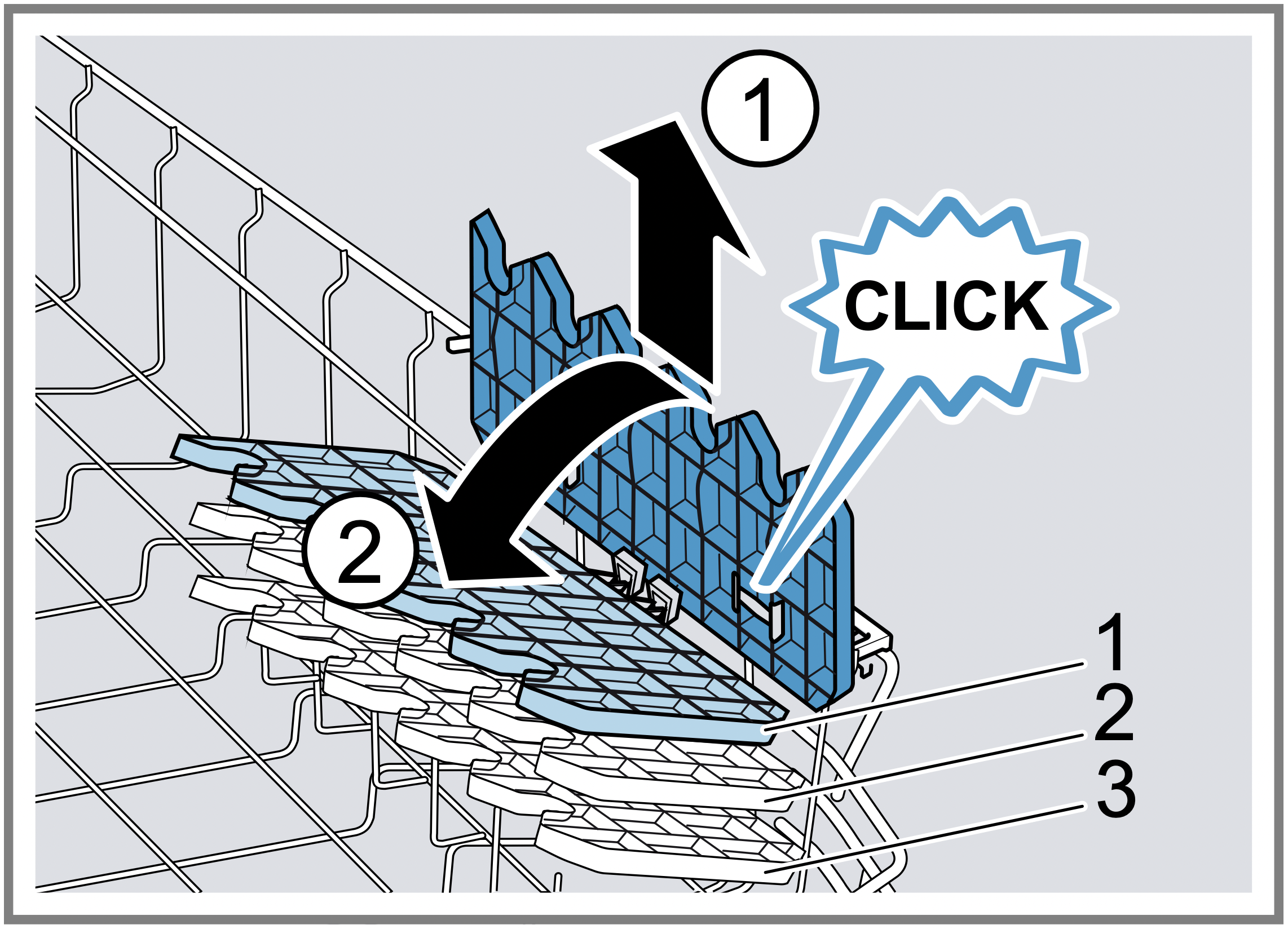
- Position the etagere at a slight angle and move to the right height 2.
- Push the etagere down.
- The etagere clicks into position.
Folding prongs
Use the folding prongs to position tableware securely, e.g. plates.
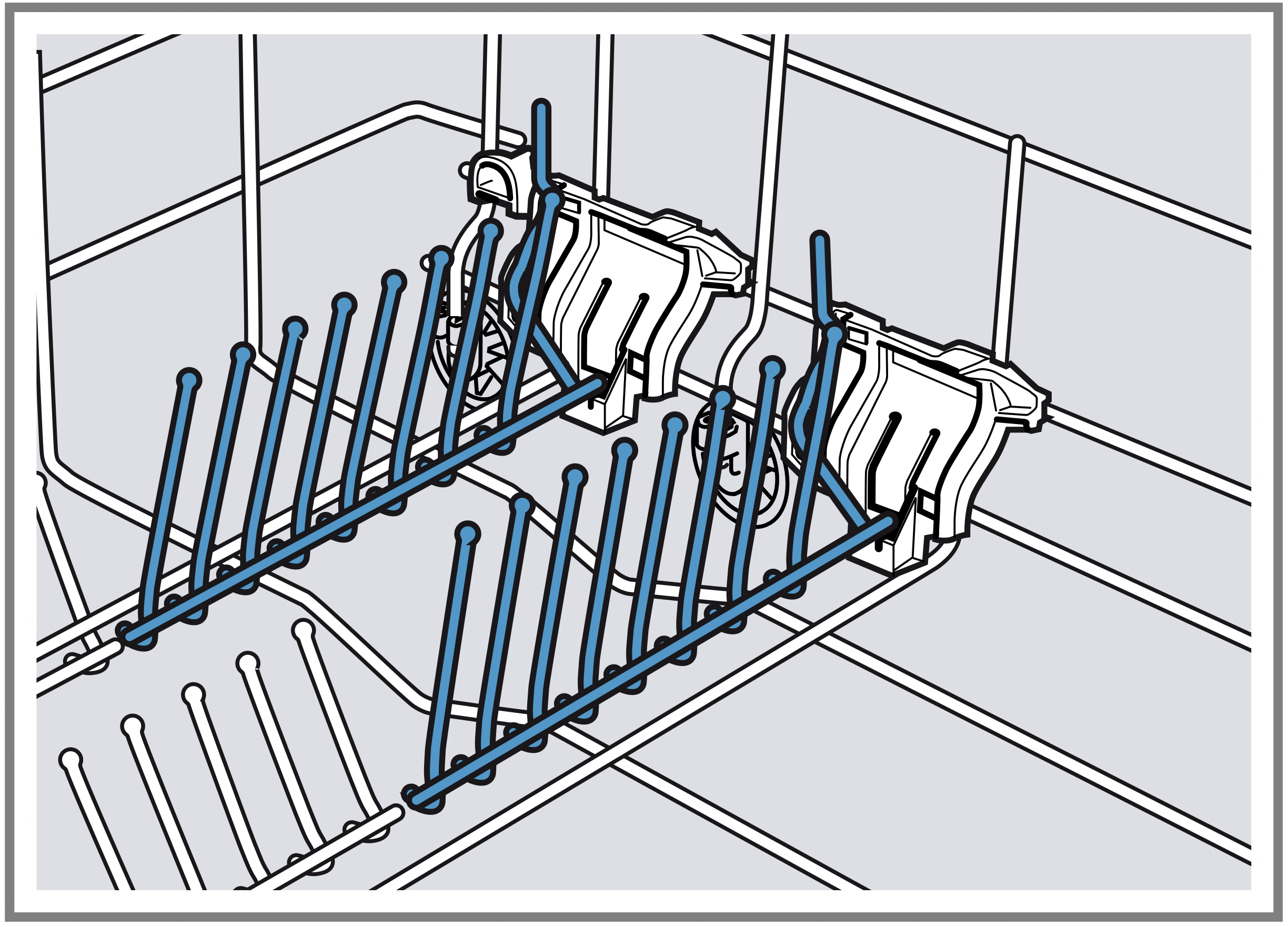
You can fold the prongs down to position pans, bowls and glasses better.
Folding down prongs
If you do not need the prongs, fold them down.
- Push the lever forwards 1 and fold down the prongs 2.
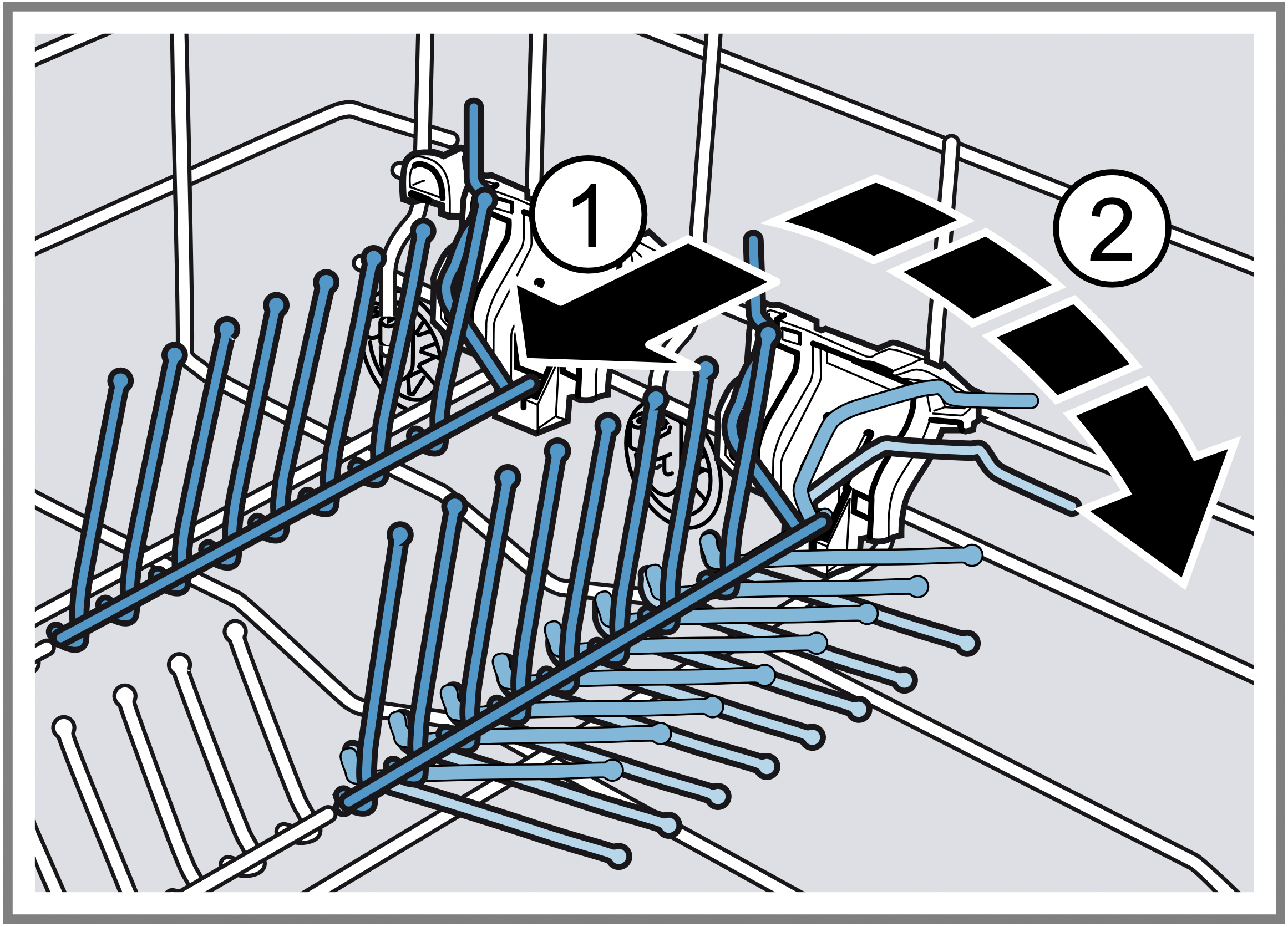
- To use the folding prongs again, fold them back up.
- The folding prongs click in position.
Small items holder
Use the small items holder to position small items of tableware, e.g. light plastic parts.
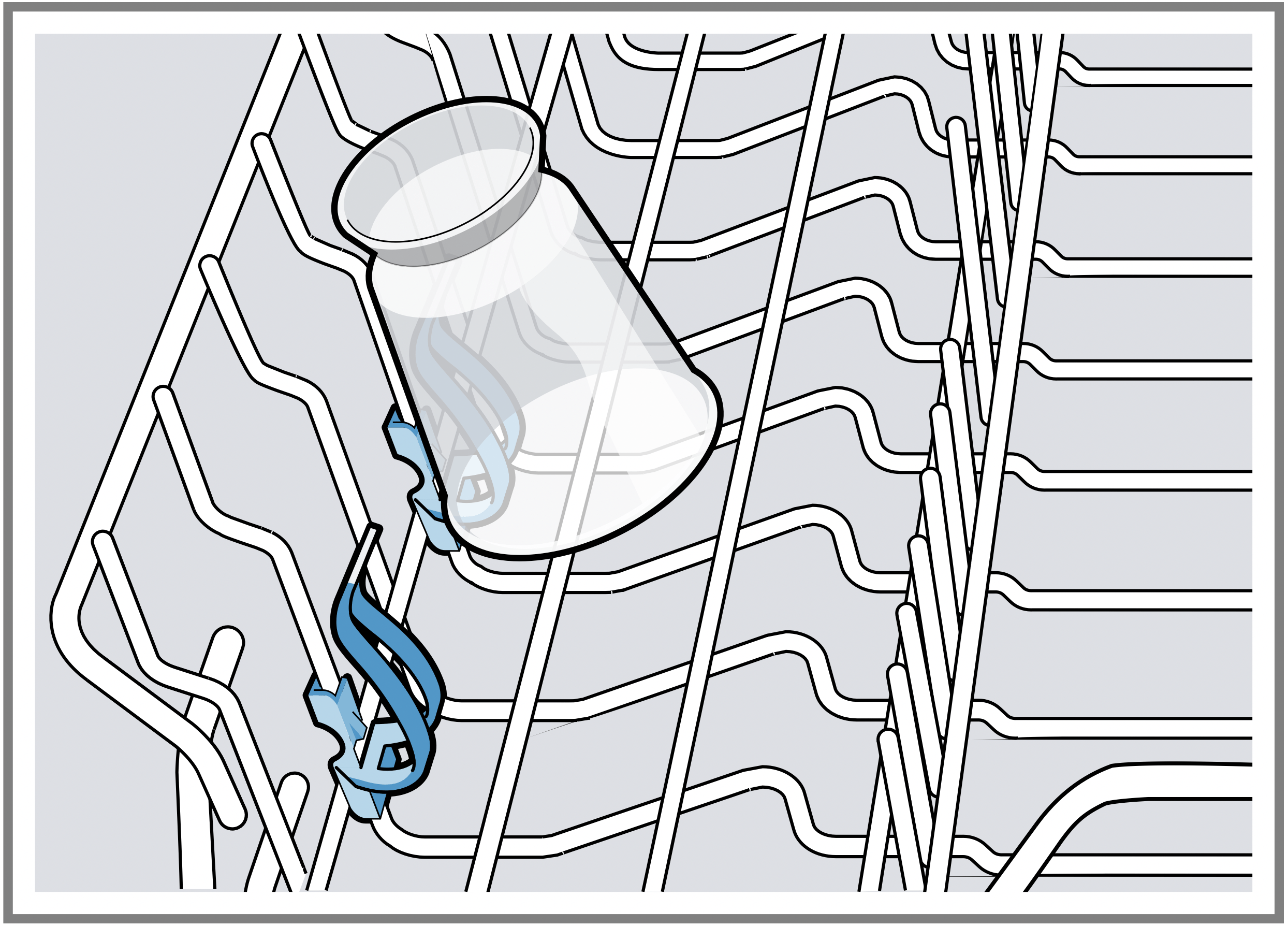
Knife shelf
Use the knife shelf for long, sharp objects and long items of cutlery.
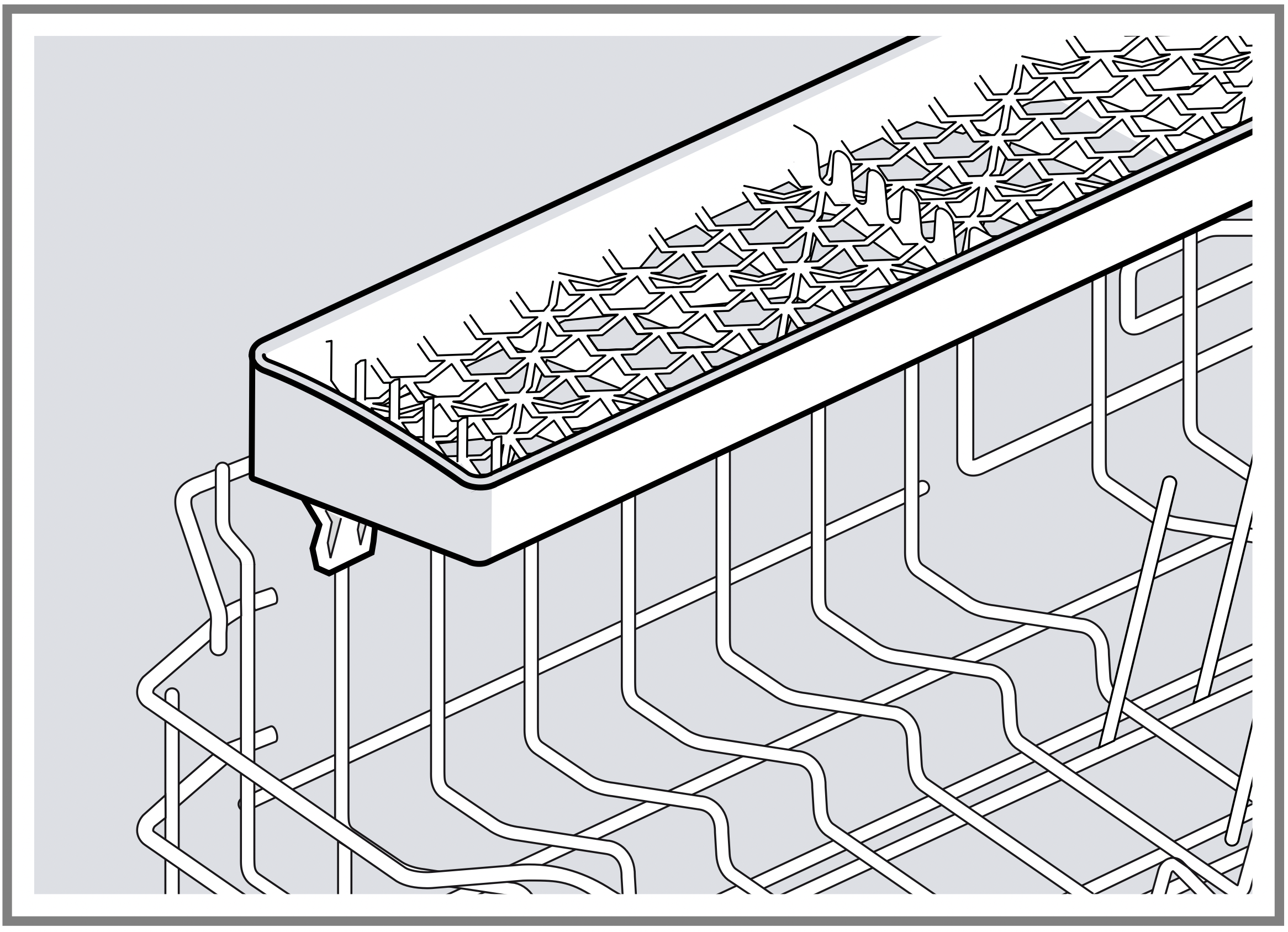
Rinse aid system
You can use the rinse aid system and rinse aid to get tableware and glasses rinsed perfectly without marks.
Rinse aid
For optimum drying results, use rinse aid.
Only use rinse aid for domestic dishwashers.
Adding rinse aid
If the rinse aid refill indicator lights up, top up with rinse aid. Only use rinse aid for domestic dishwashers.
- Press the catch on the lid of the dispenser for rinse aid 1 and lift 2.
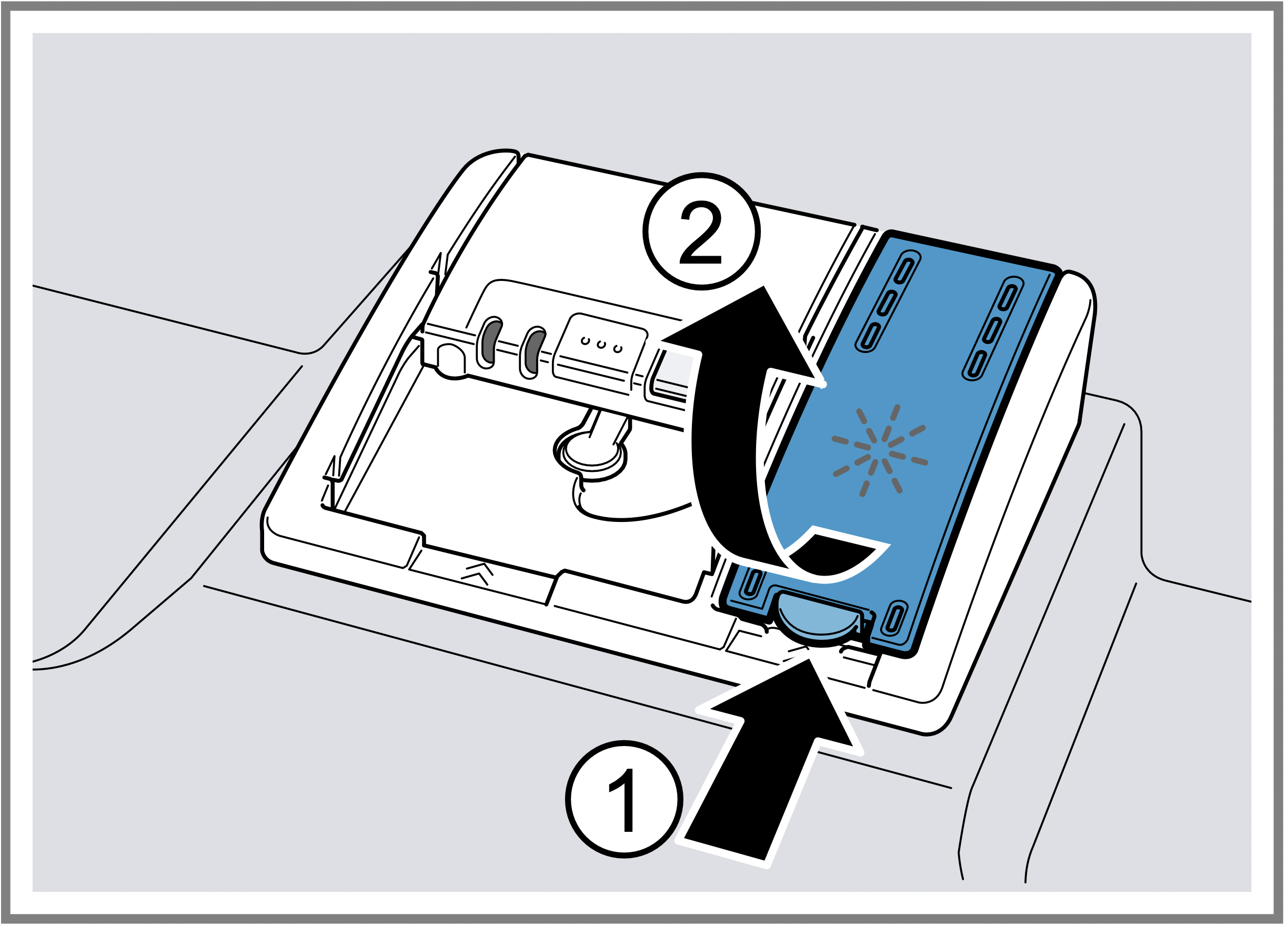
- Add rinse aid up to the max mark.
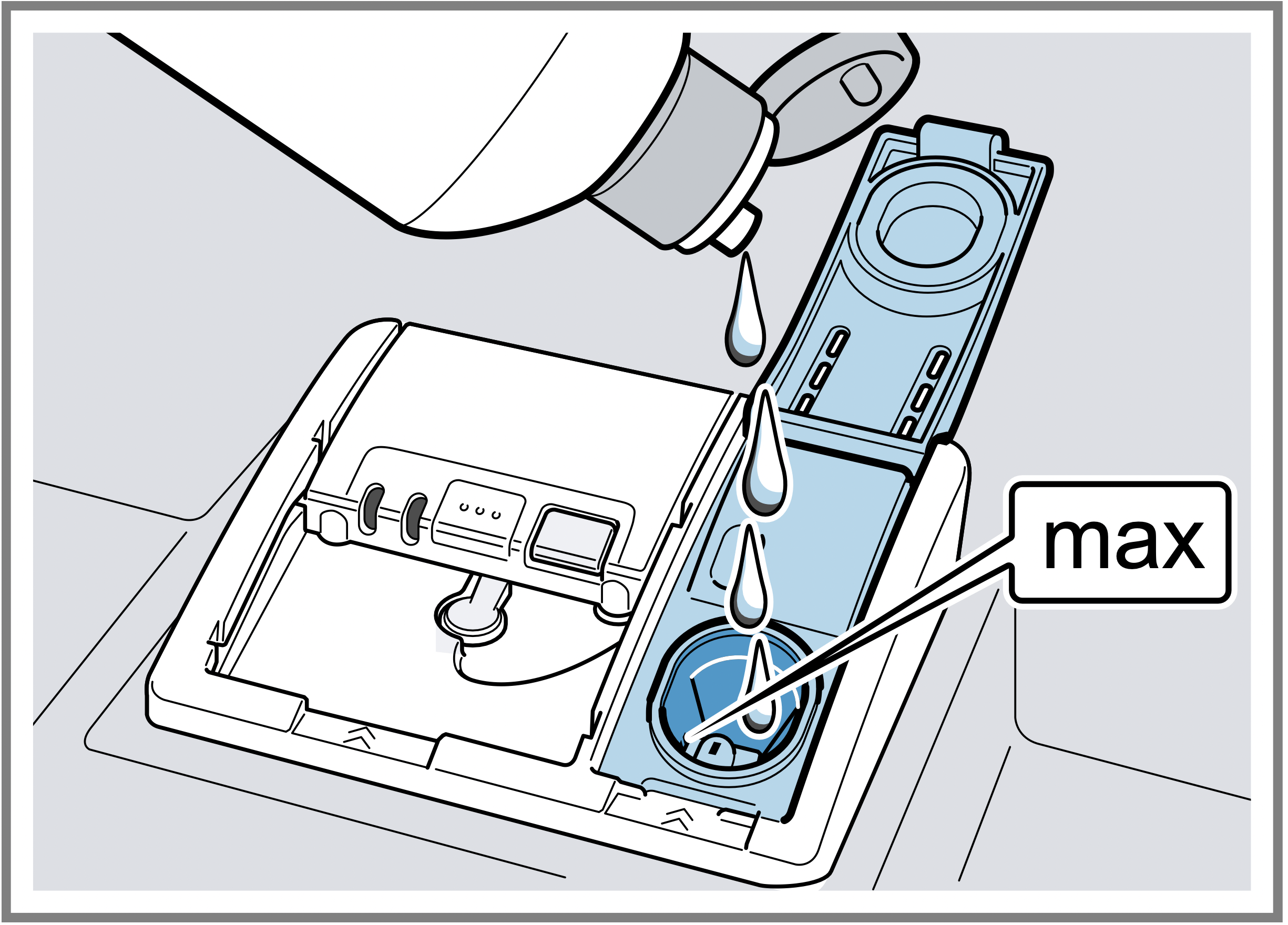
- If rinse aid spills out, remove it from the tub.
Spilled rinse aid can cause excessive frothing during the wash cycle. - Close the lid of the dispenser for rinse aid.
- The lid clicks into position.
Setting the amount of rinse aid
If there are streaks or water marks on tableware, change the amount of rinse aid.
- Press
 .
. - Press and hold > and Start until
 and
and  flash.
flash. - Release buttons.
- Press > repeatedly until
 flashes.
flashes. - Press < repeatedly until the right amount of rinse aid has been set.
0, 1, 2 or 3 LEDs will light up accordingly.
The factory setting is level 2 (LED A and LED B → Page 17).
A low setting adds less rinse aid during the wash cycle and reduces streaking on tableware.
A higher setting adds more rinse aid during the wash cycle, reduces water marks and improves the drying result. - Press to save the setting.
- The LEDs go out.
Switching rinse aid system off
If you find the rinse aid refill indicator irritating, e.g. when using combined detergents with a rinse aid component, you can switch the rinse aid system off.
Tip: The function of rinse aid is limited with combined detergents. You will generally get better results using rinse aid.
- Press
 .
. - Press and hold > and Start until
 and
and  flash.
flash. - Release buttons.
- Press > repeatedly until
 flashes.
flashes. - Press < repeatedly until no LED lights up (level 0).
- Press to save the setting.
- The LEDs go out.
- The rinse aid system is switched off and the rinse aid refill indicator is deactivated.
Detergent
Find out which detergents are suitable for your appliance.
Suitable detergents
Only use detergents that are suitable for dishwashers. Both separate and combined detergents are suitable. For optimum washing and drying results, use separate detergent, adding Special salt → Page 28 and Rinse aid → Page 30 separately.
Modern, powerful detergents mainly use a low-alkaline formulation with enzymes. Enzymes break down starch and remove protein. Oxygenbased bleaching agents are generally used to remove coloured marks, e.g. tea or ketchup.
Note: Follow the manufacturer's instructions for each detergent.
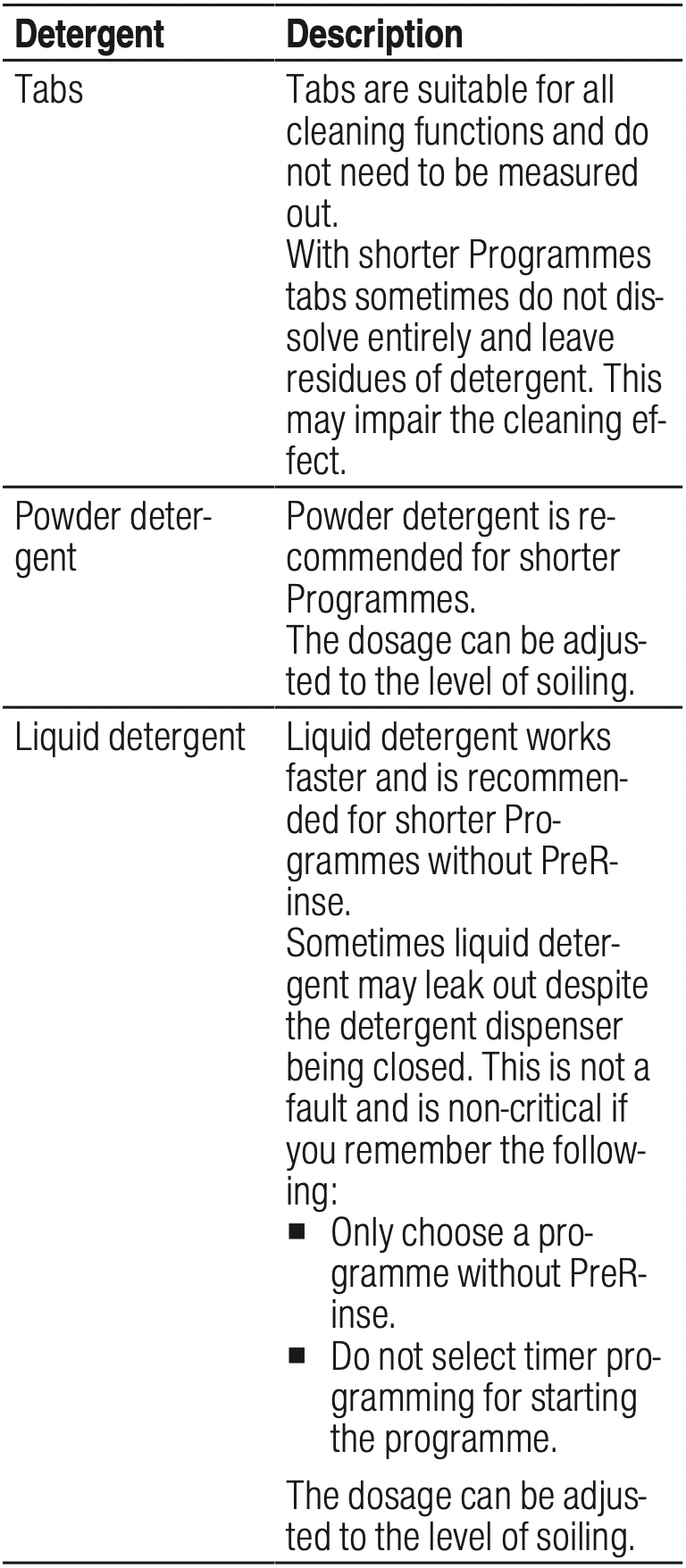
Tip: Suitable detergents are available online via our website or from Customer Services → Page 54.
Separate detergents
Separate detergents are products that do not contain components other than detergent, e.g. powder detergent or liquid detergent.
With powder and liquid detergent the dosage can be individually adjusted to the level of soiling of the tableware.
For better washing and drying results and to avoid damage to the appliance, please additionally use Special salt → Page 28 and Rinse aid → Page 30.
Combined detergent
Besides conventional separate detergents, a number of products are available with additional functions. These products contain not only detergent but also rinse aid and salt replacement substances (3in1) and, depending on the combination (4in1, 5in1, ...), additional components such as glass protection or stainless steel cleaner.
According to manufacturers, combined detergents generally only function up to a water hardness of 26 °E. With a water hardness above 26 °E you will need to add special salt and rinse aid. For the best washing and drying results we recommend using special salt and rinse aid from a water hardness of 17 °E. If you are using combined detergent, the washing programme is adjusted automatically to ensure the best possible washing and drying result.
Unsuitable detergents
Do not use detergent which could cause damage to the appliance or present a risk to health.
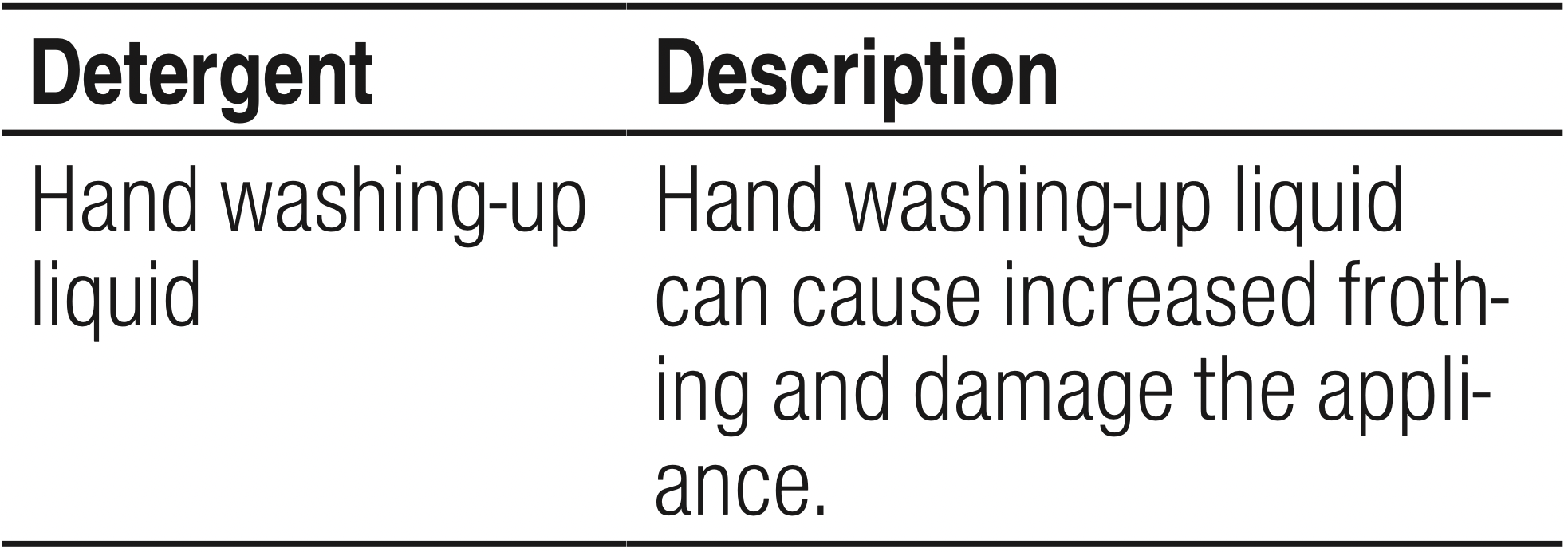
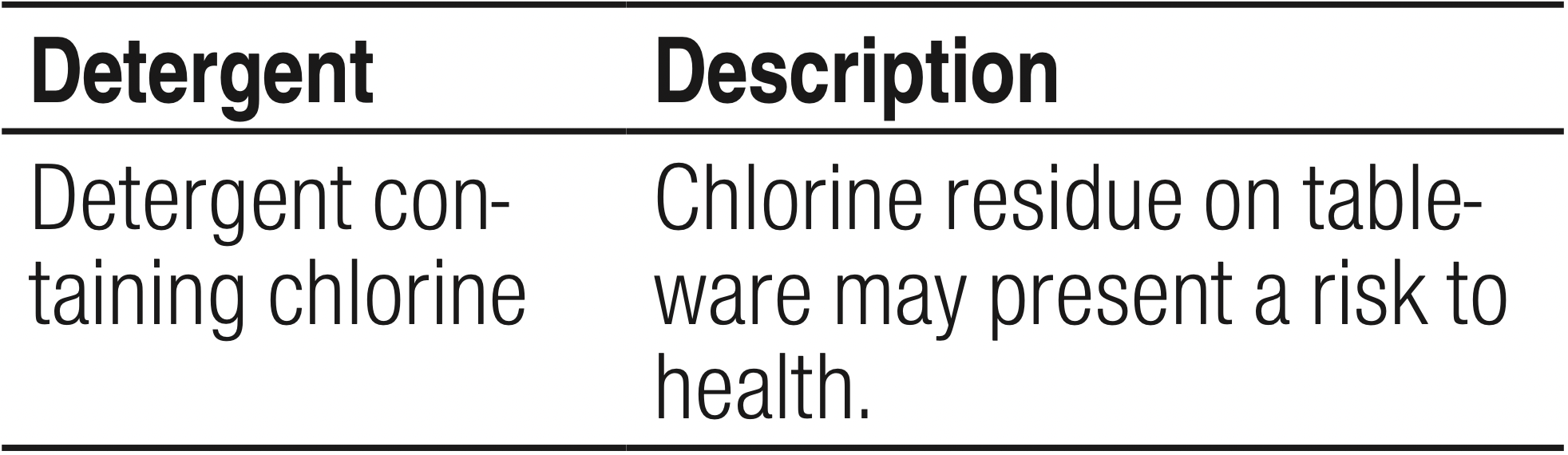
Information on detergents
Follow the instructions on detergents in everyday use.
- Detergents marked as "organic" or "ecological" (environmentally friendly) generally contain lower levels of active agents or completely dispense with certain substances. The cleaning effect may be restricted here.
- Set the rinse aid and the water softening system to the separate detergent or combined detergent in use.
- According to manufacturers, combined detergents with salt replacement substances can only be used up to a certain water hardness, usually 26 °E, without adding special salt. For the best washing and drying results we recommend using special salt from a water hardness of 17 °E.
- To prevent sticking, only touch detergents in a water-soluble pouch with dry hands and only ever place them in a dry detergent dispenser. ¡ Even if the rinse aid and special salt refill indicators light up, washing programmes will run properly with combined detergents.
- The function of rinse aid is limited with combined detergents. You will generally get better results using rinse aid.
- Use tablets with a special drying performance.
Adding detergent
- To open the detergent dispenser, press the locking latch.
- Add the detergent to the dry detergent dispenser.
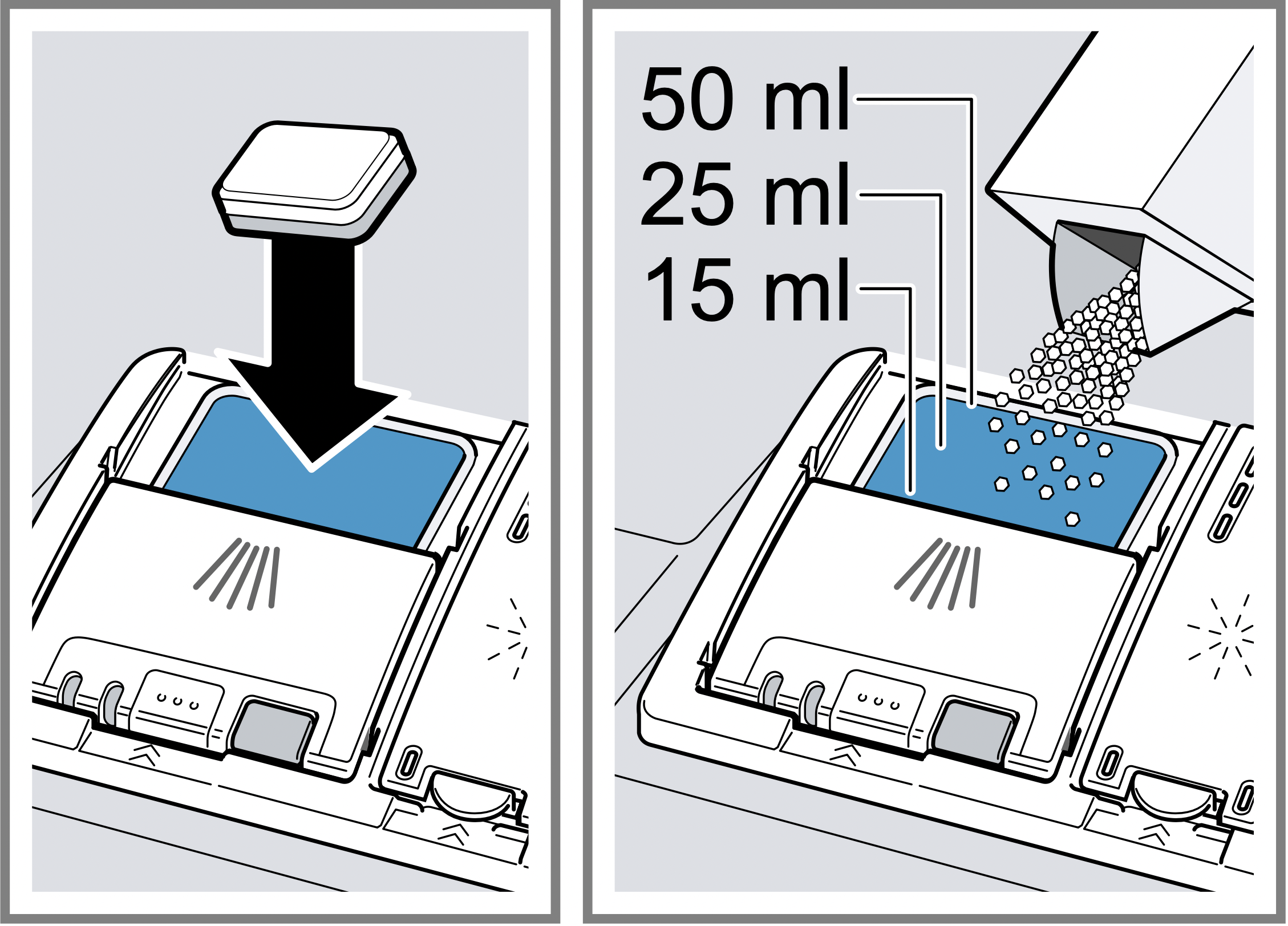
If you are using tablets, one is enough. Insert the tablets in a horizontal position.
If you are using powder or liquid detergent, follow the manufacturer's instructions and quantities for dosage in the detergent dispenser.
20 ml – 25 ml detergent is sufficient for normal soiling. If tableware is only lightly soiled, slightly less than the amount of detergent specified is usually sufficient. - Close the lid of the detergent dispenser.
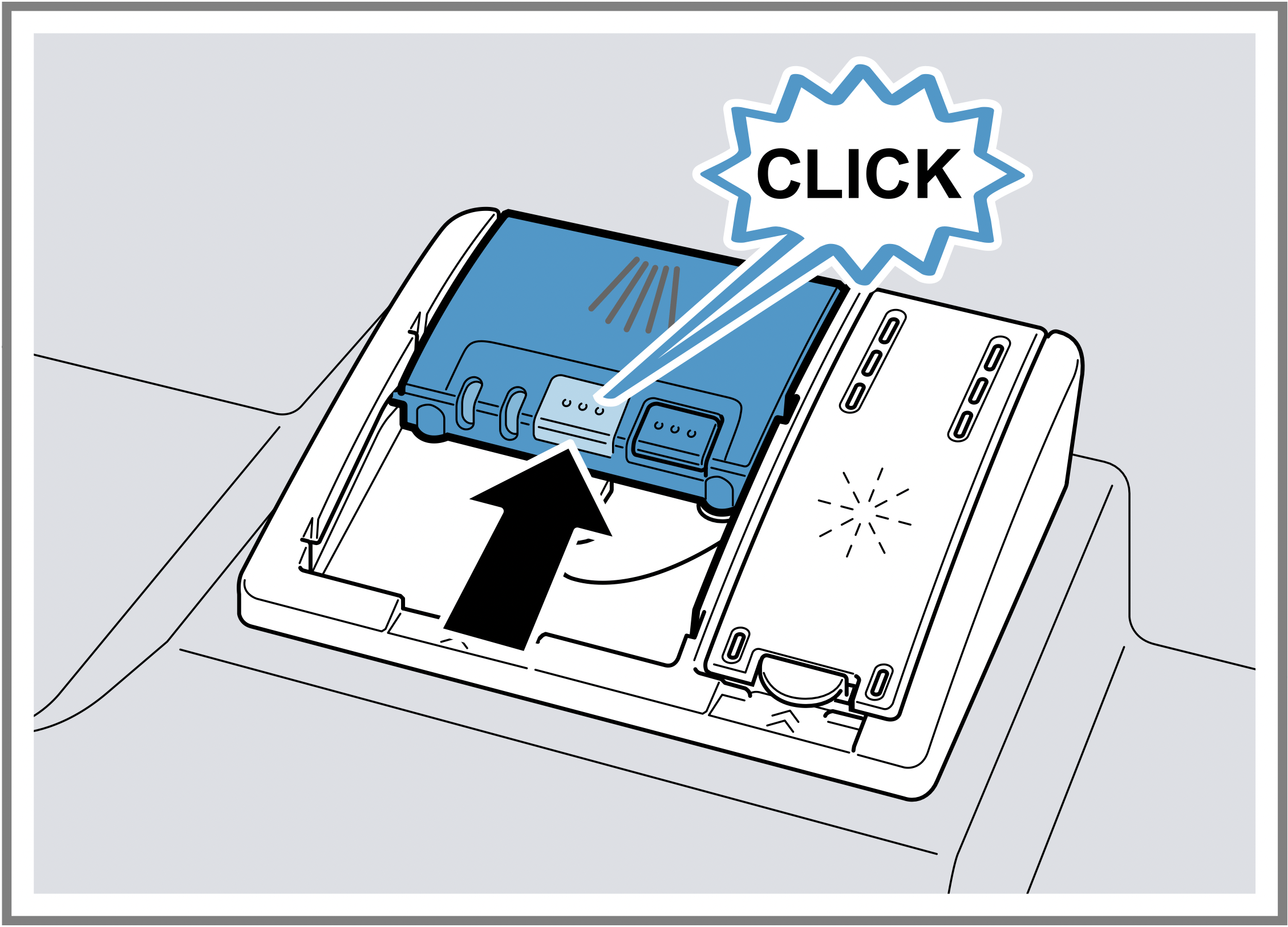
- The lid clicks into position.
- The detergent dispenser will open automatically at the optimum time during the programme. Powder or liquid detergent will spread around the washing tank and dissolve there. Tablets will fall into the tablet collecting tray and dissolve in the right dosage. In order to ensure that tablets can dissolve evenly, do not place any other objects in the tablet collecting tray.
Tableware
Only clean tableware that is suitable for dishwashers.
Note: Decorated glassware and parts made of aluminium or silver may fade or discolour with dishwashing. Delicate types of glass may turn cloudy after a few washing cycles.
Damage to glass and tableware
Avoid damage to glass and tableware.
| Cause | Recommendation |
|---|---|
|
The following tableware is not dishwasher-safe:
|
Only put tableware in the dishwasher if it is marked as dishwasher-safe by the manufacturer. |
| Glass and tableware was not dishwashersafe. |
Only put glasses and china in the dishwasher if it is marked as dishwasher-safe by the manufacturer. |
|
The chemical composition of the detergent causes damage. |
Use a detergent marked as gentle on tableware by the manufacturer. |
|
Highly caustic alkaline or highly acidic cleaning agents, in particular commercial or industrial cleaning agents, are not suitable for dishwashers n conjunction with aluminium. |
If you are using highly caustic alkaline or highly acidic cleaning agents, in particular commercial or industrial cleaning agents, do not put aluminium parts in the dishwasher interior. |
| The water temperature of the programme is too high. |
Select a programme with lower temperatures. After the programme has ended, take glassware and cutlery out of the appliance without delay. |
Arrange tableware
Arrange the tableware correctly to optimise the dishwashing result and prevent damage to both the appliance and tableware.
Tips
- Using the appliance allows you to save energy and water compared to washing-up by hand.
- See our website for examples of how to load your appliance efficiently, free of charge.
- To save energy and water, load the machine with the number of place settings specified.
→ "Technical specifications", Page 55. - For better washing and drying results, position items with curves or recesses at an angle so the water can run off.
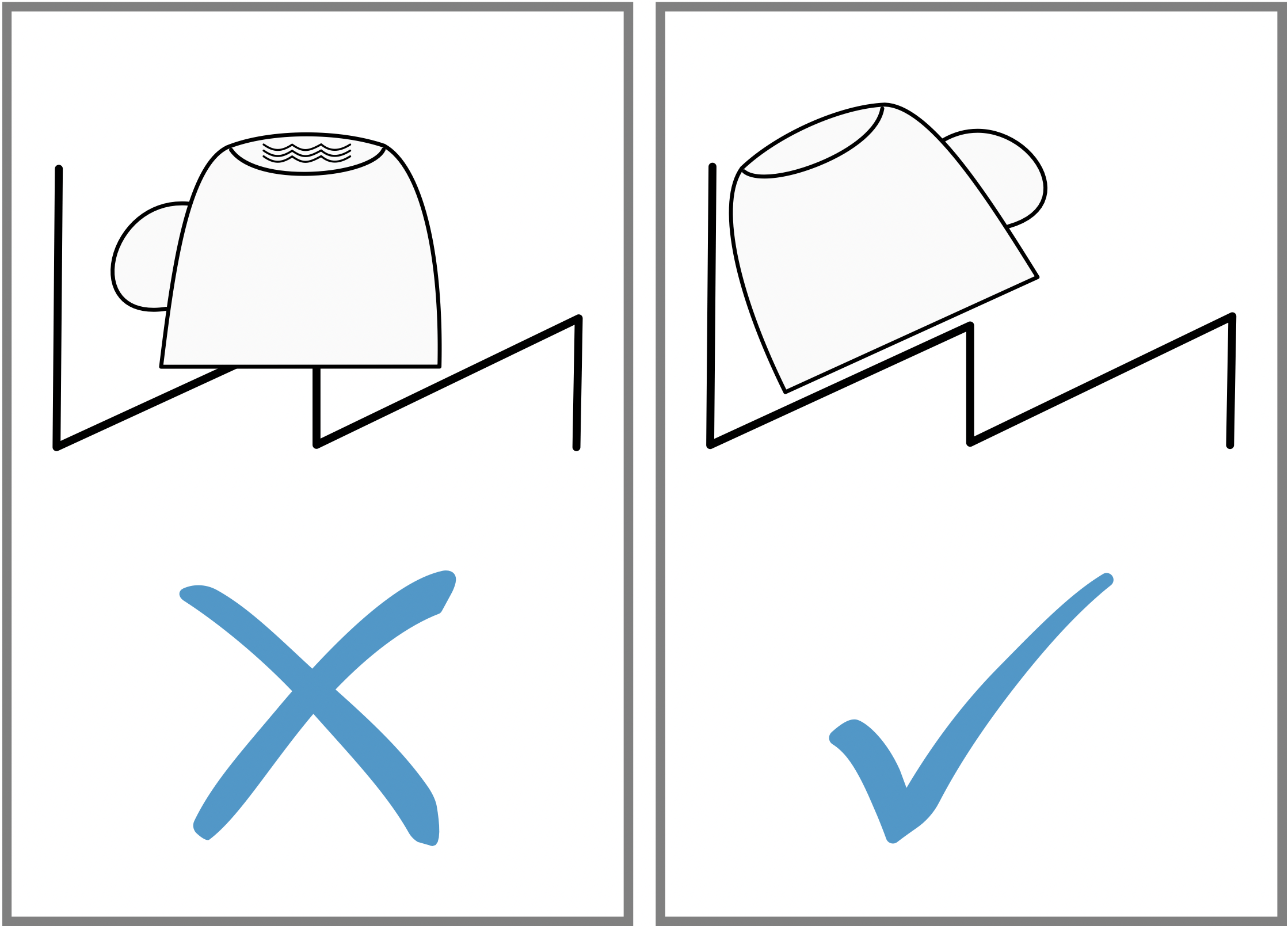
- Remove large remnants of food from your tableware.
To save resources, do not prerinse tableware under running water. - Observe the following when arranging tableware:
- Put heavily soiled tableware in the bottom basket, e.g. pans. The more powerful the spray jet, the better the dishwashing result will be.
- To prevent damage to tableware, arrange it so it is stable and cannot tip over.
- To prevent injury, arrange cutlery with the points and sharp edges downwards.
- Position containers with the openings facing down so no water can collect in them.
- Do not block the spray arms make sure that they can turn freely.
- Do not place small parts in the tablet collecting tray and do not block it with tableware so as not to obstruct the lid of the detergent dispenser.
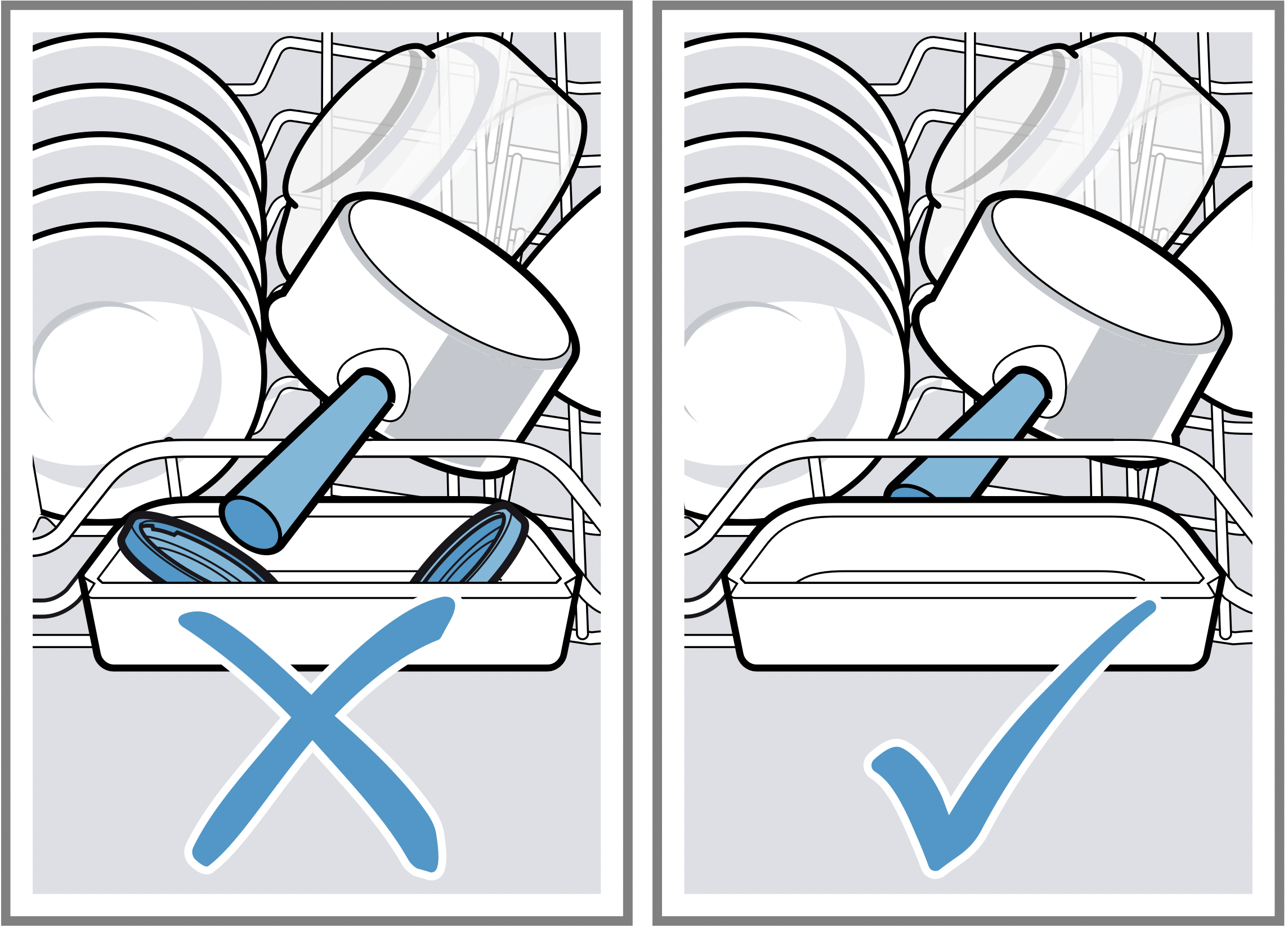
Removing tableware
WARNING - Risk of injury: Hot tableware can cause burns to the skin. When hot, tableware is sensitive to shock, may crack and can result in injury.
- When the programme has ended, do not empty the appliance until the tableware has cooled down for a while.
- To prevent water dripping on the tableware, unload it starting at the bottom and working up.
- Check the washing tank and accessories for soiling and clean if necessary.
→ "Cleaning and servicing", Page 39.
Basic operation
You can find out everything you need to know about operating your appliance here.
Opening appliance door
- If the childproof lock is not activated, open the appliance door.
- If the childproof lock is activated, press the catch of the lock to the right 1 and open the appliance door 2.
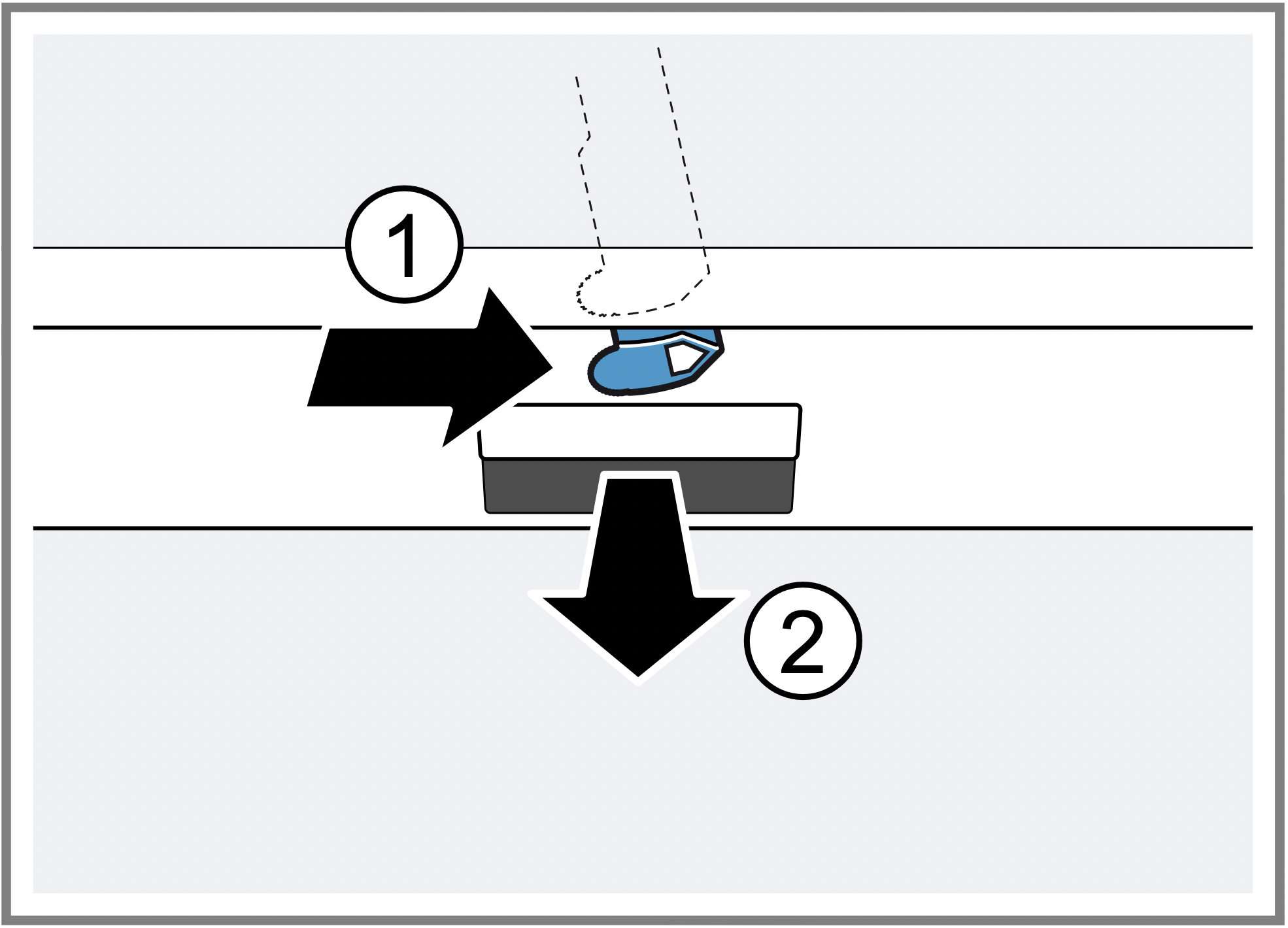
Switching on the appliance
- Press
 .
.
The Eco 50° programme is set by default.
The Eco 50° programme is an especially environmentally friendly programme and ideal for normally soiled tableware. It is the most efficient programme for the combination of energy/water consumption for this type of tableware and evidences conformity with the EU Ecodesign Order.
If you do not perform any actions on the appliance for 15 minutes, the appliance will automatically switch off.
Setting a programme
To adjust the wash cycle to the soiling level of the tableware, select a suitable programme.
Press < or > repeatedly until the right programme has been selected.
→ "Programmes", Page 19
The programme is set and the LED flashes.
Setting additional functions
You can set additional functions to complete the washing programme selected.
Note: The additional functions which can be used depend on the programme selected.
→ "Programmes", Page 19
Press the button for the relevant additional function.
→ "Additional functions", Page 21
The additional function is set and the additional function button flashes.
Setting timer programming
You can delay the start of the programme by 3, 6 or 9 hours.
- Press
 repeatedly until the relevant display lights up.
repeatedly until the relevant display lights up. - To activate timer programming, press .
Note: To deactivate timer programming, press  repeatedly until none of the displays 3h, 6h or 9h lights up.
repeatedly until none of the displays 3h, 6h or 9h lights up.
Starting the programme
Press Start
While the programme is running, a spot of light is projected onto the floor below the appliance door. This light will not be visible if the appliance is installed at eye level with the cabinet front fitted flush.
The programme has ended when no indicators on the controls light up.
The programme has ended when the spot of light is no longer visible on the floor.
Notes:
- If you want to add more tableware while the appliance is running, do not use the tablet collecting tray as a handle for the top basket. You might touch the partially dissolved tablet.
- You can only change a programme when running if you cancel it.
→ "Terminate programme", Page 37 - The appliance switches off automatically 1 minute after the end of the programme to save energy. If you open the appliance door immediately after the programme has ended, the appliance will switch off after 4 seconds.
Interrupting programme
Note: When you open the appliance door once the appliance has heated up, leave the door slightly ajar for a few minutes and then close it. This will help prevent excess pressure building up in the appliance and stop the appliance door bursting open.
- Press
 .
.
The programme is saved and the appliance switches off. - Press
 to resume the programme.
to resume the programme.
Terminate programme
To end a programme early or to switch from a programme that has already started, you will need to terminate it first.
- Open the appliance door.
- Press Reset 3 sec. for approx. 3 seconds.
- Close the appliance door.
- The programme is terminated and ends after approx. 1 minute.
- The indicators of the controls are off.
Switching off appliance
- Please note the information on Safe use → Page 11.
- Press
 .
. - To prevent damage from dripping water, turn the water tap off tight (not applicable to appliances with Aqua-Stop).
Tip: If you press  during the wash cycle, the programme currently running will be interrupted. When you switch the appliance back on, the programme continues automatically.
during the wash cycle, the programme currently running will be interrupted. When you switch the appliance back on, the programme continues automatically.
Cleaning and servicing
To keep your appliance working efficiently for a long time, it is important to clean and maintain it carefully.
Cleaning the tub
WARNING - Risk of harm to health: Using detergents containing chlorine may result in harm to health.
- Never use detergents containing chlorine.
- Remove any coarse soiling in the interior with a damp cloth.
- Add detergent to the detergent dispenser.
- Select the programme with the highest temperature.
→ "Programmes", Page 19 - Start the programme without tableware. → Page 36
Self-cleaning interior
remain clean and hyTo remove deposits, the appliance self-cleans the interior at regular intervals.
The programme sequence is automatically adjusted for self-cleaning, e.g. the cleaning temperature is briefly increased. Consumption values, e.g. water and electricity, may also increase.
If the interior is no longer self-cleaned adequately and deposits occur, see this information:
→ "Cleaning the tub", Page 39.
Cleaning products
Only use suitable cleaning products to clean your appliance.
→ "Safe use", Page 11
Tips on appliance care
Follow the tips on appliance care to make sure your appliance functions properly at all times.
| Action | Benefit |
|---|---|
| Wipe the door seals, the front of the dishwasher and the control panel regularly using a damp cloth and washing-up liquid. |
This ensures the parts of the appliance will remain clean and hygienic. |
| If the appliance is not going to be used for a while, leave the door slightly ajar. |
This will prevent unpleasant odours. |
Filter system
The filter system removes coarse soiling from the dishwashing cycle.
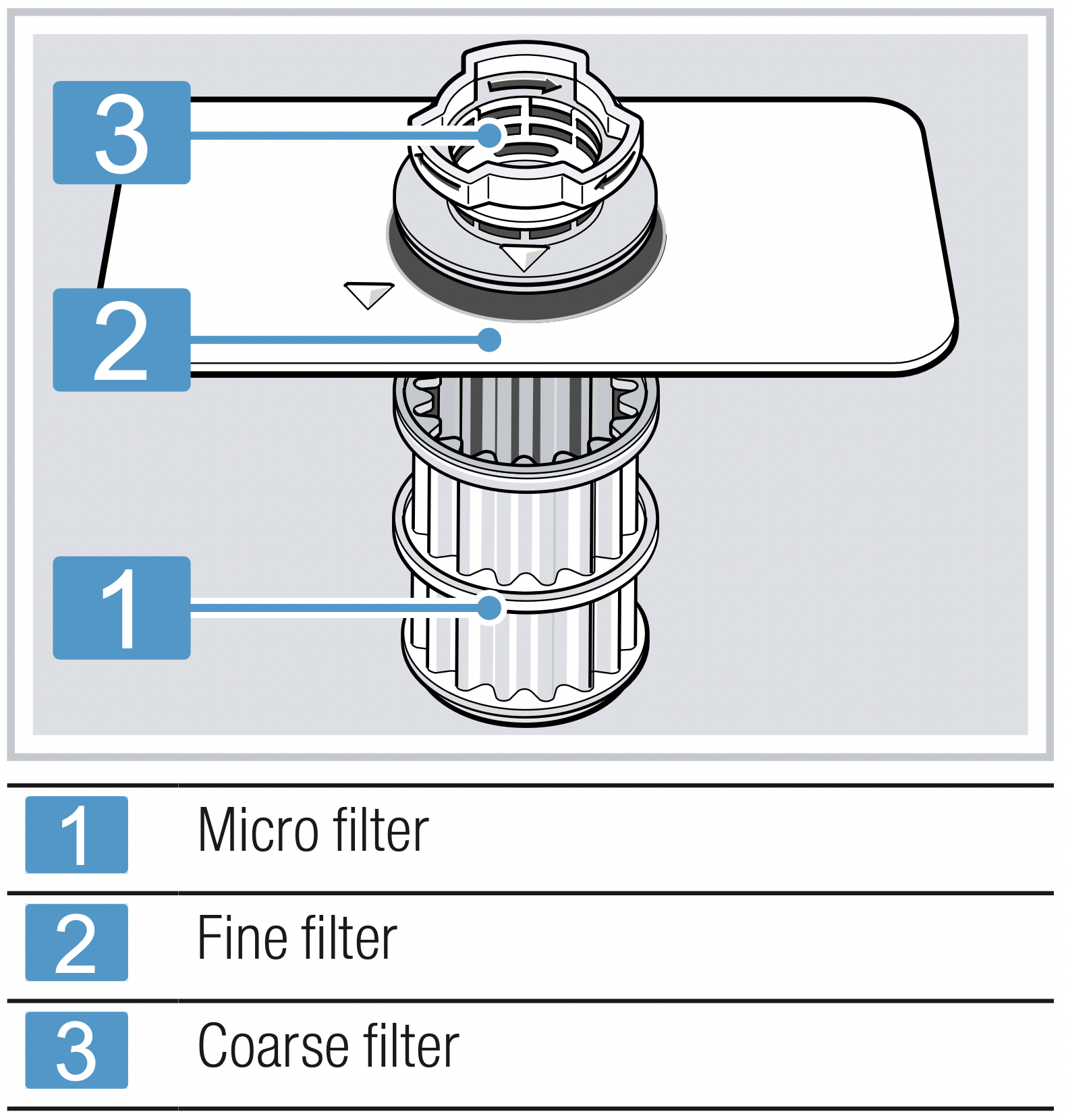
Cleaning filters
Soiling in the dishwashing water may block the filters.
- After each wash check the filters for residue.
- Turn the coarse filter anticlockwise 1 and remove the filter system 2.
Check that no foreign objects fall into the sump.
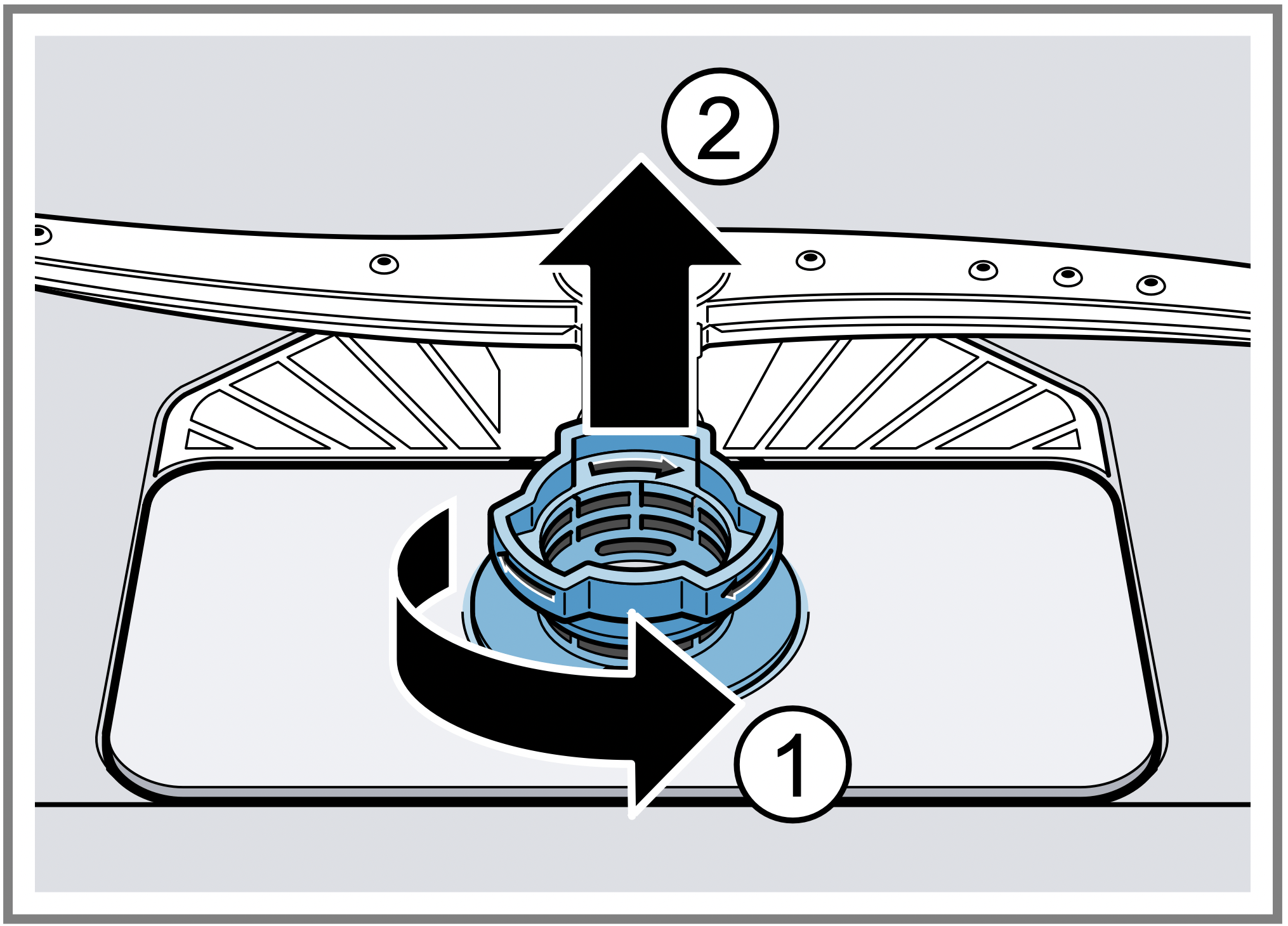
- Pull down the micro filter to remove.
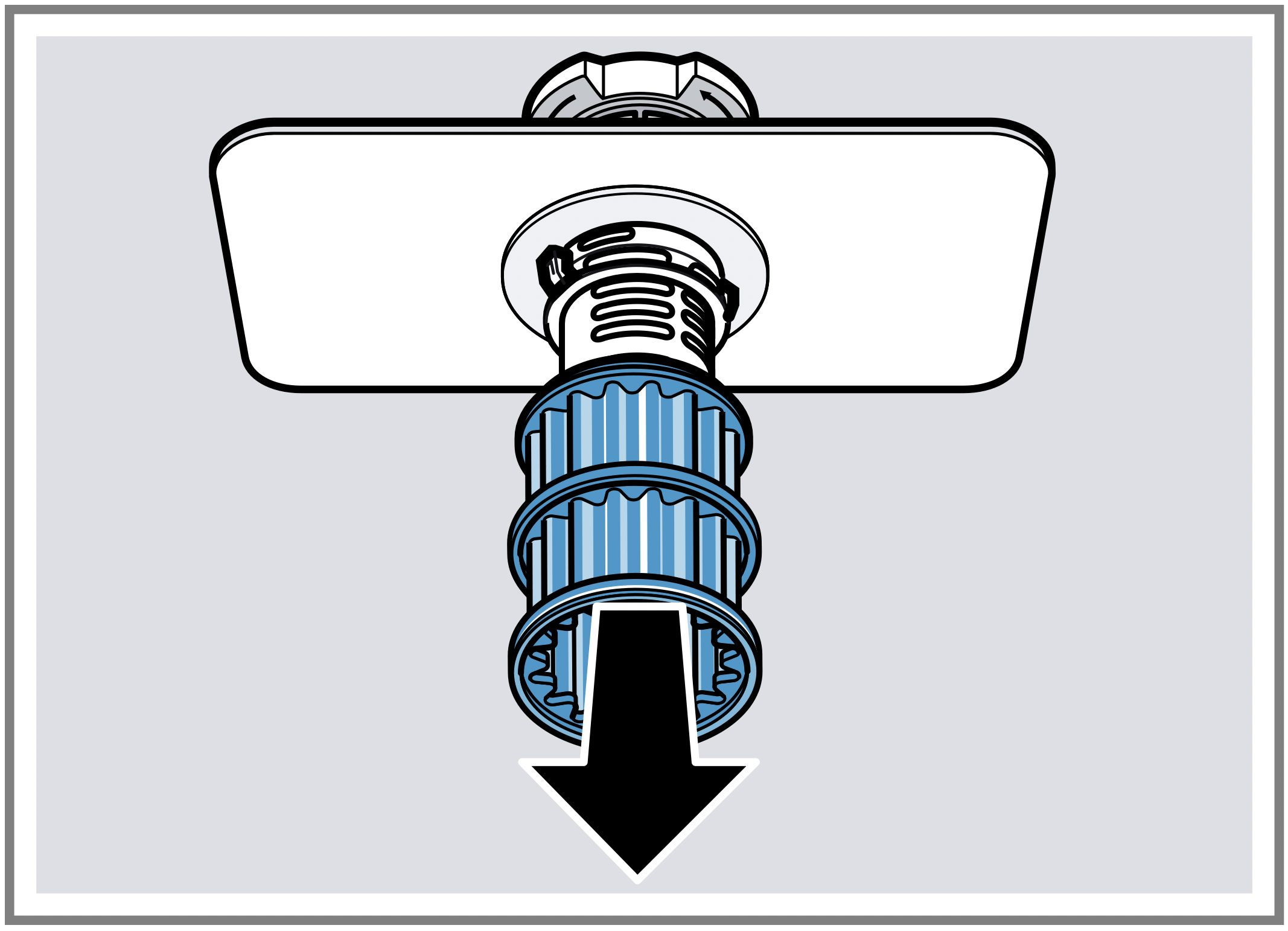
- Press the locking catches 1 together and lift the coarse filter out 2.
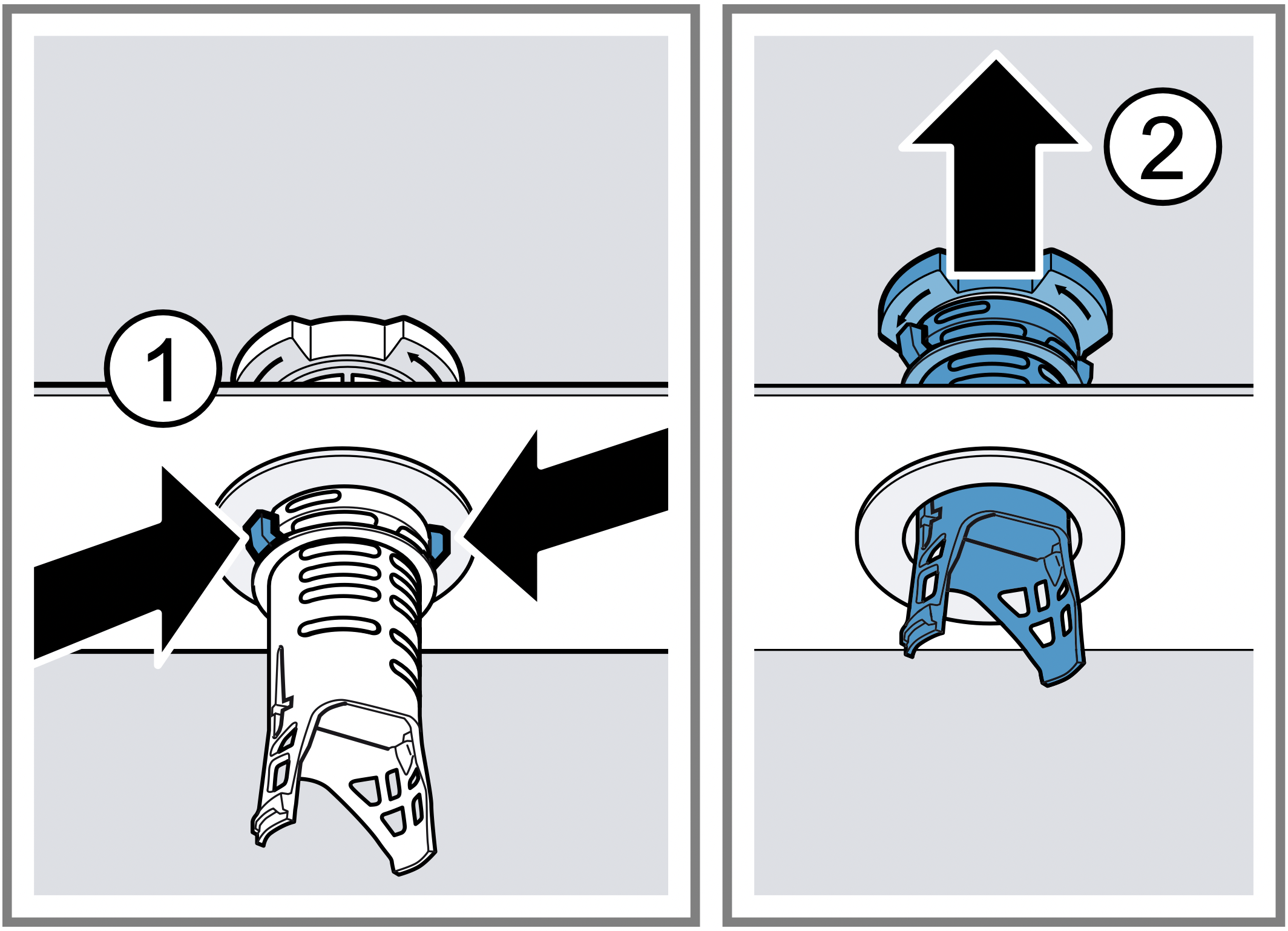
- Clean the filter elements under running water.
Carefully clean the rim of dirt between the coarse and the fine filter. - Re-assemble the filter system.
Make sure that the locking catches on the coarse filter click into position. - Insert the filter system into the appliance and turn the coarse filter clockwise.
Make sure that the arrow markings match up.
Cleaning spray arms
Limescale and soiling in the dishwashing water may block the nozzles and bearings on the spray arms. Clean the spray arms regularly.
- Unscrew the upper spray arm 1 and pull down to remove 2.
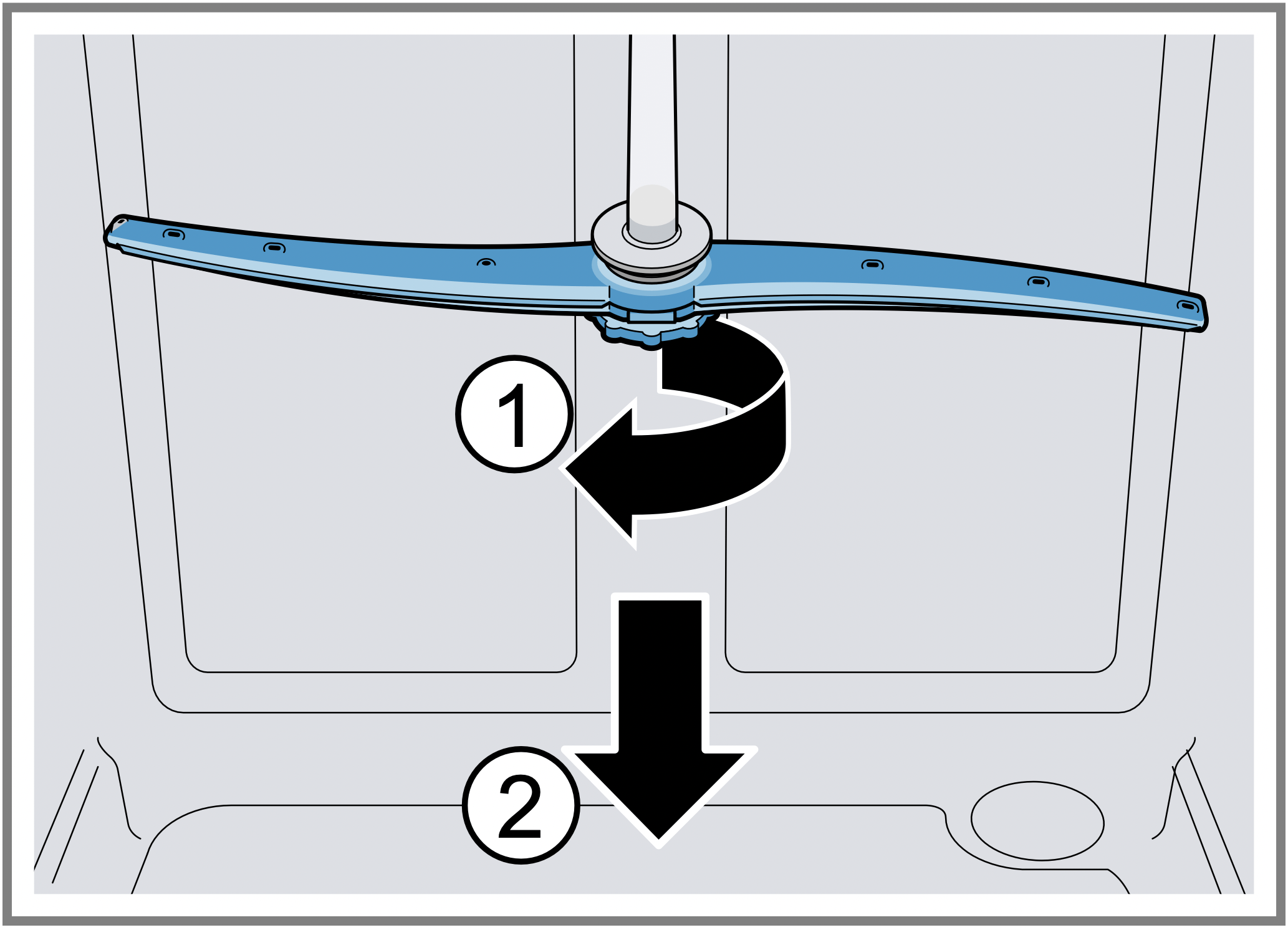
- Pull up the lower spray arm to remove.
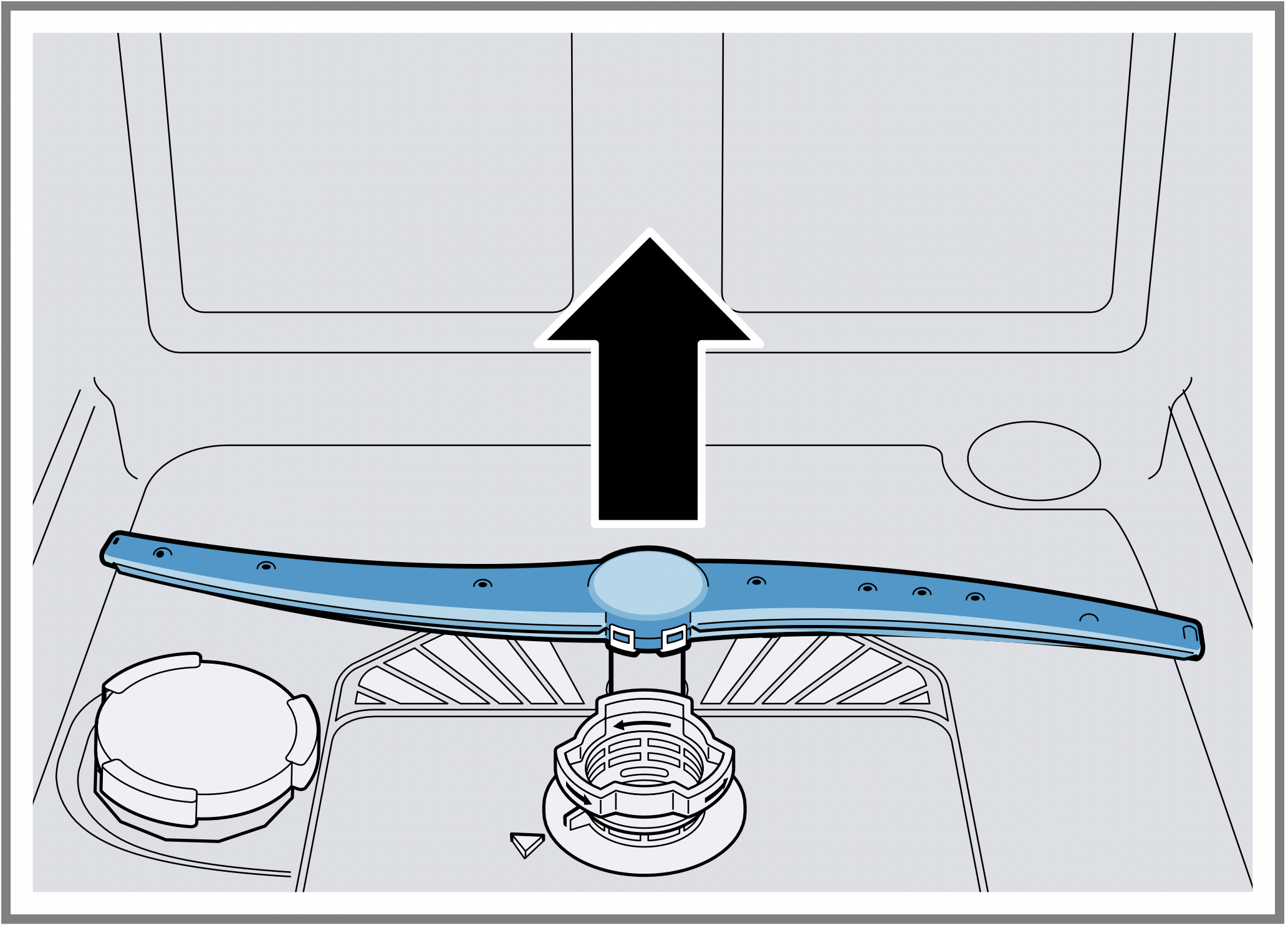
- Check the outlet nozzles on the spray arms for blockages under running water and remove any foreign bodies.
- Insert the lower spray arm.
The spray arm clicks into position. - Insert the upper spray arm and screw it firmly in place.
Troubleshooting
You can rectify minor faults on your appliance yourself. Read the troubleshooting information before contacting after-sales service. This will avoid unnecessary costs.
WARNING - Risk of electric shock
Improper repairs are dangerous.
- Repairs to the appliance should only be carried out by trained specialist staff.
- Only use genuine spare parts when repairing the appliance.
- If the power cord of this appliance is damaged, it must be replaced with a special connection cable, which is available from the manufacturer or his Customer Service.
| Fault | Cause | Troubleshooting |
|---|---|---|
| Appliance safety | ||
| Appliance door will not open or cannot be opened easily. | Childproof lock is activated. |
|
| Error code / Fault display / Signal | ||
| Display for water supply lights up. | Supply hose is kinked. |
|
|
Water tap is turned off. |
|
|
| Water tap is jammed or furred up. |
|
|
|
Filter in the water supply is blocked. |
|
|
| Filters are soiled or blocked. |
|
|
|
Wastewater hose is blocked or kinked. |
|
|
|
Siphon connection is still sealed. |
|
|
| Cover of the wastewater pump is loose. |
|
|
|
Display "Check water supply" flashes |
A technical fault is present. |
|
|
Displays flash |
Appliance door is not closed properly. |
|
| Washing results | ||
|
Tableware is not dry. |
No rinse aid used or dosage set too low. |
|
|
Selected programme has no drying phase |
|
|
|
Water collects in recesses of the tableware or cutlery. |
|
|
| The combined detergent used has a poor drying performance. |
|
|
|
Extra Dry not activated to improve drying performance. |
|
|
|
Tableware removed too early or drying process not yet ended. |
|
|
|
Rinse aid used has a limited drying performance. |
|
|
| Plastic tableware is not dry. |
Not a fault. As plastic does not store heat so well, it also does not dry as well. |
|
| Cutlery is not dry. |
Cutlery not arranged properly in the cutlery basket or cutlery drawer. |
|
|
Appliance interior still wet after wash cycle. |
Not a fault. The condensation drying principle causes water droplets in the tub they are indeed desirable here. The moisture in the air condenses on the inside walls, runs off and is pumped out. |
|
|
Remnants of food on tableware. |
Tableware was placed too close together. |
|
| Basket is overfilled. |
|
|
| Spray arm rotation is blocked. |
|
|
| Spray arm nozzles are blocked. |
|
|
| Filters are soiled. |
|
|
|
Filters are inserted incorrectly and/or not engaged. |
|
|
|
Washing programme selected too weak. |
|
|
|
Tableware has been precleaned too intensely. The sensors chose a weaker programme. Stubborn soiling cannot be entirely removed. |
|
|
|
Tall narrow receptacles in corner areas are not rinsed adequately. |
|
|
|
Top baskets on right and left are not set to same height. |
|
|
|
Detergent residue in the appliance |
Lid of the detergent dispenser is blocked by items of tableware parts and will not open. |
|
| The lid of the detergent dispenser is blocked by the tab and will not open. |
|
|
|
Tabs are used in the quick or short programme. Dissolving time of the tab is not attained. |
|
|
|
Washing effect and dissolving performance are reduced after a prolonged storage time or detergent is very lumpy. |
|
|
| Water marks on plastic parts. |
Due to laws of physics droplet formation on plastic surfaces is unavoidable. |
|
|
Wipeable or water-soluble coatings are present inside the appliance or on the door. |
Detergent substances are deposited there. These coatings cannot generally be removed with chemicals. |
|
| White coating is deposited in the appliance interior. |
|
|
| Special salt dispenser is not screwed tight. |
|
|
|
Stubborn white coatings are present on tableware, inside the appliance or the door. |
Detergent substances are deposited there. These coatings cannot generally be removed with chemicals. |
|
|
The hardness range is set incorrectly or the water hardness is greater than 44 °E (6,2 mmol/l). |
|
|
|
3in1/organic/eco detergent is not effective enough. |
|
|
|
Too little detergent is being used. |
|
|
| Washing programme selected too weak. |
|
|
|
Tea residue or lipstick marks on tableware. |
Washing temperature is too low. |
|
|
Too little detergent is being used or is unsuitable. |
|
|
|
Tableware has been precleaned too intensely. The sensors chose a weaker programme. Stubborn soiling cannot be entirely removed. |
|
|
|
Coloured coatings (blue, yellow, brown) that are difficult or impossible to remove are present inside the appliance or on stainless steel tableware. |
The formation of films is due to substances contained in vegetables (cabbage, celery, potatoes, noodles, etc.) or tap water (manganese). |
You can remove deposits with Mechanical cleaning → Page 39 or a machine cleaning product. It may not always be possible to completely remove deposits but they are harmless to health. |
|
The formation of films is due to metal components on silver or aluminium tableware. |
You can remove deposits with Mechanical cleaning → Page 39 or a machine cleaning product. It may not always be possible to completely remove deposits but they are harmless to health. |
|
| Coloured deposits (yellow, orange, brown) that are easy to remove are present inside the appliance (mainly at the bottom). | The formation of films is due to ingredients of food remnants and tap water (limescale) "soaplike". |
|
|
Plastic parts inside the appliance are discoloured. |
Plastic parts inside the appliance may become discoloured during the life of the dishwasher. |
|
| Plastic parts are discoloured. |
Washing temperature is too low. |
|
|
Tableware has been precleaned too intensely. The sensors chose a weaker programme. Stubborn soiling cannot be entirely removed. |
|
|
|
Removable streaks are present on glasses, glassware with a metallic appearance and cutlery. |
Amount of rinse aid to be dispensed is set too high. |
|
| No rinse aid has been added. |
|
|
|
Detergent residue is present in the final rinse. Lid of the detergent dispenser is blocked by tableware items and will not open fully. |
|
|
| Tableware has been precleaned too intensely. The sensors chose a weaker programme. Stubborn soiling cannot be entirely removed. |
|
|
|
Irreversible clouding of glassware. |
Glasses are not dishwasherproof, only suitable for dishwashers. |
|
| Rust spots on cutlery. |
Cutlery is not sufficiently rust-resistant. Knife blades are often more severely affected. |
|
| Cutlery may also rust if washed together with rusting items. |
|
|
| Salt content in washing water is too high. |
|
|
| Detergent residue is present in the detergent dispenser or the tablet collecting tray. |
Spray arms were blocked by tableware so detergent was not rinsed out. |
|
|
Detergent dispenser was damp when detergent was added. |
|
|
|
Excessive formation of foam occurs. |
Hand washing-up liquid is present in dispenser for rinse aid. |
|
|
Rinse aid has been spilled. |
|
|
|
Detergent or appliance care product used causes excessive foaming. |
|
|
| Change the brand of detergent. | ||
|
Special salt refill indicator lights up. |
Insufficient special salt. |
|
| Sensor does not detect special salt tablets. |
|
|
|
Refill indicator for special salt does not light up. |
Water softening system is switched off. |
|
| Refill indicator for rinse aid lights up. |
Insufficient rinse aid. |
|
| Refill indicator for rinse aid does not light up. |
Rinse aid system is switched off. |
|
|
Water is left in the appliance at the end of the programme. |
Filter system or area under the filters is blocked. |
|
|
Programme has not yet ended. |
|
|
|
Appliance cannot be switched on or operated. |
Appliance functions have failed. |
|
| Appliance does not start. |
The mains fuse has tripped. |
|
|
Mains cable is not inserted. |
|
|
|
Appliance door is not closed properly. |
|
|
|
Programme starts automatically. |
You did not wait until programme. |
|
|
Appliance stops during the programme or cuts out. |
Appliance door is not closed properly. |
|
| Power and/or water supply has been interrupted. |
|
|
|
Top basket is pressing against inner door and preventing appliance door from being closed securely. |
|
|
| Appliance door cannot be closed. |
Door lock has been activated. |
|
|
Door cannot be closed due to installation method. |
When closed, the appliance door, its decor or attached parts should not knock against adjacent cabinets or the worktop. |
|
|
Lid on the detergent dispenser cannot be closed. |
Detergent dispenser or lid are blocked by sticky detergent residue. |
|
| Noise | ||
|
Filling valves making knocking noises. |
Caused by the domestic installation. No appliance fault present. Does not affect functioning of the appliance. |
|
| Knocking or rattling noise. |
Spray arm is striking tableware. |
|
|
With a small load the water jets directly strike against the tub. |
|
|
|
Light items of tableware move about during the wash cycle. |
|
|
Clean wastewater pump
Large remnants of food or foreign bodies can block the wastewater pump. As soon as the washing water no longer drains properly, the wastewater pump must be cleaned.
WARNING - Risk of injury: Sharp and pointed objects or fragments of glass may block the waste water pump and cause injury.
- Remove any foreign bodies carefully.
- Disconnect the appliance from the power supply.
- Remove the top and bottom basket.
- Remove the filter system.
- Scoop out any water.
Use a sponge if necessary. - Prise off the pump cover using a spoon and grip it by the crosspiece.
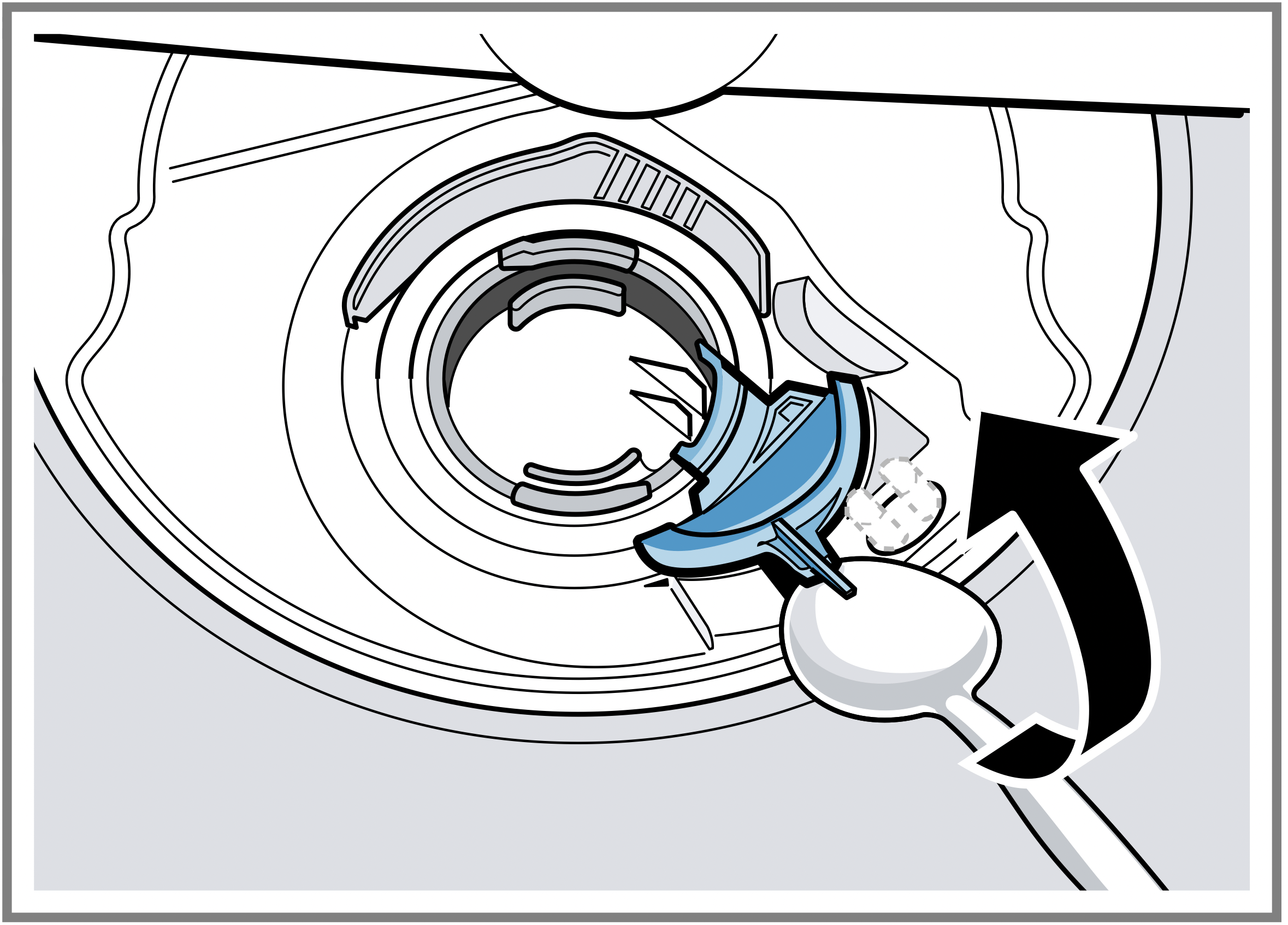
- Lift the pump cover inwards at an angle and remove.
- Remove any remnants of food and foreign bodies in the area of the impeller.
- Insert the pump cover 1 and press down 2.
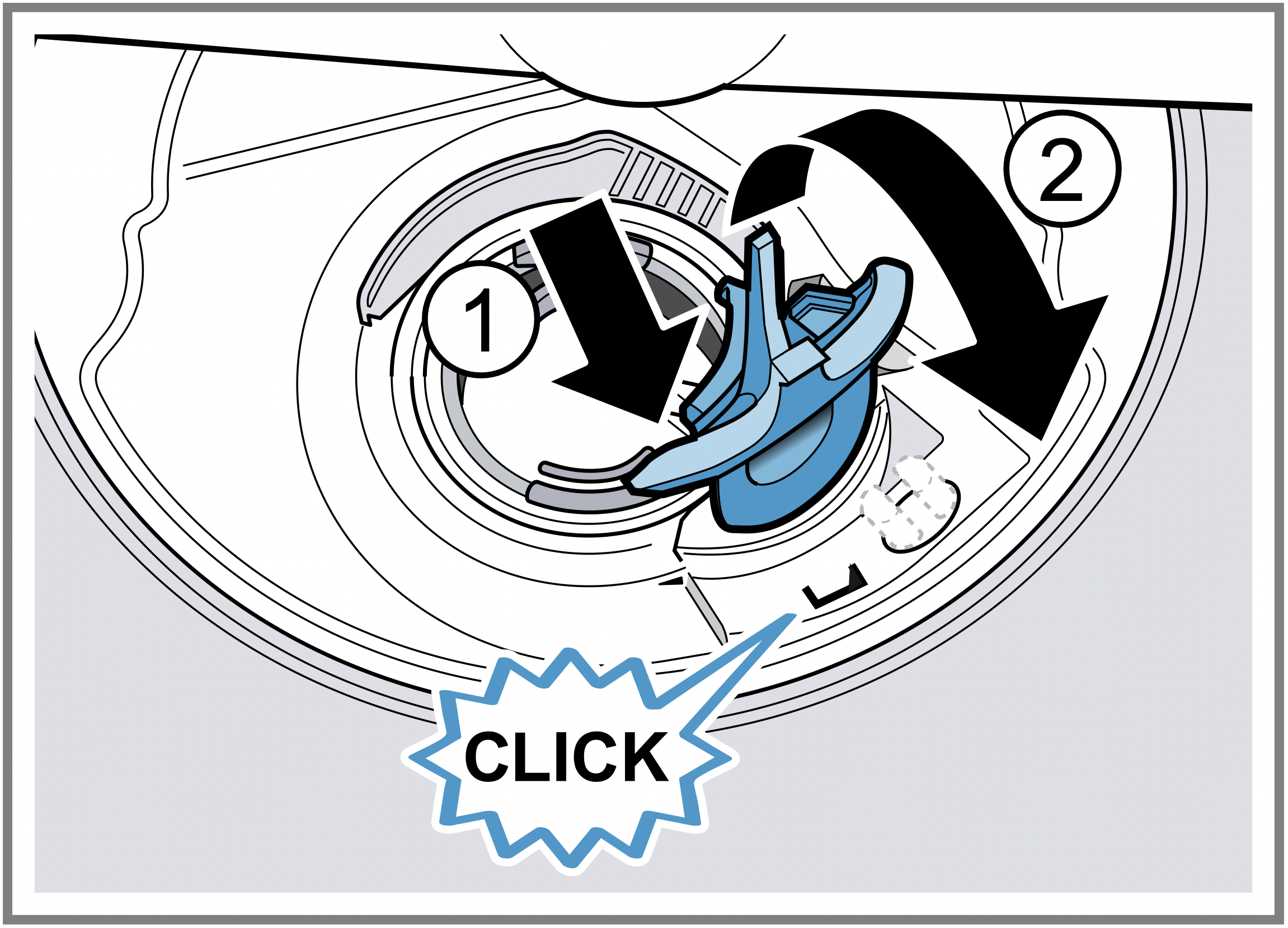
The pump cover clicks into position. - Install the filter system.
- Insert the top and bottom basket.
Transportation, storage and disposal
You can find out here how to prepare your appliance for transportation and storage. You will also find out how to dispose of old appliances.
Removing the appliance
- Disconnect the appliance from the power supply.
- Turn off the water tap.
- Detach the drainage connection.
- Detach the drinking water connection.
- Loosen any screws fastening the appliance to cabinet parts.
- Remove the base panel if fitted.
- Pull the appliance out carefully, along with the hose behind it.
Protect appliance from frost
If there is a risk of frost where the appliance will be standing, e.g. in a holiday home, empty the appliance completely.
- Empty the appliance. → Page 54
Transporting the appliance
To avoid damage to the appliance, empty it before transporting.
Note: Always transport the dishwasher upright to prevent residual water getting into the machine's controls and damaging the appliance.
- Remove tableware from the appliance.
- Secure loose parts.
- Turn on the water tap.
- Switch on appliance. → Page 35
- Select the programme with the highest temperature.
→ "Programmes", Page 19 - Start the programme. → Page 36
- To drain the appliance, terminate the programme after approx. 4 minutes.
→ "Terminate programme", Page 37 - Switch off the appliance. → Page 37
- Turn off the water tap.
- To empty the residual water out of the appliance, detach the supply hose and let the water drain out.
Disposing of old appliance
Valuable raw materials can be reclaimed by recycling.
WARNING - Risk of harm to health
Children can lock themselves in the appliance, thereby putting their lives at risk.
- With redundant appliances, unplug the power cord. Then cut through the cord and damage the lock on the appliance door beyond repair so that the appliance door will no longer close.
- Unplug the appliance from the mains.
- Cut through the power cord.
- Dispose of the appliance in an environmentally friendly manner.