Loading ...
Loading ...
Loading ...
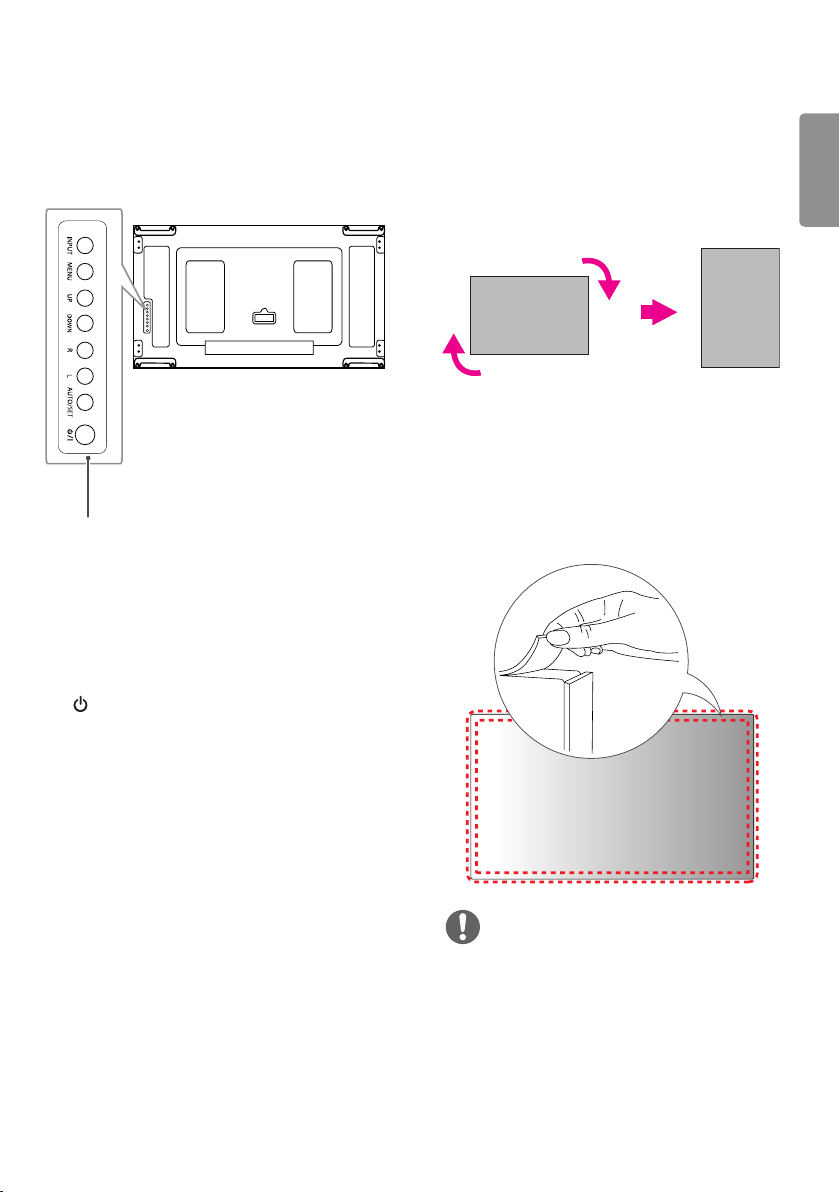
9
ENGLISH
Parts and Buttons
The image may be different according to the
model.
Buttons
To Install in a Portrait Layout
When installing in a Portrait Layout, rotate the
monitor clockwise 90 degrees (when facing the
screen).
Remove brackets before
Installation
Make sure that the protection pads are removed
from each corner before installing the product.
y
INPUT: Changes the input source.
y
MENU: Accesses the main menus, or saves
your input and exits the menus.
y
UP/DOWN: Adjust the up and down.
y
L/R: Moves left and right.
y
AUTO/SET: Displays the current signal and
mode.
y
/I: Turns the power on or off.
• Keep the removed protection pads and use
them when moving the product later.
NOTE
Loading ...
Loading ...
Loading ...