Loading ...
Loading ...
Loading ...
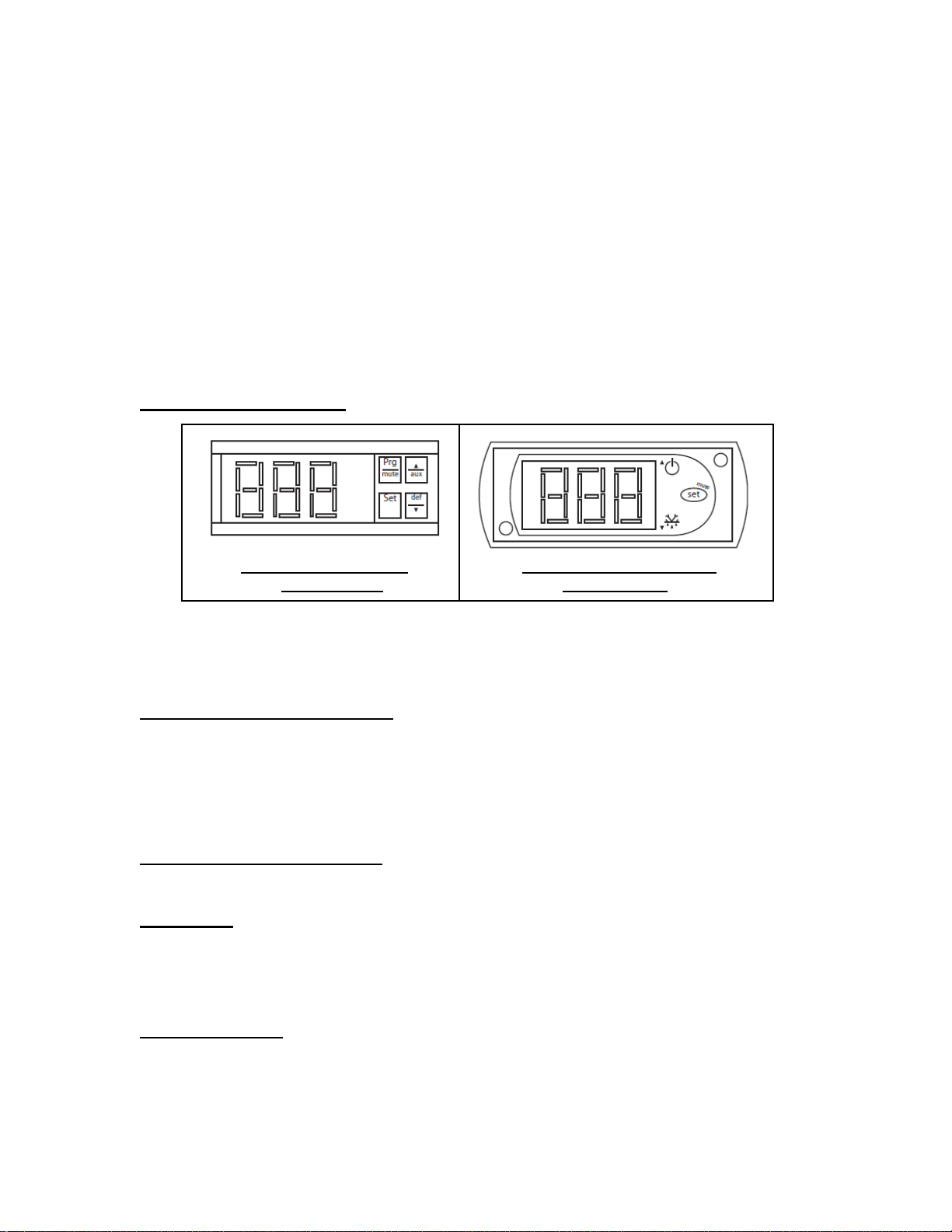
8
OPERATION
When loading the unit, be careful not to block the air duct located at the back
and the fan on the ceiling of the unit. Blocking the air flow may reduce the
performance of the unit.
For the best performance, maintain at least 4 inches of clearance between the
contents and the air duct.
Set the shelves that come with the unit to fit your needs.
Do not leave the unit door open for long periods of time. For the most efficient
operation, close the door immediately after use.
Temperature Controller:
The digital temperature controller is located on the front of the unit, above the door.
It displays the temperature measured by the probe inside the unit and allows you
to set the desired temperature; it also controls the defrost function.
To set the desired temperature:
1. Press the SET button. The set temperature will be displayed.
2. Press the ▲ or ▼ button to modify the displayed value.
3. Press SET to confirm the new set temperature and exit the adjustment. If no
button is pressed within 10 seconds, the cabinet temperature will be displayed.
To silence an audible alarm:
Press the mute button.
Defrosting:
Defrosting is automatic, but the process can be induced manually by pressing the
▼
button for more than 3 seconds for refrigerator models (5 seconds
for freezers).
Repeat this process to stop defrosting.
Interior Lighting:
The cabinet interior lights up when the door is opened and shuts off when the door
is closed.
For freezers SC FF236 For refrigerators SCRR231
and SCFF496 and SCRR491
refrigerator
Loading ...
Loading ...
Loading ...