Loading ...
Loading ...
Loading ...
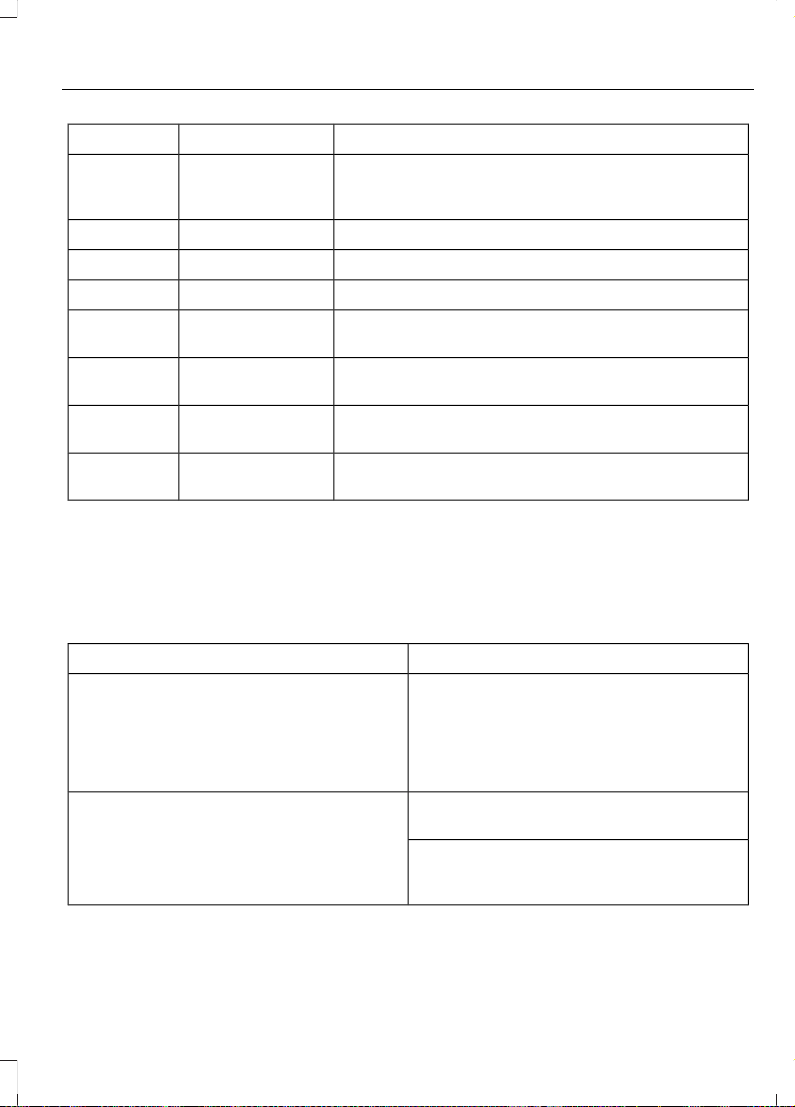
DescriptionItemCallout
This icon appears when SYNC 3 has received a soft-
ware update. Pressing the icon shows more details
about the new software.
DownloadF
This icon appears if a Wi-Fi network is connected.Wi-FiG
An available Wi-Fi network is within range.Wi-Fi in RangeH
This icon displays when your cell phone is roaming.RoamingI
This icon displays when you receive a text message
on your phone.
Text MessageJ
This icon displays when 911 Assist is set to off and
your phone is connected to SYNC.
911 Assist OffK
The Bluetooth alert icon displays when there is an
active Bluetooth alert.
Bluetooth AlertL
This icon displays to show an active Bluetooth
connection.
BluetoothM
Messages may also appear in the status
bar to provide you with notifications. You
can select the message to view the
associated feature.
Feature Bar
FunctionsFeature Bar Item
Allows you to control the media playing in
your vehicle. You can control all audio
features including AM, FM and satellite
radio, CDs, and media streaming over a
Bluetooth device or through a USB
connection.
Audio
Allows you to adjust the temperature, fan
speed and airflow within the vehicle.
Climate
Allows you to make calls, receive calls, and
access the phonebook of your connected
device.
Phone
419
Explorer (TUB) Canada/United States of America, enUSA, Edition date: 201711, Fourth-Printing
SYNC™ 3
Loading ...
Loading ...
Loading ...