Loading ...
Loading ...
Loading ...
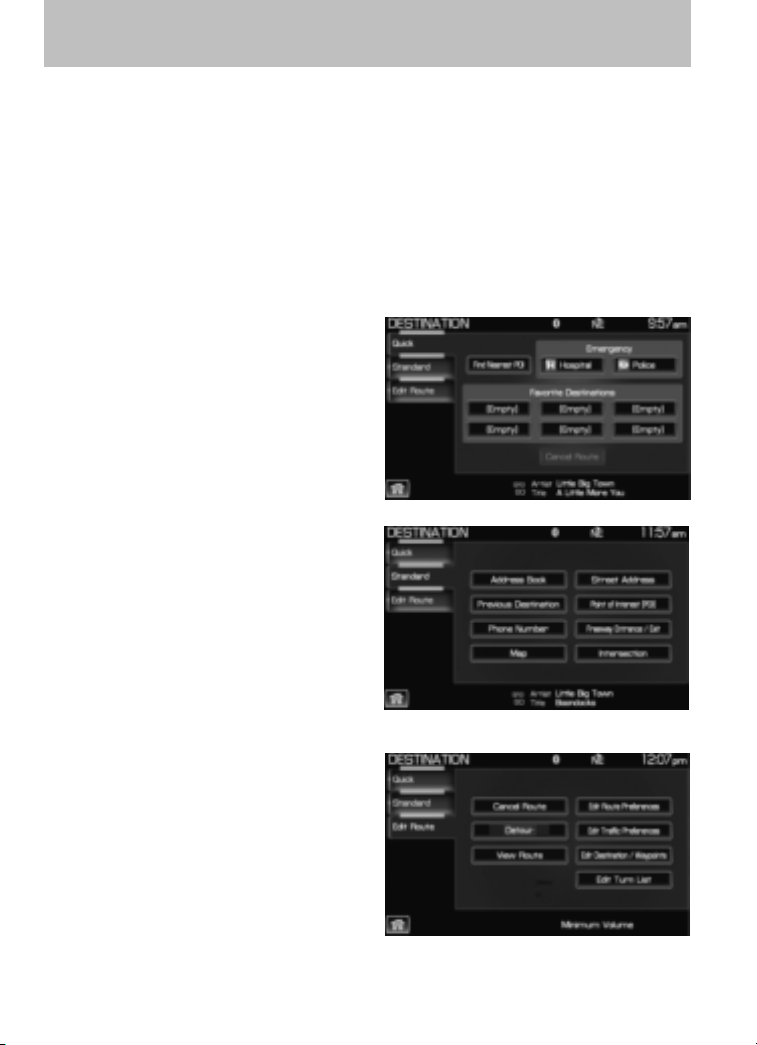
PROGRAMMING A DESTINATION
The Destination screen gives you many options. You can choose to
access ‘Quick’ selections such as your preset favorites or emergency
contacts, you can choose to set a destination using the ‘Standard’
resources (such as your address book, phone numbers, etc.) or you can
also choose the ‘Edit Route’ screen which will allow you to set any
preferences you may have for your navigation route. To access:
1. Press the DEST hard button on the navigation system.
2. Select from the following on the touchscreen:
Quick: The Quick Destination
option will help you find the nearest
points of interest programming and
also Emergency destinations such as
a Hospital or Police. You can also
save and access your favorite
destination presets in this screen.
Standard: Your Standard
Destination screen allows you to set
a destination using any of the
following: Address Book, Previous
Destination, Phone Number, Map,
Street Address, POI, Freeway
Exit/Entrance or a specific
Intersection.
Note: This is a speed dependent
feature.
Edit Route: The ‘Edit Route’
screen allows you to make any
adjustments to the currently
selected navigation route such as:
Cancel route, Detour, View Route,
Edit Route Preferences, Edit Traffic
Preferences, Edit Destination / Way
Points and Edit Turn List.
2009 Centerstack (ng1)
Supplement
USA (fus)
Setting a destination
84
Loading ...
Loading ...
Loading ...