Loading ...
Loading ...
Loading ...
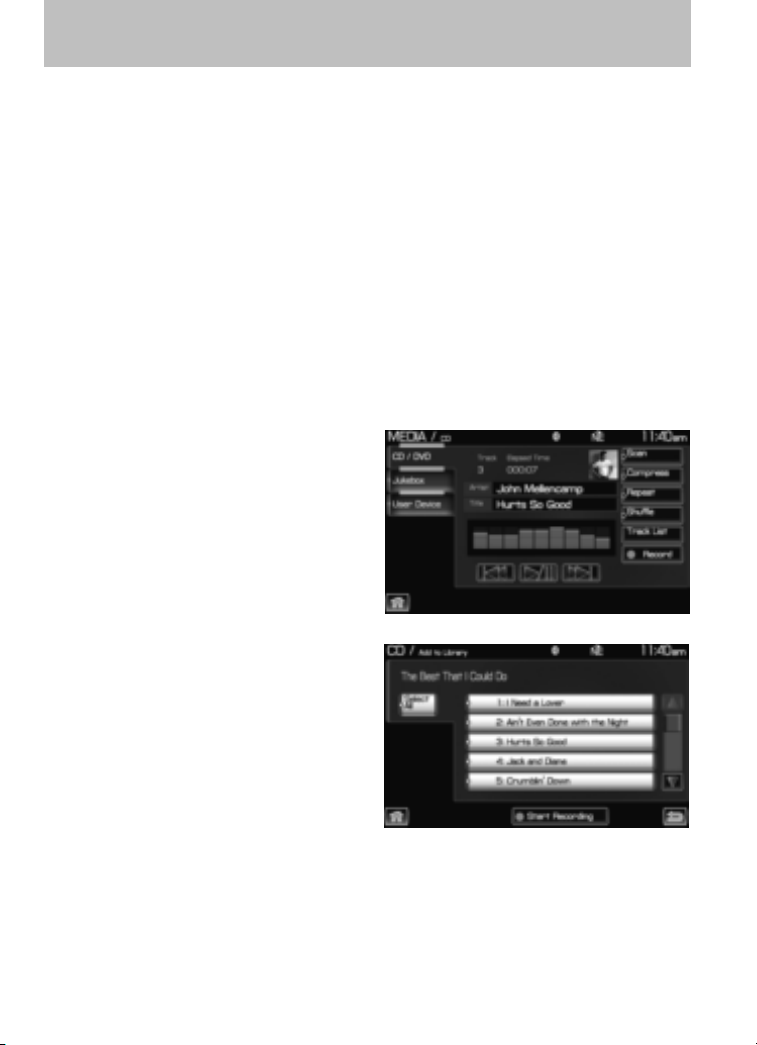
JUKEBOX
Your mobile media navigation system has a Jukebox which allows you to
save desired tracks or CDs to the hard drive for later access. The hard
drive can store up to 10 GB (164 hours; approximately 2,472 tracks) of
music. The system contains a Gracenote威 music database that allows for
display of song title, album title, and album cover art. After saving music
to the hard drive, you can access and play your music by specific tracks,
artists, albums or genres. You can even choose to create and access your
own playlists.
Recording (saving) music to your jukebox
To record (save) music to your jukebox:
1. Ensure that the system is on.
2. Insert a CD into the system. The CD tab will appear.
3. Select ‘Record’ on the
touchscreen.
4. Select either individual tracks or
press ‘Select All’ to record the entire
CD. Note: The system will default
to selecting all tracks if none are
selected.
5. Press ‘Start Recording’.
2009 Centerstack (ng1)
Supplement
USA (fus)
Audio features
56
Loading ...
Loading ...
Loading ...