Loading ...
Loading ...
Loading ...
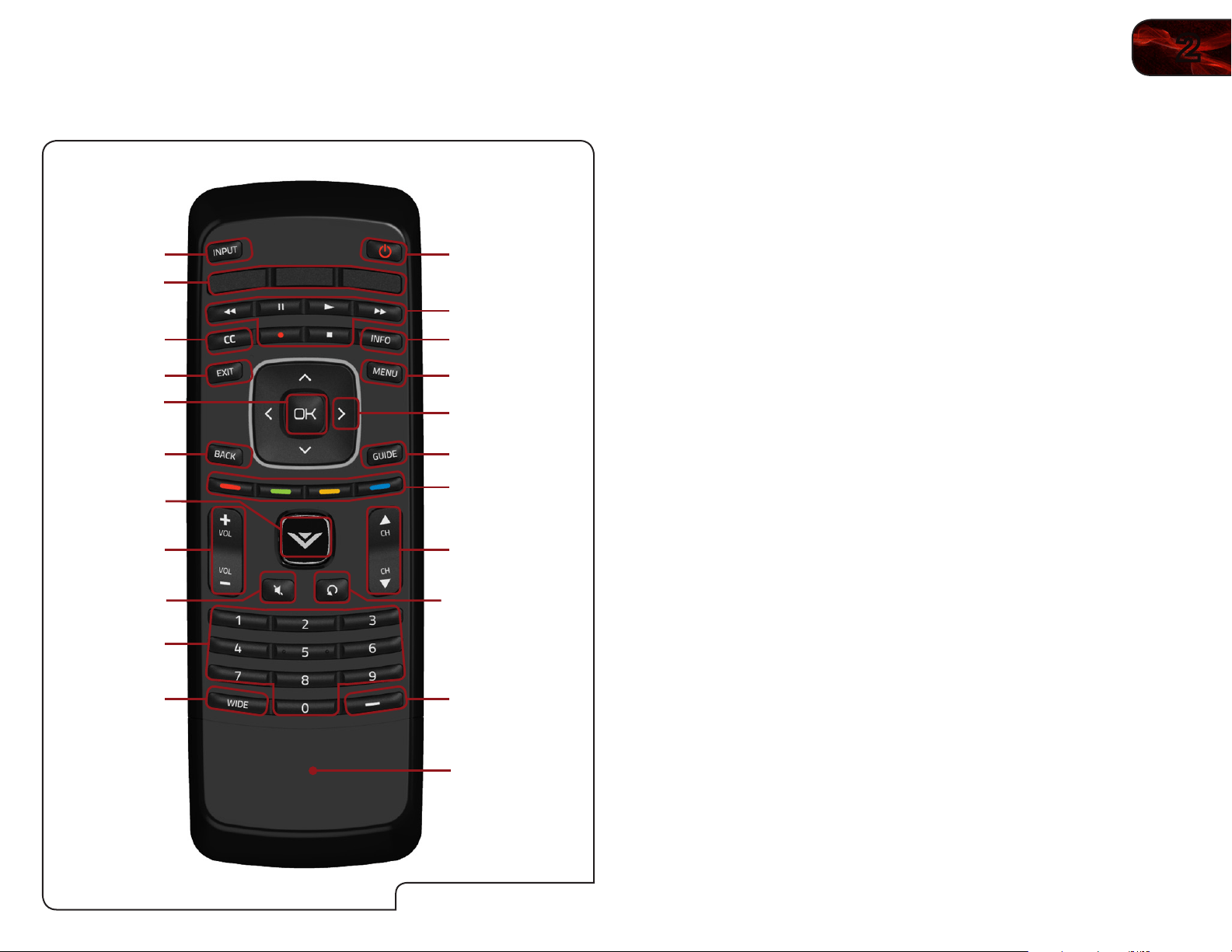
2
5
M420SV / M470SV / M550SV
Power/Standby: Turn the TV on or off.
Input: Change the input device.
A/V Controls: Control external device (Blu-Ray or DVD player).
Info: Display the Info Window. See
Using the Info Win-
dow
on page 30.
CC (Closed:
Captioning)
Open the CC Menu. See
Setting Up Closed Cap-
tioning
on page 13.
Menu: Display the on-screen menu. See
Scanning for
Channels on page 22
.
Exit: Close the on-screen menu.
Arrow: Navigate the on-screen menu and episode guide.
OK: Select highlighted menu option.
Back: Go to the previous on-screen menu options.
Guide: Display the episode guide (digital channels only).
See
Using the Digital Episode Guide on page
30
.
VIA Shortcuts: Control VIZIO Internet Apps. See the
VIA Shortcut
Buttons
graphic.
Volume Up/Down: Increase or decrease the loudness of the TV’s
audio.
Channel Up/Down: Change the channel. With each press of the but-
ton, the channel will increase or decrease by one.
VIA: Start VIA Internet Apps. See
Using the VIA Dock
on page 34.
Mute: Turn the sound off or on. When mute is activated,
the TV’s audio is turned off.
Last: Return to the channel last viewed.
Number Pad: Use the number pad to manually enter a channel.
Dash (-): Use with number pad to manually enter a digital
sub-channel. (For example, 18-4 or 18-5.)
Wide: Switch between display modes.
Remote Control
Power/Standby
A/V Controls
Info
Menu
Arrow
Channel
Up/Down
Last
Number Pad
Wide
Mute
Volume
Up/Down
OK
Exit
Input
GuideBack
V Button
Dash (-)
CC
VIA Shortcuts
App Launcher
Battery Compartment
Remote Control
Loading ...
Loading ...
Loading ...