Loading ...
Loading ...
Loading ...
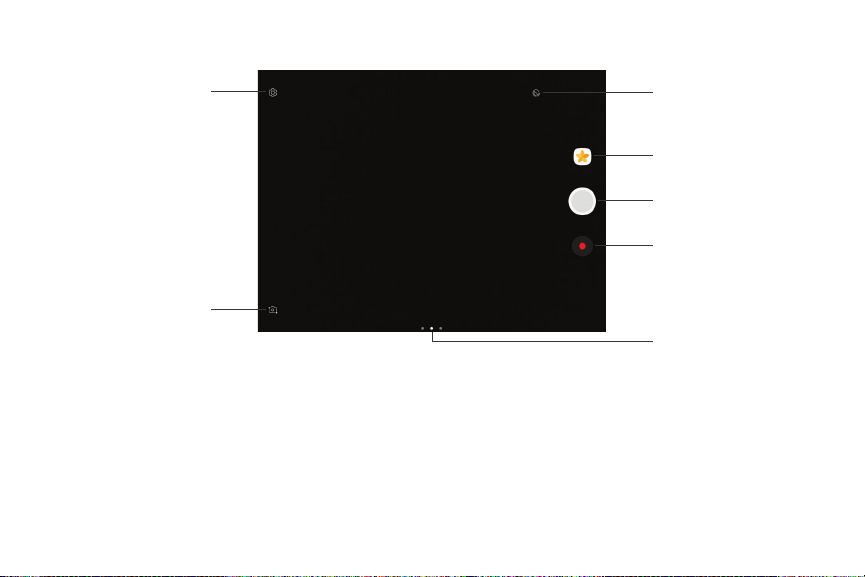
Camera and Video
4
3
6
2
7
1
5
1. Beauty: Take a picture with lightened faces for
gentler images.
2. Gallery: Open the Gallery to view photos and videos.
3. Take a pictu
re: Take a picture.
4. Record video: Record a video.
5. Camera, Modes, or Effects: Swipe right to
change the shooting mode. Swipe left to add an
effectsfilter.
6. Switch ca
meras: Switch between the rear and front
cameras.
7. Settings: Configure other camera settings.
Applications 42 Camera and Video
Loading ...
Loading ...
Loading ...