Loading ...
Loading ...
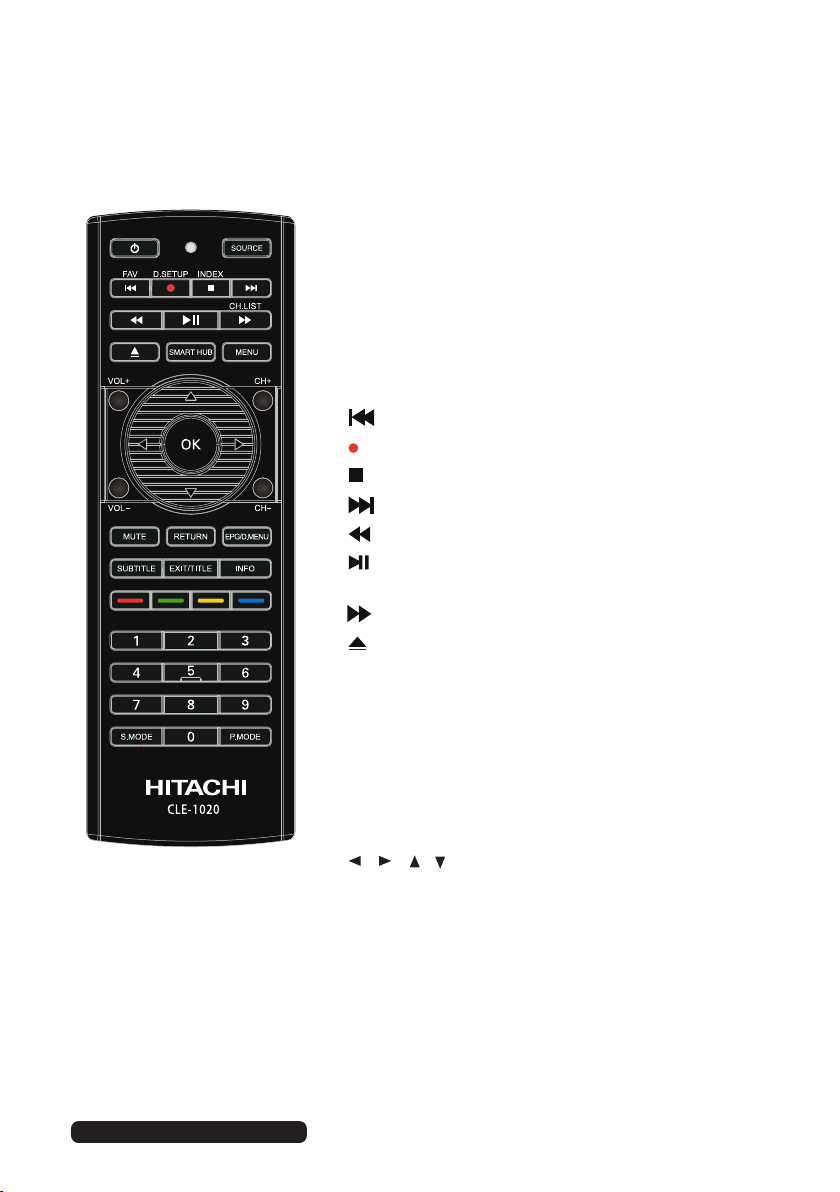
After Sales Support
Telephone: 1300 886 649
Email: [email protected]
ii
POWER: Set the unit in standby mode;
press it again to switch it on.
SOURCE: Switch the input source.
FAV: Press to display your favourite
channel in DTV mode.
D-SETUP:
Display the main disc menu (DVD).
INDEX:
Access the list of recorded programs
CH. LIST :
Access the channel list.
: Play the previous file.
: Play next file.
Record program in DTV mode. RECORD:
: Stop playback in TIMESHIFT and MEDIA modes.
: Move fast backward
: PLAY/PAUSE in TIMESHIFT and MEDIA
modes.
: Move fast forward.
: Open or close the disc compartment
(DVD).
.
SMART HUB:
Access the smart hub page.
MENU: Display the main TV menu.
VOL +/-: Turn the volume up/down.
CH+/-: Press to play the next or pr evious
channel; press repeatedly to scan
through the channels.
/ / / : Press the UP/DOWN/
RIGHT/LEFT buttons to navigate
the on-screen menus and adjust the
system settings to your preference.
Remote Control
Loading ...
Loading ...
Loading ...