Loading ...
Loading ...
Loading ...
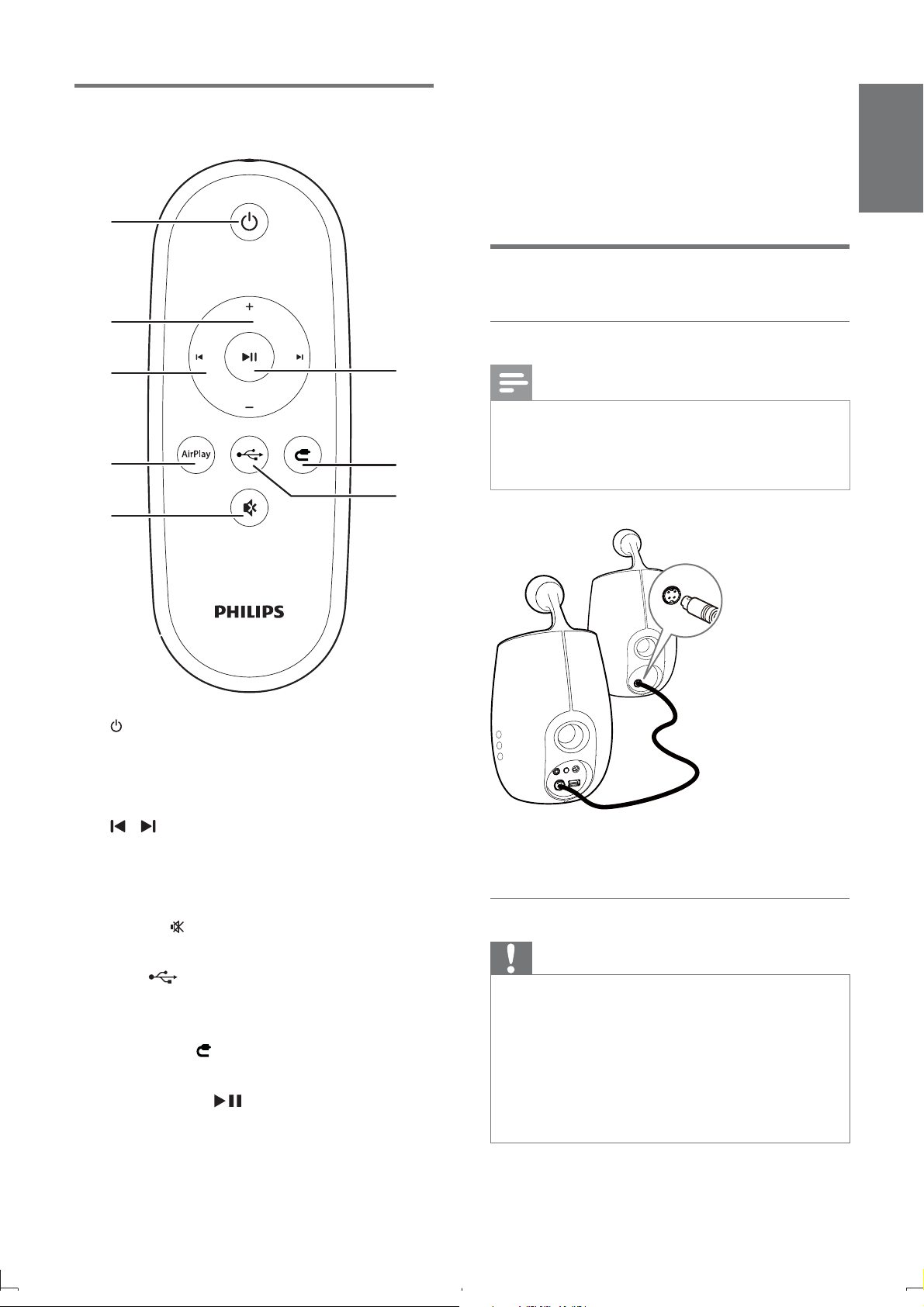
7
English
EN
Overview of the remote
control
a
• Turn the unit on/off.
b +/-
• Adjust volume.
c
/
• Skip to the previous/next track.
d AirPlay
• Select the AirPlay audio source.
e MUTE
• Mute or restore volume.
f USB
• Select the USB audio source (for iPod/
iPhone/iPad only).
g MP3 LINK
• Select the MP3 link audio source.
h PLAY/PAUSE
• Start or pause play.
a
b
c
d
e
f
g
h
3 Prepare
Always follow the instructions in this chapter in
sequence.
Connect
Connect speaker cables
Note
•
For optimal sound, use the supplied speakers only.
• The supplied DIN cable is only intended for use with
DS6800W. Never try to connect any other devices
through this cable.
• Connect the supplied DIN cable to the
CABLE IN sockets on both speakers.
Connect power
Caution
•
Risk of product damage! Make sure that the power
supply voltage matches the voltage printed on the
bottom of the unit.
• Risk of electric shock! When you unplug the AC
adaptor, always pull the plug from the socket. Never
pull the cord.
• Before you connect the AC adaptor, make sure that you
have completed all the other connections.
DS6800W_37_UM_Book.indb 7 2011-9-14 10:53:26
Loading ...
Loading ...
Loading ...