Loading ...
Loading ...
Loading ...
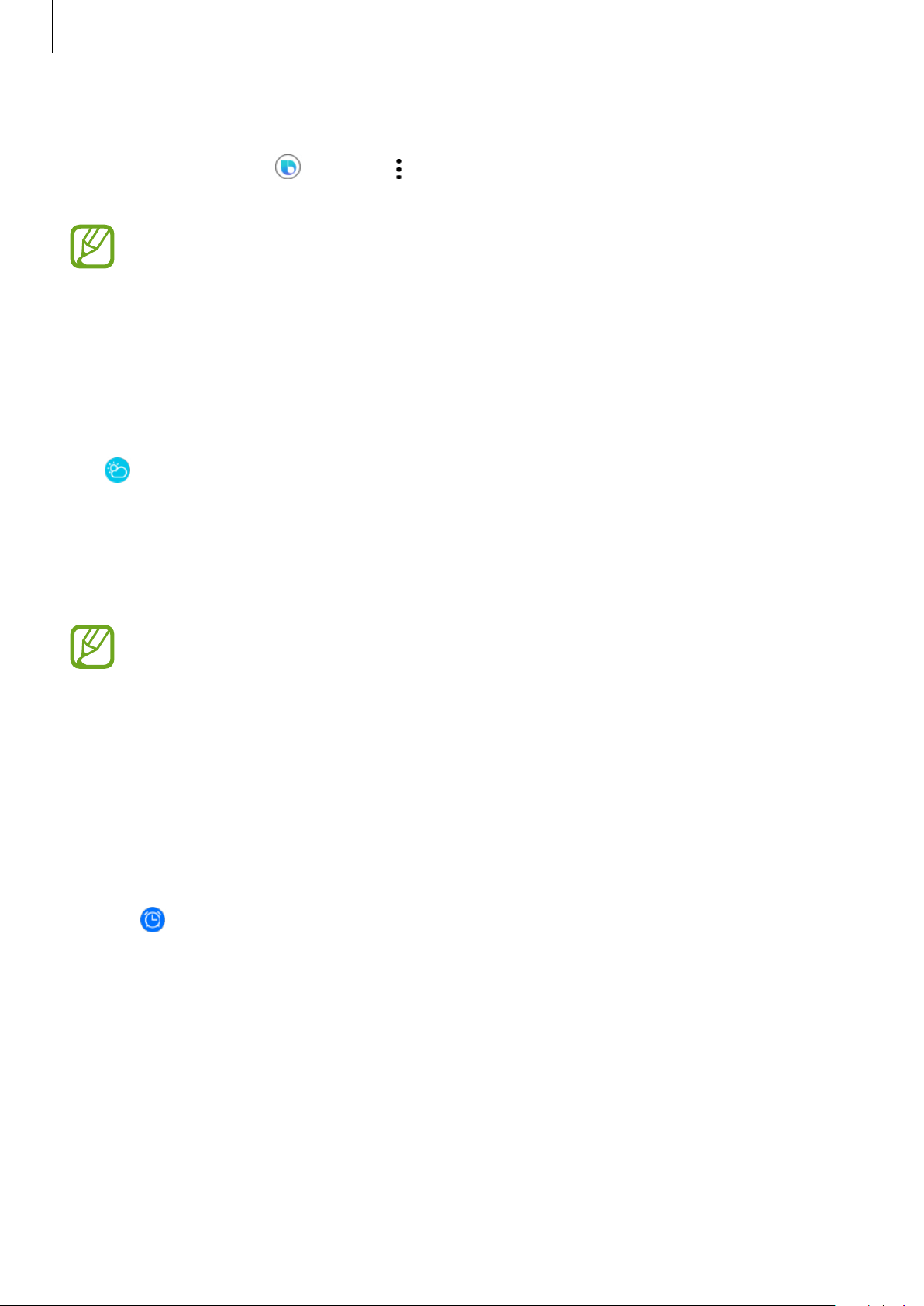
Apps and features
93
Setting the language
On the Apps screen, tap (
Bixby
)
→
, rotate the bezel, tap
Language
, and then select a
language.
The selected language is applied to
Bixby
only, not to the language displayed on the
Galaxy Watch.
Weather
View weather information on the Galaxy Watch for locations set on the mobile device when
the devices are connected.
Tap
(
Weather
) on the Apps screen. Alternatively, rotate the bezel clockwise on the Watch
screen and select the
Weather
widget to launch it.
To view the current day’s weather information, tap the screen and rotate the bezel.
To add another city’s weather information, rotate the bezel clockwise or swipe to the left on
the screen, tap
Add location
, and then add the city from the connected mobile device.
You cannot add a city when you use the Galaxy Watch without connecting to a
mobile device.
Alarm
Set alarms and manage them.
Setting alarms
1
Tap (
Alarm
) on the Apps screen.
2
Tap
Add alarm
.
If you have a saved alarm, tap
Add
on the alarms list.
3
Set the alarm time by rotating the bezel and tap
NEXT
.
Loading ...
Loading ...
Loading ...