Loading ...
Loading ...
Loading ...
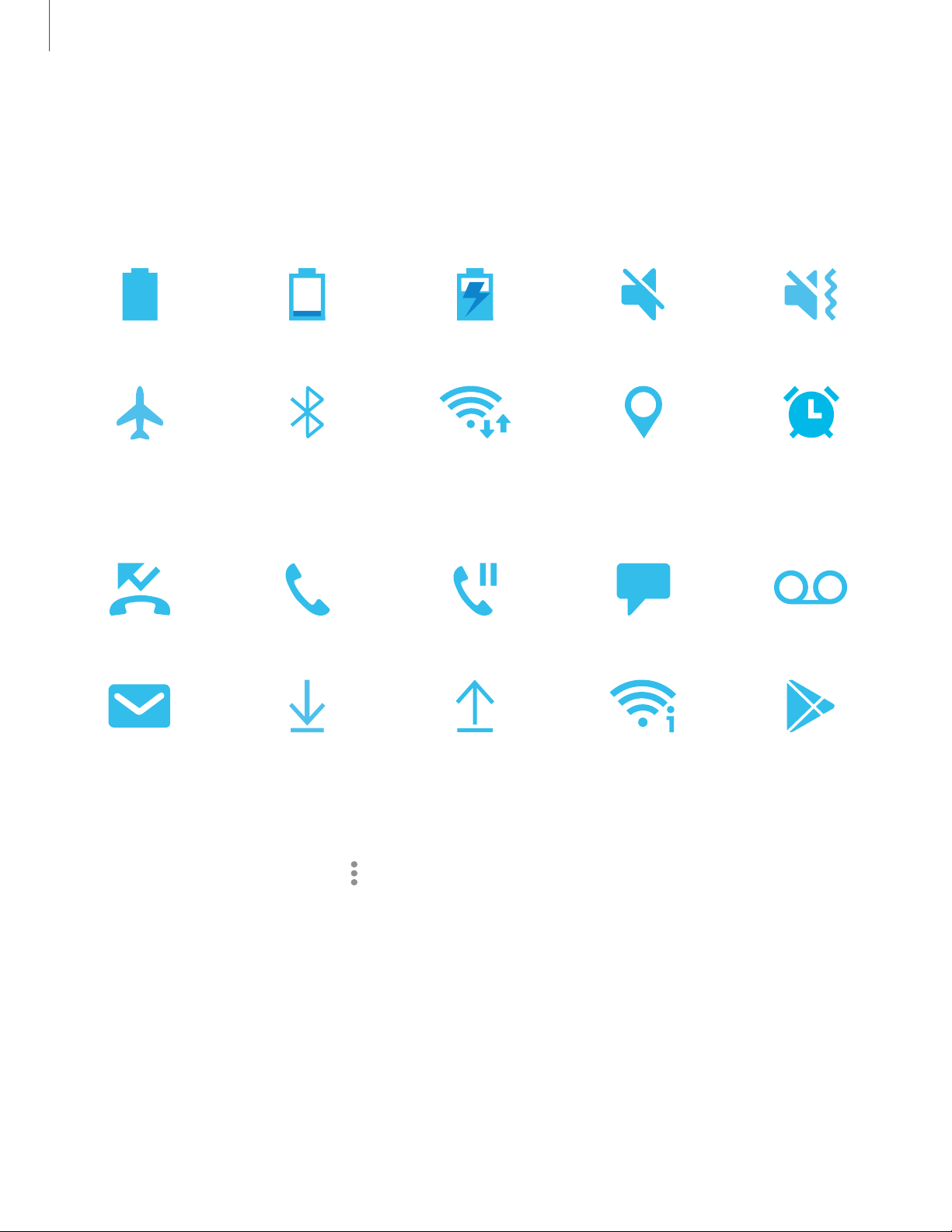
Getting started
23
Status bar
The Status bar provides device information on the right side and notification alerts on
the left.
S
tatus icons
Battery full Battery low Charging Mute Vibrate
Airplane mode Bluetooth active Wi-Fi active Location active Alarm
Notification icons
Missed calls Call in progress Call on hold New message Voicemail
New email Download Upload Wi-Fi available App update
Configure display options for the Status bar.
◌
From Quick settings, tap More options > Status bar for the following options:
•
Show notification icons: Choose how to display notification icons on the
Status bar.
•
Show battery percentage: Display the battery charge percentage next to the
battery icon on the Status bar.
Loading ...
Loading ...
Loading ...