Loading ...
Loading ...
Loading ...
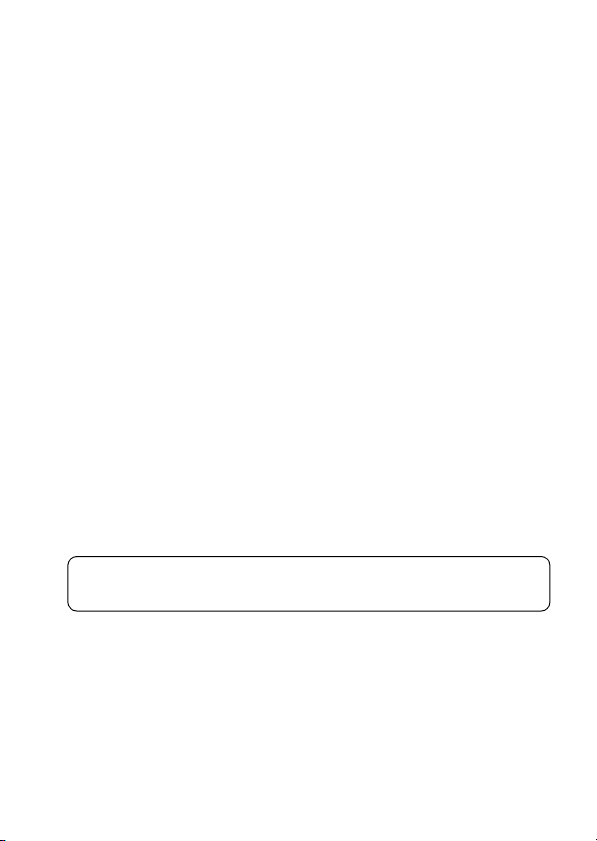
GB
9
Using Wi-Fi functions
Using the Wi-Fi and NFC one-touch functions ............... 84
Connecting the camera to a wireless access point ..... 85
Using applications
Adding applications to the camera
(PlayMemories Camera Apps) ................................... 86
Downloading applications .......................................... 86
Launching the application .......................................... 87
Using a computer
Developing RAW images (Image Data Converter) ......... 88
Installing Image Data Converter ................................ 88
Importing images to your computer and using them
(PlayMemories Home) ............................................... 89
Installing PlayMemories Home .................................. 90
Controlling the camera using your computer
(Remote Camera Control) .......................................... 91
Installing Remote Camera Control ............................. 91
Others
Checking the number of images and recordable time of
movies ........................................................................ 92
Specifications .................................................................. 97
Index ............................................................102
For details on the Wi-Fi and NFC One-touch functions, refer to the attached
document “Wi-Fi Connection/One-touch (NFC) Guide” or to the “Help Guide.”
Loading ...
Loading ...
Loading ...