Loading ...
Loading ...
Loading ...
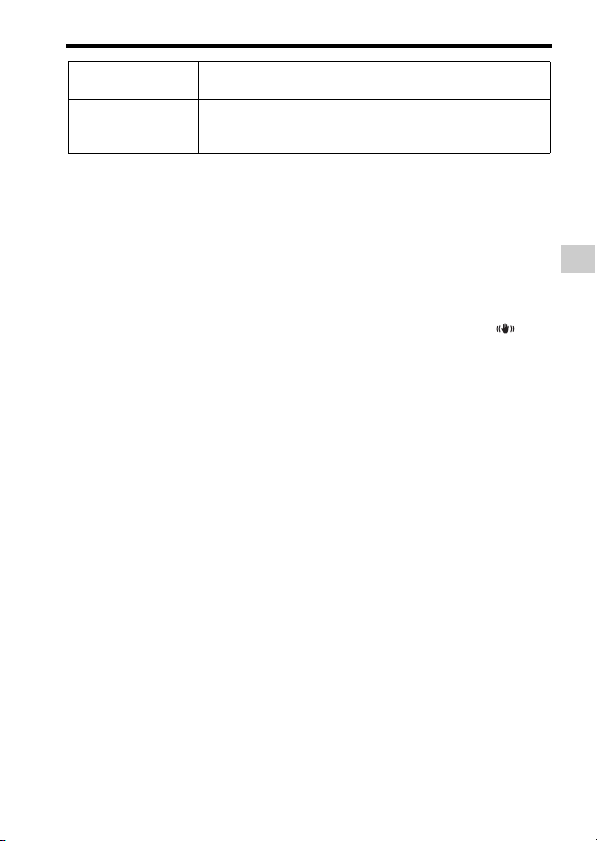
Shooting a clear image without camera shake
Preparing the camera
GB
65
Notes
• The SteadyShot function may not work optimally when the power has just been
turned on, right after you point the camera towards a subject, or when the shutter
button has been pressed all the way down without stopping halfway.
• When using a tripod, deactivate the SteadyShot function because there is a potential
for malfunction of the SteadyShot function.
• When the camera cannot obtain focal length information from the lens, the
SteadyShot function does not work correctly. Set [SteadyShot Adjust.] to [Manual]
and set [SteadyS. Focal Len.] to match the lens you are using. In this case, the
currently set SteadyShot focal length value will be displayed to the side of .
• When using an SEL16F28 lens (sold separately) with a teleconverter, etc., set
[SteadyShot Adjust.] to [Manual] and set the focal length.
• Switching [SteadyShot] [On]/[Off] will simultaneously change the setting both in
the camera body and the lens.
• When a lens with a SteadyShot switch is attached, the settings can be changed only
by operating the switch on the lens. You cannot change the settings on the camera.
Auto Analyzes the lens information and automatically
compensates for camera shake.
Manual Compensates for camera shake using the focal length set with
[SteadyS. Focal Len.] (8mm – 1000mm).
• Set the focal length of the lens for shooting.
Loading ...
Loading ...
Loading ...