Loading ...
Loading ...
Loading ...
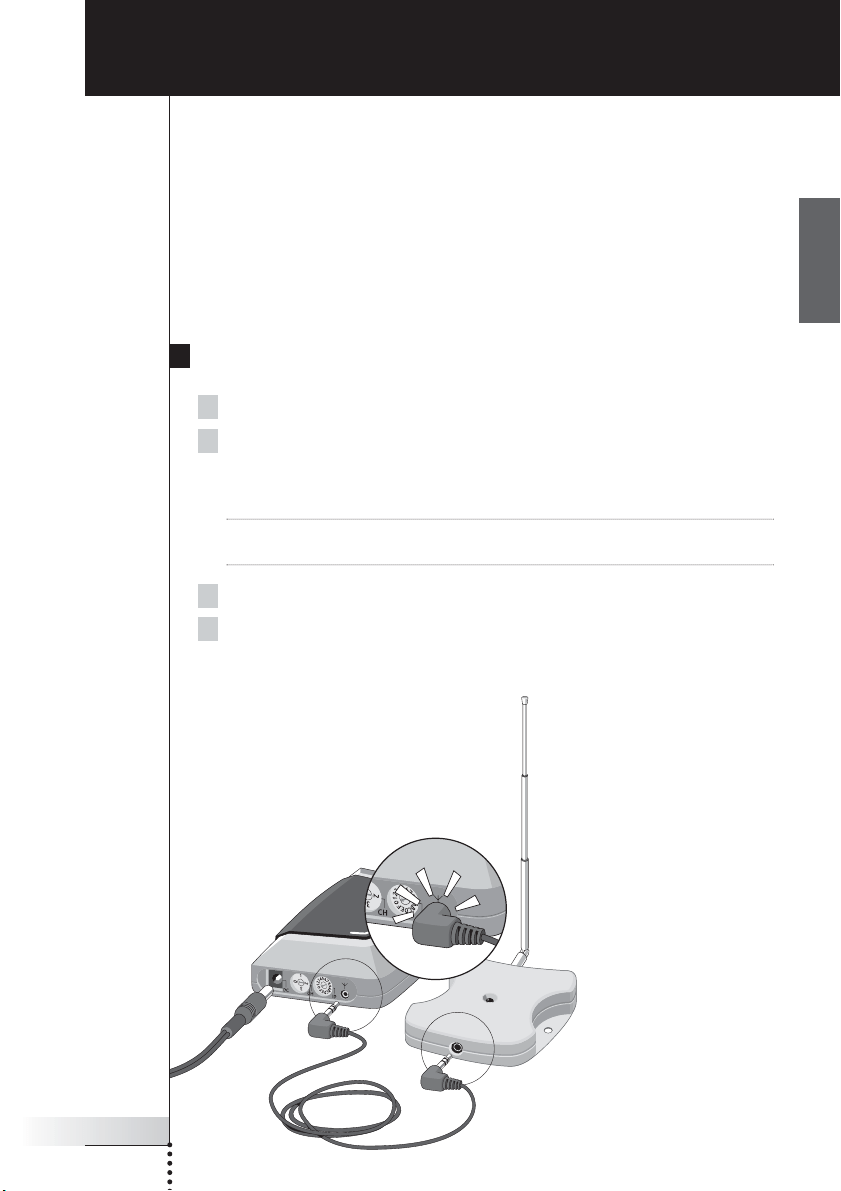
User Guide
5
EN
How to Install the RF Extender
Make sure you have the following components: RF Extender Receiver unit,
RF Extender Blaster unit, power adapter, connection cable, Dual IR emitters and
screws.
The installation of the RF Extender consists of 4 main steps:
■ Connecting the RF Extender;
■ Positioning the Blaster unit;
■ Installing the Dual IR emitters;
■ Positioning the Receiver unit.
How to Connect the RF Extender
1 Plug the power cable into the Blaster unit.
2 Plug the power adapter into the mains wall socket.
When connected, a red LED on the Blaster unit will start blinking.
After a few seconds, the LED will stop blinking and stay on.
Remark The LED on the Blaster unit will also blink when the Blaster unit sends out
IR signals to the audio/video devices.
3 Plug the connection cable into the Blaster unit until it clicks.
4 Plug the connection cable into the Receiver unit until it clicks.
When connected, the LED on the Receiver unit will stay on for 3 seconds.
Afterwards, the LED will go off.
Loading ...
Loading ...
Loading ...