Loading ...
Loading ...
Loading ...
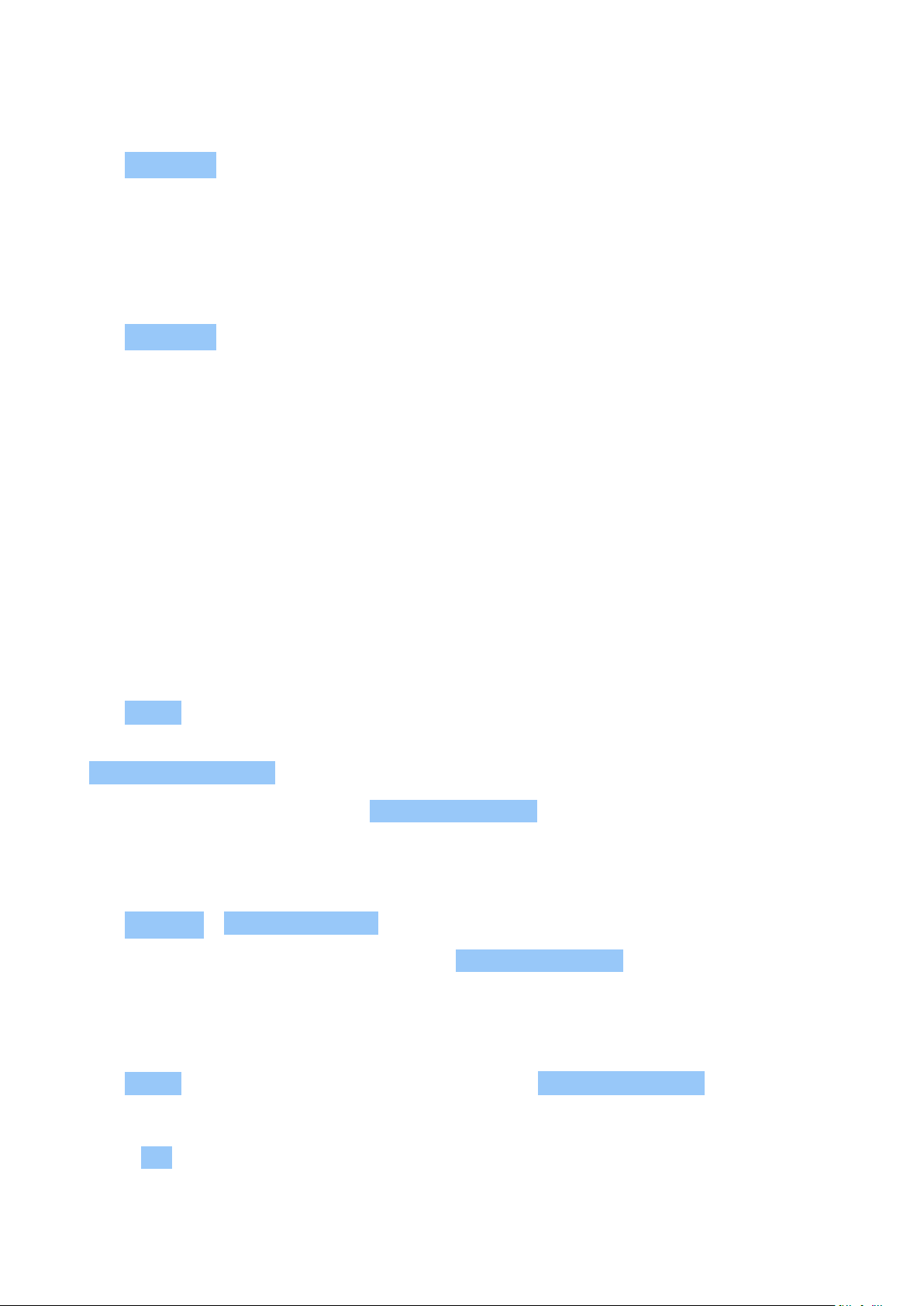
Nokia 7.1 User Guide
Read a message
1. Tap Messages .
2. Tap the message you want to read. You can also read a message from the notification
panel. Slide down from the top of the screen and tap the message.
Reply to a message
1. Tap Messages .
2. Tap the message you want to reply to.
3. Write your reply in the text box below the message and tap .
MAIL
You can use your phone to read and reply to mail when you’re on the go.
Add a mail account
When you use the Gmail app for the first time, you are asked to set up your email account.
1. Tap Gmail .
2. You can select the address connected with your Google account or tap
Add an email address .
3. After adding all the accounts, tap TAKE ME TO GMAIL .
Delete a mail account
1. Tap Settings > Users & accounts .
2. Tap the account you want to delete and tap REMOVE ACCOUNT .
Send mail
1. Tap Gmail .
2. Tap .
3. In the To box, type in an address, or tap
> Add from Contacts .
4. Type in the message subject and the mail.
5. Tap .
© 2019 HMD Global Oy. All rights reserved. 26
Loading ...
Loading ...
Loading ...