Loading ...
Loading ...
Loading ...
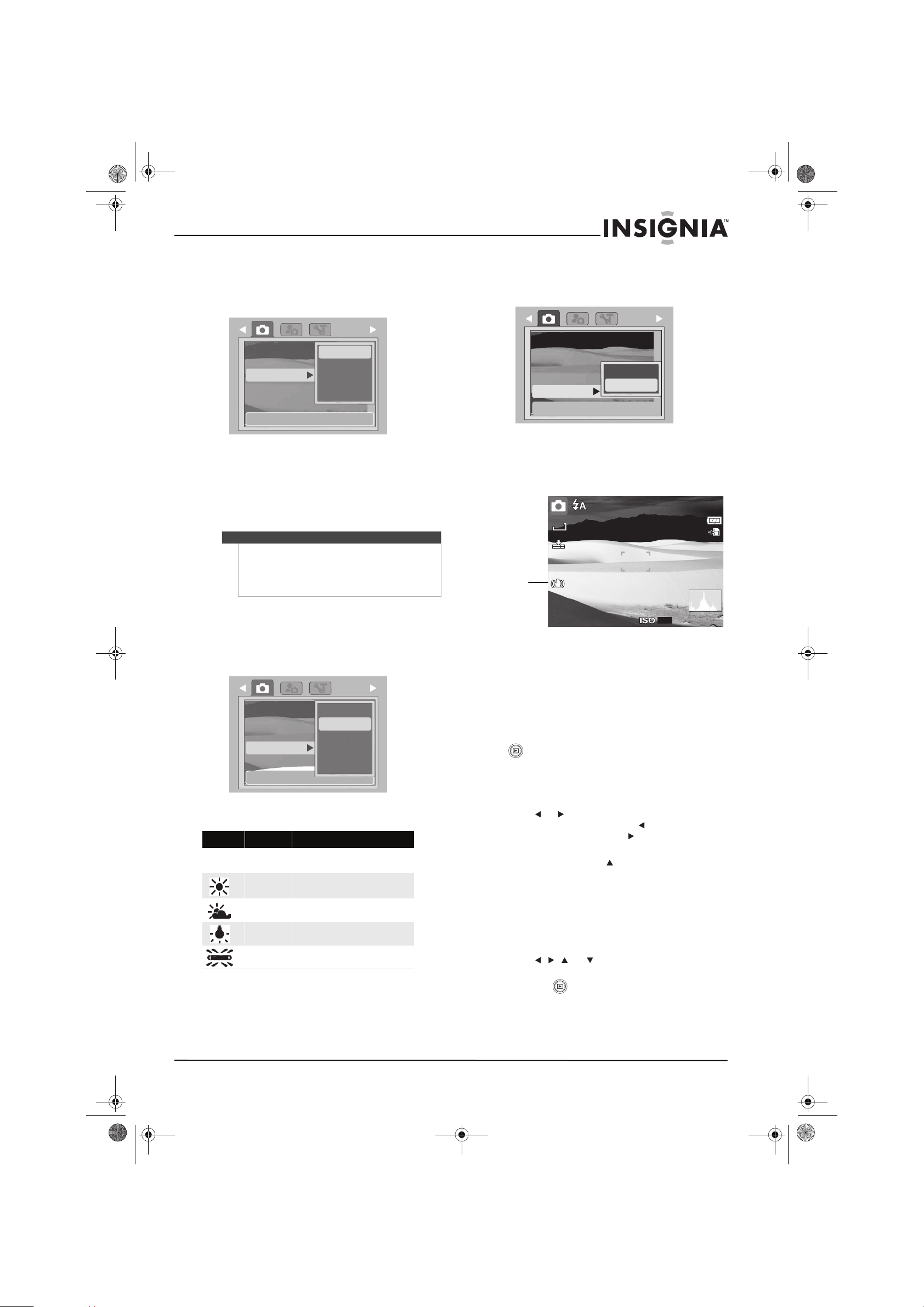
11
Insignia NS-DSC10A and NS-DSC10B 10 Megapixel Digital Cameras
www.insigniaproducts.com
Setting ISO
The ISO function lets you adjust the ISO sensitivity
for recording still images, based on the light levels
of your surroundings.
• Use a higher ISO setting in dim conditions and a
lower ISO setting in brighter conditions.
• As you move through the selections, the preview
on the LCD monitor changes accordingly.
•Available settings are: Auto, High (ISO 1600),
Medium (ISO 400), and Low (ISO 100).
Setting color balance
The color balance function controls the white
balance in recording still images or video.
As you move through the selections, you can see
the preview on the LCD monitor simultaneously.
The table below shows the available settings.
Using the stabilizer
The stabilizer function helps to prevent blurred
images.
If the stabilizer function is enabled, the stabilizer
icon is displayed on the LCD monitor and the ISO
setting is automatically set to Auto. See “Setting
ISO“on page 11 for more details.
Viewing photos and video
Viewing photos
To view photos:
1 Press POWER to turn your camera on.
2 If the camera is not in Playback mode, press the
(playback) button to switch to Playback
mode.
The last recorded photo or video appears on the
LCD monitor. If no photos or videos are stored,
“No image” appears.
3 Press or to cycle through the available
photos and videos. Pressing displays the
previous file and pressing displays the next
file.
4 To play a video, press . See “Playing videos” on
page 12 for more information.
Zooming images in Playback mode
To zoom an image:
1 Press T repeatedly to zoom in on an image. You
can enlarge an image up to 5X.
2 Press , , , or to view the area of the
zoomed image that you want.
3 Press the (playback) button to close the
zoom view.
Note
If the stabilizer function is enabled, ISO is
automatically set to Auto and cannot be adjusted. To
adjust ISO, disable the Stabilizer function first.
The higher the ISO setting, the grainier the photo will
be.
Icon Item Description
Auto The camera automatically adjusts the
white balance.
Sunny Ideal for bright, sunny conditions.
Cloudy Ideal for cloudy conditions.
Tun gs te n Ideal for indoor photos with tungsten
or halogen lighting without a flash.
Fluorescent Ideal for indoor photos with
fluorescent lighting.
FineFine
HighHigh
AuAuttoo
SunnySunny
Quality
Resolution
ISO
Color Balance
Stabilizer
Of
f
Sets sensitivity of camera to light
A
uto
High
Medium
Low
FineFine
HighHigh
AuAuttoo
SunnySunny
OfOfff
Quality
Resolution
ISO
Color Balance
Stabilizer
Set to match the lighting conditions
A
uto
Sunny
Cloudy
Tungsten
Fluorescent
A
uto
A
u
A
u
t
too
SunnySunny
O
f
Of
ff
Quality Fine
Resolution High
ISO
Color Balance
Stabilizer
Turn on to reduce image blur caused
On
Off
307
10M
AUTO
Indicates that the
stabilizer is on.
NS-DSC10A-10B_09-0323_MAN_V2.book Page 11 Monday, April 27, 2009 8:42 AM
Loading ...
Loading ...
Loading ...