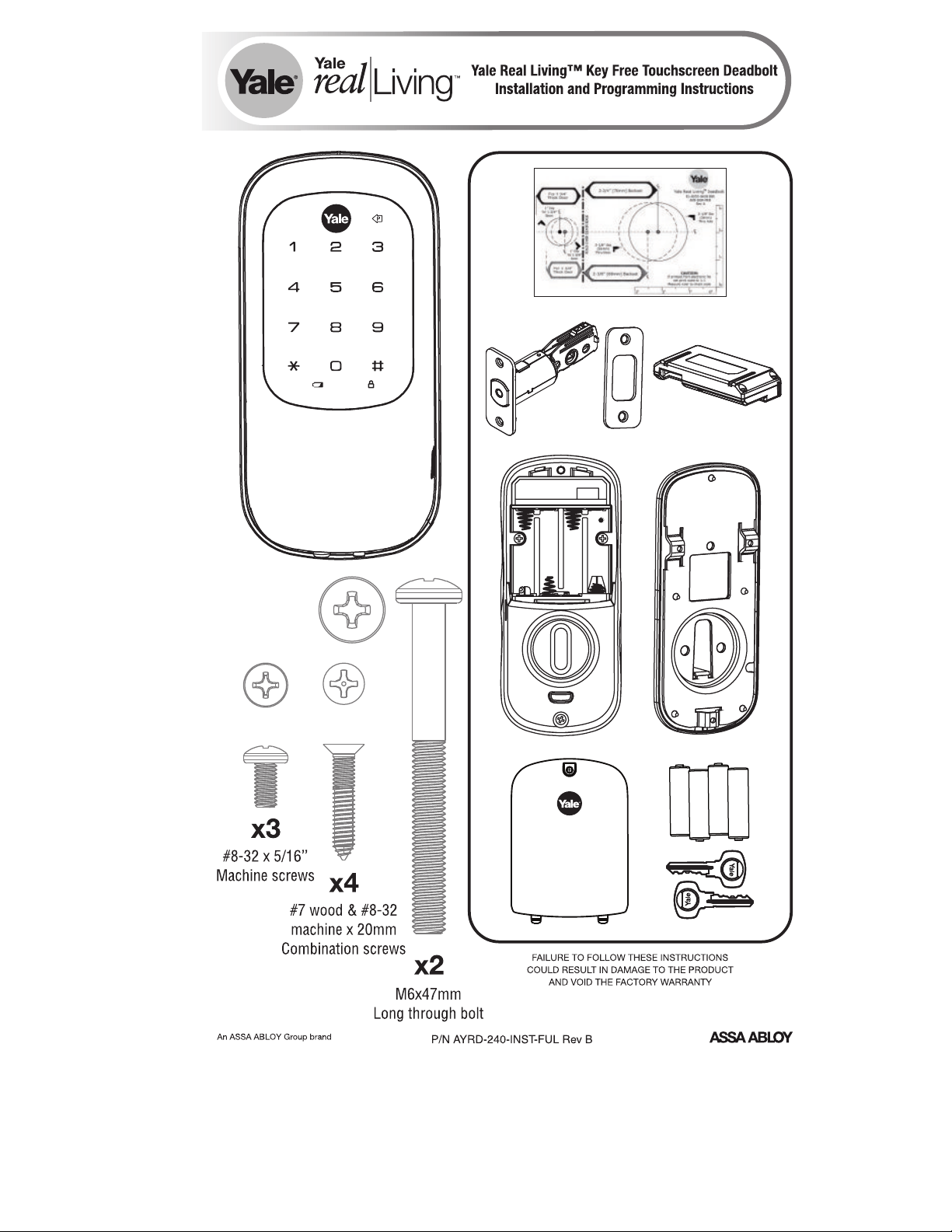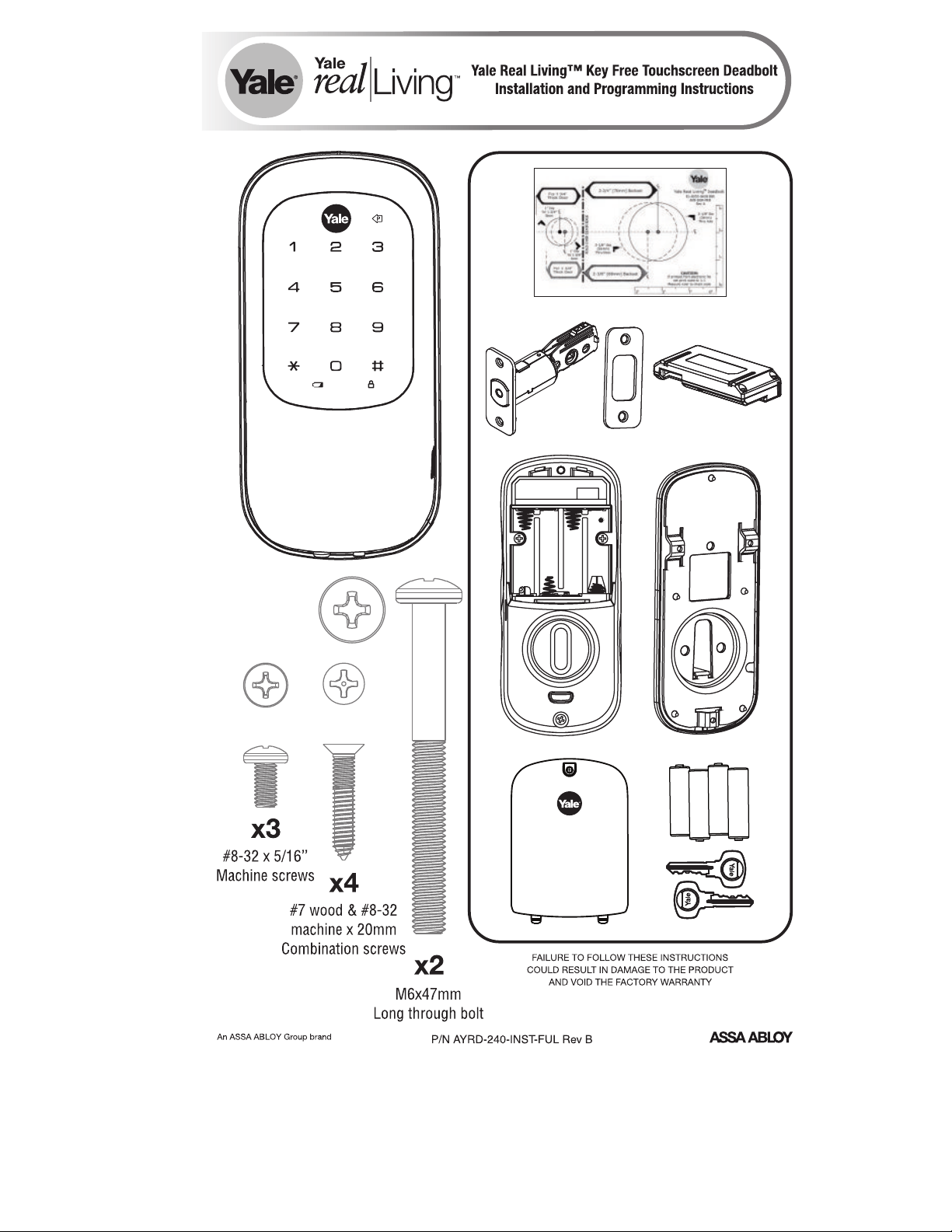#2 How do you unlock a Yale door with a code?
Use the primary code: Touch the keypad with the palm of your hand, enter a valid user code, press the '*' key, turn the thumbturn to open the door. Use the Key Card/Tag: Present a valid Key card or Tag to the lock, turn the thumbturn to open the door.