Loading ...
Loading ...
Loading ...
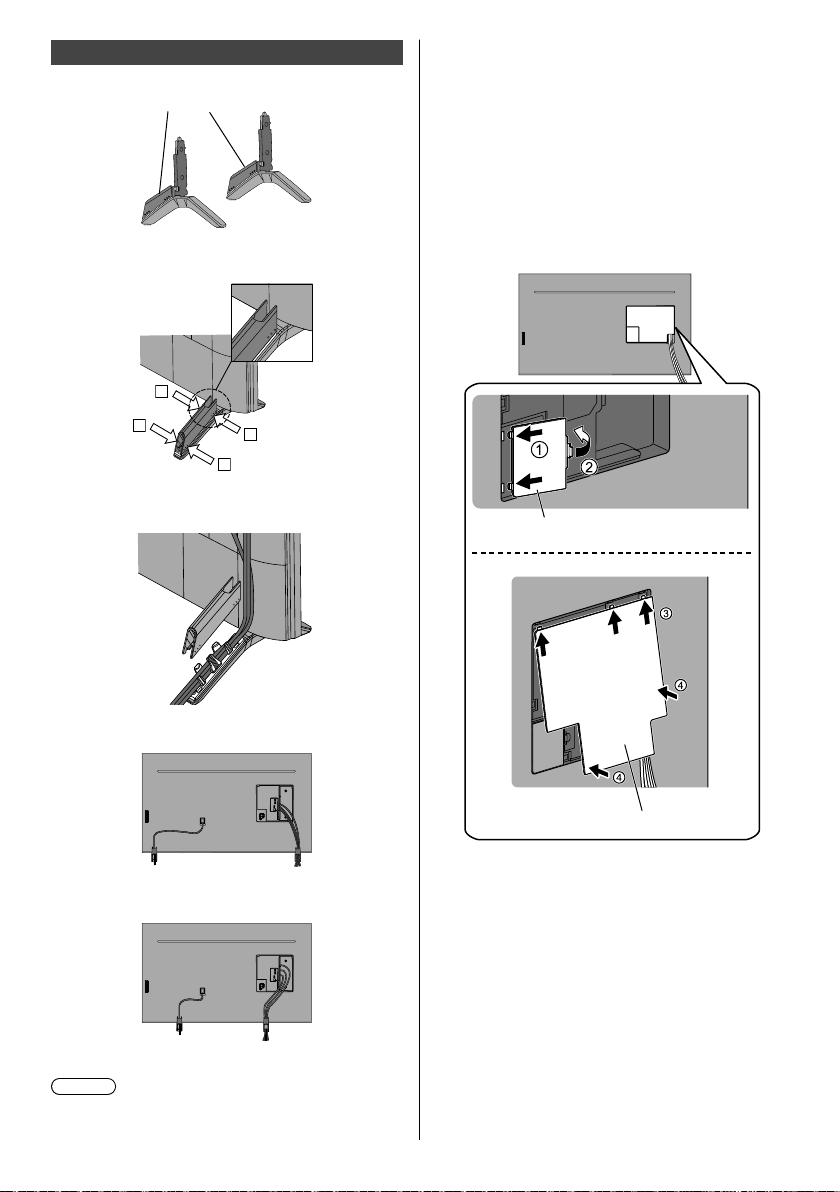
English
13
Cable arrangement
Fix the cables using the pedestal cover.
Pedestal Cover
1 To remove the pedestal cover, push at the knob area
(A-A & B-B).
B
A
B
A
2 Fix the cable dressing to pedestal and then close the
pedestal cover. Please ensure the pedestal cover fully
fix.
3 Arrange left and right side of the cable dressing as
shown below:
Type 1 (Outside pedestal)
Type 2 (Inside pedestal)
Note
●
Fix cables as necessary.
●
Follow the assembly manual to fix cables.
Attaching the cable cover / terminal cover
●
Do not apply load to the cable cover / terminal cover.
●
Be careful not to nip the cables between the TV and
the cable cover / terminal cover
.
●
When using USB 2 port, USB 3 port or HDMI3
terminal or DIGIT
AL AUDIO OUT, you cannot attach
the cable cover. Keep the removed cable cover for
future use.
●
When using AV terminal, you cannot attach the
terminal cover
. Keep the removed terminal cover for
future use.
(Applicable for GX800 series only)
Terminal
cover
Cable
cover
TH_49_55GX740_800AZ.indb 13TH_49_55GX740_800AZ.indb 13 3/12/2019 6:00:17 PM3/12/2019 6:00:17 PM
Loading ...
Loading ...
Loading ...