Loading ...
Loading ...
Loading ...
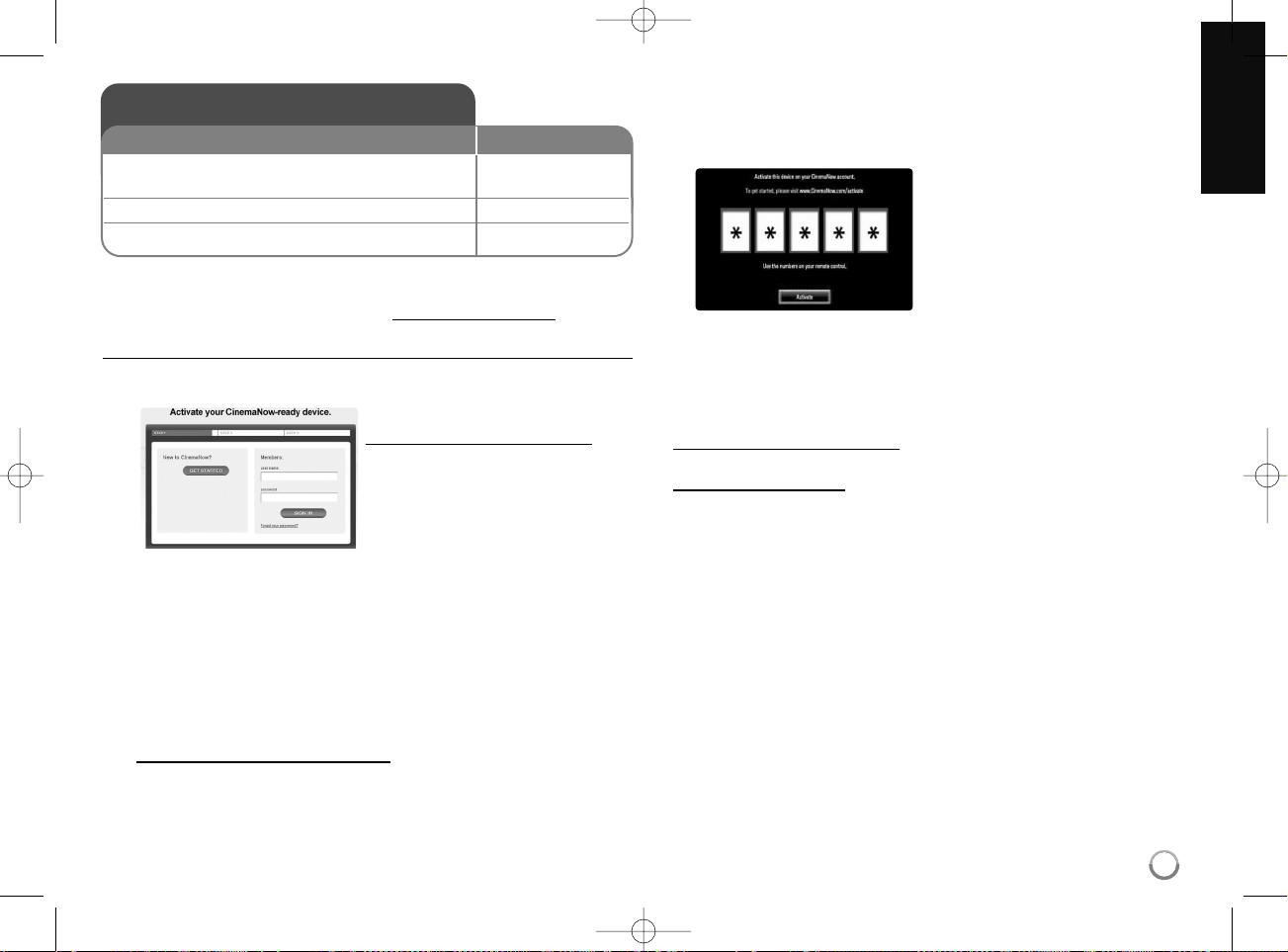
43
You can browse, search and watch movies & TV episodes from
CinemaNow streamed over the internet to your TV via your LG BD player.
To become a CinemaNow member, visit: www
.cinemanow.com
Activating your player
You must activate your player before you can use it to watch movies
streamed over the INTERNET from CinemaNow.
2.Enter your [user name] and [password] to log into your account. If you
are not a member of CinemaNow yet, click [GET STARTED] to be a
member.
3.Enter the Personal Information, Payment Information, Gift Code
Redemption and Adult Access Restrictions, and then click
[CONTINUE].
Notes:
To learn more about controlling access to adult content, please visit
www
.cinemanow.com/adultcheck/
4.The activation code number appears. Note the activation code
number.
5.On your player, select [CinemaNow] in the [Home Menu] and press
ENTER.
6.Use vVbBto select the [Settings] and press ENTER.
Notes:
• If newer software is needed, a software update screen will automatically
appear when you select [CinemaNow] from the [Home Menu]. For
details on software updates, see page 19-20.
• For questions regarding the CinemaNow service please visit:
www
.cinemanow.com/support
• For questions regarding your player please visit:
http://us.lgservice.com
or call 1-800-243-0000
•You can deactivate streaming from the CinemaNow service on your
player using [De-activate] option on the [settings] menu item.
• User must log in CinemaNow web site to activate your player . To watch
the stream video, you should browse and buy titles at the player .
Playing CinemaNow videos
1 Check the network connection and settings: HOME, v V b B
See pages 17-18 and 28.
2Displays the [Home Menu]: HOME
3 Select the [CinemaNow] option: vVbB, ENTER
ON REMOTE
1.
On your computer, visit :
www.cinemanow.com/activate
7.
Select [Activate] and press ENTER
to display the activation code input
screen. Enter the activation code
displayed on your computer using
vVbBand numeric buttons, and
then press ENTER while [Activate]
is selected.
HB954PA-AD.BUSALL_ENG_6605 8/19/09 10:57 AM Page 43
Loading ...
Loading ...
Loading ...