Loading ...
Loading ...
Loading ...
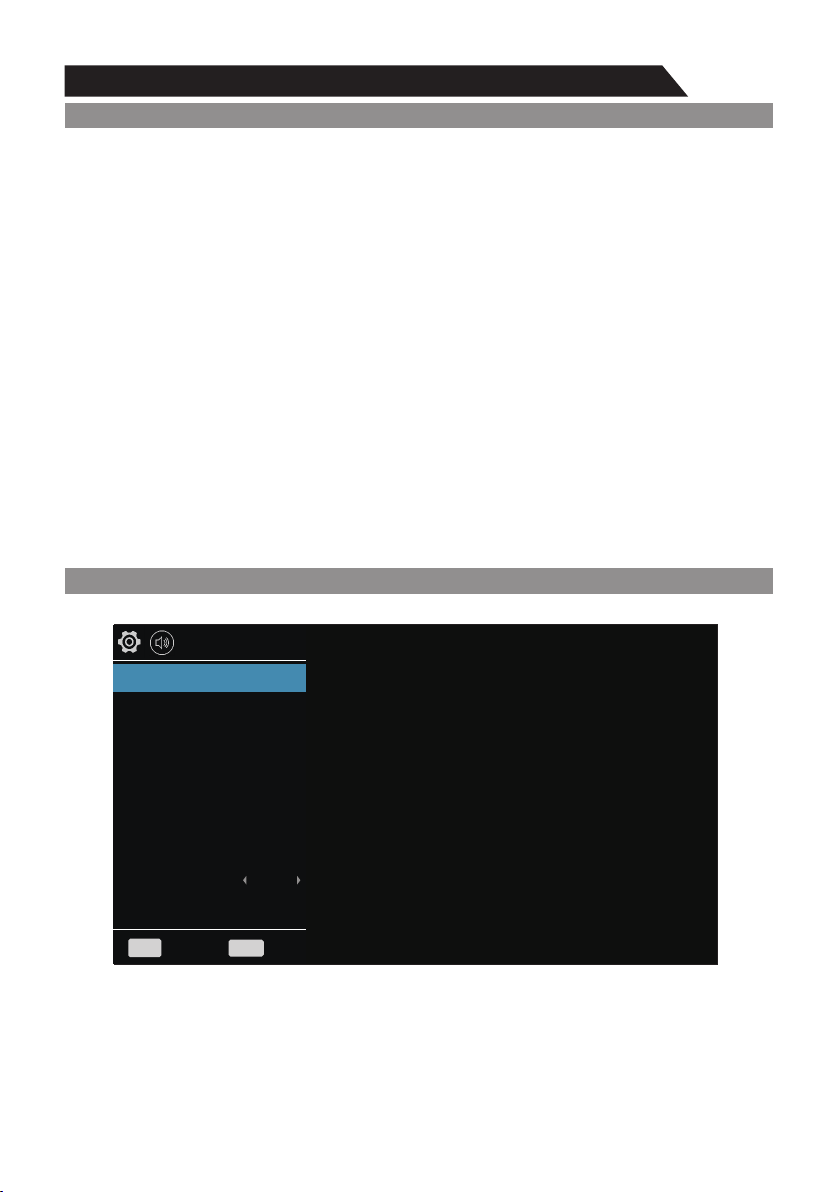
26
Menu system instruction
Sound
Image
Backlight
Adjust Backlight.
1. Press ▲/▼ key to select “Backlight” option.
2. Press ◄/► key to adjust Backlight value.
Aspect Ratio
You can select the picture size which best corresponds to your viewing requirement.
1. Press ▲/▼ key to select “Aspect Ratio” option.
2. Press ◄/► key to set the scale mode. You can also press “Aspect” key on the remote
control to select one of the scale modes. Each source has different scale modes.
Noise Reduction
1. Press ▲/▼ key to select “Noise Reduction” option.
2. Press ◄/► key to adjust noise reduction mode.
Color Temp
You can change the color of the entire screen according to your preference.
1. Press▲/▼key to select “Color Temp” option.
2. Press ◄/►key to select one color temp.
Standard: Keeps whites white.
Warm: Makes whites reddish.
Cool: Makes whites bluish.
You can select the type of special sound settings to be used when watching a given broadcast.
Your TV has five sound settings ("Standard", "Music", "Movie", "Sports", "User")
Standard: Selects the normal sound mode.
Music: Select the sound mode for music.
Movie: Provides live and full sound for movies.
Sports: Emphasizes bass over other sounds.
User: Selects your custom sound settings (See "User settings for Sound").
Sound Mode
BACK
Equalizer
Balance
Auto Volume
Surround
Sound Mode
MENU
Back
Exit
Standard
0
Off
Off
SPDIF Mode
HDMI Sound
PCM
HDMI
AD
On
Loading ...
Loading ...
Loading ...