Documents: Go to download!
- Owner's manual - (English)
- OVEN CONTROLS
- SETTING
- CARE & CLEANING
Table of contents
Gas Range User Manual
OVEN CONTROLS
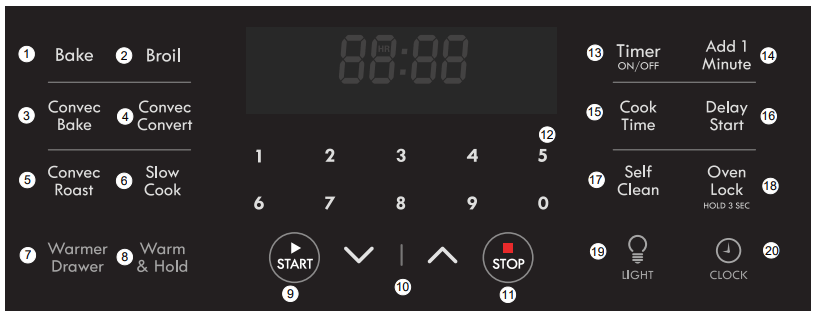
- Bake - Use to start a normal Bake function.
- Broil - Use to select Broil function.
- Convec Bake - Use to select Conv Bake function.
- Convec Convert - Use to select Conv Convert function.
- Convec Roast - Use to select Conv Roast function.
- Slow Cook - Use to select Slow Cook function.
- Warmer Drawer - Use to select warmer drawer function.
- Warm & Hold - Use to keep cooked food warm and at serving temperature for up to 3 hours.
- START - Use to start oven functions.
- Up / Down arrows - Use with the function keys to adjust set- tings and adjust temperature and times.
- STOP - Use to cancel any oven function previously entered except clock and timer. keypad - Use to enter oven temperatures and times.
- Timer ON/Off - Use to set and cancel the timer.
- Add 1 Minute - Use to add one minute to the timer. This works with the kitchen timer and does not affect any cook time or start time functions.
- Cook Time - Use to set a specific amount of time needed for cooking. Automatically cancels cooking process at end of set time.
- Delay Start - Use with Bake, Conv Bake, Conv Convert, and
- Self Clean functions to program a delayed start time.
- Self Clean - Use to select 2, 3, or 4 hr Self-Clean cycle.
- Oven Lock - Use to lock oven door and oven functions.
- LIGHT - Use to turn internal oven light on and off.
- CLOCK - Use to set time of day.
Minimum and Maximum Control Settings
All of the features listed have minimum and maximum time and temperature settings that may be entered into the control. An entry acceptance beep will sound each time a key is touched.
An entry error tone (three short beeps) will sound if the entry of the temperature or time is below the minimum allowable setting or above the maximum setting for the cooking feature. The error tone will also sound any time a key is pressed if the entry is determined to be an invalid selection.
Important note:
- The oven control works with both the numeric keypad and the Up / Down arrow keys. For cooking functions (Bake, Broil,Convec Bake, Convec Convert, Convec Roast, and Slow Cook) as well as for the Timer ON/OFF and the CLOCK functions, you may press the Up / Down arrows to adjust the temperature in addition to (or instead of) using the digital keys. Regardless of the method you choose, always press the START key to start the desired function.
- Please be aware that the Up / Down arrow keys will not operate with the following functions: Warmer Drawer, Add 1 Minute, and
- Warm & Hold. If an arrow key is pressed in an attempt to program any given function that is invalid, the control will sound a triple beep.
SETTING
Setting Clock
1. Press  .
.
2. Enter 1 3 0 using numeric keypad or press the Up / Down
arrow keys until 130 appears in the display.
3. Press  .
.
Important note:
The clock cannot be changed when a Cook Time, Self Clean, Delay Start, or cooking feature is active.
Setting Timer
The minute timer allows you to track your cooking times without interfering with the cooking process. The timer may be set from a minimum time of 1 minute to a maximum of 11 hours and 59 minutes.
To set timer for 5 minutes:
1 Press Timer ON/OFF.
2 Enter 5 using numeric keypad or press the Up arrow key until 5 appears in the display.
3 Press  to start the timer. When set time ends, END will show in the display and the control will sound a beep three times every 30 seconds until Timer ON/OFF key is pressed.
to start the timer. When set time ends, END will show in the display and the control will sound a beep three times every 30 seconds until Timer ON/OFF key is pressed.
To cancel the timer when active, press Timer ON/OFF again.
Important note:
- The timer does not start or stop the cooking process. It serves as an extra minute timer that will beep when the set time has run out. The timer may be used alone or while using any of the other oven functions.
- When timer is set for more than 1 hour it will display hours and minutes until 1 hour remains. When less than 1 hour remains, the display counts down in minutes and seconds. With less than 1 minute remaining, only seconds will display.
- If the timer is active during a cooking process, the timer will show in the display. To view the status of any other active oven function, press the key of the cooking function once and it will appear in the display for a few seconds.
Changing Between Continuous Bake Setting or 12 Hour Energy Saving
The oven control has a factory preset built-in 12 Hour Energy
Saving feature that will turn off the oven if the oven is left on for more than 12 hours. The control may be programmed to override this feature to bake continuously.
To change between continuous bake or 12 hour energy saving feature:
1. Press and hold Timer ON/OFF for 6 seconds
2. Press the Up / Down arrow keys to toggle between 12 Hour OFF or Stay On feature
3. Press  to accept choice
to accept choice

Changing Temperature Display to Fahrenheit (°F) or Celsius (°C)
The electronic oven control is set to display °F when shipped from the factory. The display may be changed to show either °F or oC oven temperatures.
To change temperature display mode from °F to °C or from °C to °F:
1 Press and hold Broil for 6 seconds.
2 Once F (or C) appears in the display, press the Up / Down arrow keys to toggle between Fahrenheit and Celsius temperature display modes (See Figure 22).
3 Press  to accept the choice.
to accept the choice.
Important note:
The oven temperature display cannot be changed during the cooking process or if a Delay Start has been set or Self Clean is active.

Setting Silent or Audible Control mode
To set for silent or audible mode:
1. Press and hold Delay Start for 6 seconds.
2. Press the Up / Down arrow keys to toggle between BEEP On or BEEP OFF (See Figure 23).
3. Press  to accept the choice.
to accept the choice.
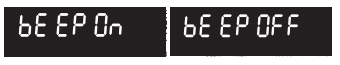
Setting Oven Lockout
To activate the oven lockout features:
- Be sure oven door is completely closed.
- Press and hold the Oven Lock key for 3 seconds. The motor driven door latch mechanism will begin locking the oven door automatically. Do not open the oven door. Allow about seconds for the oven door to completely lock. Once door is locked, the word DOOR with a lock icon will appear in the display.
To cancel the oven lockout feature:
- Press and hold the Oven Lock key for 3 seconds. The motor door latch will begin unlocking the oven door automatically. Do not open the oven door. Allow about 15 seconds for the oven door to completely unlock.
- When the word DOOR with a lock icon no longer displays, the oven door may be opened and the oven control keypad will be available for use.
Important note:
- To avoid damage to the oven door latching mechanism, do not attempt to open or close the oven door whenever the word DOOR with a lock icon is displayed.
- If a control key is pressed when oven lockout is active, the control will triple beep indicating the key action is not available when the oven lockout feature is active.
Operating Oven Lights
The interior oven lights will automatically turn on when the oven door is opened. Oven lights will not operate during a self clean cycle.
Press  to turn the interior oven lights on and off whenever the oven door is closed.
to turn the interior oven lights on and off whenever the oven door is closed.
The interior oven lights are located on the rear wall of the oven interior and are covered with a glass shield. The glass shield protects the bulb from high temperatures and should always be in place whenever the oven is in use.
Setting Bake
1. Press Bake.
2. Enter 4 2 5 using numeric keypad or press the Up arrow key until 4 2 5 appears in the display.
3. Press  . The word BAKE will appear on the display. To cancel Bake at any time, press
. The word BAKE will appear on the display. To cancel Bake at any time, press  .
.
Baking tips
- Fully preheat the oven before cooking items like cookies, biscuits, and breads.
- When using any single rack, position the rack so that the food is in the center of the oven.
- For best results when baking cakes or cookies using two oven racks, place racks in positions 3 and 5 and position bakeware as shown in Figure 24. Allow at least inches (5 cm) of space between bakeware for proper air circulation.
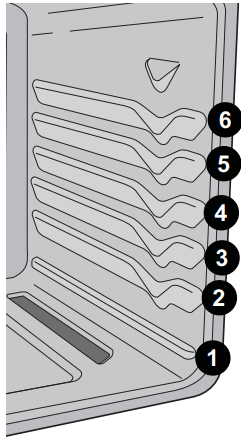
- Dark or dull bakeware absorbs more heat than shiny bakeware. It may be necessary to reduce oven temperature and cook time to prevent overbrowning of some foods. Dark bakeware is recommended for pies. Shiny bakeware is recommended for cakes, cookies, and muffins.
- Glass cookware is a slow heat conductor. May require reducing oven temperature.
- Minimize opening of the oven door. Opening the door will reduce the temperature in the oven.
- For batter and dough-based baked goods such as cakes, pastries, and breads, use the regular bake function for best results.
Convec Bake
Benefits of convection cooking include:
- Foods can cook up to 25 to 30% faster.
- Multiple rack baking.
- When using convection, use cookware or pans with low sides. This allows the air to circulate around the food evenly.
Convection functions use a fan to circulate the oven's heat uniformly and continuously around the oven. This improved heat distribution allows for fast, even cooking and browning results. It also gives better baking results when using two oven racks at the same time. Heated air flows around the food from all sides, sealing in juices and flavors. Breads and pastry brown more evenly. Most foods baked in a standard pan will cook faster and more evenly with the convection feature. Convec Bake may be set for any oven temperature between 300°F (148°C) and 550°F °C).
To set Convec. Bake with a default oven set temperature of 350°F:
1. Press Conv Bake.
2. Press  . To cancel Bake at any time, press
. To cancel Bake at any time, press 
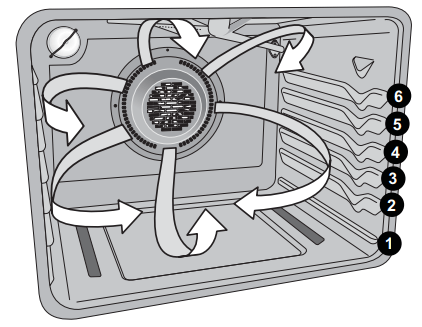
- The convection fan on a gas range will not begin rotating until Convec Bake has been into the cycle for six minutes.
- If the oven door is opened when Convec Bake is active, the convection fan will stop rotating until the oven door is closed.
- When using Convec Bake, cook time reductions may vary depending on the amount and type of food being cooked.
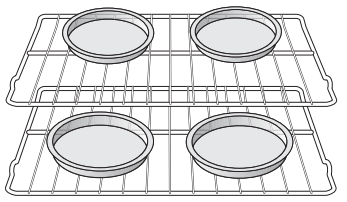
Baking tips
- Fully preheat the oven before cooking items like cookies, biscuits, and breads.
- When using any single rack, position the rack so that the food is in the center of the oven. When using two oven racks, place in positions 3 and 5. When using three oven racks, place in positions 2, 4, and 6 (use offset rack only in position 6).
- Dark or dull bakeware absorbs more heat than shiny bakeware. It may be necessary to reduce oven temperature and cook time to prevent overbrowning of some foods. Dark bakeware is recommended for pies. Shiny bakeware is recommended for cakes, cookies, and muffins.
- Use cookware or pans with low sides. This allows the air to circulate around the food evenly.
- Glass cookware may require reduced temperatures.
- Reduce oven temperature by 25°F from recipe’s recommended oven temperature. Follow the remainder of the recipe’s instructions using the minimum recommended cook time.
Setting Conv Roast
The Conv Roast function combines a cook cycle with the convec- tion fan to roast meats and poultry. Meats cooked using the
Conv Roast function will be juicier, and poultry will be crisp on the outside while staying tender and moist on the inside.
Conv Roast may be set for any oven temperature between °F (149°C) and 550°F (288°C).
Suggestions for Conv Roast:
- Preheating is not necessary when roasting foods using Conv Roast. Since Conv Roast cooks food faster, reduce the cook time by 25% from the recommended cook time of your recipe. If necessary, increase cooking time until the desired doneness is obtained.
- The broiler pan will catch grease drippings, and the grid will help prevent splatters. The roasting rack will hold the meat. Use the offset rack on rack position 1.
- Do not cover foods when dry roasting because this will prevent the meat from browning properly.
To set Conv Roast with a default oven set temperature of 350°F:
1. Press Conv Bake.
2. Press  . To cancel Bake at any time, press
. To cancel Bake at any time, press 
Important note:
- After 6 minutes, the convection fan will begin rotating once Conv Bake, Conv Roast, or Conv Convert has been acti- vated.
- If the oven door is opened when any convection function is active, the convection fan will stop rotating until the oven door is closed.
- It is not recommended to roast chicken on a roasting rack. Use a deep pan instead.
Setting Conv Convert
Pressing the Conv Convert key automatically converts the cooking temperature entered for any standard baking recipe to the lower temperature required for convection baking.
When Conv Convert is used with a timed Conv Bake setting of minutes or more, the Conv Convert function will display a CF message as a reminder to check food when the bake time is complete. At this time the oven control will sound one long beep at regular intervals until the set cook time has finished.

Slow Cook
The Slow Cook feature cooks foods more slowly and at lower oven temperatures for longer periods of time. Slow Cook is ideal for roasting beef, pork and poultry. Slow cooking meats may result in the exterior of meats becoming dark but will not burn the outside as it seals in the meat’s juices.
Two Slow Cook settings are available: high (Hi) and low (Lo). The high setting is best for cooking foods between 4 and 5 hours.
The low setting is best for cooking foods up to 9 hours or longer.
Some tips for best results when using Slow Cook:
- Completely thaw all frozen foods before cooking.
- When using a single oven rack, place in oven rack position 2 or 3. Position racks to accommodate the size of various bakeware when cooking multiple food items.
- Do not open the oven door often or leave the door open when checking foods. If the oven heat escapes often, the Slow Cook time may need to be extended.
- Cover to keep foods moist or use a loose or vented type cover to allow foods to turn crisp or brown.
- Roasts may be left uncovered so browning can occur. Cook times will vary depending on the weight, fat content, bone, and the shape of the roast. Preheating the oven will not be necessary when using the Slow Cook feature.
- Add any cream or cheese sauces during the last hour of cooking.
Important note:
- Slow Cook may be used with additional settings of Cook Time and Delay Start.
- The maximum cook time for Slow Cook function is 11 hours and 59 minutes.
To set Slow Cook:
Food poisoning hazard. Do not let food sit for more than one hour before or after cooking. Doing so can result in food poisoning or sickness. Foods that can easily spoil such as milk, eggs, fish, meat or poultry, should be chilled in the refriger- ator first. Even when chilled, they should not stand in the oven for more than 1 hour before cooking begins, and should be removed promptly when finished cooking.
- Position bakeware in oven and close oven door.
- Press Slow Cook. HI will appear in the display, indicating the default temperature setting is for high.
- If a low setting is needed, press the Down arrow key to select the low setting.
- Press
 to activate Slow Cook. To cancel Slow Cook at any time, press
to activate Slow Cook. To cancel Slow Cook at any time, press  .
.
Setting the Sabbath feature (for use on the Jewish Sabbath and Holidays)
This appliance provides special settings for use when observing the Jewish Sabbath/Holidays. Sabbath mode disables all audible tones or visual display changes on the oven control. Bake heating is the only cooking feature available while in the Sabbath mode. Oven controls are locked during Sabbath mode.
You must first set the Bake feature and temperature(s) needed for the oven, the Cook Time, and the Delay Start options (if needed). Any settings made prior to setting the Sabbath mode will be visible in the displays. The Cook Time option, if set prior to the Sabbath mode, will give one audible alert at the end of Cook Time.
The Sabbath mode will override the factory preset 12 hour energy saving mode, and the appliance will stay on until the cooking features are cancelled. If any of the cooking features are cancelled when the appliance is in the Sabbath mode, no audible or visual indicators will be available to verify the can- cellation.
If the oven interior lights are needed, be sure to activate them prior to setting the Sabbath mode. Once the oven light is turned on and the Sabbath mode is active, the oven light will remain on until the Sabbath mode is turned off and the oven lights are turned off. The oven door will not activate the interior oven lights when the oven door is opened or closed.
It is recommended that any oven temperature modification made within an active Sabbath mode be followed with two presses of the START key. This will ensure the oven remains on even if an attempt is made to set the oven temperature outside of its temperature range. If the oven temperature is set outside of the temperature range, the oven will default to the nearest available temperature. Try to set the desired oven temperature again.
WARNING
Food poisoning hazard. Do not let food sit for more than one hour before or after cooking. Doing so can result in food poisoning or sickness. Foods that can easily spoil such as milk, eggs, fish, meat or poultry, should be chilled in the refriger- ator first. Even when chilled, they should not stand in the oven for more than 1 hour before cooking begins, and should be removed promptly when finished cooking.
To program oven to Bake with default oven temperature of 350°F and activate the Sabbath feature:
- Be sure the clock is set with the correct time of day.
- Arrange oven racks, place bakeware in oven, and close oven door.
- Press Bake.
- Press
 .
. - If Cook Time or Delay Start are not needed, skip this step and continue to step 6. If a Cook Time or Delay Start are desired, enter the times at this point.
- Press and hold Cook Time and Delay Start simultaneously for about 3 seconds to set the Sabbath feature. Once the feature is set, SAb will appear in the display indicating the oven is properly set for the Sabbath feature.

Important note:
- Do not attempt to activate any other oven function except Bake while the Sabbath feature is active. The following keys will function correctly when the Sabbath feature is active: number keypad, Bake, , and . All other keys should not be used once the Sabbath feature is active.
- You may change the oven temperature once baking has started. Press Bake, use the numeric keypad to enter the oven temperature change (170°F to 550F°), and press for Jewish Holidays only).
- Remember that the oven control will no longer provide audible tones or display any further changes when the Sabbath feature is active.
- Remember the oven will shut-off automatically after completing a Cook Time, Delay Start, or Warm & Hold and therefore may only be used once during the Sabbath/Jewish Holidays.
- If a Delay Start time longer than 11 hours and 59 minutes is desired, set the oven control for the 24 hour day display mode setting.
Self Clean
A self cleaning oven cleans itself with high temperatures (well above normal cooking temperatures), which eliminate soils com- pletely or reduces them to a fine powdered ash you can wipe away afterwards with a damp cloth.
The Self Clean function on this model can be programmed for any duration between 2 and 4 hours. Use numeric keypad or the Up / Down arrow keys. Each time an arrow key is pressed, the time is changed by 1 minute up or down. Press START.
Read before starting Self Clean. Be sure to read all following caution and important statements before starting a self clean cycle.
CAUTION Do not leave small children unattended near appliance. During self clean cycle, the outside of the oven can become very hot and cause burns if touched.
CAUTION Do not line the oven walls, racks, oven bottom, or any part of the range with aluminum foil. This will cause per- manent damage to the oven interior and destroy heat distribu- tion, and will melt to the oven interior.
CAUTION Do not force the oven door open. This will damage the automatic door locking system. Use caution when opening the oven door after the self clean cycle ends. The oven may still be very hot and cause burns. To avoid possible burns, stand to side of oven when opening door to allow steam or hot air to escape.
CAUTION The health of some birds is extremely sensitive to fumes given off during the self clean cycle of any range. Move birds to a well ventilated room.
Important notes:
- Completely remove all oven racks and any accessories from oven cavity to avoid damage to oven racks. If the oven racks are not removed they may discolor. Remove all items from the oven and cooktop including cookware, utensils, and any aluminum foil. Aluminum foil will not withstand high temperatures from a self clean cycle and will melt.
- Do not use oven cleaners or oven protective coatings in or around any part of the oven interior. Clean any soil from the oven frame, the door liner outside the oven door gasket, and the small area at the front center of the oven bottom. These areas heat sufficiently to burn soil on. Clean using soap and water prior to starting Self Clean.
- Remove any excessive spills. Any spills on the oven bottom should be wiped up and removed before starting a Self Clean cycle. To clean use hot, soapy water and a cloth. Large spills can cause heavy smoke or fire when subjected to high temperatures. Do not allow food spills with high sugar or acid content (such as milk, tomatoes, sauerkraut, fruit juices, or pie fillings) to remain on the surface as they may leave a dull spot even after cleaning.
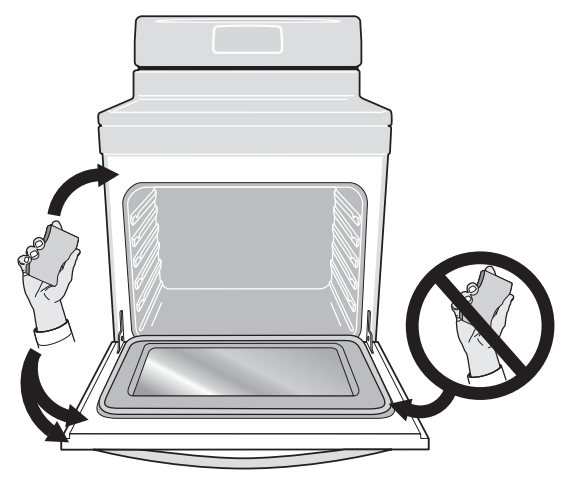
Do not clean the oven door gasket. The woven material in the gasket is essential for a good seal. Care should be taken not to rub, damage, or remove the oven door gasket.
Doing so could cause damage to the door gasket and compromise the performance of the oven.
Important notes:
- The kitchen area should be well ventilated using an open window, ventilation fan, or exhaust hood during the first Self Clean cycle. This will help eliminate the normal odors.
- Do not attempt to open the oven door when the OVEN LOCK indicator light is flashing. Allow about 15 seconds for the motorized door latch mechanism to completely lock or unlock the oven door.
- When the clean time finishes, the oven door will remain locked until the range has cooled sufficiently. In addition to the clean time that was programmed, you must allow about additional hour for the oven to cool before you will be able to open the oven door.
CARE & CLEANING
| Surface Type | Recommendation |
|---|---|
| Control knobs Painted body parts Painted decorative trim Aluminum, plastic, or vinyl trim | For general cleaning, use hot, soapy water and a cloth. For more difficult soils and built-up grease, apply a liquid detergent directly onto the soil. Leave on soil for 30-60 minutes. Rinse with a damp cloth and dry. Do not use abrasive cleaners on any of these materials; they can scratch. To remove control knobs, turn to OFF position. Grasp firmly and pull straight off the shaft. To replace knobs after cleaning, line up the flat sides of both knob and shaft, then push knob into place |
| Control panel Control keypad membrane Decorative trim (some models) | Before cleaning the control panel, turn all controls off, activate oven lockout (on some models), and if needed remove any knobs from panel. Do not use abrasive cleaners on any of these materials; they can scratch. Clean using hot, soapy water and a cloth or sponge. Be sure to squeeze excess water from cloth or sponge before wiping control panel, especially when wiping around the controls area. Excess water in or around the controls may cause damage to the appliance. When rinsing, use clean water and a cloth or sponge and be sure to squeeze excess water from cloth or sponge before wiping the control panel. |
| Porcelain enamel parts and door liner | Gentle scrubbing with a soapy non-abrasive scouring pad will remove most spots. Rinse with a solution of clear water and ammonia. If necessary, cover difficult spots with an ammonia- soaked paper towel for 30 to 40 minutes. Rinse with clean water and a damp cloth, and then scrub with a soap-filled non-abrasive scouring pad. Rinse and wipe dry with a clean cloth. Do not allow food spills with high sugar or acid content (milk, tomatoes, sauerkraut, fruit juices, or pie filling) to remain on the surface; they may cause a dull spot even after cleaning. |
| Oven interior | For oven interior remove excessive spillovers from oven cavity bottom before starting Self Clean.Clean any soils from oven frame and door liner outside the oven door gasket. |
| Porcelain coated oven racks | Porcelain coated heavy duty oven racks may be left in oven during Self Clean. After a self- cleaning cycle, let the oven completely cool. If needed use a damp cloth to wipe any ash from oven racks. |
| Oven door | Use soap and water to thoroughly clean the top, sides, and front of the oven door. Rinse well. You may use a glass cleaner on the outside glass of the oven door. Do not immerse the door in water. Do not spray or allow water or the glass cleaner to enter the door vents. Do not use oven cleaners, cleaning powders, or any harsh abrasive cleaning materials on the outside of the oven door. |
| Cooktop surface Surface burners Burner grates | Do not use spray oven cleaners on the cooktop. |
| Stainless Steel (some models) | Only use cleaners and polishes that are specifically manufactured for cleaning stainless steel. Always rub in direction of metal grain to avoid damaging. Do not use cleaners with high concentrations of chlorides or chlorine. Do not use harsh scrubbing cleaners. Polish with a lint- free cloth. Always be sure to wipe excess cleaner/polish off from the metal surface as bluish stains may occur during future oven heating that cannot be removed. Clean heavier soils with hot, soapy water and a cloth or sponge. Rinse and dry using clean water and a cloth. |
General Cleaning
CAUTION Before manually cleaning any part of the range, be sure all controls are turned off and the range is cool. The range may be hot and can cause burns.
CAUTION Ammonia must be rinsed before operating the oven. Provide adequate ventilation.
Aluminum Foil and Utensils
WARNING Never cover any slots, holes, or passages in the oven bottom or cover an entire oven rack with materials such as aluminum foil. Doing so blocks air flow through the oven and may cause carbon monoxide poisoning. Aluminum foil linings may trap heat, causing a fire hazard.
WARNING Protective Liners — Do not use aluminum foil to line the oven bottom. Only use aluminum foil as recommended in this manual. Improper installation of these liners may result in risk of electric shock, or fire.
- Aluminum foil - Use of aluminum foil on a hot cooktop can damage the cooktop. Do not use thin aluminum cooking utensils or allow aluminum foil to touch the surface burners under any circumstances.
- Aluminum utensils - The melting point of aluminum is much lower than that of other metals. Care must be taken when aluminum pots or pans are used on the cooktop. If aluminum pans are allowed to boil dry when using the cooktop, the utensil will be damaged or destroyed.
Cleaning the Cooktop and Surface Burners
CAUTION To avoid possible burns, do not attempt any of the cooktop cleaning instructions provided before turning OFF all of the surface burners and allow them to completely cool.
CAUTION Any additions, changes or conversions required in order for this appliance to satisfactorily meet the application needs must be made by an authorized qualified agency.
Routinely clean the cooktop. Wipe with a clean, damp cloth and wipe dry to avoid scratches.
Keeping the surface burner head ports and slots clean will prevent improper ignition and an uneven flame.
Cleaning Recessed and Contoured Areas of Cooktop
If a spill occurs on or in the recessed or contoured areas, blot up spill with an absorbent cloth. Rinse with a clean, damp cloth and wipe dry.
To clean surface burner grates:
- Clean only after the grates are completely cool.
- Use nonabrasive plastic scrubbing pad and mild abrasive cleanser or clean in the dishwasher.
- Food soils containing acids may affect the finish. Clean immediately after the grates are cool.
- Thoroughly dry grates immediately following cleaning.
To clean burner caps:
- Remove caps from burner heads after they have cooled.
- Clean heavy soils with a plastic scrubbing pad and absorbent cloth.
- Thoroughly dry burner caps immediately following cleaning including the bottom and inside of cap.
- Do not use abrasive cleaners. They can scratch porcelain.
- Do not clean burner caps in the dishwasher.
- Do not operate surface burners without burner caps properly in place. Read important notes.
.
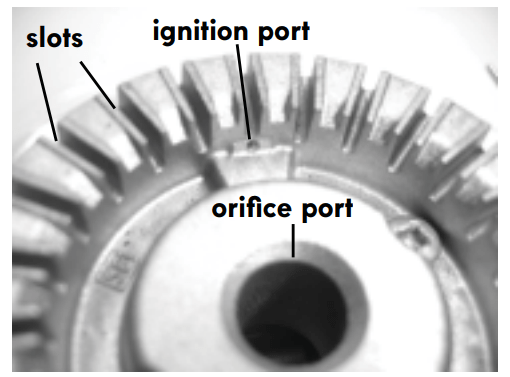
Cleaning Surface Burner Heads
For proper gas flow it may be necessary to clean the burner head and slots. To clean, first use a clean damp cloth to soak up any spills. Remove any food from between the burner slots using a small nonabrasive brush like a toothbrush and afterwards wipe up using a damp cloth. For stubborn soils located in the slots, use a small-gauge wire or needle to clean.
Any spill on or around the electrode must be carefully cleaned. Take care not to hit the electrode with any thing hard or it could be damaged.
To clean the burner head ignition ports:
Each burner head has a small ignition port located as shown.
Should you experience ignition problems it may be that this port hole is partially blocked with soil. With the burner head in place, use a small wire gauge needle or the end of a paper clip to clear the ignition port (Refer to Figure 40; round style shown; oval burner on some models not shown).
Important notes:
- The surface burner heads are secured to the cooktop and must be cleaned in place on the cooktop.
- Always keep the surface burner caps in place whenever a surface burner is in use.
- When replacing the burner caps, be sure the burner caps are seated firmly on top of the burner heads.
- For proper flow of gas and ignition of burners do not allow spills, food, cleaning agents or any other material to enter the gas orifice port opening.
Replacing Oven Light (some models)
The oven light is located at the rear of the oven cavity and is covered with a glass shield held by a wire holder. The glass shield protects the light bulb and must be in place whenever the oven is in use.
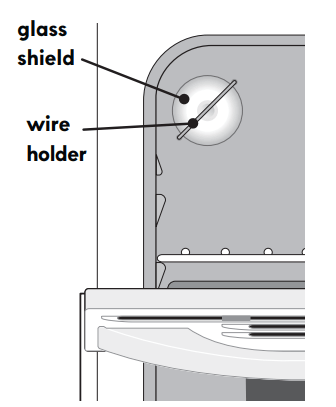
CAUTION
Be sure the range is unplugged and all parts are cool before replacing oven light. Wear a leather-faced glove for protection against possible broken glass.
- Turn electrical power off at the main source or unplug the range.
- Press wire holder to one side to release the glass shield that covers the light bulb.
- Replace light with a new 40 watt appliance bulb.
- Replace glass shield over bulb and snap wire holder back into place.
- Turn power on at the main source (or plug the appliance in).
- The clock will then need to be reset.
Removing and Replacing the Lift-Off Oven Door
CAUTIONTo avoid possible injury when removing or replacing the oven door, follow the instructions below carefully and always hold the oven door with both hands positioned away from the door hinge area.
The door is heavy. For safe, temporary storage, lay the door flat with the inside of the door facing down.
To remove the oven door:
1. Open oven door completely (horizontal with floor -
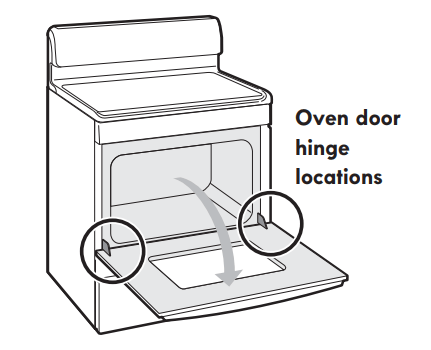
2 Pull the door hinge locks on both left and right door hinges down from the oven frame completely towards the oven door (Figure 43). A tool such as a small flat-blade screw- driver may be required.
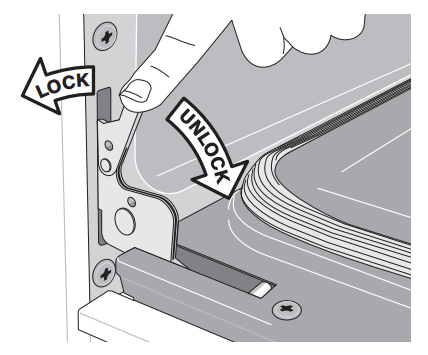
3. Firmly grasp both sides of oven door along the door sides
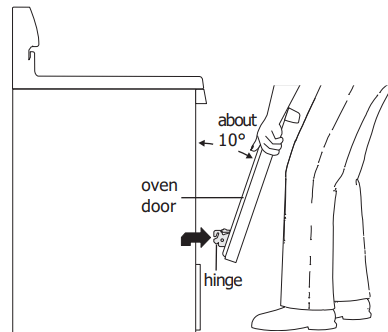
4. Close the door to the stop position (the oven door will stop into this position just before fully closing).
5. With the oven door in the stop position, lift the oven door hinge arms over the roller pins located on each side of the oven frame.
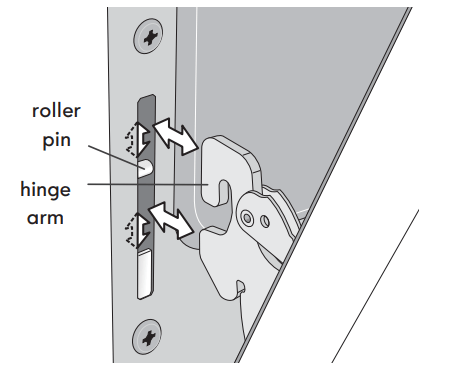
To replace oven door:
1. Firmly grasp both sides of oven door along the door sides
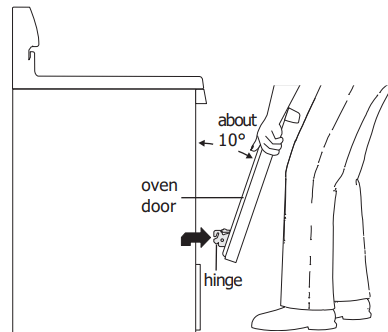
2. Holding the oven door at the same angle as the removal position, seat the hook of the hinge arm over the roller pins located on each side of the oven door frame. The hook of the hinge arms must be fully seated onto the roller pins.
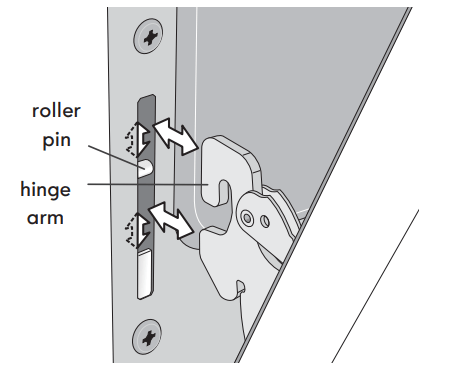
3 Fully open the oven door (horizontal with floor
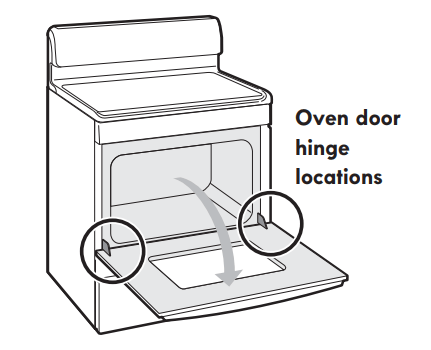
4. Push the door hinge locks up towards and into the oven frame on both left and right oven door hinges to the locked position; then, close the oven door.
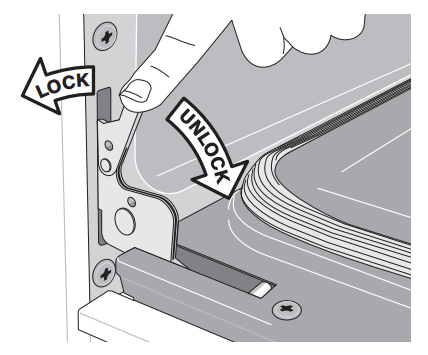
Special Care Instructions
Most oven doors contain glass that can break. Follow these recommendations:
- Do not close the oven door until all the oven racks are fully in place inside the oven cavity.
- Do not hit the glass with pots, pans, or any other object.
- Scratching, hitting, jarring, or stressing the glass may weaken its structure causing an increased risk of breakage at a later time.TROUBLESHOOTING
Oven Baking
Cookies and biscuits burn on the bottom.
- Allow oven to preheat to desired temperature before placing food in oven.
- Choose pan sizes that will permit 2” to 4” of air space (5.1 cm o 10.2 cm) on all sides when placed in the oven.
- Use a medium weight baking sheet.
Cakes too dark on top or bottom
- Allow oven to preheat to the selected temperature before placing food in the oven.
- Use proper rack position for baking needs.
- Set oven temperature 25°F (13°C) lower than recommended.
Cakes not done in center
- Set oven temperature 25°F (13°C) lower than recommended.
- Use pan size suggested in recipe.
- Use proper rack position and place pan so there is 5.1 cm to cm (2” to 4”) of space on all sides of pan.
- Reduce temperature and increase cook time or use shiny bakeware.
Cakes not level.
- Place a marked glass measuring cup filled with water on the center of the oven rack. If the water level is uneven, refer to the installation instructions for leveling the oven.
- Be sure to allow 5.1 cm to 10.2 cm (2” to 4”) of clearance on all sides of each pan in the oven.
- Do not use pans that are dented or warped.
Foods not done when cooking time is over.
- Set oven temperature 25°F (13°C) higher than suggested and bake for the recommended time.
- Be sure to remove all pans from the oven except the ones to be used for baking.
- Open oven door only after shortest recommended baking time.
- Make sure to allow 2” to 4” of clearance between all pans and racks, allowing for even air flow.
Poor baking results
- Many factors affect baking results. Make sure the proper oven rack position is used.
Center food in the oven and space pans to allow air to circulate. Allow the oven to preheat to the set temperature before placing food in the oven. Try adjusting the recipe's recommended temperature or baking time.
Appliance is not level.
- Be sure floor is level, strong, and stable enough to adequately support range.
- If floor is sagging or sloping, contact a carpenter to correct the situation.
- Poor installation. Place oven rack in center of oven. Place a level on the oven rack. Adjust leveling legs at base of appliance until the rack is level.
- Kitchen cabinet alignment may make range appear not level. Be sure cabinets are square and have sufficient room for appliance clearance.
Cannot move appliance easily. Appliance must be accessible for service.
- Cabinets not square or are built in too tightly. Contact builder or installer to make appliance accessible.
- Carpet interferes with appliance. Provide sufficient space so appliance can be lifted over carpet.
- Gas line is hard-plumbed. Have a flexible CSA International approved metal appliance connector installed.
Entire appliance does not operate.
- Make sure power cord is plugged properly into outlet.
- Electrical power outage. Check house lights to be sure. Call your local electric company for service outage information.
Oven portion of appliance does not operate.
- Be sure regulator gas valve is turned to ON. See installation instructions.
- The time of day is not set. The time of day must first be set in order to operate the oven.
- Be sure the oven controls are set properly for the desired function.
Oven light does not work.
- Be sure the oven light is secure in the socket.
Oven smokes excessively when broiling.
- Incorrect setting.
- Be sure oven door is closed when broiling.
- Meat too close to the broiler. Reposition the broil rack to provide proper clearance between the meat and the broiler. Preheat the broiler for searing.
- Meat not properly prepared. Remove excess fat from meat. Cut remaining fatty edges to prevent curling, but do not cut into lean.
- Grease has built up on oven surfaces. Regular cleaning is necessary when broiling frequently. Old grease or food spatters cause excessive smoking.
Flames inside oven or smoking from oven vent.
- Excessive spillovers in oven. For example, this will happen for pie spillovers or large amounts of grease left on the oven bottom. Wipe up excessive spillovers before starting oven.
Oven control panel beeps and displays any F code error.
- Oven control has detected a fault or error condition. Press STOP to clear the error code.
Try Bake or Broil function. If the F code error repeats, remove power from appliance, wait minutes, and then repower appliance and set clock with the correct time of day.
Self Clean does not work.
- Oven control not set properly.
Soil not completely removed after Self Clean.
- Self Clean was interrupted. Review the “Self Clean” instructions on page 29.
- Excessive spillovers on oven bottom. Remove before starting Self Clean.
- Failure to clean soil from the oven frame, the door liner outside the oven door gasket and the small area at the front center of the oven bottom. These areas are not in the self- cleaning area, but get hot enough to burn on residue. Clean these areas before the self- cleaning cycle is started. Burned-on residue can be cleaned with a stiff nylon brush and water or a nylon scrubber. Be careful not to damage the oven gasket.
Convection fan does not rotate.
- Allow 6 minutes for convection fan to start rotating after setting Convection.
- Oven door is open. Convection fan will turn off if oven door is opened when Convection is active. Close oven door.
Surface burners do not ignite.
- Surface control knob was not completely turned to LITE. Push in and turn the surface control knob to LITE until burner ignites and then turn control knob to desired flame size.
- Burner ports are clogged. With the burner OFF, use a small-gauge wire or needle to burner head slots and ignition ports.
- Range power cord is disconnected from outlet (electric ignition models only). Be sure power cord is securely plugged into the power outlet.
- Electrical power outage. Burners may be lit manually.
Surface burner flame uneven or only part way around burner cap.
- Burner slots or ports are clogged. With the surface burner OFF, clean ports with a small- gauge wire or needle.
- Moisture is present after cleaning. Lightly fan the flame and allow burner to operate until flame is full.
- Burner caps are not seated properly. Check that all burner caps are level and seated correctly on burner heads.
Surface burner flame is too high.
- Surface control knob is set too high. Adjust to lower flame setting.
- Burner caps are not seated properly. Check that all surface burner caps are level and seated correctly on surface burner heads.
- Incorrect L.P. conversion. Refer to L.P. conversion kit instructions to correct.
Surface burner flame is orange.
- Dust particles in main gas line. Allow the burner to operate a few minutes until flame turns blue. In coastal areas, a slightly orange flame is unavoidable due to salt content in air.
- Incorrect L.P. conversion. Refer to L.P. conversion kit instructions to correct.
See other models: 40604 22052 74139 49609 40403