Loading ...
Loading ...
Loading ...
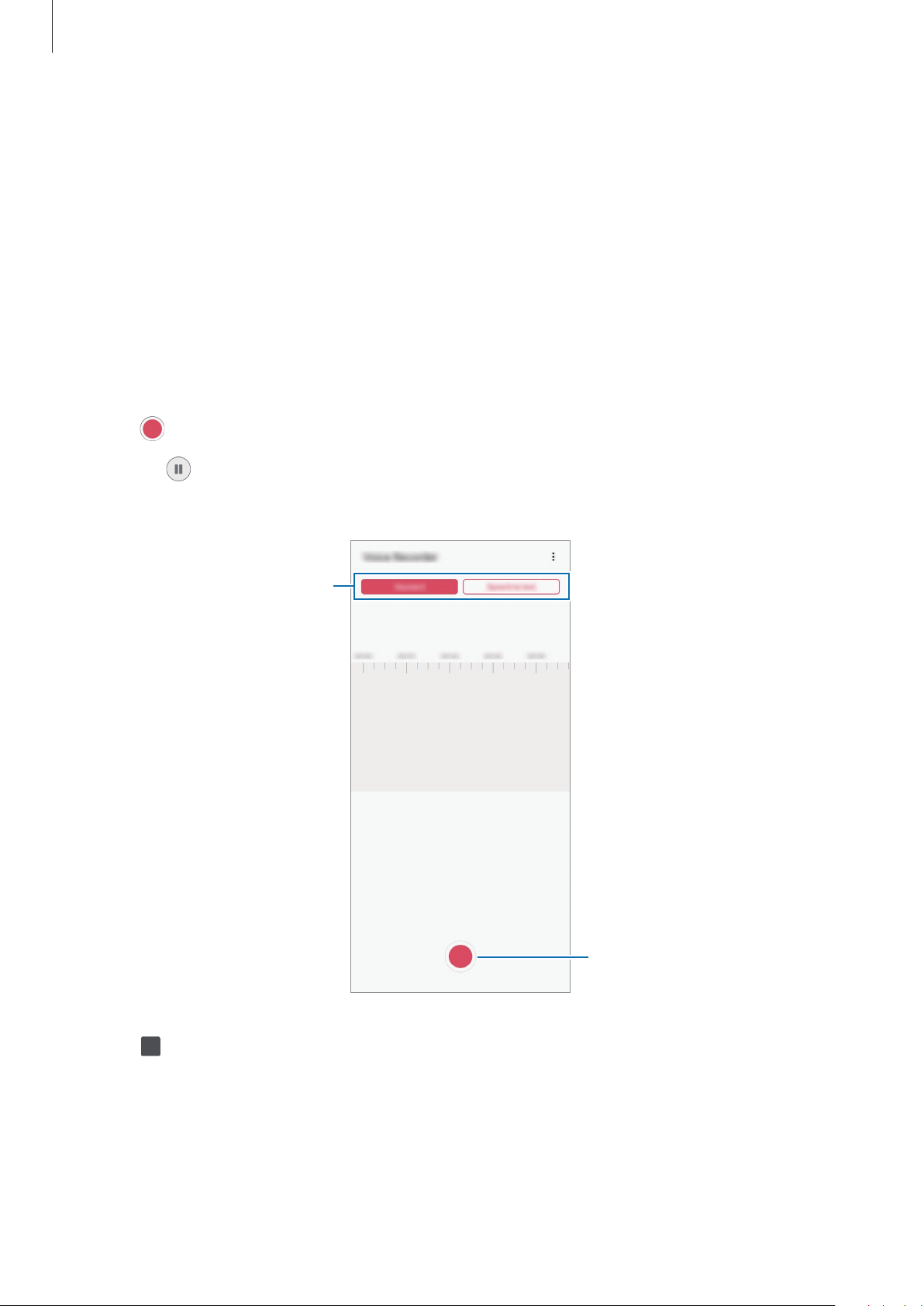
Apps and features
156
Voice Recorder
Introduction
Use different recording modes for various situations.
Making voice recordings
1
Launch the
Voice Recorder
app.
2
Tap to start recording. Speak into the microphone.
•
Tap to pause recording.
•
While making a voice recording, tap
BOOKMARK
to insert a bookmark.
Change the recording mode.
Start recording.
3
Tap to finish recording.
4
Enter a file name and tap
Save
.
Loading ...
Loading ...
Loading ...