Loading ...
Loading ...
Loading ...
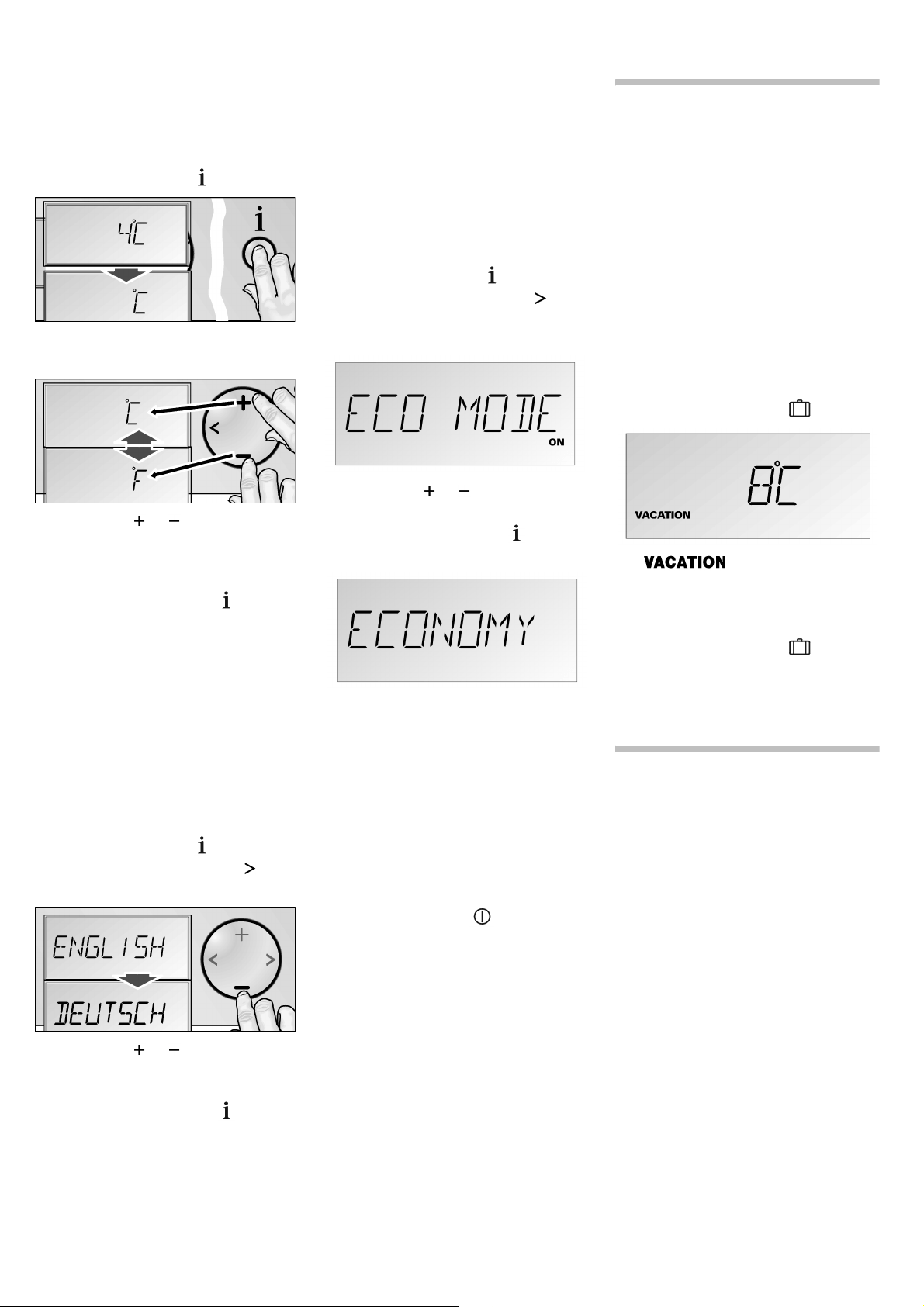
12
Temperature unit
The temperature can be displayed in
degrees Celsius (° C) or degrees
Fahrenheit (° F).
z Press setup button .
The first menu (temperature unit) is
displayed.
z Press the or setting button in
order to switch between degrees
Fahrenheit (° F) and degrees Celsius
(° C).
z Press the setup button , in order
to store the settings. The set
temperature is displayed again in
the fascia.
Language setting
When the appliance is operated, all
messages are displayed in fascia in
English.
Alternatively, the display languages can
be selected corresponding to the table
above.
z Press setup button .
z Press the selection button , until
ENGLISH is displayed.
z Press the or setting button,
until the desired language is
displayed.
z Press the setup button , in order
to store the settings. The set
temperature is displayed again in
the fascia.
Energy saving mode
If the energy saving function (eco
function) is activated, the appliance
switches to energy saving operation.
This energy saving function is preset
at the factory in order to reduce energy
consumption. The background illumi-
nation of the fascia is likewise reduced.
To switch the energy saving function on:
z Press setup button .
z Press the selection button , until
ECO MODE and the current setting
(
o) is displayed.
z Press the or setting button,
in order to reset the setting.
z Press the setup button , in order
to store the settings.
The word
ECONOMY is displayed in the
fascia.
This function is then ended:
– by switching the eco function off in
the setup mode;
– by activating the "Super cool"
function;
– by changing the target temperature
of the appliance;
– by switching the appliance off using
the on/off button .
Holiday mode
If leaving the appliance for a long period
of time, you can switch the appliance
over to the energy saving holiday mode.
Holiday mode settings:
– the appliance works in energy
saving mode (see “Energy saving
mode”, page 12);
– the interior illumination is switched
off;
– the “Super cool” function is ended
(if activated).
To switch the holiday mode on:3.
z Press Holiday button .
The symbol appears in the
fascia under the eco-temperature
preset at the factory.
To switch the holiday mode off:
z Press Holiday button .
The previous settings and
temperature values are once again
activated.
Sabbatical mode
Sabbatical mode settings:
– the “Super cool” function is ended
(if activated);
– the accoustic signal is switched off
when the button is actuated
(if activated);
– the interior illumination is switched
off;
– the background illumination of the
fascia is switched off.
Loading ...
Loading ...
Loading ...