Loading ...
Loading ...
Loading ...
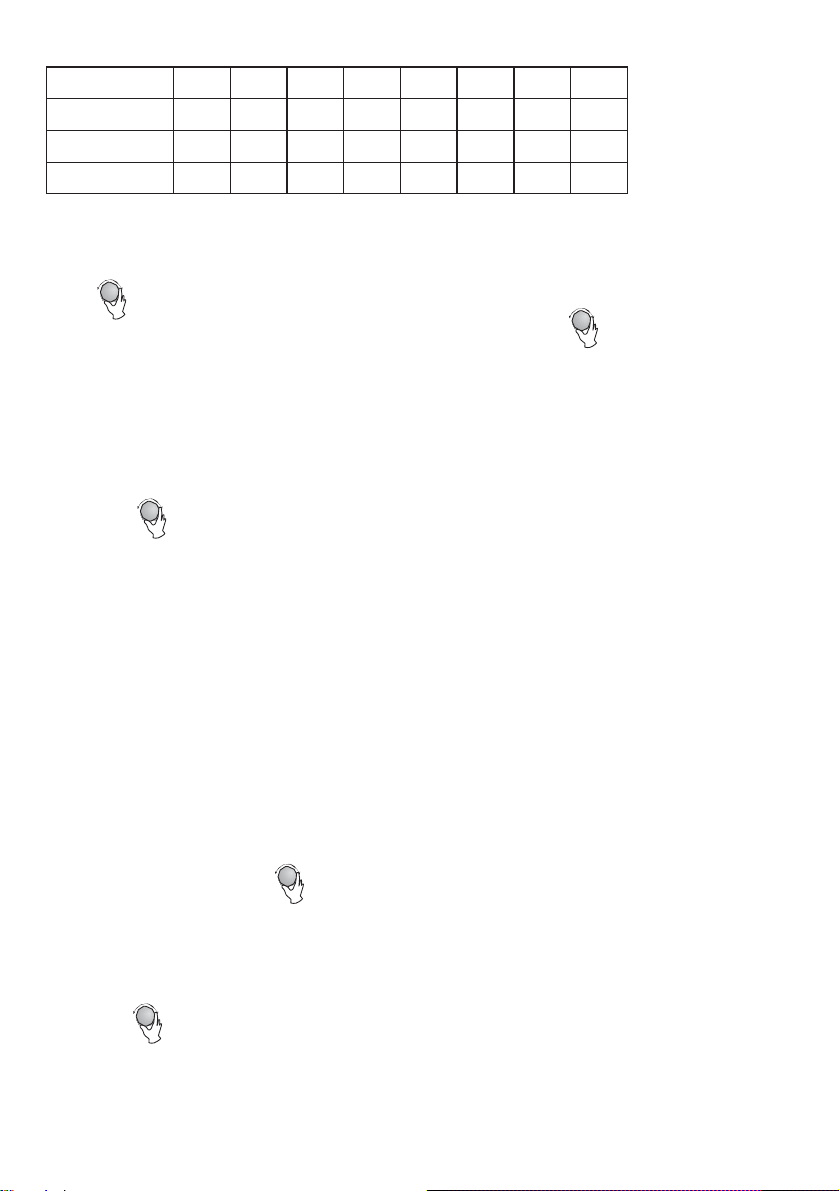
13
Micro/Grill/Combi
Power Chart
Order
1
2
3
4
5
6
7
8
Display
P100
P80
P50
P30
P10
G-1
C-1
C-2
M.wave Power
100%
80%
50%
30%
10%
0%
55%
36%
Grill Power
0%
0%
0%
0%
0%
100%
45%
64%
3. Grill or Combi Cooking
Press " Micro/Grill/Combi " the LED will display "P100". Continue to press or turn
the " " to choose the power you want, from “G-1”, “C-1” or “C-2 as per section 2.
Then press "Start/+30Sec./Confirm " to confirm, and turn " " to set cooking time
from 0:05 to 95:00. Press "Start/+30Sec./Confirm" again to start cooking.
Example: If you want to use grill power to cook for 10 minutes, you can operate the
oven as the following steps.
1) Press " Micro/Grill/Combi " until the screen display is "G-1".
2) Press " Start/+30Sec./Confirm " to confirm.
3) Turn " " to adjust the cooking time until the oven displays "10:00".
4) Press " Start/+30Sec./Confirm " to start cooking .
Note: Once half the allotted time passes, the oven sounds twice. This is normal and
indicates that the food should be turned over. Open the door, turn the food over and close
the door. If no other button is pressed, the cooking will continue.
4. Quick Start
1) In the wait state, press "START/+30SEC./CONFIRM" to cook with 100% power level
for 30 seconds. Each press on the same key can increase 30 seconds. The maximum
cooking time is 95 minutes.
2) During microwave, grill and combination states, press
"START/+30SEC./CONFIRM" to cook with 100% power level for 30 seconds. Each
press on the same key can increase 30 seconds.
3) In the wait state, turn " " anticlockwise to set cooking time with 100%
microwave power, then press "START/+30SEC./CONFIRM" to start cooking.
5. Defrost By Weight
1) Press "Weight/Time Defrost" once, and the display will show “dEF1”.
2) Turn " " to select the weight of the food from 100g to 2kg.
3) Press "START/+30SEC./CONFIRM" to start defrosting.
Loading ...
Loading ...
Loading ...