Loading ...
Loading ...
Loading ...
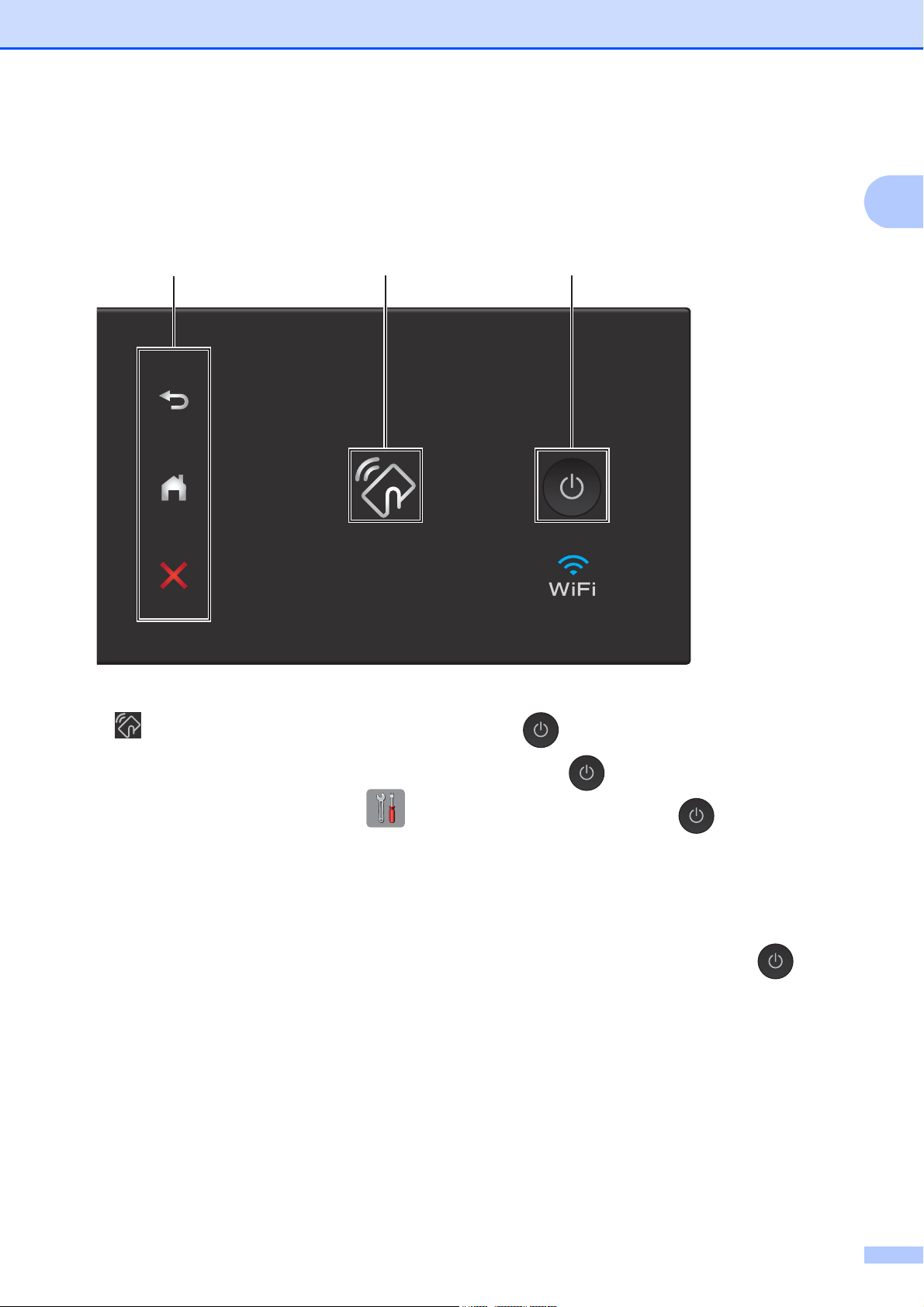
General information
3
1
3 NFC (Near Field Communication) logo
The NFC logo light on the right side of the
control panel is on when NFC is set to On.
(To turn off the NFC feature, press >
All Settings > Network > NFC > Off. The
NFC logo light goes off.)
If your Android™ device supports the NFC
standard, you can print and scan to your device
by touching it to the NFC logo.
You must download and install Brother
iPrint&Scan to your Android™ device to use
this feature.
(See Printing and scanning with Near Field
Communication (NFC) on page 24.)
4 Power On/Off
Press to turn on the machine.
Press and hold down to turn off the
machine. The Touchscreen LCD displays
Shutting Down and stays on for a few
seconds before turning off.
If you have connected an external telephone or
TAD, it is always available.
If you turn off the machine using , it still
periodically cleans the print head to maintain
print quality. To prolong print head life, provide
better ink efficiency, and maintain print quality,
keep your machine connected to the power at
all times.
2
43
Loading ...
Loading ...
Loading ...