Loading ...
Loading ...
Loading ...
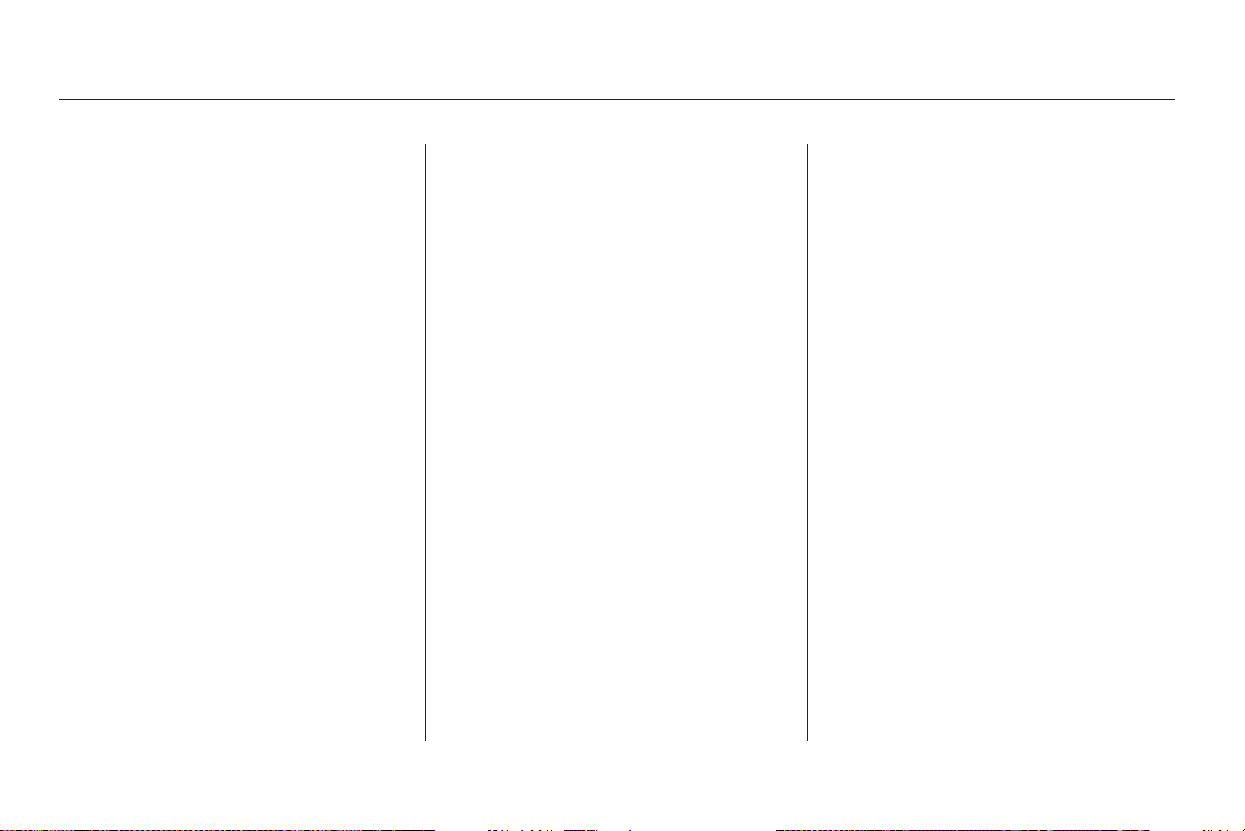
−
+
The system will automatically return
the display to the selected audio
mode about five seconds after you
stop adjusting a mode with the
TUNE knob.
Select BAL or FAD by pressing the
MODE knob. Adjust the Balance or
Fader to your liking by turning the
MODE knob.
The displayed number shows you
the current setting.
When the adjustment level reaches
the center, you will see ‘‘ ’’.
For information, see page .
You can use the instrument panel
brightness control knob to adjust the
illumination of the audio system (see
page ). The audio system
illuminates when the parking lights
are on, even if the radio is turned off.
Therightdisplayshowsthetime
when the ignition is in ACCESSORY
(I) or ON (II).
To set the clock, press and hold the
SET (TUNE) button until the
numbers flash. Change the hours by
pressing the H ( ) button until the
numbers advance to the desired time.
Change the minutes by pressing the
M ( ) button until the numbers
advance to the desired time. When
you are finished, press the SET
button again.
C
73
176
Audio System
Comfort and Convenience Features
Audio System Lighting
Radio Frequencies and Reception
Digital Clock
159
Main Menu
Table of Contents
Loading ...
Loading ...
Loading ...
