Loading ...
Loading ...
Loading ...
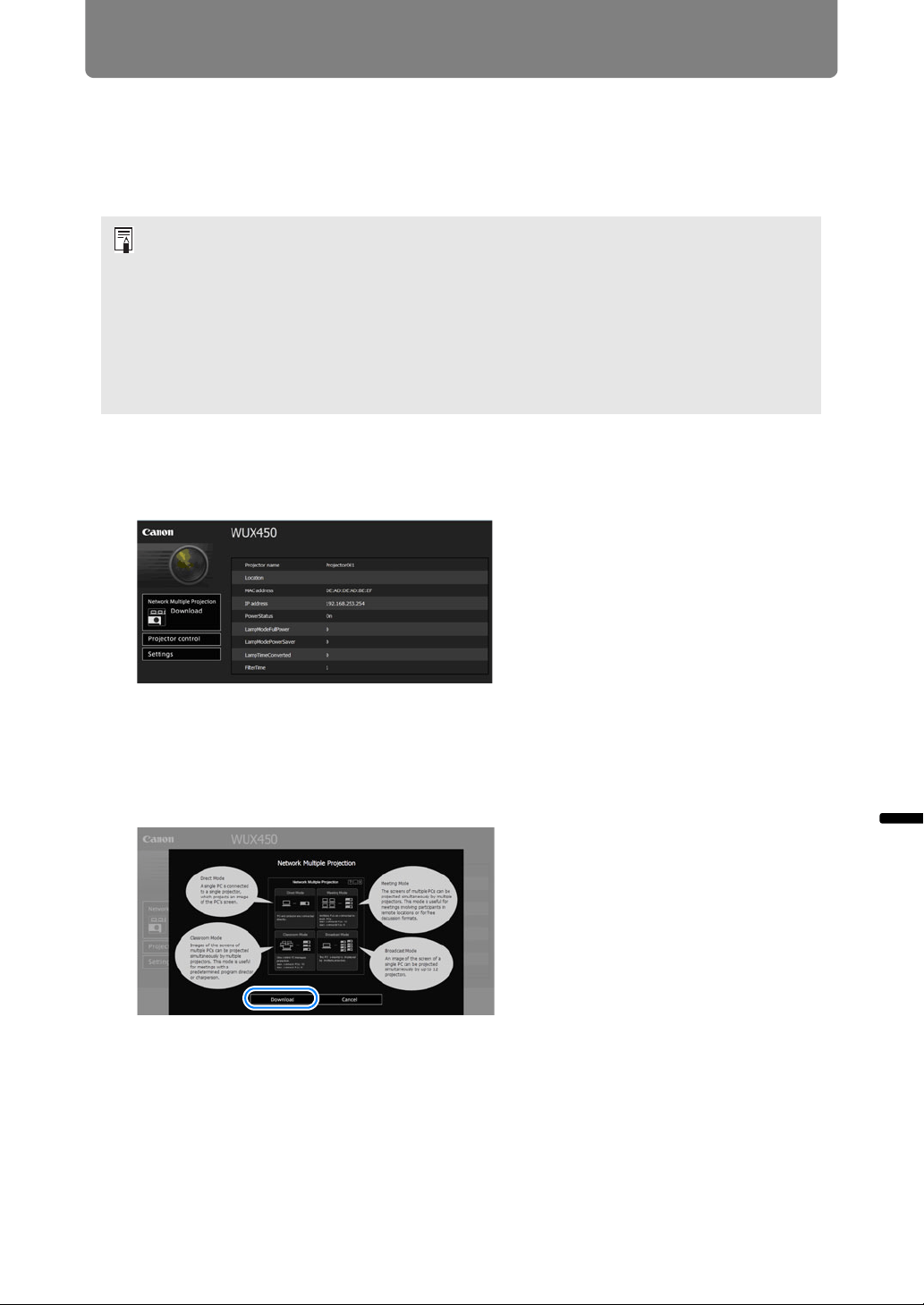
211
Installation
Networked Multi-Projection Networked Multi-Projection Overview
Installation
The application is stored in the projector’s internal memory. To install it on a
computer, use a web browser on the computer to access the projector and
download the application.
1 On the computer, start a web browser and connect to the projector.
For instructions on accessing the projector’s web screen with a browser, refer
to “Completing Computer Settings” (P178).
To check the projector’s IP address, refer to the [Network settings] tab on the
projector, or select [LAN] as the input signal.
2 Click [Network Multiple Projection Download].
3 Click [Download].
• For instructions on connecting to the computer over a network, refer to “Connecting to a
Network” (P167).
• Double click the installer. The installation startup message, “License Agreement”, and
the firewall registration confirmation message are displayed in order.
- Click [Yes] to set the Windows Firewall setting automatically and install NMPJ.
- NMPJ is installed even if [No] is clicked; however, the warning message is displayed,
indicating that the firewall is required to be set manually. Refer to “Windows Firewall”
(P215) for more detailed information on how to set the firewall manually. Depending
on the setting of the firewall, it may fail to detect the projector automatically.
Loading ...
Loading ...
Loading ...