Loading ...
Loading ...
Loading ...
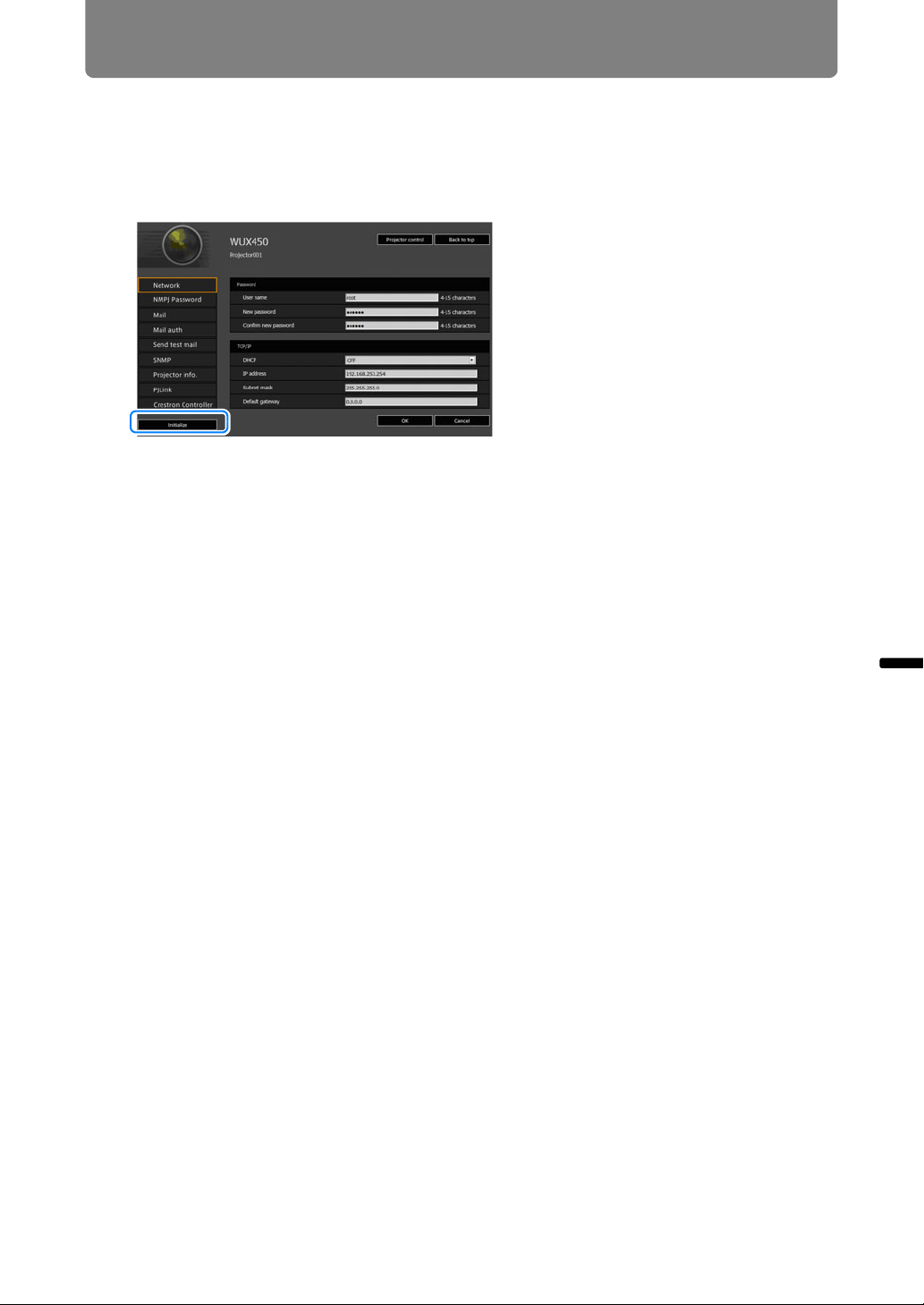
193
Completing Computer Settings
Installation and Maintenance Connecting to a Network
Resetting Network Settings to the Default Settings
1 Perform steps 1 - 3 on “Displaying the Network Configuration Screen”
(P181) to display the settings screen.
2 Click [Initialize].
3 A confirmation window appears. Click [OK].
Loading ...
Loading ...
Loading ...