Loading ...
Loading ...
Loading ...
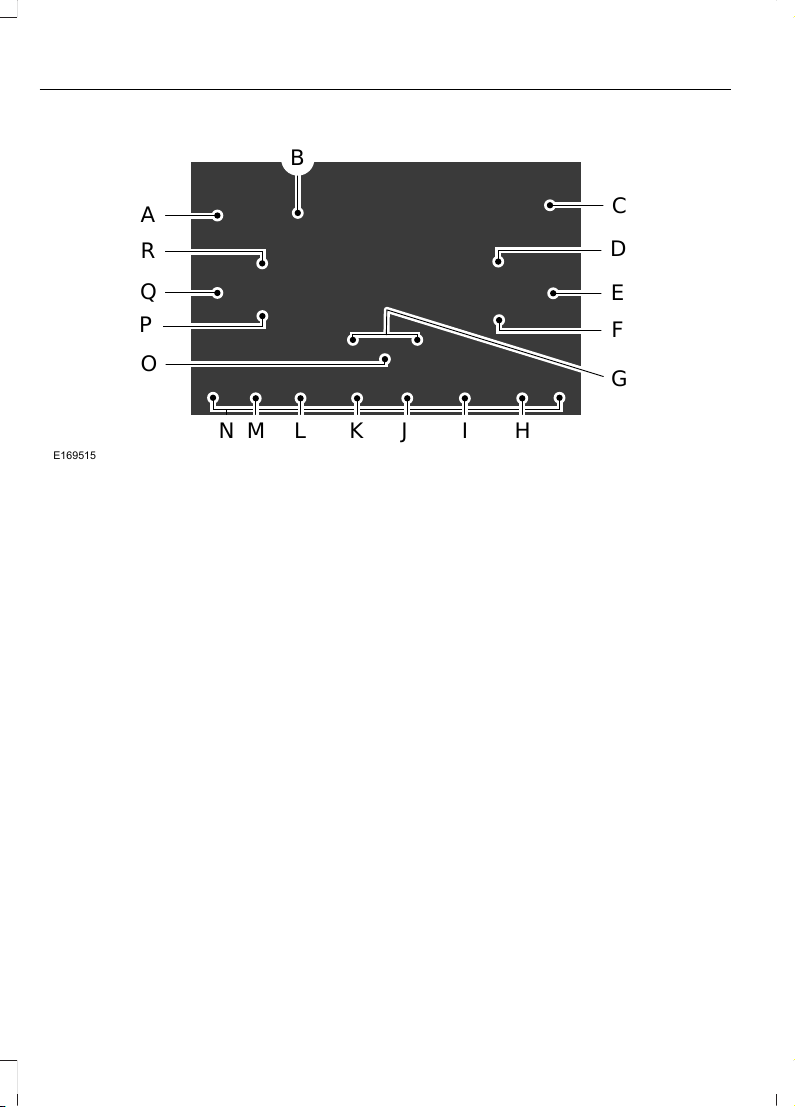
E169515
B
A
Q
R
P
C
E
D
F
O
M L K J I H
N
G
Eject: Press to eject a CD.A
CD slot: Insert a CD.B
Tune: Press to search through the radio frequency band manually. Press and
hold for a fast search.
C
Phone: Press to access the phone features of the SYNC system. See SYNC™
(page 329).
D
MENU: Press to access different audio system features.E
If your vehicle is equipped with satellite radio, you can access different menus
by pressing OK.
Set the time by pressing MENU until SET HOURS or SET MINUTES appears
and using the arrow buttons to adjust the time.
Set the strongest stations on the radio frequency by pressing MENU until
AUTOSET appears. AUTOSET does not override your original presets.
RBDS displays text transmitted by certain radio stations and searches for music
categories. To search for music categories, turn on RBDS (by using the SEEK
buttons when RBDS ON/OFF appears). Press the up and down arrow buttons
to scroll through categories, then use the SEEK buttons to begin the search.
SPEEDVOL (speed compensated volume) allows you to adjust radio volume
to compensate for noise levels when vehicle speed increases.
320
Super Duty (TFA) Canada/United States of America, enUSA, First Printing
Audio System
Loading ...
Loading ...
Loading ...