Loading ...
Loading ...
Loading ...
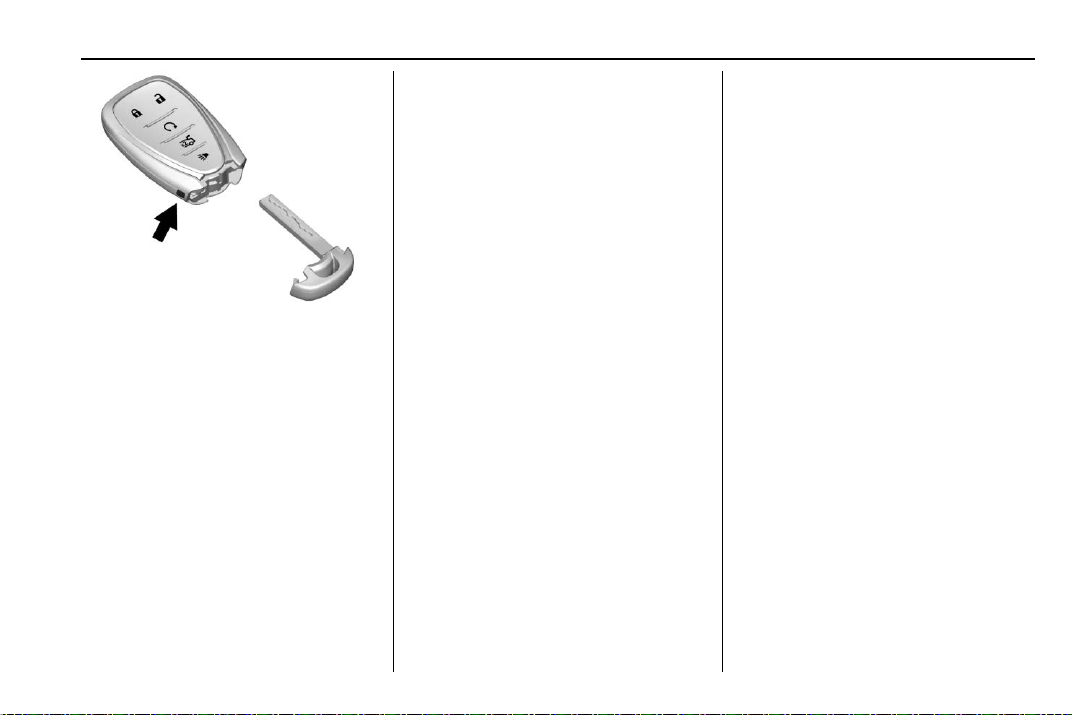
Chevrolet Sonic Owner Manual (GMNA-Localizing-U.S./Canada-12461769) -
2019 - crc - 5/21/18
In Brief 9
Keyless Access with Remote Start
Shown
Press the button on the side of the
RKE transmitter to remove the key.
Never remove the key without
pressing the button. The key can be
used for all locks.
Press
K to unlock the driver door,
or all doors and the trunk/liftgate.
Press
Q to lock all doors and the
trunk/liftgate.
Lock and unlock feedback can be
personalized. See Vehicle
Personalization 0 132.
If equipped, press
X twice to
release the trunk.
Press and release
7 to initiate
vehicle locator.
Press and hold
7 for at least
three seconds to sound the panic
alarm.
Press
7 again to cancel the panic
alarm.
See Keys 0 26 and Remote Keyless
Entry (RKE) System Operation
(Keyless Access) 0 29 or Remote
Keyless Entry (RKE) System
Operation (Key Access) 0 35.
Remote Vehicle Start
If equipped, the engine can be
started from outside of the vehicle.
Starting the Vehicle
1. Press and release Q on the
RKE transmitter.
2. Immediately press and hold
/
for at least four seconds or until
the turn signal lamps flash.
Start the vehicle normally after
entering.
When the vehicle starts, the parking
lamps will turn on.
Remote start can be extended.
Canceling a Remote Start
To cancel a remote start, do one of
the following:
.
Press and hold
/ until the
parking lamps turn off.
.
Turn on the hazard warning
flashers.
.
Turn the vehicle on and then off.
See Remote Vehicle Start 0 38.
Door Locks
To lock or unlock the doors from
outside the vehicle:
.
Use the key in the driver door to
lock all doors or unlock the
driver door only.
Loading ...
Loading ...
Loading ...