Loading ...
Loading ...
Loading ...
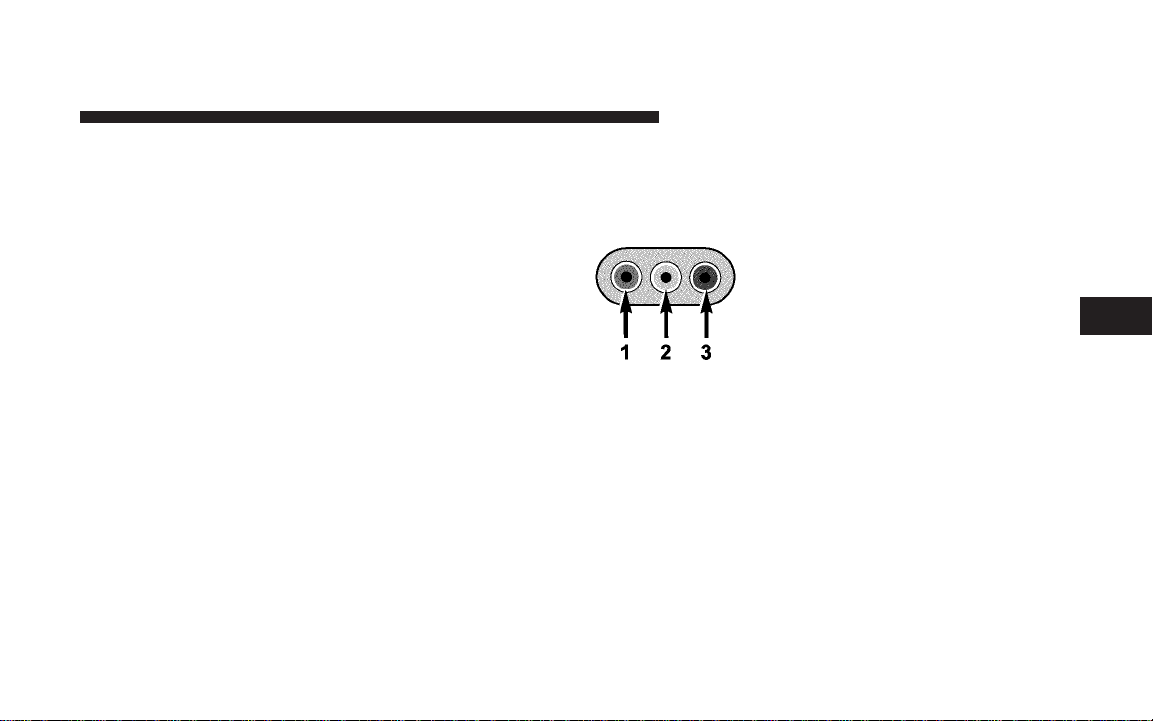
Operating Instructions — Auxiliary Input
•
Connect your auxiliary device (video game system,
video camera, or MP3 player) cables to the color coded
auxiliary jacks on the front of the DVD changer. (Refer
to the illustration below).
•
Turn your auxiliary device on and adjust its volume to
mid or high position.
NOTE: Audio can now be heard through the vehicle’s
speaker system or through the headphones (if Rear Seat
Audio is turned ON).
•
Video will be displayed on the screen if connected to a
video device.
•
Your auxiliary device must be disconnected or turned
off to return to DVD changer mode.
NOTE: To operate a video game unit a DC to AC
adapter may be required, plug the adapter into any
power outlet.
Listed below is the standard RCA
Jack/Cable connection. You may also
want to refer to the manufacture’s
instructions for the correct colors
when connecting the RCA cables.
1. Video in (yellow)
2. Left audio in (white)
3. Right audio in (red)
UNDERSTANDING YOUR INSTRUMENT PANEL 243
4
Loading ...
Loading ...
Loading ...