Loading ...
Loading ...
Loading ...
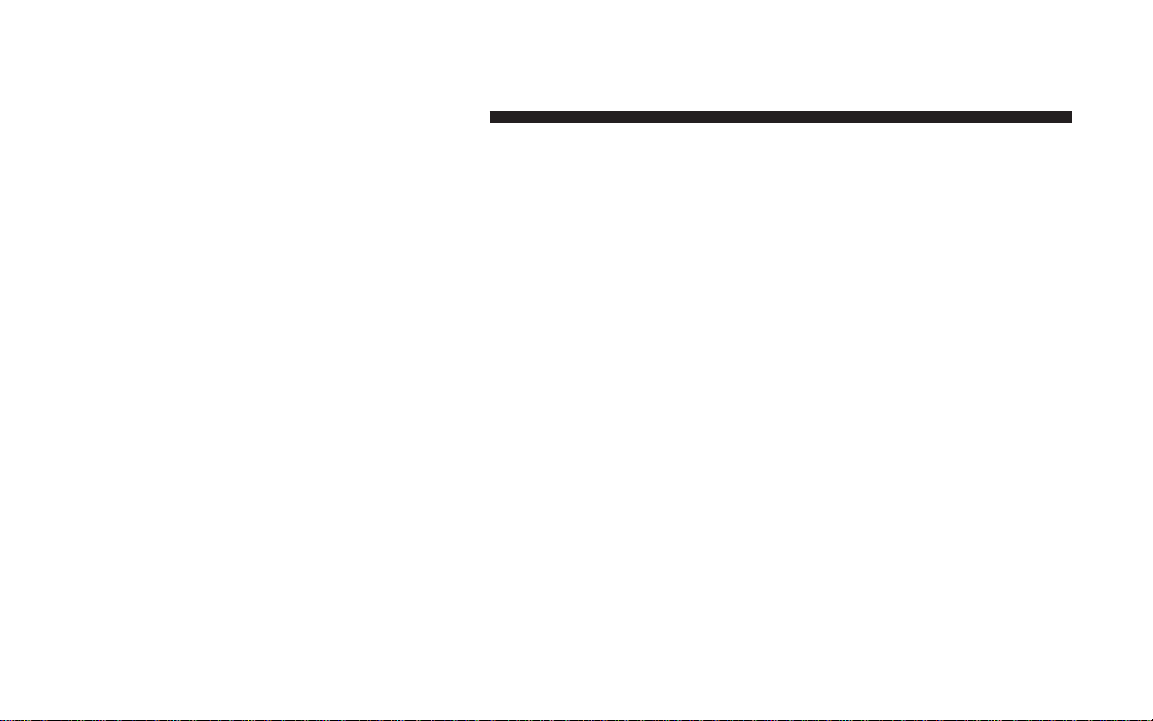
turn off when the wipers are turned off if they were
turned on in this way. Pressing the STEP button when in
this display will select “Yes” or “No.”
NOTE: Turning the headlights on during the daytime
causes the instrument panel lights to dim. To increase the
brightness, refer to “Lights” in this section.
Power Accessory Delay?
When this feature is selected, the power window
switches, radio, hands–free system, DVD video system,
power sunroof, and power outlets will remain active for
up to 45 seconds after the ignition switch has been turned
off. Opening a vehicle door or liftgate will cancel this
feature.
Easy Exit Seat? (Available with Memory Seat Only)
This feature provides automatic driver’s seat positioning
which will enhance driver mobility out of and into the
vehicle.
The Easy Entry Easy Exit feature is not enabled when the
vehicle is delivered from the factory. The Easy Entry Easy
Exit feature is enabled (or later disabled) through the
programmable features in the Electronic Vehicle Informa-
tion Center (EVIC). Pressing the STEP button when in
this display will select “Yes” or “No.” The seat will return
to the memorized seat location (if REMOTE LINK TO
MEMORY is set to YES) when the remote keyless entry
transmitter is used to unlock the door. For more informa-
tion refer to “Easy Entry/Exit Seat in the Driver Memory
Seat section.
Display U.S. or Metric?
Pressing the US/M button will change the EVIC, odom-
eter, navigation system and A/C Control units from US
to Metric.
206 UNDERSTANDING YOUR INSTRUMENT PANEL
Loading ...
Loading ...
Loading ...