Loading ...
Loading ...
Loading ...
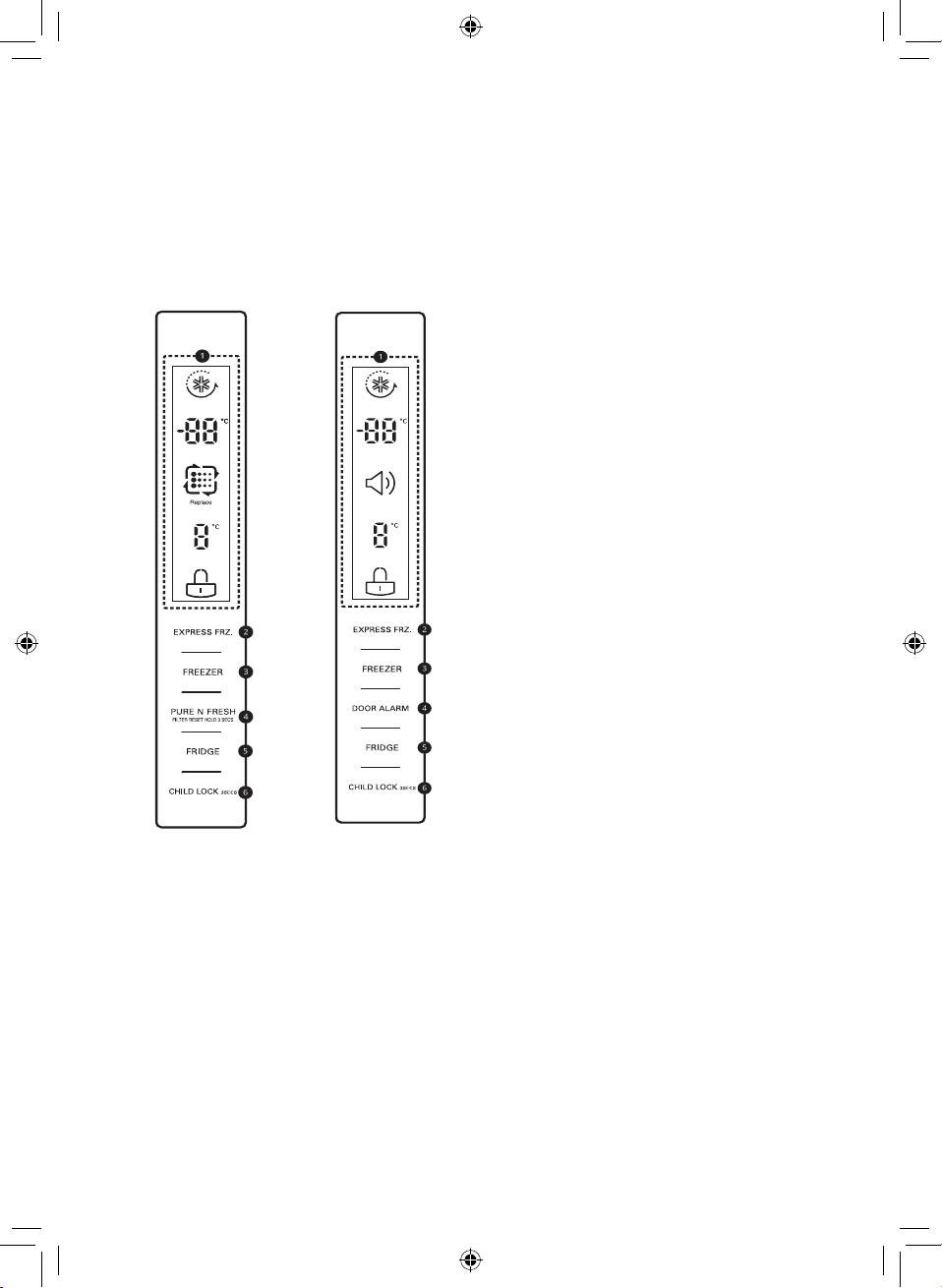
20
Using Control Panel
* means that this feature varies depending on the model purchased.
Units and Functions
<Type 1> <Type 1>
a
Icon Panel
• This shows the fridge and freezer target
temperatures.
• To display function settings, press any of
the buttons from
b - f .
b
Express Freeze
• This sets Express Freeze functions.
c
Freezer Temperature
• This sets the freezer target temperature.
d
Pure N Fresh*
• This sets the Pure N Fresh function.
• This function reduces and removes odors
inside the fridge compartment.
Door Alarm*
• This sets the alarm sound which is
activated when the appliance door is
opened.
e
Fridge Temperature
• This sets the fridge target temperature.
f
CHILD LOCK
• This locks the buttons on the control
panel.
NOTE
• The actual control panel may differ from model to model.
• The control panel will turn off automatically for energy saving.
• If there is any finger or skin contacts to the control panel while cleaning it, the button function may
operate.
EN
Loading ...
Loading ...
Loading ...