Loading ...
Loading ...
Loading ...
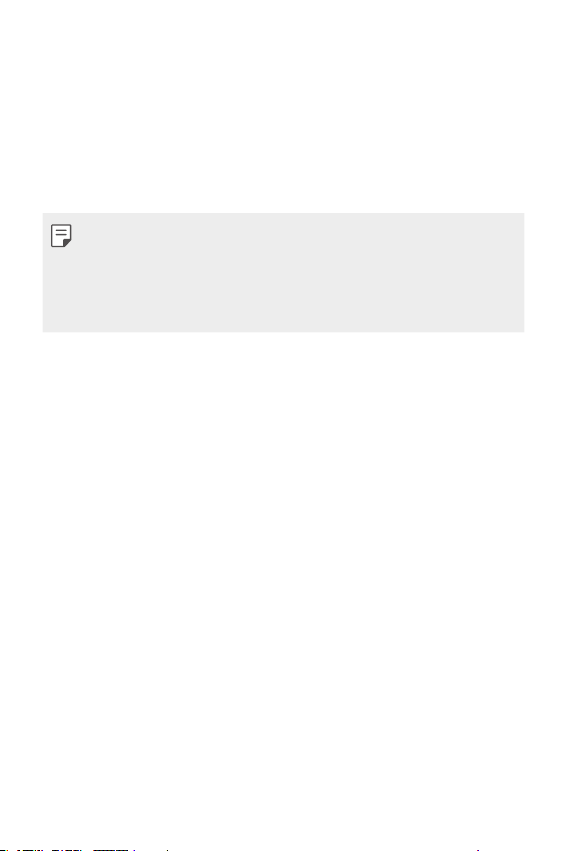
Custom-designed Features 37
Hand ID
Hand ID overview
You can unlock the screen with your hand by using the Hand ID feature.
Place your device on a flat surface and bring your hand towards the front
camera to unlock the screen.
• This feature uses the saved palm vein data on your device. The
recognised palm vein data is securely stored in your device.
• The ToF sensor and IR illuminator located near the front camera can
recognise your palm vein patterns.
• Hand ID is considered less secure than other lock types.
Precautions for Hand ID
Hand ID recognition accuracy may decrease in the following cases. To
increase its accuracy, check the following before using the device.
• Make sure that the ToF sensor and IR illuminator are not blocked by
a sticker or any other foreign substances while using the Hand ID
feature.
• When water, dust or other foreign substance is on the ToF sensor, IR
illuminator or your hand, the Hand ID recognition may not work. Clean
and dry the sensor and your hand before having the hand recognised.
• If you bend your hand, Hand ID may not be recognised. Make sure to
open your hand comfortable and flat while registering and recognising
Hand ID.
• Make sure that the device is parallel with your hand while registering
or recognising Hand ID. If you tilt the device or your hand, registering or
recognising Hand ID may not work properly.
• Make sure that your device is placed on a flat surface or placed on a
stable holder.
• While using the Hand ID feature, keep the distance to your palm to
10cm(4inch).
Loading ...
Loading ...
Loading ...